Developing crm service based on apache cxf
1 数据库环境搭建
创建数据库boscrm
执行脚本: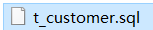
脚本内容:
/*
Navicat MySQL Data Transfer Source Server : root
Source Server Version : 50022
Source Host : localhost:3306
Source Database : crm Target Server Type : MYSQL
Target Server Version : 50022
File Encoding : 65001 Date: 2015-04-19 17:46:45
*/ SET FOREIGN_KEY_CHECKS=0; -- ----------------------------
-- Table structure for `t_customer`
-- ----------------------------
DROP TABLE IF EXISTS `t_customer`;
CREATE TABLE `t_customer` (
`id` int(11) NOT NULL auto_increment,
`name` varchar(255) default NULL,
`station` varchar(255) default NULL,
`telephone` varchar(255) default NULL,
`address` varchar(255) default NULL,
`decidedzone_id` varchar(255) default NULL,
PRIMARY KEY (`id`)
) ENGINE=InnoDB DEFAULT CHARSET=utf8; -- ----------------------------
-- Records of t_customer
-- ----------------------------
INSERT INTO `t_customer` VALUES ('', '张三', '百度', '', '北京市西城区长安街100号', null);
INSERT INTO `t_customer` VALUES ('', '李四', '哇哈哈', '', '上海市虹桥区南京路250号', null);
INSERT INTO `t_customer` VALUES ('', '王五', '搜狗', '', '天津市河北区中山路30号', null);
INSERT INTO `t_customer` VALUES ('', '赵六', '联想', '', '石家庄市桥西区和平路10号', null);
INSERT INTO `t_customer` VALUES ('', '小白', '测试空间', '', '内蒙古自治区呼和浩特市和平路100号', null);
INSERT INTO `t_customer` VALUES ('', '小黑', '联想', '', '天津市南开区红旗路20号', null);
INSERT INTO `t_customer` VALUES ('', '小花', '百度', '', '北京市东城区王府井大街20号', null);
INSERT INTO `t_customer` VALUES ('', '小李', '长城', '', '北京市昌平区建材城西路100号', null);

2 web 项目环境搭建
第一步: 创建动态 web 项目
第二步: 导入 CXF 相关 jar
第三步: 配置 web.xml
<?xml version="1.0" encoding="UTF-8"?>
<web-app xmlns:xsi="http://www.w3.org/2001/XMLSchema-instance" xmlns="http://java.sun.com/xml/ns/javaee" xsi:schemaLocation="http://java.sun.com/xml/ns/javaee http://java.sun.com/xml/ns/javaee/web-app_2_5.xsd" id="WebApp_ID" version="2.5">
<display-name>bos-crm</display-name> <!-- 配置文件位置的配置 -->
<context-param>
<param-name>contextConfigLocation</param-name>
<param-value>classpath:cxf.xml</param-value>
</context-param> <!-- 配置spring容器随web项目的启动而启动 -->
<listener>
<listener-class>org.springframework.web.context.ContextLoaderListener</listener-class>
</listener> <!-- 配置 CXF 框架提供的 Servlet -->
<!-- 配置了spring容器监听之后,这里就不需要在配置初始化参数告诉配置文件位置 -->
<servlet>
<servlet-name>cxf</servlet-name>
<servlet-class>org.apache.cxf.transport.servlet.CXFServlet</servlet-class>
</servlet>
<servlet-mapping>
<servlet-name>cxf</servlet-name>
<url-pattern>/service/*</url-pattern>
</servlet-mapping> <welcome-file-list>
<welcome-file>index.html</welcome-file>
<welcome-file>index.htm</welcome-file>
<welcome-file>index.jsp</welcome-file>
<welcome-file>default.html</welcome-file>
<welcome-file>default.htm</welcome-file>
<welcome-file>default.jsp</welcome-file>
</welcome-file-list>
</web-app>
第四步: 创建Customer实体类
针对 t_customer 表创建一个 Customer 客户实体类
package com.test.entity;
public class Customer {
private Integer id;
private String name;
private String station;
private String telephone;
private String address;
private String decidedzone_id;
public Customer() {
}
public Customer(Integer id, String name, String station, String telephone, String address, String decidedzone_id) {
this.id = id;
this.name = name;
this.station = station;
this.telephone = telephone;
this.address = address;
this.decidedzone_id = decidedzone_id;
}
public Integer getId() {
return id;
}
public void setId(Integer id) {
this.id = id;
}
public String getName() {
return name;
}
public void setName(String name) {
this.name = name;
}
public String getStation() {
return station;
}
public void setStation(String station) {
this.station = station;
}
public String getTelephone() {
return telephone;
}
public void setTelephone(String telephone) {
this.telephone = telephone;
}
public String getAddress() {
return address;
}
public void setAddress(String address) {
this.address = address;
}
public String getDecidedzone_id() {
return decidedzone_id;
}
public void setDecidedzone_id(String decidedzone_id) {
this.decidedzone_id = decidedzone_id;
}
}
decidedzone_id:逻辑外键。 两张表在不同的库里面。
t_customer表在boscrm库中,decidedzone在bos库中
第五步: 开发一个接口和实现类
package com.test.service; import java.util.List; import javax.jws.WebService; import com.test.entity.Customer; @WebService
public interface ICustomerService { public abstract List<Customer> findAll();
}
package com.test.service; import java.sql.ResultSet;
import java.sql.SQLException;
import java.util.List; import org.springframework.jdbc.core.JdbcTemplate;
import org.springframework.jdbc.core.RowMapper;
import org.springframework.transaction.annotation.Transactional; import com.test.entity.Customer; @Transactional
public class CustomerServiceImpl implements ICustomerService { private JdbcTemplate jdbcTemplate;
public void setJdbcTemplate(JdbcTemplate jdbcTemplate){
this.jdbcTemplate = jdbcTemplate;
}
@Override
public List<Customer> findAll() {
String sql = "select * from t_customer";
List<Customer> list = jdbcTemplate.query(sql, new RowMapper<Customer>(){ @Override
public Customer mapRow(ResultSet rs, int arg1) throws SQLException {
Integer id = rs.getInt("id"); //根据字段名称从结果集中获取对应的值
String name = rs.getString("name");
String station = rs.getString("station");
String telephone = rs.getString("telephone");
String address = rs.getString("address");
String decidedzone_id = rs.getString("decidedzone_id");
return new Customer(id, name, station, telephone, address, decidedzone_id);
}
});
return list;
} }
Spring 注解和配置文件可以混合使用。
第六步: 在类路径下提供 cxf.xml
<?xml version="1.0" encoding="UTF-8"?>
<beans xmlns="http://www.springframework.org/schema/beans"
xmlns:xsi="http://www.w3.org/2001/XMLSchema-instance"
xmlns:jaxws="http://cxf.apache.org/jaxws"
xmlns:soap="http://cxf.apache.org/bindings/soap"
xmlns:context="http://www.springframework.org/schema/context"
xmlns:aop="http://www.springframework.org/schema/aop"
xmlns:tx="http://www.springframework.org/schema/tx"
xsi:schemaLocation="http://www.springframework.org/schema/beans
http://www.springframework.org/schema/beans/spring-beans.xsd
http://cxf.apache.org/bindings/soap
http://cxf.apache.org/schemas/configuration/soap.xsd
http://cxf.apache.org/jaxws
http://cxf.apache.org/schemas/jaxws.xsd
http://www.springframework.org/schema/context
http://www.springframework.org/schema/context/spring-context.xsd
http://www.springframework.org/schema/aop
http://www.springframework.org/schema/aop/spring-aop.xsd
http://www.springframework.org/schema/tx
http://www.springframework.org/schema/tx/spring-tx.xsd
">
<!-- 引入CXF Bean定义如下,早期的版本中使用 -->
<import resource="classpath:META-INF/cxf/cxf.xml" />
<import resource="classpath:META-INF/cxf/cxf-extension-soap.xml" />
<import resource="classpath:META-INF/cxf/cxf-servlet.xml" /> <!-- 配置数据源 -->
<bean id="dataSource" class="org.springframework.jdbc.datasource.DriverManagerDataSource">
<property name="driverClassName" value="com.mysql.jdbc.Driver"/>
<property name="url" value="jdbc:mysql:///boscrm"/>
<property name="username" value="root"/>
<property name="password" value="root"/>
</bean> <!-- 事务管理器 -->
<bean id="transactionManager" class="org.springframework.jdbc.datasource.DataSourceTransactionManager">
<property name="dataSource" ref="dataSource"/>
</bean> <!-- 支持事务注解 -->
<tx:annotation-driven transaction-manager="transactionManager"/> <bean name="jdbcTemplate" class="org.springframework.jdbc.core.JdbcTemplate">
<property name="dataSource" ref="dataSource"/>
</bean> <bean name="customerService" class="com.test.service.CustomerServiceImpl">
<property name="jdbcTemplate" ref="jdbcTemplate"/>
</bean> <!-- 注册服务 -->
<jaxws:server id="myService" address="/customer">
<jaxws:serviceBean>
<ref bean="customerService"/>
</jaxws:serviceBean>
</jaxws:server>
</beans>
3 项目测试
发布项目到tomcat,因为配置spring监听器,所以有问题,启动的时候就会报错。
启动项目之后,在浏览器输入下面的地址即可访问:http://localhost:8080/bos-crm/service
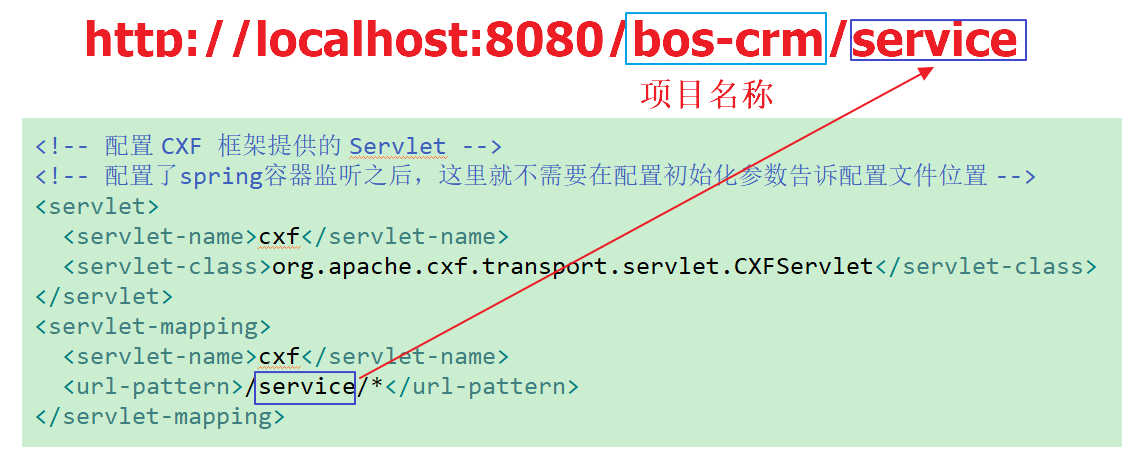
结果如下:点击就可以查看到wsdl文档
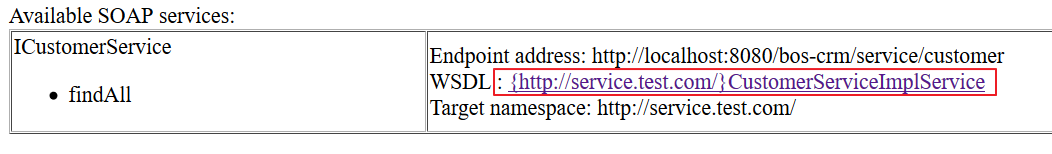
wsdl文档完整版如下:

Developing crm service based on apache cxf的更多相关文章
- Apache CXF实现Web Service(5)—— GZIP使用
Apache CXF实现Web Service(5)-- GZIP使用 参考来源: CXF WebService整合Spring Apache CXF实现Web Service(1)--不借助重量级W ...
- Apache CXF多个远程拒绝服务漏洞(CVE-2013-2160)
漏洞版本: Apache Group CXF <= 2.5.10 Apache Group CXF 2.7.4 Apache Group CXF 2.6.7 漏洞描述: BUGTRAQ ID: ...
- JAVAEE——BOS物流项目07:WebService入门、apache CXF入门、基于CXF发布CRM服务
1 学习计划 1.WebService入门 n 什么是WebService n 调用网络上的WebService服务 n SOAP和WSDL概念 n 基于JDK1.7发布一个简单的WebService ...
- Spring 4 集成Apache CXF开发JAX-RS Web Service
什么是JAX-RS 在JSR-311规范中定义,即Java API for RESTful Web Services,一套Java API,用于开发 RESTful风格的Webservice. 工程概 ...
- Apache CXF实现Web Service(4)——Tomcat容器和Spring实现JAX-RS(RESTful) web service
准备 我们仍然使用 Apache CXF实现Web Service(2)——不借助重量级Web容器和Spring实现一个纯的JAX-RS(RESTful) web service 中的代码作为基础,并 ...
- Apache CXF实现Web Service(3)——Tomcat容器和不借助Spring的普通Servlet实现JAX-RS(RESTful) web service
起步 参照这一系列的另外一篇文章: Apache CXF实现Web Service(2)——不借助重量级Web容器和Spring实现一个纯的JAX-RS(RESTful) web service 首先 ...
- Apache CXF实现Web Service(2)——不借助重量级Web容器和Spring实现一个纯的JAX-RS(RESTful) web service
实现目标 http://localhost:9000/rs/roomservice 为入口, http://localhost:9000/rs/roomservice/room为房间列表, http: ...
- Apache CXF实现Web Service(1)——不借助重量级Web容器和Spring实现一个纯的JAX-WS web service
废话少说,先在Eclipse中新建一个Java Project (可以不是WTP的Dynamic Web Project) 选择Java Project 再看pom.xml 我们使用cxf 3.1.4 ...
- 使用Apache CXF和Spring集成创建Web Service(zz)
使用Apache CXF和Spring集成创建Web Service 您的评价: 还行 收藏该经验 1.创建HelloWorld 接口类 查看源码 打印? 1 package ...
随机推荐
- Android使用Canvas画图
1.参考:http://blog.csdn.net/rhljiayou/article/details/7212620/ 2.常用方法: 1.Canvas类 drawArc 绘制弧 drawBitma ...
- XE ListBox实现伸缩效果
功能:实现年月日压缩,初始化时item是所有年,点击年展开月,点击月展开天,再点击则收缩. 思路:实际上一开始是将所有item显示,只是将月日的item.height赋值为0, 记录每一行的it ...
- windows phone开发必备工具翔
1.图标设计 http://www.flaticon.com/ http://www.iconfont.cn/ 2.界面设计: 2.1.behance.com 2.2.dribbble.com ...
- vitamio遇到的坑,都是不能播放
在模拟器上可以运行,在真机上不能用,一点就app全退了,不知原因,没办法用as连接到真机上调试,才发现是版本过高的原因,不支持sdk 23,大家的办法都是改成21, targetSdkVersion ...
- angular 事件绑定
<button (click)="onClick($event)">点我</button> import { Component, OnInit } fro ...
- JavaScript 如何工作:渲染引擎和性能优化技巧
翻译自:How JavaScript works: the rendering engine and tips to optimize its performance 这是探索 JavaScript ...
- 跳转iPhone设置页面,绕过审核
1.问题描述 跳转iPhone设置页面之前都是通过 App-Prefs:root=WIFI 来跳转,但是2018年6月废弃了这个函数,被认为是私有函数,审核会被拒绝. 有心人采用了字符串转码的方式来规 ...
- django使用auth模块进行身份认证
https://docs.djangoproject.com/zh-hans/2.0/topics/auth/default/#authentication-in-web-requests djang ...
- luoguP2781 传教
https://www.luogu.org/problemnew/show/P2781 简化版题意:有 n 个数,初始值为 0,进行 m 次操作,每次操作支持将 [l, r] 加 v 和查询 [l, ...
- 洛谷P4495 [HAOI2018]奇怪的背包(数论)
题面 传送门 题解 好神仙的思路啊--orzyyb 因为不限次数,所以一个体积为\(V_i\)的物品可以表示出所有重量为\(\gcd(V_i,P)\)的倍数的物品,而所有物品的总和就是这些所有的\(\ ...
