Android APP安全评估工具 Drozer - 安装介绍
一、Drozedr安装
注意事项:安装需要 JavaRuntime Environment (JRE) or Java Development Kit (JDK)环境,
没有安装的请先安装java环境。
1. 从官网选择相应版本(官网地址)

windows环境选择下载Windows Installer版,下载后解压并点击setup.exe安装
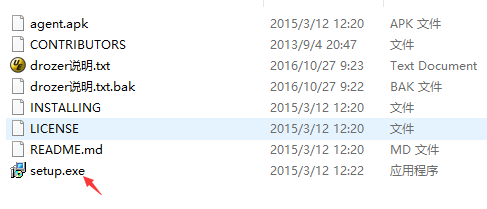
默认安装目录为C:\drozer,安装好后进入CMD输入C:\drozer\drozer.bat,显示如下页面则安装成功。
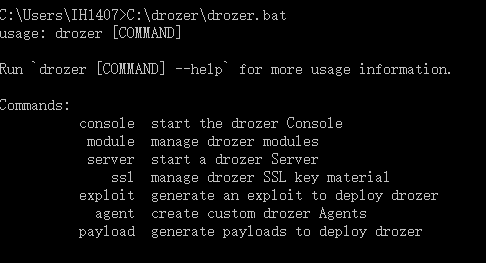
二、Drozer-agent安装
使用adb安装drozer-agent到移动终端里
C:\Users\IH1407\AppData\Local\Android\android-sdk\platform-tools>adb install D:\soft\security\tools\移动测试工具\drozer\drozer-agent-2.3..apk
[%] /data/local/tmp/drozer-agent-
pkg: /data/local/tmp/drozer-agent-
Success
安装后移动终端上会出现一个“drozer Agent”的图标,点击后如下
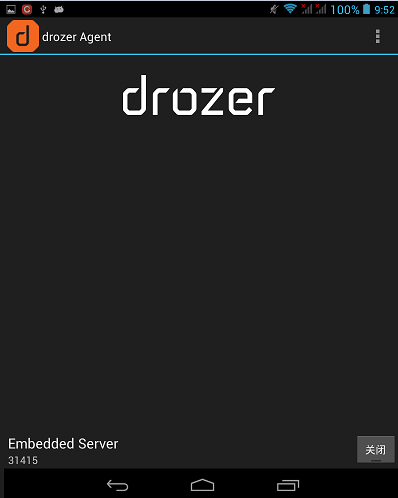
三、运行移动设备上的Drozer代理并启动守护服务,设置好后移动设备上的drozer应该处于监听状态
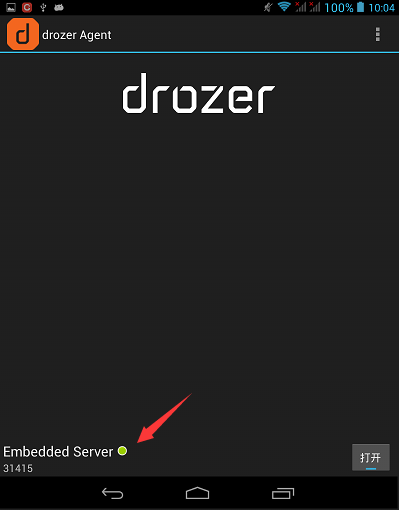
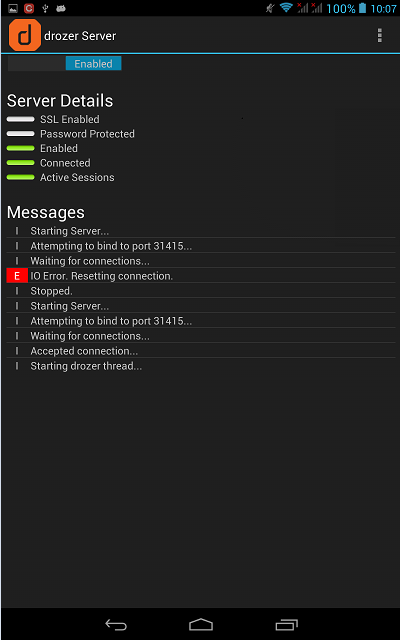
执行操作让电脑连上移动终端的agent,从上面的截图中可以发现手机端默认开启的端口是31415,
输入以下命令设置端口转发:
C:\Users\IH1407\AppData\Local\Android\android-sdk\platform-tools>adb forward tcp: tcp:
adb server version () doesn't match this client (36); killing...
* daemon started successfully *
此时,在pc端然后运行下面的命令建立终端连接:C:\drozer>drozer console connect
C:\drozer>drozer console connect
Could not find java. Please ensure that it is installed and on your PATH. If this error persists, specify the path in the ~/.drozer_config file: [executables]
java = C:\path\to\java
Selecting b67a4e33e220eafb (COLORFLY G808_3G 4.2.) .. ..:.
..o.. .r..
..a.. . ....... . ..nd
ro..idsnemesisand..pr
.otectorandroidsneme.
.,sisandprotectorandroids+.
..nemesisandprotectorandroidsn:.
.emesisandprotectorandroidsnemes..
..isandp,..,rotectorandro,..,idsnem.
.isisandp..rotectorandroid..snemisis.
,andprotectorandroidsnemisisandprotec.
.torandroidsnemesisandprotectorandroid.
.snemisisandprotectorandroidsnemesisan:
.dprotectorandroidsnemesisandprotector. drozer Console (v2.3.4)
dz>
而此移动终端上的drozer会显示如下截图中红框内的信息,表示连接已建立。
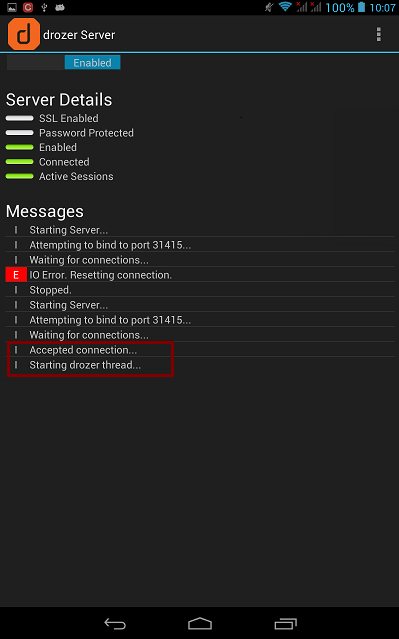
至此,Drozer的环境已经准备完毕。
Android APP安全评估工具 Drozer - 安装介绍的更多相关文章
- Android APP安全评估工具 Drozer - 使用介绍
一.列出drozer当前可用的所有模块dz> list dz> list app.activity.forintent Find activities that can handle th ...
- 老李分享:android app自动化测试工具合集
老李分享:android app自动化测试工具合集 poptest是国内唯一一家培养测试开发工程师的培训机构,以学员能胜任自动化测试,性能测试,测试工具开发等工作为目标.如果对课程感兴趣,请大家咨 ...
- Android App 测试工具及知识大集合
简介: 作者从事测试将近11年,有8年的团队管理经验,经历了上市公司,外包,日企,股份制公司的企业文化洗礼,擅长测试团队的组建,流程建立,改造,质量体系建建设,有三次经历在不同企业文化从"0 ...
- Android开发----开发工具的安装与TextView组件
开发工具的安装 选择使用Android Studio进行开发,Android Studio 是谷歌推出的一个Android集成开发工具,基于IntelliJ IDEA. 类似 Eclipse ADT, ...
- Processing设计Android APP(1) - 安装
1.安装环境: A. Android Studio B. Processing 3.4 (64bit) 首先,直接安装Android Studio,我这里版本是3.2.1. 然后,新建一个Sample ...
- 代码分析工具splint安装介绍
官网 http://www.splint.org/ splint能干什么? splint是一个静态检查C语言代码安全弱点和编写错误的开源程序.(不支持C++) splint会进行多种常规检查,包括 空 ...
- Android App 注射&&Drozer Use
x01 准备工作 测试环境: 1) 手机root权限 2) Adb.exe 3) 手机usb连接开启debug模式(在设置>关于手机>连续点击多次版本号,即可开启开发者模式) 4) Win ...
- 我的Android进阶之旅------>Android APP终极瘦身指南
首先声明,下面文字转载于: APK瘦身实践 http://www.jayfeng.com/2015/12/29/APK%E7%98%A6%E8%BA%AB%E5%AE%9E%E8%B7%B5/ APP ...
- 一个使用命令行编译Android项目的工具类
一个使用命令行编译Android项目的工具类 简单介绍 编译apk项目须要使用的几个工具,基本都在sdk中,它们各自是(Windows系统): 1.aapt.exe 资源打包工具 2.android. ...
随机推荐
- 项目结队开发---NABC分析(成员)
一.简介 项目名称:校园导航 特点:手机app,简便易用,适合对铁大地形不了解.路痴者使用. 二.NABC分析 N(need):对于新生报到,学生家长参观校园等想要了解校园路线者,本app软件将带给你 ...
- Asp.net操作Excel(终极方法NPOI)(转)
原文:Asp.net操作Excel(终极方法NPOI) 先去官网:http://npoi.codeplex.com/下载需要引入dll(可以选择.net2.0或者.net4.0的dll),然后在网站中 ...
- C#加密解密算法汇总(转)
方法一: //须添加对System.Web的引用 using System.Web.Security; ... /// <summary& ...
- Careercup - Google面试题 - 5424071030341632
2014-05-08 22:55 题目链接 原题: Given a list of strings. Produce a list of the longest common suffixes. If ...
- android开发 自定义图文混排控件
功能:图文混排,可自动缩放字体,如图: 单点触控使用的代码来自:http://blog.csdn.net/xiaanming/article/details/42833893 谢谢博主! 在该dem ...
- 《我是一只IT小小鸟》阅读笔记
<我是一只IT小小鸟>,这本书对我来说,有可能我现在并不懂得那其中的道理,但是,我觉得它写的很好,很现在的我很相似,但是在里面,我看到了他们都在说,一开始可能并不对IT这门课有很深的见解, ...
- foxmail收发gmail彻底失败
周一一上班,发现gmail无法收取邮件,刚开始以为网络不稳定,后来经过百度发现原因是 gmail邮箱也被屏蔽了. 虽然可以FQ,保证gmail邮箱暂时使用,但是不可否认,在当前的形势下, ...
- jQuery的弹出窗口插件colorbox
官方网站:http://colorpowered.com/colorbox/ 支持 照片,照片组,幻灯片,ajax,内联 和 iframe 框架. 通过CSS 控制外观,使用用户可以很容易重新定制外观 ...
- GS玩家登录
玩家上线 这个过程看了很多很多次了,这里在看下 客户端打开,服务器收到libevent事件,然后new Channel这个过程都付给他各种指针,然后放到channel容器中 .客户端发送c2s_log ...
- unset之讲解
unset (PHP 4, PHP 5) unset — 释放给定的变量 说明¶ void unset ( mixed $var [, mixed $... ] ) unset() 销毁指定的变量. ...
