主流微服务一站式解决方案Spring Cloud Alibaba入门看这篇就足够了
学习路线
**本人博客网站 **IT小神 www.itxiaoshen.com
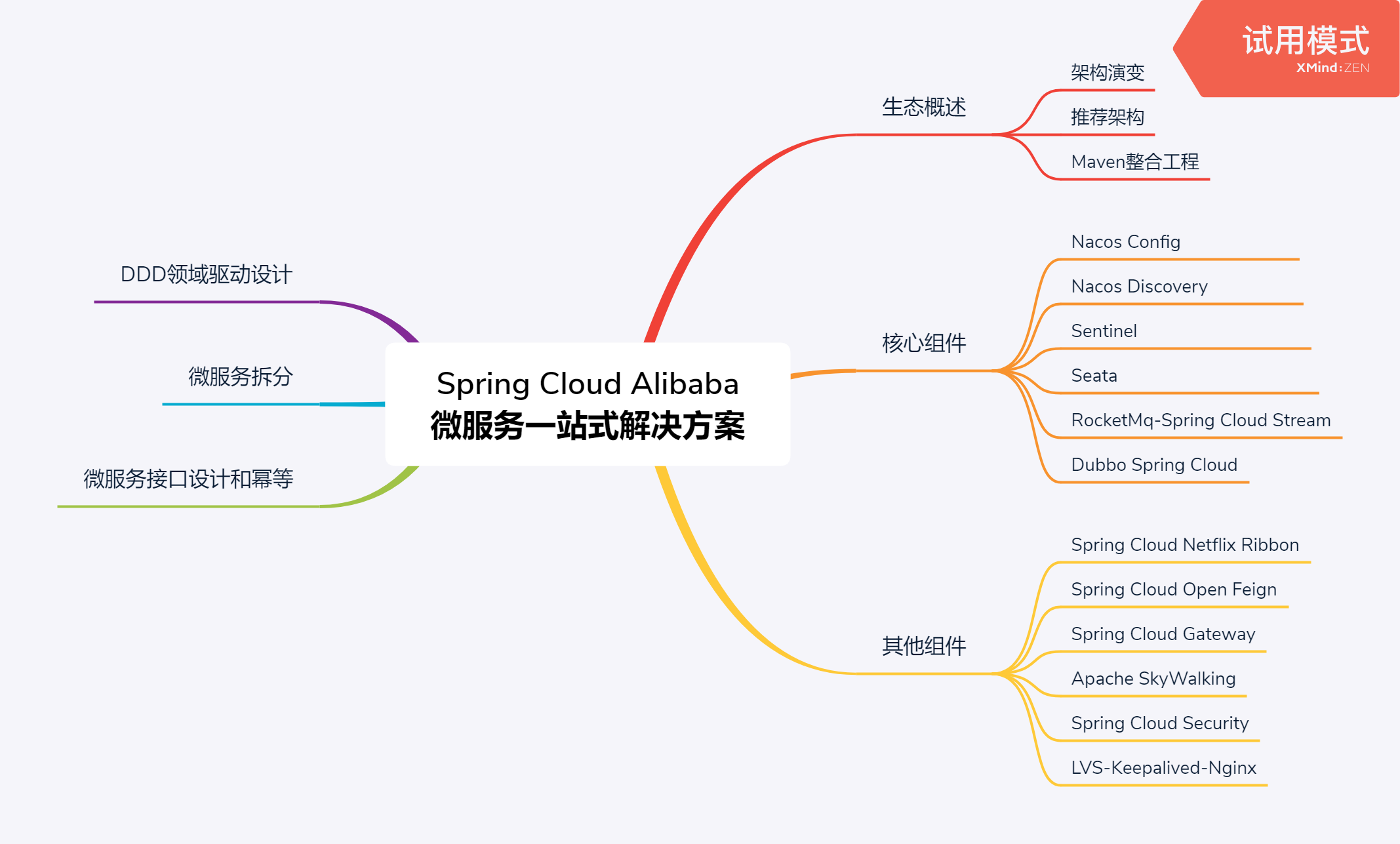
生态概述
架构演进
什么是微服务
https://martinfowler.com/microservices/
Microservices Guide
In short, the microservice architectural style is an approach to developing a single application as a suite of small services, each running in its own process and communicating with lightweight mechanisms, often an HTTP resource API. These services are built around business capabilities and independently deployable by fully automated deployment machinery. There is a bare minimum of centralized management of these services, which may be written in different programming languages and use different data storage technologies.
-- James Lewis and Martin Fowler (2014)
简言之,微服务体系结构风格是一种将单个应用程序开发为一套小型服务的方法,每个服务都在自己的流程中运行,并与轻量级机制(通常是HTTP资源API)通信。这些服务是围绕业务能力构建的,可通过完全自动化的部署机制独立部署。对这些服务的集中管理是最低限度的,这些服务可以用不同的编程语言编写,并使用不同的数据存储技术。
--詹姆斯·刘易斯和马丁·福勒(2014)
架构演进
网站应用的演进
随着互联网的发展,网站应用的规模不断扩大,常规的垂直应用架构已无法应对,分布式服务架构以及流动计算架构势在必行,亟需一个治理系统确保架构有条不紊的演进。好的架构并不是一开始就设计出来的,而是不断演进过来的
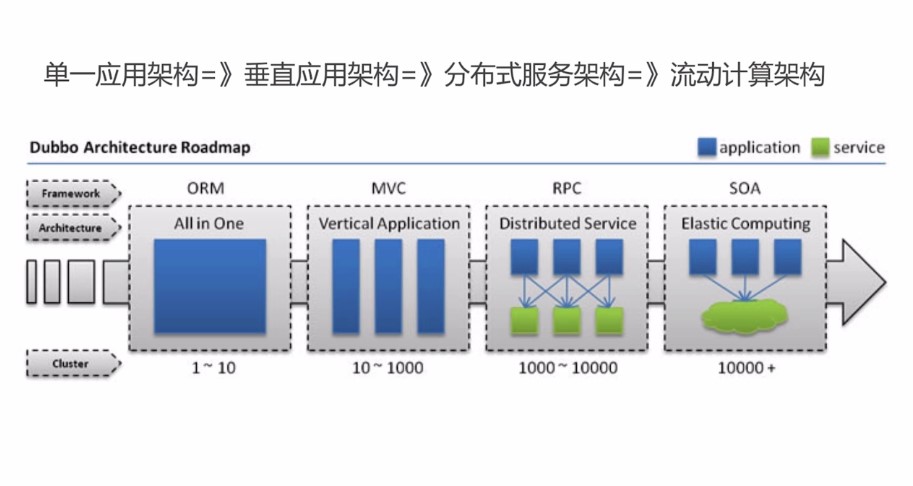
单一应用架构
当网站流量很小时,只需一个应用,将所有功能都部署在一起,以减少部署节点和成本。此时,用于简化增删改查工作量的数据访问框架(ORM)是关键。
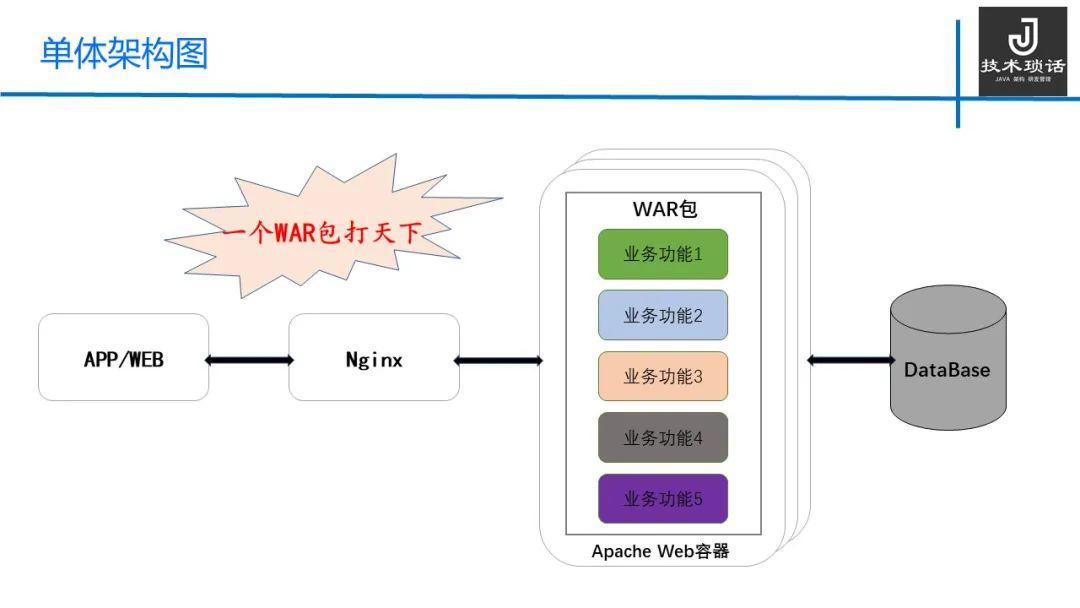
垂直应用架构
当访问量逐渐增大,单一应用增加机器带来的加速度越来越小,提升效率的方法之一是将应用拆成互不相干的几个应用,以提升效率。此时,用于加速前端页面开发的Web框架(MVC)是关键。
分布式服务架构
当垂直应用越来越多,应用之间交互不可避免,将核心业务抽取出来,作为独立的服务,逐渐形成稳定的服务中心,使前端应用能更快速的响应多变的市场需求。此时,用于提高业务复用及整合的分布式服务框架(RPC)是关键。
流动计算架构
当服务越来越多,容量的评估,小服务资源的浪费等问题逐渐显现,此时需增加一个调度中心基于访问压力实时管理集群容量,提高集群利用率。此时,用于提高机器利用率的资源调度和治理中心(SOA)是关键。
SOA服务架构和微服务架构
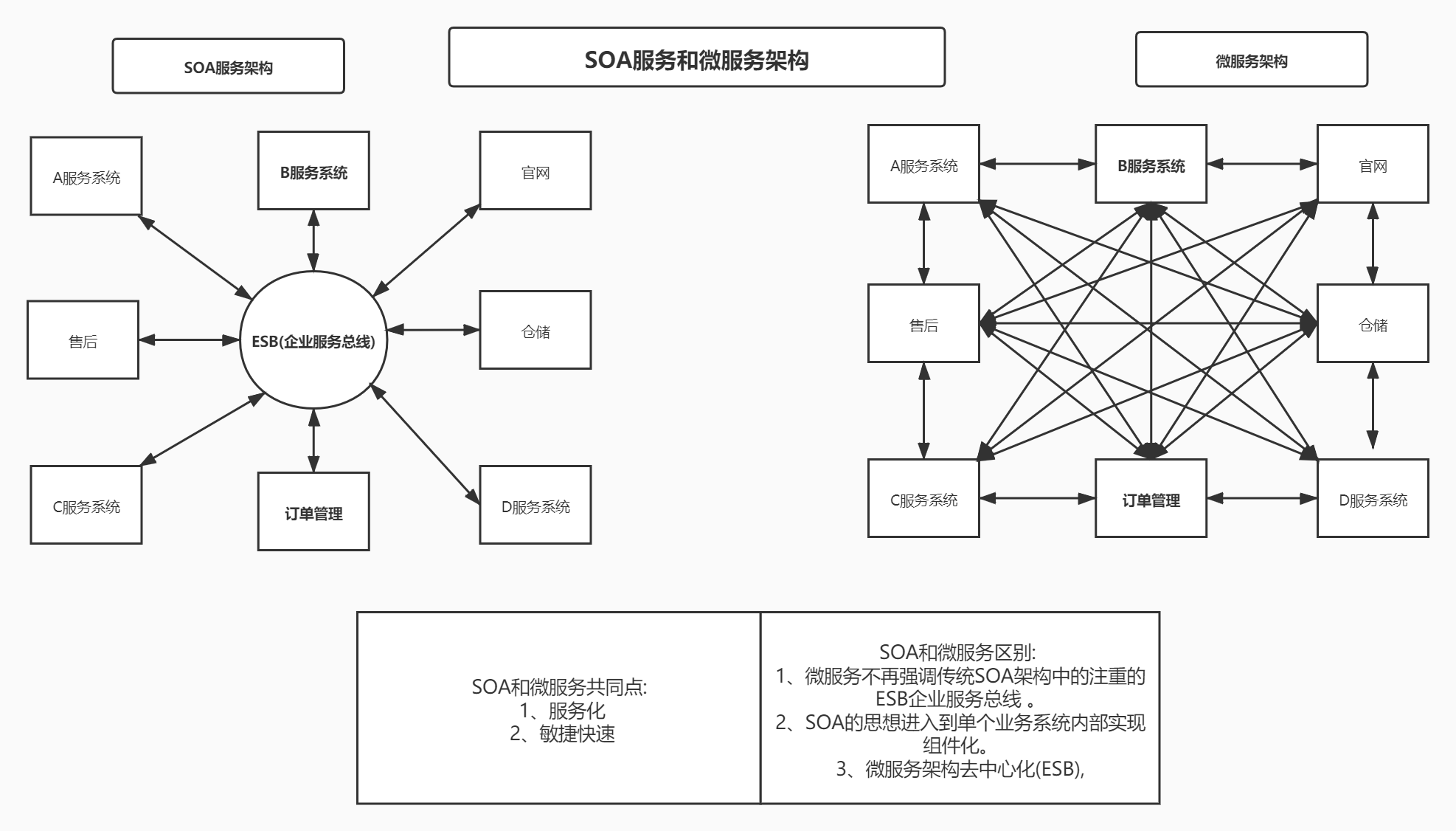
推荐架构
Spring Cloud provides tools for developers to quickly build some of the common patterns in distributed systems (e.g. configuration management, service discovery, circuit breakers, intelligent routing, micro-proxy, control bus, one-time tokens, global locks, leadership election, distributed sessions, cluster state). Coordination of distributed systems leads to boiler plate patterns, and using Spring Cloud developers can quickly stand up services and applications that implement those patterns. They will work well in any distributed environment, including the developer’s own laptop, bare metal data centres, and managed platforms such as Cloud Foundry.
Spring Cloud为开发人员提供工具,用于快速构建分布式系统中的一些常见模式(例如配置管理、服务发现、断路器、智能路由、微代理、控制总线、一次性令牌、全局锁、领导选举、分布式会话、集群状态)。分布式系统的协调导致锅炉板模式,使用Spring云开发人员可以快速建立实现这些模式的服务和应用程序。它们在任何分布式环境中都能很好地工作,包括开发人员自己的笔记本电脑、裸机数据中心和云铸造等托管平台。
Spring Cloud Alibaba provides a one-stop solution for distributed application development. It contains all the components required to develop distributed applications, making it easy for you to develop your applications using Spring Cloud.
With Spring Cloud Alibaba, you only need to add some annotations and a small amount of configurations to connect Spring Cloud applications to the distributed solutions of Alibaba, and build a distributed application system with Alibaba middleware.
阿里云为分布式应用开发提供一站式解决方案。它包含开发分布式应用程序所需的所有组件,使您可以轻松地使用SpringCloud开发应用程序。
通过阿里云Spring云,您只需添加一些注释和少量配置,即可将Spring云应用连接到阿里云的分布式解决方案,并使用阿里云中间件构建分布式应用系统。
Sentinel:流量控制和服务降级:阿里巴巴Sentinel流量控制、断路和系统自适应保护
Nacos registration and discovery:服务注册和发现:可以向阿里巴巴Nacos注册实例,客户端可以使用spring管理的bean发现实例。支持Ribbon,通过Spring Cloud Netflix的客户端负载均衡器
Nacos config:分布式配置:使用阿里巴巴Nacos作为数据存储
Seata:一种高性能、易于使用的分布式事务解决方案,适用于微服务架构。解决微服务中的分布式事务问题
Dubbo:Apache Dubbo 是一款高性能、轻量级的开源服务框架,提供了六大核心能力:面向接口代理的高性能RPC调用,智能容错和负载均衡,服务自动注册和发现,高度可扩展能力,运行期流量调度,可视化的服务治理与运维。
Spring Cloud Stream:事件驱动,使用 RocketMQ Binder构建高度可伸缩的事件驱动微服务
Spring Cloud Bus:消息总线:使用Spring Cloud Bus连接分布式系统的节点
Spring Cloud Netflix Ribbon:客户端负载均衡器: Nacos客户端默认集成ribbon
Spring Cloud Gateway:提供了一个在Spring WebFlux上构建API网关的库。Spring Cloud Gateway旨在提供一种简单而有效的方式来路由到api,并为它们提供横切关注点,如:安全性、监控/指标和弹性。
Appache SkyWalking:分布式系统的应用程序性能监控工具,特别为微服务,云本地和基于容器(Docker, Kubernetes, Mesos)架构设计。
基于Spring Cloud Alibaba推荐的微服务生态架构,基于分层架构实现。
接入层:最外层为LVS+Keepalived,可承受几十万级高并发流量洪峰,然后再通过内层的nginx集群将客户端请求通过负载均衡策略转发至基于JAVA后端技术栈的Spring Cloud Gateway集群;
业务中台层:Spring Cloud Gateway微服务通过Nacos获取路由配置信息和路由后端微服务提供者的发现,通过OAuth2做统一登录授权,并集成整合Sentinel针对请求做限流、熔断、降低,基于dubbo协议的高性能RPC进行微服务调用或者服务聚合调用,而后端微服务之间调用也是采用dubbo协议的rpc,对于需要分布式事务服务端则通过Seata实现。
技术中台层:数据存储层包括内存、数据库、全文检索搜索引擎存储层;基础服务层提供分布式系统常见基础组件功能;日志采集层采用ELK
系统监控层:分布式链路追踪、基于容器化的监控和告警
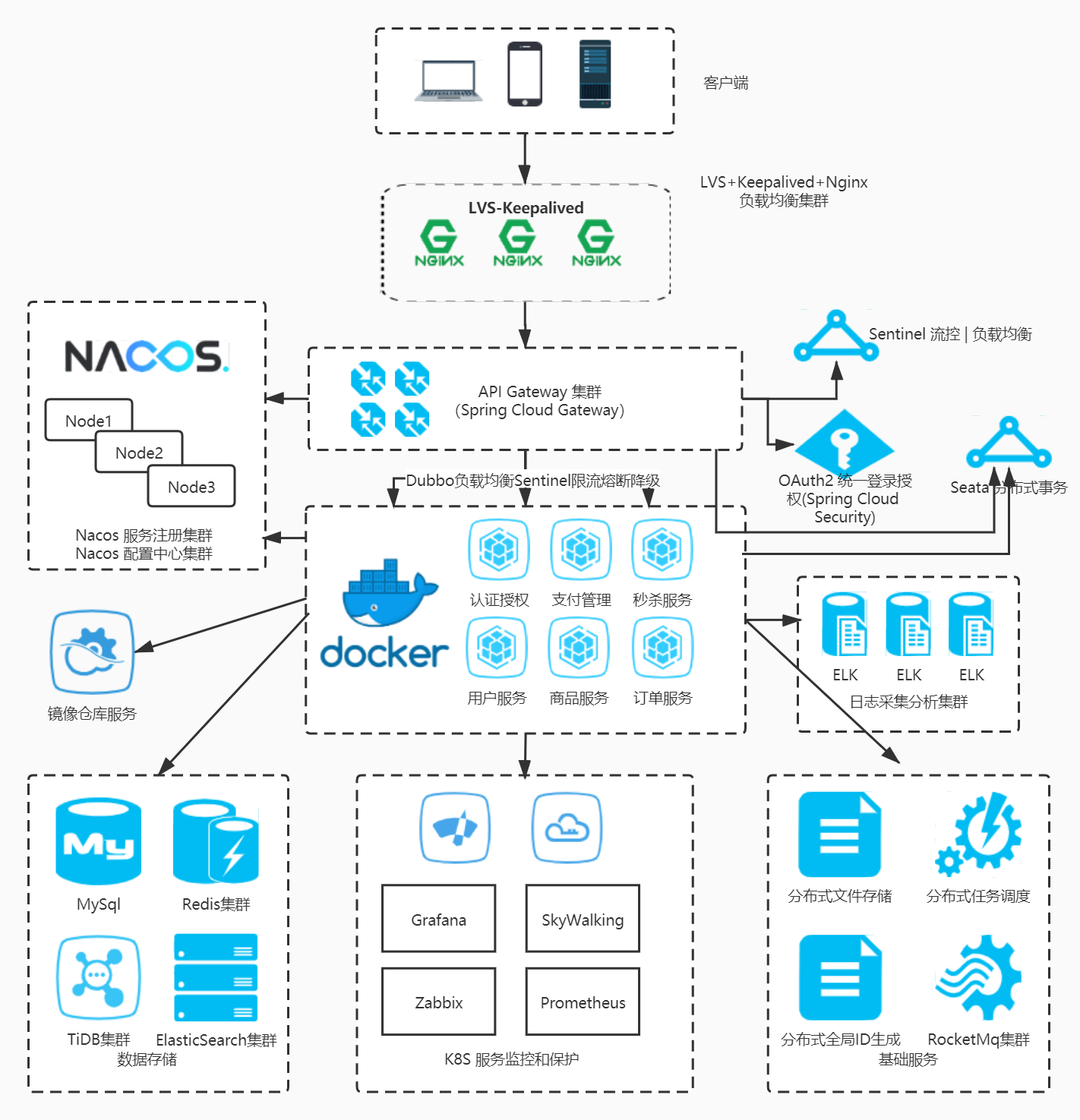
Maven简易整合工程入门案例
shopping-demo源码地址
https://gitee.com/yongzhebuju/shopping
功能简介
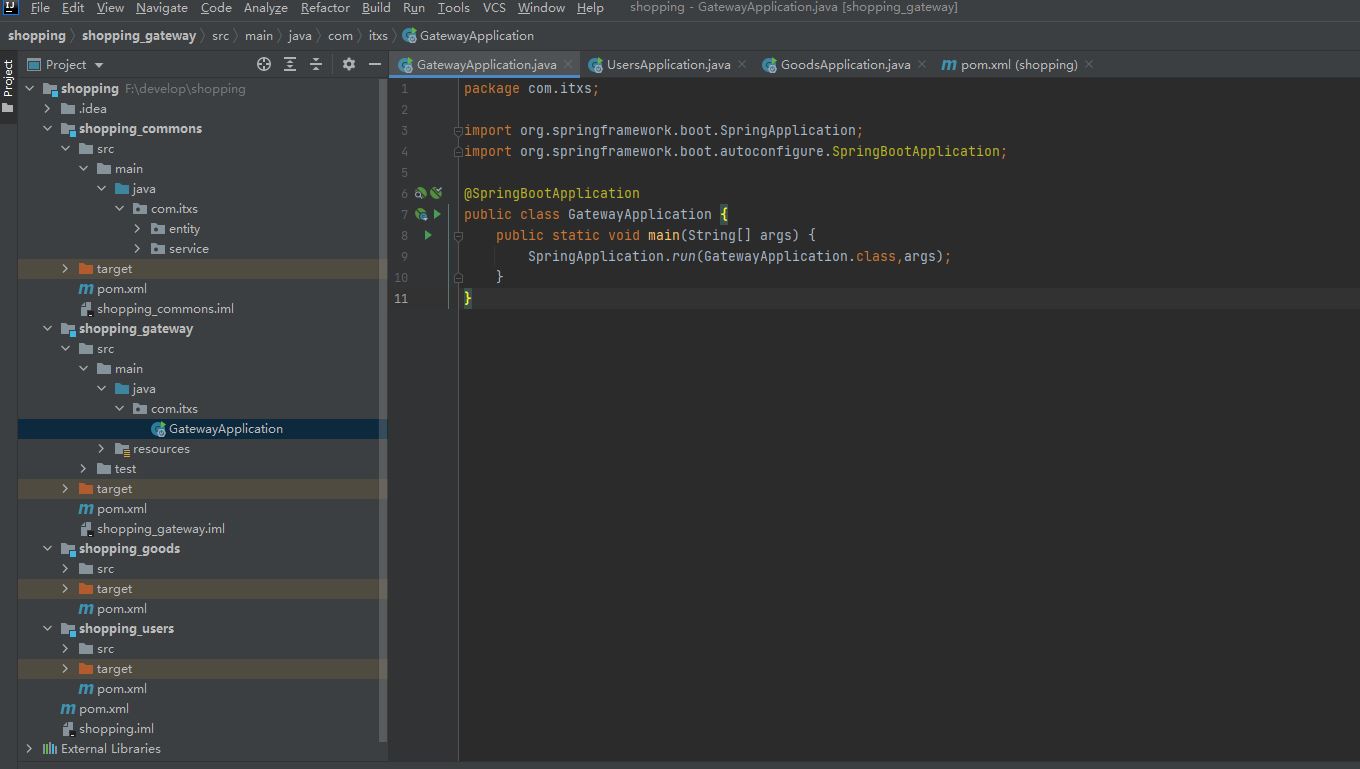
本示例主要对微服务使用Nacos实现配置中心读取、服务注册和服务发现,微服务网关实现路由策略并整合sentinel实现限流,微服务之间使用Dubbo高性能RPC进行调用。
本案例主要包含一下几个demo模块
commons:公共服务模块,存放公共pojo实体类和微服务接口模块,比如Dubbo服务提供者接口定义、基于Open Feign远程调用服务提供者接口定义等,公共模块pom可以配置一些公共引用依赖如spring-cloud-starter-alibaba-nacos-config和spring-cloud-starter-alibaba-nacos-discovery等,这样其他微服务只需依赖公共模块即可
gateway:微服务入口网关模块,负责微服务路由、授权认证、微服务聚合等功能处理
users:用户模块,提供获取用户接口
good:商品模块,提供商品接口,需要调用用户接口
核心源码和配置
工程父pom文件主要包含Spring Boot、Spring Cloud、Spring Cloud Alibaba的父依赖
<?xml version="1.0" encoding="UTF-8"?>
<project xmlns="http://maven.apache.org/POM/4.0.0"
xmlns:xsi="http://www.w3.org/2001/XMLSchema-instance"
xsi:schemaLocation="http://maven.apache.org/POM/4.0.0 http://maven.apache.org/xsd/maven-4.0.0.xsd">
<modelVersion>4.0.0</modelVersion>
<groupId>com.itxs</groupId>
<artifactId>shopping</artifactId>
<packaging>pom</packaging>
<version>1.0-SNAPSHOT</version>
<parent>
<groupId>org.springframework.boot</groupId>
<artifactId>spring-boot-starter-parent</artifactId>
<version>2.3.12.RELEASE</version>
</parent>
<modules>
<module>shopping_commons</module>
<module>shopping_goods</module>
<module>shopping_users</module>
<module>shopping_gateway</module>
</modules>
<properties>
<java.verson>1.8</java.verson>
<spring.cloud.verison>Hoxton.SR12</spring.cloud.verison>
<spring.cloud.alibaba.verison>2.2.1.RELEASE</spring.cloud.alibaba.verison>
</properties>
<dependencyManagement>
<dependencies>
<dependency>
<groupId>org.springframework.cloud</groupId>
<artifactId>spring-cloud-dependencies</artifactId>
<version>${spring.cloud.verison}</version>
<type>pom</type>
<scope>import</scope>
</dependency>
<dependency>
<groupId>com.alibaba.cloud</groupId>
<artifactId>spring-cloud-alibaba-dependencies</artifactId>
<version>${spring.cloud.alibaba.verison}</version>
<type>pom</type>
<scope>import</scope>
</dependency>
</dependencies>
</dependencyManagement>
</project>
微服务yml配置文件,微服务的配置都放在Nacos配置中心,每个微服务本地配置文件只需配置服务名称、激活的环境以及配置中心地址、配置文件扩展名、命名空间和组即可。下面为网关配置文件,其他模块配置文件与此类似
spring:
profiles:
active: dev
cloud:
nacos:
config:
server-addr: localhost:8848
file-extension: yaml
namespace: 54c53c3a-6008-4ecc-90fe-2ffcae64b95b
group: shopping
application:
name: gateway
commons 实体类和暴露获取用户接口服务
package com.itxs.entity;
import java.io.Serializable;
public class User implements Serializable {
private String name;
private Integer age;
public User(String name, Integer age) {
this.name = name;
this.age = age;
}
}
package com.itxs.service;
import com.itxs.entity.User;
public interface UserService {
User getUser(String userId);
}
users微服务获取用户接口实现
package com.itxs.service;
import com.itxs.entity.User;
import org.apache.dubbo.config.annotation.Service;
@Service
public class UserServiceImpl implements UserService{
@Override
public User getUser(String userId) {
System.out.println("userId:"+userId);
return new User("zhangsan",16);
}
}
users controller实现类,在这里也提供http协议调用方式
package com.itxs.controller;
import org.springframework.web.bind.annotation.RequestMapping;
import org.springframework.web.bind.annotation.RestController;
@RestController
public class UserController {
@RequestMapping("/users/1")
public String getUser(){
return "hello users";
}
}
goods controller
package com.itxs.controller;
import com.itxs.entity.User;
import com.itxs.service.UserService;
import org.apache.dubbo.config.annotation.Reference;
import org.springframework.web.bind.annotation.RequestMapping;
import org.springframework.web.bind.annotation.RestController;
@RestController
public class GoodsController {
@Reference
UserService userService;
@RequestMapping("/goods/1")
public String getGoods(){
return "hello goods";
}
@RequestMapping("/goods/user")
public String getUserInfo(){
User user = userService.getUser("a1001");
return user.toString();
}
}
Nacos 配置中心
启动本地Nacos server端,访问本地nacos管理界面http://localhost:8848/nacos,默认端口是8848,默认用户密码nacos/nacos,在dev命名空间下有网关、用户、商品微服务配置文件,都使用shoopping组
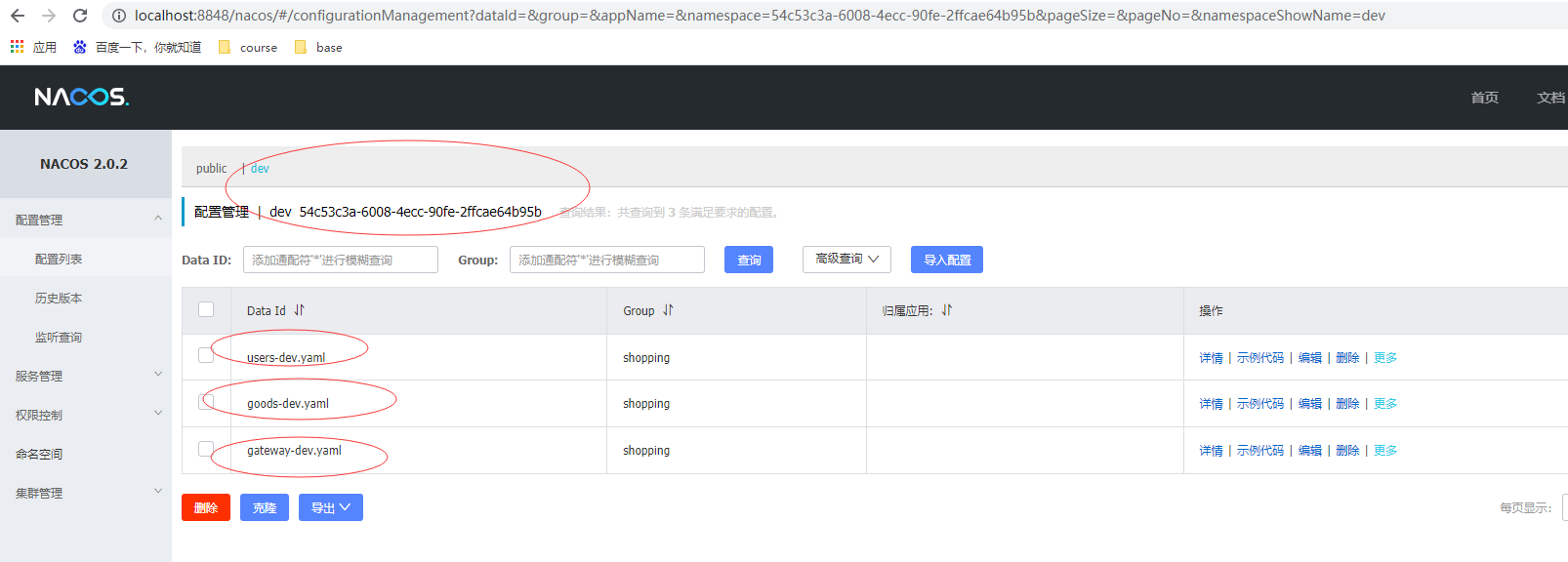
users-dev.yaml
server:
port: 8081
spring:
profiles:
active: dev
cloud:
nacos:
discovery:
server-addr: 192.168.3.3:8848
namespace: 54c53c3a-6008-4ecc-90fe-2ffcae64b95b
group: shopping
sentinel:
enabled: true
transport:
dashboard: localhost:8888
port: 8719
application:
name: users
goods-dev.yaml
server:
port: 8082
spring:
profiles:
active: dev
cloud:
nacos:
discovery:
server-addr: 192.168.3.3:8848
namespace: 54c53c3a-6008-4ecc-90fe-2ffcae64b95b
group: shopping
sentinel:
enabled: true
transport:
dashboard: localhost:8888
port: 8729
application:
name: goods
gateway-dev.yaml
server:
port: 8083
spring:
profiles:
active: dev
main:
allow-bean-definition-overriding: true
cloud:
nacos:
discovery:
server-addr: 192.168.3.3:8848
namespace: 54c53c3a-6008-4ecc-90fe-2ffcae64b95b
group: shopping
sentinel:
enabled: true
transport:
dashboard: localhost:8080
port: 8719
gateway:
discovery:
locator:
lowerCaseServiceId: true
enabled: true
routes:
- id: users_route
uri: lb://users
predicates:
- Path=/users/**
- id: goods_route
uri: lb://goods
predicates:
- Path=/goods/**
application:
name: gateway
management:
endpoints:
web:
exposure:
include: "*"
Sentinel控制台
通过Sentinel源码项目启动Sentinel控制台,是一个Spring Boot项目
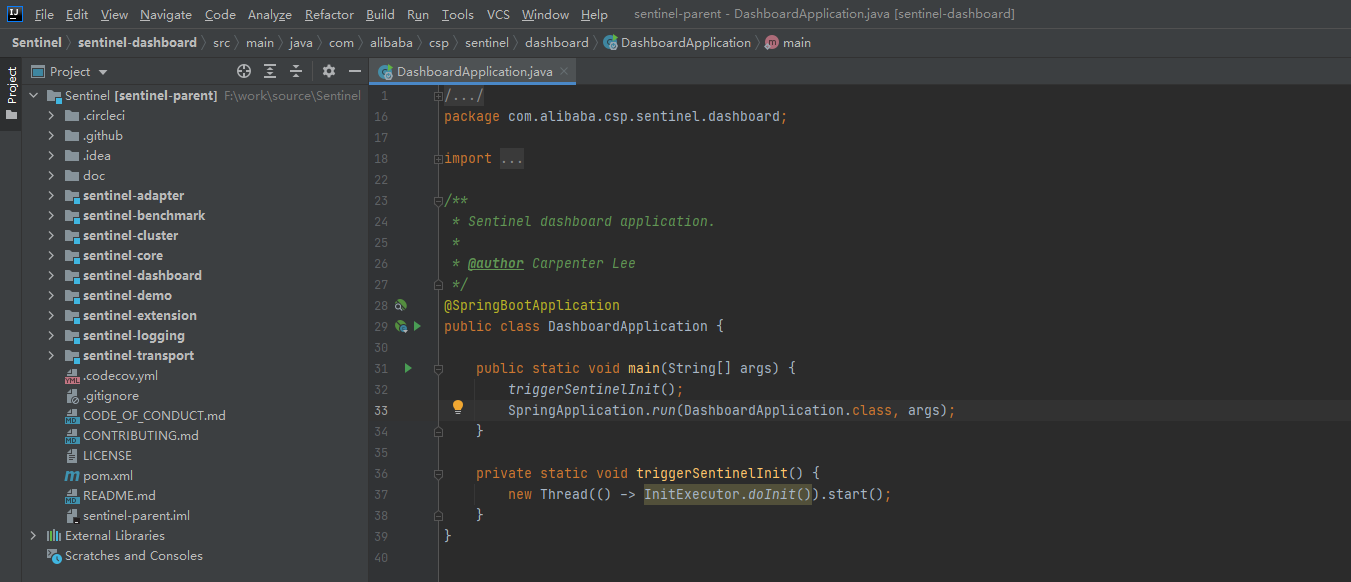
访问本地Sentinel控制台界面http://localhost:8080/,默认端口是8080,默认用户密码sentinel/sentinel,由于暂时没有做持久化功能,所以刚进来是内容是空的
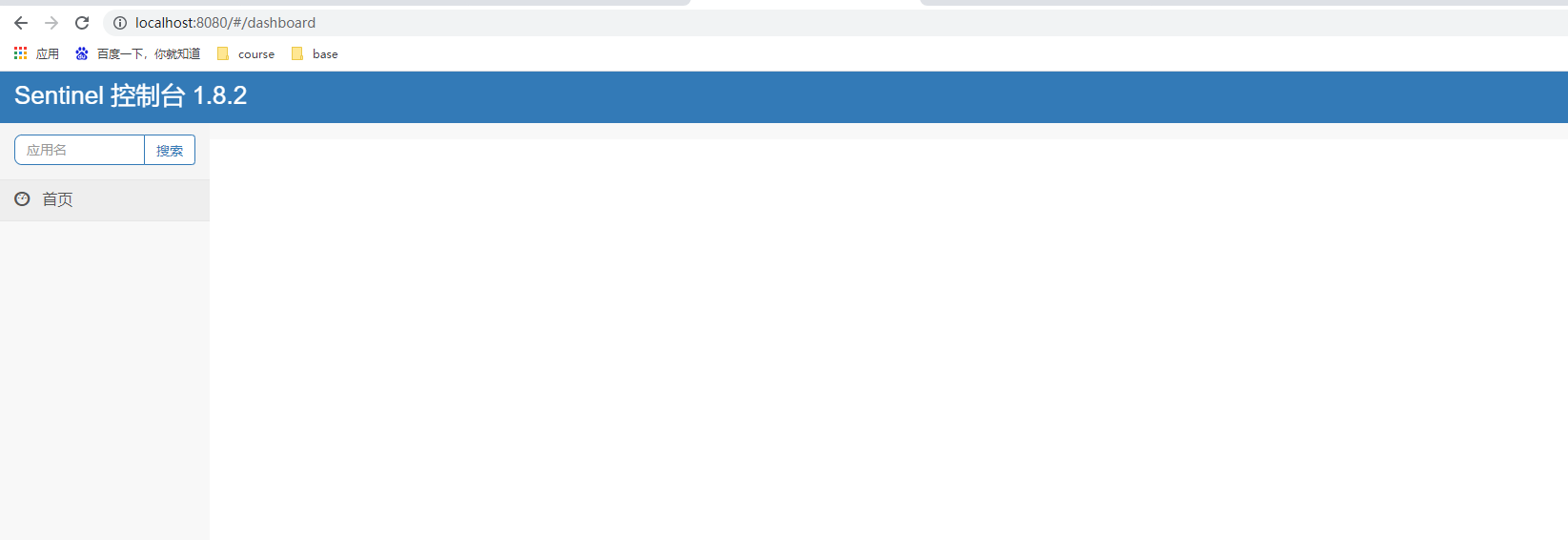
微服务启动
启动网关、用户、商品三个微服务,用户微服务端口为8081,商品微服务端口为8082,网关微服务端口为8083
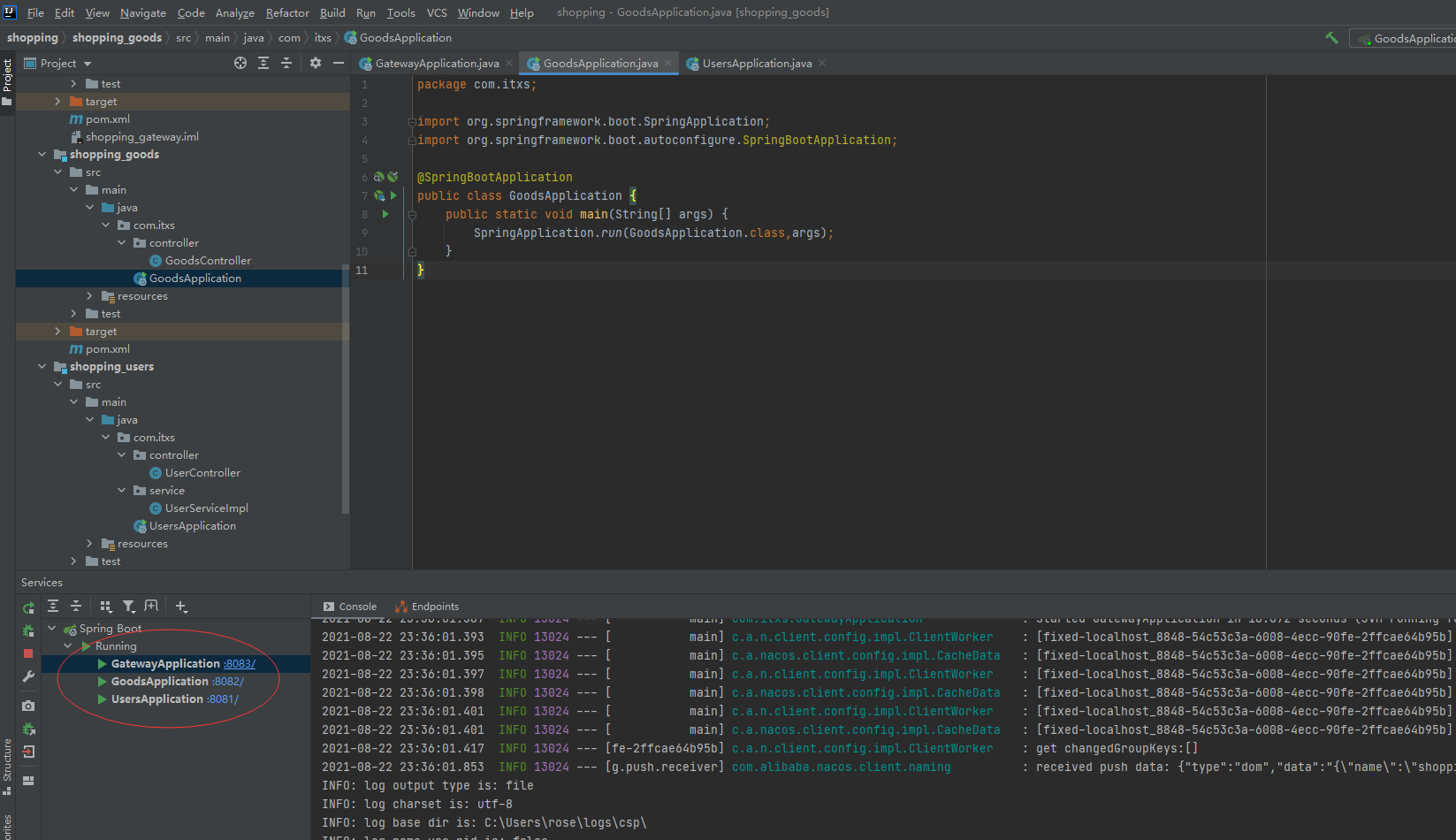
先不通过网关直接访问goods微服务http://localhost:8082/goods/1,走http方式调用接口
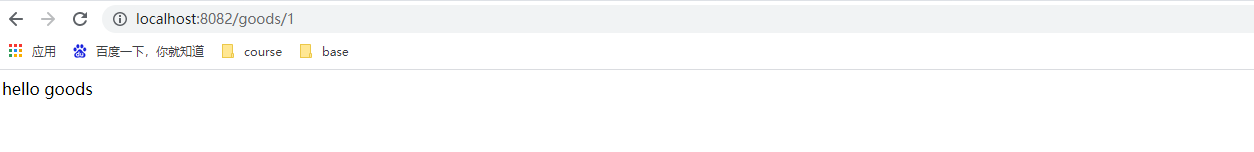
通过网关路由配置我们访问用户服务http://localhost:8083/users/users/1 ,访问结果正确
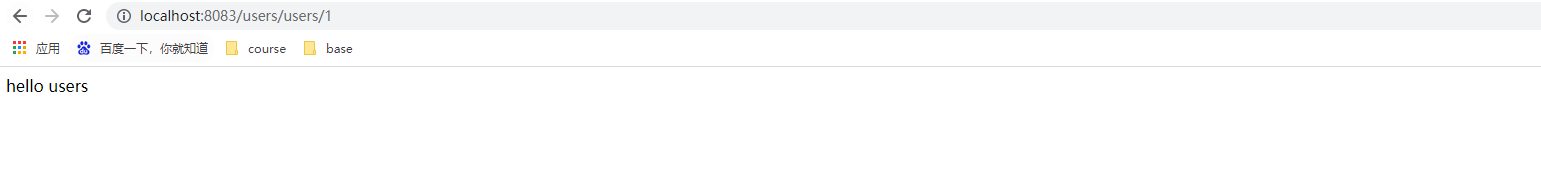
继续访问商品接口服务http://localhost:8083/goods/goods/1 ,访问结果正确
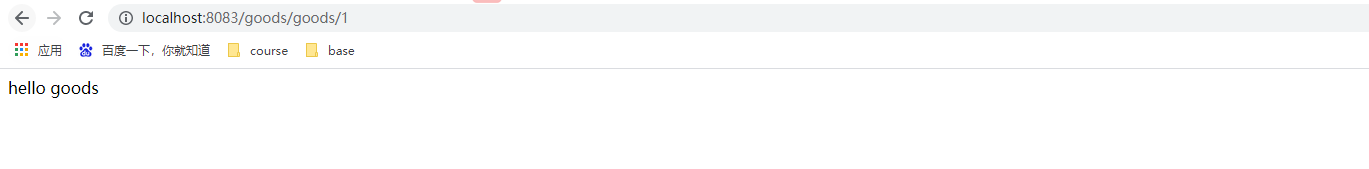 访问商品服务调用用户服务 http://localhost:8083/goods/goods/user ,访问结果正确
访问商品服务调用用户服务 http://localhost:8083/goods/goods/user ,访问结果正确
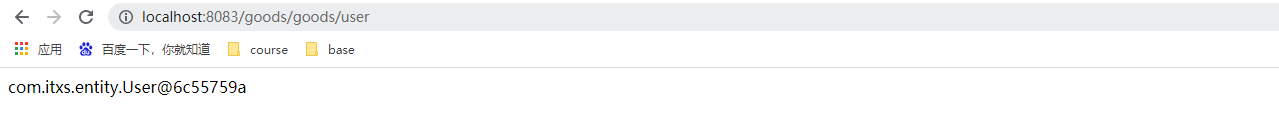
Sentinel控制台设置下限流规则,针对goods/goods/user 这个触点链路进行流控设置
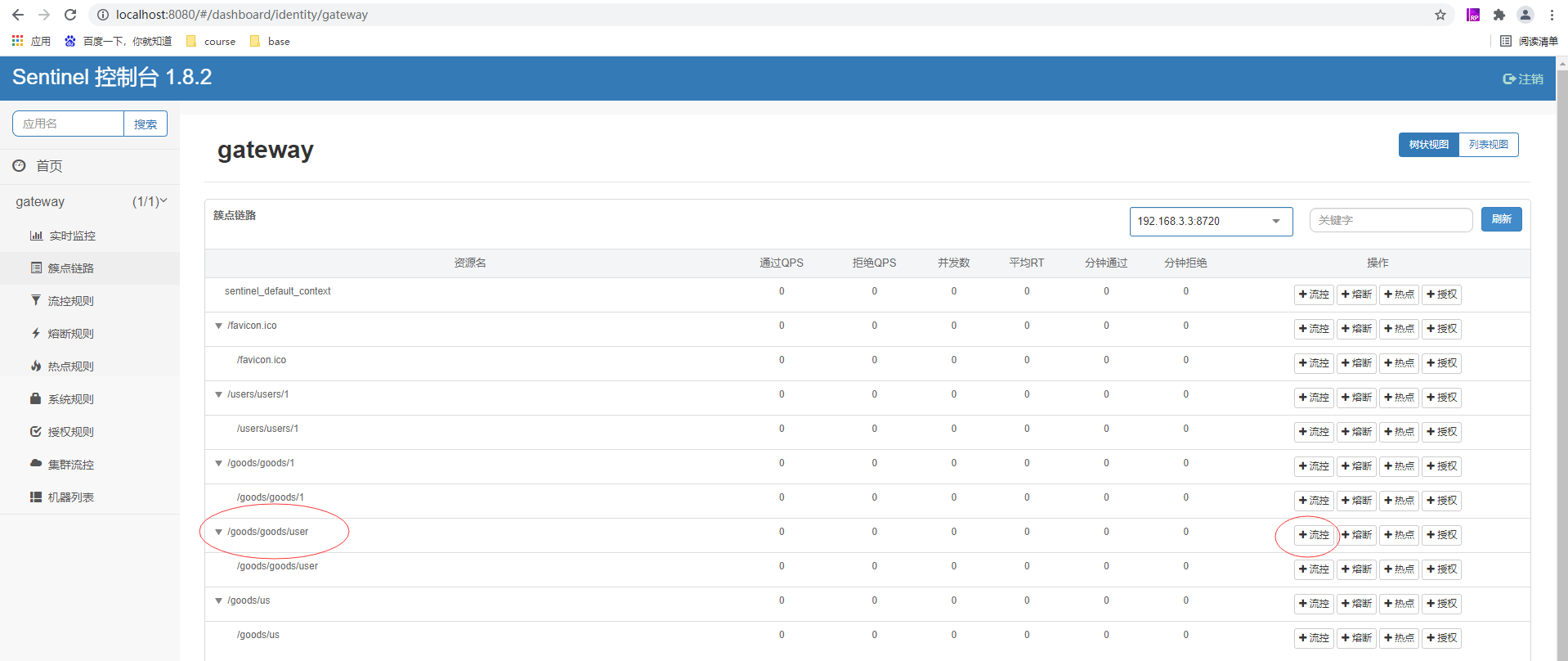


当我们每秒访问在两次内还是会访问正常,我们连续快速按F5刷新则会出现Blocked by Sentinel: FlowException,这个是默认Sentinel返回限流提供,我们也可以实现自定义限流提示
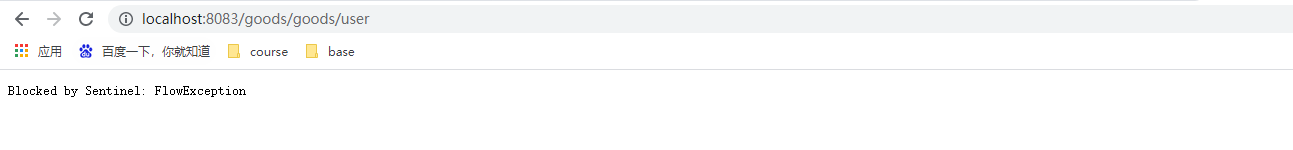
主流微服务一站式解决方案Spring Cloud Alibaba入门看这篇就足够了的更多相关文章
- Spring Cloud与微服务构建:Spring Cloud简介
Spring Cloud简介 微服务因该具备的功能 微服务可以拆分为"微"和"服务"二字."微"即小的意思,那到底多小才算"微&q ...
- Spring Cloud Alibaba入门实战之nacos(一)
Spring Cloud Alibaba入门实战之nacos(一) 前情介绍 Spring Cloud Alibaba 是阿里巴巴提供的新一代的微服务解决方案,相信会有越来越多采用微服务架构的公司 ...
- Spring Cloud Alibaba微服务一站式解决方案-开篇v2.2.1.RELEASE
学习路线 **本人博客网站 **IT小神 www.itxiaoshen.com 生态概述 架构演进 什么是微服务 https://martinfowler.com/microservices/ Mic ...
- 微服务架构-选择Spring Cloud,放弃Dubbo
Spring Cloud 在国内中小型公司能用起来吗?从 2016 年初一直到现在,我们在这条路上已经走了一年多. 在使用 Spring Cloud 之前,我们对微服务实践是没有太多的体会和经验的.从 ...
- 微服务架构集大成者—Spring Cloud (转载)
软件是有生命的,你做出来的架构决定了这个软件它这一生是坎坷还是幸福. 本文不是讲解如何使用Spring Cloud的教程,而是探讨Spring Cloud是什么,以及它诞生的背景和意义. 1 背景 2 ...
- Python写的微服务如何融入Spring Cloud体系?
前言 在今天的文章中小码哥将会给大家分享一个目前工作中遇到的一个比较有趣的案例,就是如何将Python写的微服务融入到以Java技术栈为主的Spring Cloud微服务体系中?也许有朋友会有疑问,到 ...
- 微服务SpringCloud之Spring Cloud Config配置中心服务化
在前面两篇Spring Cloud Config配置中心的博客中都是需要指定配置服务的地址url:spring.cloud.config.uri,客户端都是直接调用配置中心的server端来获取配置文 ...
- Spring Cloud Alibaba入门篇
学习条件 了解web三层架构 熟练应用SSM架构 了解Maven管理工具的使用 熟练使用SpringBoot,以及了解SpringBoot基本原理. 了解部分术语:应用.工具.耦合.负载等 温馨提示: ...
- Spring Cloud 微服务五:Spring cloud gateway限流
前言:在互联网应用中,特别是电商,高并发的场景非常多,比如:秒杀.抢购.双11等,在开始时间点会使流量爆发式地涌入,如果对网络流量不加控制很有可能造成后台实例资源耗尽.限流是指通过指定的策略削减流量, ...
随机推荐
- [源码解析] PyTorch分布式(6) -------- DistributedDataParallel -- 初始化&store
[源码解析] PyTorch分布式(6) ---DistributedDataParallel -- 初始化&store 目录 [源码解析] PyTorch分布式(6) ---Distribu ...
- Scrum精髓读书笔记
Scrum精髓 四 . Sprint Sprint的定义 Scrum在最长一个月的迭代或周期中安排工作,一般为2个星期,这些迭代或周期称为Sprint Sprint提供基本的Scrum骨架,大多数其他 ...
- 打开order by的大门,一探究竟《死磕MySQL系列 十二》
在日常开发工作中,你一定会经常遇到要根据指定字段进行排序的需求. 这时,你的SQL语句类似这样. select id,phone,code from evt_sms where phone like ...
- ceph rgw的使用,dashboard和监控
1.部署RadosGW 服务 将ceph-mgr1.ceph-mgr2 服务器部署为高可用的radosGW 服务 1.1 安装radosgw 服务 root@mgr1:~# apt install r ...
- 统计学习3:线性支持向量机(Pytorch实现)
学习策略 软间隔最大化 上一章我们所定义的"线性可分支持向量机"要求训练数据是线性可分的.然而在实际中,训练数据往往包括异常值(outlier),故而常是线性不可分的.这就要求我们 ...
- Codeforces 986C - AND Graph(dfs)
Codeforces 题面传送门 & 洛谷题面传送门 考虑 DFS 一遍遍历每个连通块. 当我们遍历到一个点 \(x\) 时,我们就建立一个虚点 \((2^n-1-x)'\) 表示我们要访问 ...
- Codeforces 1483F - Exam(AC 自动机)
Codeforces 题目传送门 & 洛谷题目传送门 一道 ACAM 的 hot tea 首先建出 ACAM.考虑枚举长串,以及短串在长串中出现的最后位置 \(j\),这个复杂度显然是 \(\ ...
- pycurl报错: ImportError: pycurl: libcurl link-time ssl backend (openssl) is different from compile-time ssl backend
报错: ImportError: pycurl: libcurl link-time ssl backend (openssl) is different from compile-time ssl ...
- 混合(Pooling)样本测序研究
目录 1.混合测序基础 2. 点突变检测 3. BSA 4. BSR 5. 混合样本GWAS分析 6. 混合样本驯化研究 7. 小结 1.混合测序基础 测序成本虽然下降了,但对于植物育种应用研究来说还 ...
- Oracle——创建多个实例(数据库)、切换实例、登录数据库实例
oracle中怎么创建多个实例? 其实很简单,怎么创建第一个实例,其他实例应该也怎么创建. 我的理解其实在linux中的oracle数据库中创建一个实例,实际上就是创建一个新的数据库,只是实例名字不同 ...
