(转)AssetBundle系列——游戏资源打包(一)
转自:http://www.cnblogs.com/sifenkesi/p/3557231.html
将本地资源打包,然后放到资源服务器上供游戏客户端下载或更新。服务器上包含以下资源列表:
(1)游戏内容资源assetbundle
(2)资源维护列表,包含每个资源的名字(完整路径名)和对应的版本号[资源名,版本号],如下表所示(VersionNum.xml):
<VersionNum>
<File FileName="Assets.Resources.BigLevelTexture.TestLevel.assetbundle" Num="" />
<File FileName="Assets.Resources.EquipmentTexture.Test001.assetbundle" Num="" />
<File FileName="Assets.Resources.EquipmentTexture.Test002.assetbundle" Num="" />
<File FileName="Assets.Resources.EquipmentTexture.Test003.assetbundle" Num="" />
<File FileName="Assets.Resources.EquipmentTexture.Test004.assetbundle" Num="" />
<File FileName="Assets.Resources.PetTexture.Empty.assetbundle" Num="" />
</VersionNum>
那么本地客户端的资源打包编辑器就需要完成以下工作:将资源打包、生成版本号。
我们采用通过MD5码对比的方式来对版本号进行管理,如果某资源的MD5码变更了,则将其版本号+1,否则不变。那么,可以将编辑器的具体任务划分如下:
(1)将资源打包成assetbundle,并放到指定目录下
(2)为每个assetbund生成最新MD5码,用于检查资源是否有修改
(3)比较新旧MD5码列表,产生资源变更列表,对于每个变更的资源,将其版本号+1
(4)将变更列表文件也打包成assetbundle
各个平台使用的资源包时各自独立的,打包资源代码时的选项不一样,编辑器界面如下,图2中的4个按钮每个对应上述的一步操作:
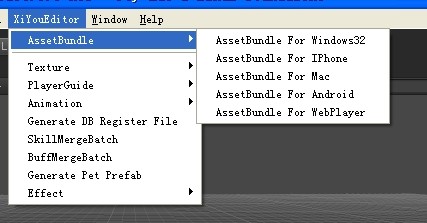
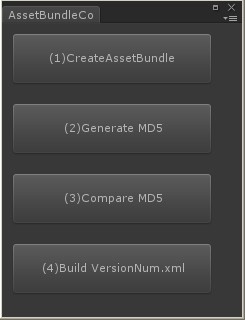
最终生成的资源目录结构如下所示:
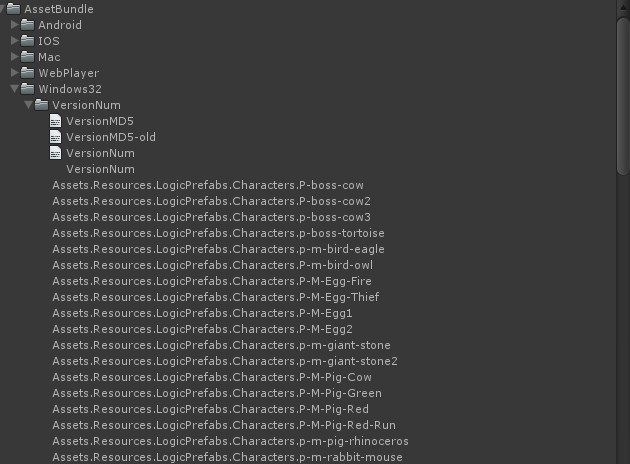
编辑器代码如下所示(包括菜单项和窗口):
using UnityEditor;
using UnityEngine;
using System.IO;
using System.Collections;
using System.Collections.Generic; public class AssetBundleController : EditorWindow
{
public static AssetBundleController window;
public static UnityEditor.BuildTarget buildTarget = BuildTarget.StandaloneWindows; [MenuItem("XiYouEditor/AssetBundle/AssetBundle For Windows32", false, )]
public static void ExecuteWindows32()
{
if (window == null)
{
window = (AssetBundleController)GetWindow(typeof(AssetBundleController));
}
buildTarget = UnityEditor.BuildTarget.StandaloneWindows;
window.Show();
} [MenuItem("XiYouEditor/AssetBundle/AssetBundle For IPhone", false, )]
public static void ExecuteIPhone()
{
if (window == null)
{
window = (AssetBundleController)GetWindow(typeof(AssetBundleController));
}
buildTarget = UnityEditor.BuildTarget.iPhone;
window.Show();
} [MenuItem("XiYouEditor/AssetBundle/AssetBundle For Mac", false, )]
public static void ExecuteMac()
{
if (window == null)
{
window = (AssetBundleController)GetWindow(typeof(AssetBundleController));
}
buildTarget = UnityEditor.BuildTarget.StandaloneOSXUniversal;
window.Show();
} [MenuItem("XiYouEditor/AssetBundle/AssetBundle For Android", false, )]
public static void ExecuteAndroid()
{
if (window == null)
{
window = (AssetBundleController)GetWindow(typeof(AssetBundleController));
}
buildTarget = UnityEditor.BuildTarget.Android;
window.Show();
} [MenuItem("XiYouEditor/AssetBundle/AssetBundle For WebPlayer", false, )]
public static void ExecuteWebPlayer()
{
if (window == null)
{
window = (AssetBundleController)GetWindow(typeof(AssetBundleController));
}
buildTarget = UnityEditor.BuildTarget.WebPlayer;
window.Show();
} void OnGUI()
{
if (GUI.Button(new Rect(10f, 10f, 200f, 50f), "(1)CreateAssetBundle"))
{
CreateAssetBundle.Execute(buildTarget);
EditorUtility.DisplayDialog("", "Step (1) Completed", "OK");
} if (GUI.Button(new Rect(10f, 80f, 200f, 50f), "(2)Generate MD5"))
{
CreateMD5List.Execute(buildTarget);
EditorUtility.DisplayDialog("", "Step (2) Completed", "OK");
} if (GUI.Button(new Rect(10f, 150f, 200f, 50f), "(3)Compare MD5"))
{
CampareMD5ToGenerateVersionNum.Execute(buildTarget);
EditorUtility.DisplayDialog("", "Step (3) Completed", "OK");
} if (GUI.Button(new Rect(10f, 220f, 200f, 50f), "(4)Build VersionNum.xml"))
{
CreateAssetBundleForXmlVersion.Execute(buildTarget);
EditorUtility.DisplayDialog("", "Step (4) Completed", "OK");
}
} public static string GetPlatformPath(UnityEditor.BuildTarget target)
{
string SavePath = "";
switch (target)
{
case BuildTarget.StandaloneWindows:
SavePath = "Assets/AssetBundle/Windows32/";
break;
case BuildTarget.StandaloneWindows64:
SavePath = "Assets/AssetBundle/Windows64/";
break;
case BuildTarget.iPhone:
SavePath = "Assets/AssetBundle/IOS/";
break;
case BuildTarget.StandaloneOSXUniversal:
SavePath = "Assets/AssetBundle/Mac/";
break;
case BuildTarget.Android:
SavePath = "Assets/AssetBundle/Android/";
break;
case BuildTarget.WebPlayer:
SavePath = "Assets/AssetBundle/WebPlayer/";
break;
default:
SavePath = "Assets/AssetBundle/";
break;
} if (Directory.Exists(SavePath) == false)
Directory.CreateDirectory(SavePath); return SavePath;
} public static string GetPlatformName(UnityEditor.BuildTarget target)
{
string platform = "Windows32";
switch (target)
{
case BuildTarget.StandaloneWindows:
platform = "Windows32";
break;
case BuildTarget.StandaloneWindows64:
platform = "Windows64";
break;
case BuildTarget.iPhone:
platform = "IOS";
break;
case BuildTarget.StandaloneOSXUniversal:
platform = "Mac";
break;
case BuildTarget.Android:
platform = "Android";
break;
case BuildTarget.WebPlayer:
platform = "WebPlayer";
break;
default:
break;
}
return platform;
} }
PS:每个操作的具体实现,见下一篇讲解...
(转)AssetBundle系列——游戏资源打包(一)的更多相关文章
- AssetBundle系列——游戏资源打包(一)
将本地资源打包,然后放到资源服务器上供游戏客户端下载或更新.服务器上包含以下资源列表:(1)游戏内容资源assetbundle(2)资源维护列表,包含每个资源的名字(完整路径名)和对应的版本号[资源名 ...
- [Unity Asset]AssetBundle系列——游戏资源打包
转载:http://www.cnblogs.com/sifenkesi/p/3557231.html 将本地资源打包,然后放到资源服务器上供游戏客户端下载或更新.服务器上包含以下资源列表:(1)游戏内 ...
- AssetBundle系列——游戏资源打包(二)
本篇接着上一篇.上篇中说到的4步的代码分别如下所示: (1)将资源打包成assetbundle,并放到自定目录下 using UnityEditor; using UnityEngine; using ...
- (转)AssetBundle系列——游戏资源打包(二)
转自:http://www.cnblogs.com/sifenkesi/p/3557290.html 本篇接着上一篇.上篇中说到的4步的代码分别如下所示: (1)将资源打包成assetbundle,并 ...
- AssetBundle系列——共享资源打包/依赖资源打包
有人在之前的博客中问我有关共享资源打包的代码,其实这一块很简单,就两个函数: BuildPipeline.PushAssetDependencies():依赖资源压栈: BuildPipeline.P ...
- (转)AssetBundle系列——共享资源打包/依赖资源打包
有人在之前的博客中问我有关共享资源打包的代码,其实这一块很简单,就两个函数: BuildPipeline.PushAssetDependencies():依赖资源压栈: BuildPipeline.P ...
- AssetBundle系列——场景资源之打包(一)
本篇讲解的是3D游戏的场景资源打包方式,首先简单的分析一下场景中所包含的资源的类型. 场景资源一般包含:地表模型(或者是Unity Terrain),非实例化物体(摄像机.空气墙.光源.各种逻辑物体之 ...
- AssetBundle系列——场景资源之解包(二)
本篇接着上一篇继续和大家分享场景资源这一主题,主要包括两个方面: (1)加载场景 场景异步加载的代码比较简单,如下所示: private IEnumerator LoadLevelCoroutine( ...
- 【Cocos2d-Js基础教学(5)资源打包工具的使用及资源的异步加载处理】
TexturePacker是纹理资源打包工具,支持Cocos2dx的游戏资源打包. 如果用过的同学可以直接看下面的资源的异步加载处理 首先为什么用TexturePacker? 1,节省图片资源实际大小 ...
随机推荐
- android viewHolder static 静态
韩梦飞沙 韩亚飞 313134555@qq.com yue31313 han_meng_fei_sha 不是静态内部类 会 持有 外部类的 引用. 就像经常自定义的 适配器 类 作为内部类 ...
- codevs 1005 生日礼物
1005 生日礼物 时间限制: 1 s 空间限制: 128000 KB 题目等级 : 黄金 Gold 题解 题目描述 Description 9月12日是小松的朋友小寒的生日.小松知 ...
- [Hdu4372] Count the Buildings
[Hdu4372] Count the Buildings Description There are N buildings standing in a straight line in the C ...
- 转MySQL常见错误分析与解决方法总结
一.Can't connect to MySQL server on 'localhost' (10061)翻译:不能连接到 localhost 上的mysql分析:这说明“localhost”计算机 ...
- hdu 2476 区间dp
题意: 给出两个串s1和s2,一次只能将一个区间刷一次,问最少几次能让s1=s2 例如zzzzzfzzzzz,长度为11,我们就将下标看做0~10 先将0~10刷一次,变成aaaaaaaaaaa 1~ ...
- Minimum Size Subarray Sum 最短子数组之和
题意 Given an array of n positive integers and a positive integer s, find the minimal length of a suba ...
- 洛谷P3119 USACO15JAN 草鉴定
题目描述 In an effort to better manage the grazing patterns of his cows, Farmer John has installed one-w ...
- STM32F4: GENERATING A SINE WAVE
http://amarkham.com/?p=49
- php输出mysqli查询出来的结果
php连接mysql我有文章已经写过了,这篇文章主要是介绍从mysql中查询出结果之后怎么输出的问题. 一:mysqli_fetch_row(); 查询结果:array([0]=>小王) 查询: ...
- HDU 2686 Matrix(最大费用流)
Matrix Time Limit: 2000/1000 MS (Java/Others) Memory Limit: 32768/32768 K (Java/Others) Total Sub ...
