移动端 1px 像素边框问题的解决方案(Border.css)
前言
关于什么是移动端1像素边框问题,先上两张图,大家就明白了。
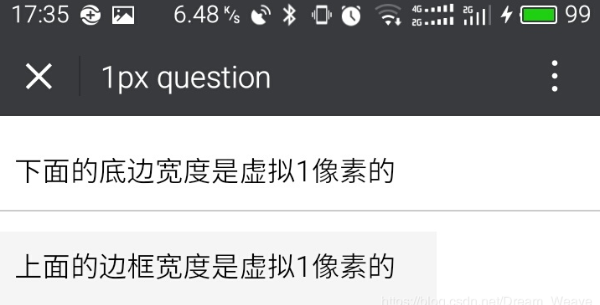
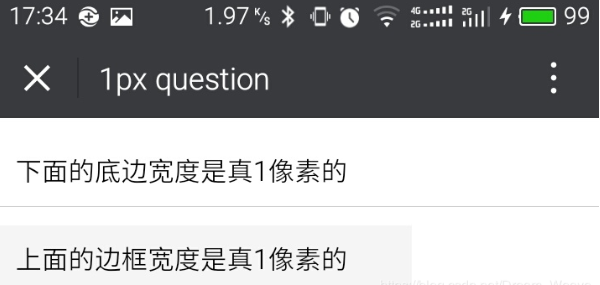
解决方案
将以下代码放在border.css文件中,然后引入
常用className border:整个盒子都有边框
border-top:上边框
border-right:右边框
border-bottom:下边框
border-left:左边框 **使用:<div class="border-top"></div>**
border.css【注意】
使用时注意:该class名字只作用于(display:block)的块级元素上,其它看不到效果
想改变边框颜色的话,将代码中的所有颜色统一全部替换成你需要的颜色
代码:
@charset "utf-8";
.border,
.border-top,
.border-right,
.border-bottom,
.border-left,
.border-topbottom,
.border-rightleft,
.border-topleft,
.border-rightbottom,
.border-topright,
.border-bottomleft {
position: relative;
}
.border::before,
.border-top::before,
.border-right::before,
.border-bottom::before,
.border-left::before,
.border-topbottom::before,
.border-topbottom::after,
.border-rightleft::before,
.border-rightleft::after,
.border-topleft::before,
.border-topleft::after,
.border-rightbottom::before,
.border-rightbottom::after,
.border-topright::before,
.border-topright::after,
.border-bottomleft::before,
.border-bottomleft::after {
content: "\0020";
overflow: hidden;
position: absolute;
}
/* border
* 因,边框是由伪元素区域遮盖在父级
* 故,子级若有交互,需要对子级设置
* 定位 及 z轴
*/
.border::before {
box-sizing: border-box;
top: ;
left: ;
height: %;
width: %;
border: 1px solid #eaeaea;
transform-origin: ;
}
.border-top::before,
.border-bottom::before,
.border-topbottom::before,
.border-topbottom::after,
.border-topleft::before,
.border-rightbottom::after,
.border-topright::before,
.border-bottomleft::before {
left: ;
width: %;
height: 1px;
}
.border-right::before,
.border-left::before,
.border-rightleft::before,
.border-rightleft::after,
.border-topleft::after,
.border-rightbottom::before,
.border-topright::after,
.border-bottomleft::after {
top: ;
width: 1px;
height: %;
}
.border-top::before,
.border-topbottom::before,
.border-topleft::before,
.border-topright::before {
border-top: 1px solid #eaeaea;
transform-origin: ;
}
.border-right::before,
.border-rightbottom::before,
.border-rightleft::before,
.border-topright::after {
border-right: 1px solid #eaeaea;
transform-origin: % ;
}
.border-bottom::before,
.border-topbottom::after,
.border-rightbottom::after,
.border-bottomleft::before {
border-bottom: 1px solid #eaeaea;
transform-origin: %;
}
.border-left::before,
.border-topleft::after,
.border-rightleft::after,
.border-bottomleft::after {
border-left: 1px solid #eaeaea;
transform-origin: ;
}
.border-top::before,
.border-topbottom::before,
.border-topleft::before,
.border-topright::before {
top: ;
}
.border-right::before,
.border-rightleft::after,
.border-rightbottom::before,
.border-topright::after {
right: ;
}
.border-bottom::before,
.border-topbottom::after,
.border-rightbottom::after,
.border-bottomleft::after {
bottom: ;
}
.border-left::before,
.border-rightleft::before,
.border-topleft::after,
.border-bottomleft::before {
left: ;
}
@media (max--moz-device-pixel-ratio: 1.49), (-webkit-max-device-pixel-ratio: 1.49), (max-device-pixel-ratio: 1.49), (max-resolution: 143dpi), (max-resolution: .49dppx) {
/* 默认值,无需重置 */
}
@media (min--moz-device-pixel-ratio: 1.5) and (max--moz-device-pixel-ratio: 2.49), (-webkit-min-device-pixel-ratio: 1.5) and (-webkit-max-device-pixel-ratio: 2.49), (min-device-pixel-ratio: 1.5) and (max-device-pixel-ratio: 2.49), (min-resolution: 144dpi) and (max-resolution: 239dpi), (min-resolution: .5dppx) and (max-resolution: .49dppx) {
.border::before {
width: %;
height: %;
transform: scale(.);
}
.border-top::before,
.border-bottom::before,
.border-topbottom::before,
.border-topbottom::after,
.border-topleft::before,
.border-rightbottom::after,
.border-topright::before,
.border-bottomleft::before {
transform: scaleY(.);
}
.border-right::before,
.border-left::before,
.border-rightleft::before,
.border-rightleft::after,
.border-topleft::after,
.border-rightbottom::before,
.border-topright::after,
.border-bottomleft::after {
transform: scaleX(.);
}
}
@media (min--moz-device-pixel-ratio: 2.5), (-webkit-min-device-pixel-ratio: 2.5), (min-device-pixel-ratio: 2.5), (min-resolution: 240dpi), (min-resolution: .5dppx) {
.border::before {
width: %;
height: %;
transform: scale(.);
}
.border-top::before,
.border-bottom::before,
.border-topbottom::before,
.border-topbottom::after,
.border-topleft::before,
.border-rightbottom::after,
.border-topright::before,
.border-bottomleft::before {
transform: scaleY(.);
}
.border-right::before,
.border-left::before,
.border-rightleft::before,
.border-rightleft::after,
.border-topleft::after,
.border-rightbottom::before,
.border-topright::after,
.border-bottomleft::after {
transform: scaleX(.);
}
}
.
移动端 1px 像素边框问题的解决方案(Border.css)的更多相关文章
- 【H5开发基础】移动端1像素边框问题的解决方案
自从乔帮主提出retina屏以来.可练就了不少前端兄弟的像素眼,有强迫症的伙伴们日子可就煎熬了.为了画出真正的1像素边框,前端猿们也是受尽各浏览器的虐待了. 关于什么是移动端1像素边框问题,先上两张图 ...
- 移动端一像素边框解决方案[css scale]
新建一个border.css的文件,然后将代码复制粘贴,然后引用border.css样式文件,然后给需要添加边框的元素,加相应的类样式. tips: border-bottom[一像素下边框]:bor ...
- 移动端1px像素解决方式,从1px像素问题剖析像素及viewport
在移动端web开发过程中,如果你对边框设置border:1px,会发现,边框在某些手机机型上面显示的1px比实际感觉会变粗,这也就是1像素问题.如下图是对桌面浏览器和移动端border设置1px的比较 ...
- 移动端1px的边框
我们知道,在移动端存在物理像素(physical pixel)和设备独立像素(density-independent pixel)的概念.物理像素也称为设备像素,它是显示设备中一个最微小的物理部件,每 ...
- 移动端1px线适配问题-------适配各种编译CSS工具 stylus sass styled-componet实现方法
其实在stylus与sass中实现移动端1像素线各个手机设备的适配问题的原理是一样的, 首先我还是先介绍一下原理和所依赖的方法 原理:其实他们都是通过css3的媒体查询来实现的 步骤思路: 1.给目标 ...
- stylus解决移动端1像素边框的问题
首先 我是借用了yo框架的border和他的媒体查询组合 这两个分别是在yo>lib>core>classes>_border.scss(用来获取yo框架封装的border) ...
- 移动web 1像素边框
实现方法 border-image 图片 实现 这篇文章是腾讯github上的解决方案border-image来实现的 链接走起 <使用border-image实现类似iOS7的1px底边> ...
- 移动端1px边框解决方案
在retina屏中,像素比为2(iPhone6/7/8)或3(iPhone6Plus/7Plus/8Plus),1px的边框看起来比真的1px更宽. 使用伪类加transform的方式 元素本身不定义 ...
- 移动端1px边框实现
问题描述:移动端iPhone上的1px边框看起来像2px那么粗.问题分析:不同的手机有不同的像素密度,在window对象中有一个devicePixelRatio属性,它可以反应设备的像素与css中的像 ...
随机推荐
- 2018-2019-2 20165315《网络对抗技术》Exp7 网络欺诈防范
2018-2019-2 20165315<网络对抗技术>Exp7 网络欺诈防范 一.实验内容 本实践的目标理解常用网络欺诈背后的原理,以提高防范意识,并提出具体防范方法.具体实践有 简单应 ...
- 【Gamma阶段】第九次Scrum Meeting
冰多多团队-Gamma阶段第九次Scrum会议 工作情况 团队成员 已完成任务 待完成任务 卓培锦 美化前端及编辑器界面,编辑器风格切换(添加夜间模式) UI界面手势切换 牛雅哲 添加scp工具,添加 ...
- DDD框架基础知识
DDD框架基础知识 参考: https://www.cnblogs.com/zhili/p/OnlineStorewithDDD.html(领域驱动设计,分层架构) https://www.cnblo ...
- Can not issue data manipulation statements with executeQuery()的解决方案
Can not issue data manipulation statements with executeQuery() 报错的解决方案: 把“ResultSet rs = statement. ...
- 注解@Slf4j的使用
注解@Slf4j的使用 声明:如果不想每次都写private final Logger logger = LoggerFactory.getLogger(当前类名.class); 可以用注解@Slf ...
- ASP.NET Core中app.UseDeveloperExceptionPage和app.UseExceptionHandler方法有什么用
在新建一个ASP.NET Core项目后,在项目Startup类的Configure方法中默认会添加两个方法的调用,app.UseDeveloperExceptionPage和app.UseExcep ...
- 阿里云RDS数据库sql server 导入数据并添加作业小结
在阿里云购买ECS服务器和RDS数据库时,要注意网络类型要一致,最好都是VPC,否则ECS不能在内网访问RDS,只能从外网访问:在RDS控制台左侧,数据库安全性的IP白名单中添加ECS外网IP:在数据 ...
- winform实现Session功能(保存用户信息)
问题描述:在winform中想实现像BS中类似Session的功能,放上需要的信息,在程序中都可以访问到. 解决方案:由于自己很长时间没有做过winform的程序,一时间竟然手足无措起来.后来发现wi ...
- 英语muttonfatjade羊脂玉muttonfatjade单词
羊脂玉英文(mutton fat jade) 中文名羊脂玉 外文名muttonfatjade 羊脂玉又称白玉,为软玉中之上品,极为珍贵.主要含有透闪石(95%).阳起石和绿帘石.非常洁白,质地细腻,光 ...
- MES被重新定义?做到这几点才算智能制造
在工业4.0背景下,推动智能制造,构建智能工厂.智能生产.智能物流和智能服务体系,我们需要对MES系统重新进行定义,主要从以下几个方面进行说明: MES深度融入企业运营环节 智能工厂中的机器将全部由软 ...
