YII2 composer update 报错解决一例-requires bower-asset/jquery 2.2
➜ yii-advanced composer update
Loading composer repositories with package information
Updating dependencies (including require-dev)
Your requirements could not be resolved to an installable set of packages.
Problem 1
- yiisoft/yii2 2.0.9 requires bower-asset/jquery 2.2.*@stable | 2.1.*@stable | 1.11.*@stable | 1.12.*@stable -> no matching package found.
- yiisoft/yii2 2.0.8 requires bower-asset/jquery 2.2.*@stable | 2.1.*@stable | 1.11.*@stable -> no matching package found.
- yiisoft/yii2 2.0.7 requires bower-asset/jquery 2.2.*@stable | 2.1.*@stable | 1.11.*@stable -> no matching package found.
- yiisoft/yii2 2.0.6 requires bower-asset/jquery 2.1.*@stable | 1.11.*@stable -> no matching package found.
- yiisoft/yii2 2.0.9 requires bower-asset/jquery 2.2.*@stable | 2.1.*@stable | 1.11.*@stable | 1.12.*@stable -> no matching package found.
- Installation request for yiisoft/yii2 >=2.0.6 -> satisfiable by yiisoft/yii2[2.0.6, 2.0.7, 2.0.8, 2.0.9].
Potential causes:
- A typo in the package name
- The package is not available in a stable-enough version according to your minimum-stability setting
see <https://getcomposer.org/doc/04-schema.md#minimum-stability> for more details.
Read <https://getcomposer.org/doc/articles/troubleshooting.md> for further common problems.
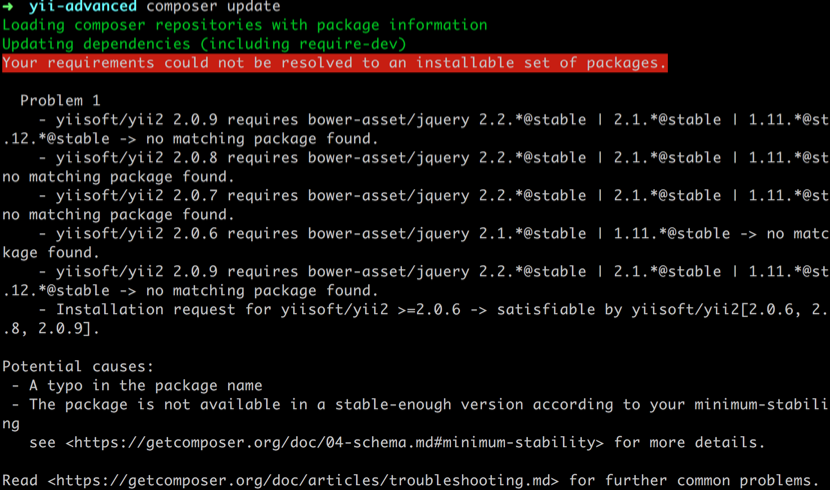
解决方法:
composer global require "fxp/composer-asset-plugin"
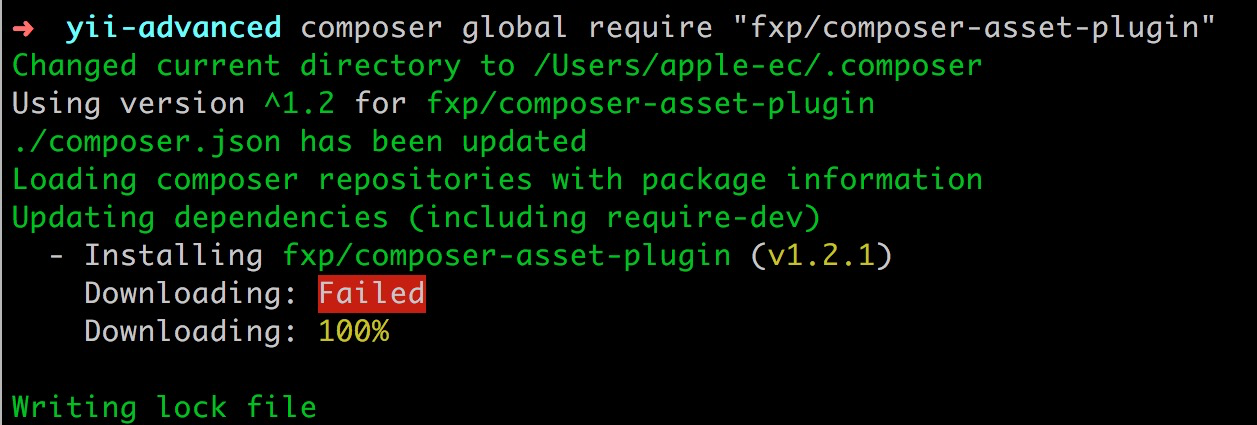
再进行更新即可:
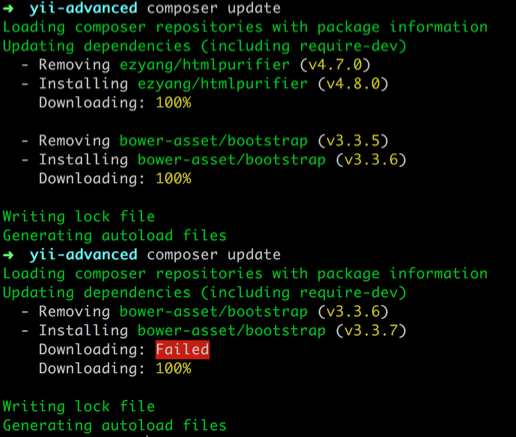
YII2 composer update 报错解决一例-requires bower-asset/jquery 2.2的更多相关文章
- spring boot jpa 使用update 报错解决办法
在spring boot jpa 中自定义sql,执行update操作报错解决办法: 在@Query(...)上添加 @Modifying@Transactional注解
- laravel composer install 报错解决方法
composer install 报错信息: 报错原因参考:http://blog.csdn.net/yicixing7/article/details/55050140 解决方法: 把compose ...
- mysql执行update报错1175解决方法
mysql执行update报错 update library set status=true where 1=1 Error Code: 1175. You are using safe update ...
- mysql执行update报错 Err] 1055 - 'information_schema.PROFILING.SEQ' isn't in GROUP BY
mysql执行update报错 Err] 1055 - 'information_schema.PROFILING.SEQ' isn't in GROUP BY 今天开发的同事发来如下错误信息,最最简 ...
- kali linux 2.0配置更新源后apt-get update 报错
这个是我/etc/apt/sources.list的更新源: deb http://http.kali.org/kali kali-rolling main contrib non-free deb ...
- apt-get update 报错 W: Unknown Multi-Arch type 'no' for package 'compiz-core'
源 #deb包 deb http://mirrors.aliyun.com/ubuntu/ xenial main restricted universe multiverse deb http:// ...
- Docker ubuntn 使用apt-get update报错
在docker 容器中执行apt-get update有时候会报错,当然造成错误的原因有很多情况,具体情况具体分析, APT Hash sum mismatch错误的常见解决方法总结这篇博客写的不错, ...
- Windows系统安装最新版本RabbitMQ3.8.3及报错解决
今天想安装下RabbitMQ写几个用例看下,发现最新的安装包有些问题,不能直接安装使用,遇到一些问题,记录一下解决办法. 下载安装包 因为RabbitMQ是Erlang编写,安装时,需要先安装Erla ...
- springboot x.x.x RELEASE pom 第一行报错解决办法
springboot x.x.x RELEASE pom 第一行报错解决办法 在pom.xml 文件的properties中加入maven jar插件的版本号 <properties> & ...
随机推荐
- java(Hello World) 常量 变量和注意事项
一.java的入门程序 java语言的简单介绍 关于java语言的特点:(1) 简单性和c++相比,java没有头文件.指针.运算符重载等,java语言相当于是一个比较纯净版的c++.(2) 面对对象 ...
- canvans知识点
1.绘制圆的角度示意图: 2 倒计时中,时钟数字的渲染逻辑: 3 直线边缘样式的设置 context.lineCap = "butt"; context.lineCap = &qu ...
- IDEA使用入门设置(从入门到放弃)
激活 1:设置JDK路径 2:设置maven环境 3:设置tomcat 4:设置快捷键与eclipse相同 4.1:设置字体大小 5:创建maven java 工程并进行编译打包等操作 6:创建 ...
- nodejs查看本机hosts文件域名对应ip
const dns = require('dns') dns.lookup('domainName', function(err, result) { console.log(result) }) r ...
- 使用Optional优雅处理null
先假设一个场景.如下所示 public class Person { private String name; public Person() { } public Person(String nam ...
- MySQL读写分离项目配置
一.项目信息 1.拓扑 二.环境规划 1.主机信息 2.软件信息 3.MySQL中间件 三.配置
- RookeyFrame 隐藏 首次加载菜单 的伸缩动画
一进入系统,然后点击菜单“系统管理”,会看到展开的“系统设置”菜单,又缩回去了,每次都会有(处女座看到就想改). 隐藏这个动画的JS:jquery.easyui.min.js,这个JS里面有个方法“_ ...
- ArcGIS分支版本化( Branch Versioning )技术介绍
概述 分支版本化技术是有别于传统的SDE版本化技术,它用于支持WebGIS模式下的多用户长事务编辑. 优势功能 使用分支版本化技术将获得以下功能 1. 支持长事务的编辑. 2. 支持Undo和Redo ...
- react 通过 xlink 方式引用 iconfont
项目中采用 xlink 的方式引用 iconfont 文件,在正常的 html 文件中可以正常引用,但是在 react 下确不可以运行. 经过查找,发现需要更改如下 引入的属性默认为 xlink-hr ...
- BAT 批量执行SQL脚本
需要在BAT的sqlcmd中设置数据库连接信息. https://files.cnblogs.com/files/gguozhenqian/BAT%E6%89%A7%E8%A1%8CSQL%E8%84 ...
