android147 360 程序锁
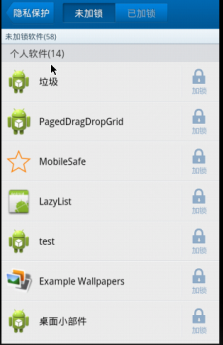
<?xml version="1.0" encoding="utf-8"?>
<LinearLayout xmlns:android="http://schemas.android.com/apk/res/android"
android:layout_width="match_parent"
android:layout_height="match_parent"
android:orientation="vertical" > <TextView
android:layout_width="match_parent"
android:layout_height="60dip"
android:background="#8866ff00"
android:gravity="center"
android:text="程序锁"
android:textSize="24sp" /> <LinearLayout
android:layout_width="match_parent"
android:layout_height="wrap_content"
android:gravity="center_horizontal"
android:orientation="horizontal" > <TextView
android:id="@+id/tv_unlock"
android:layout_width="wrap_content"
android:layout_height="wrap_content"
android:background="@drawable/tab_left_pressed"
android:gravity="center"
android:text="未加锁" /> <TextView
android:id="@+id/tv_lock"
android:layout_width="wrap_content"
android:layout_height="wrap_content"
android:background="@drawable/tab_right_default"
android:gravity="center"
android:text="已加锁" />
</LinearLayout> <FrameLayout
android:id="@+id/fl_content"
android:layout_width="match_parent"
android:layout_height="match_parent" /> </LinearLayout>
package com.itheima.mobileguard.activities; import com.itheima.mobileguard.R;
import com.itheima.mobileguard.fragment.LockFragment;
import com.itheima.mobileguard.fragment.UnLockFragment; import android.os.Bundle;
import android.support.v4.app.FragmentActivity;
import android.support.v4.app.FragmentManager;
import android.support.v4.app.FragmentTransaction;
import android.view.View;
import android.view.View.OnClickListener;
import android.widget.FrameLayout;
import android.widget.TextView; public class AppLockActivity extends FragmentActivity implements
OnClickListener { private FrameLayout fl_content;
private TextView tv_unlock;
private TextView tv_lock;
private FragmentManager fragmentManager;
private UnLockFragment unLockFragment;
private LockFragment lockFragment; @Override
protected void onCreate(Bundle arg0) {
super.onCreate(arg0);
initUI();
} private void initUI() {
setContentView(R.layout.activity_app_lock); fl_content = (FrameLayout) findViewById(R.id.fl_content);
tv_unlock = (TextView) findViewById(R.id.tv_unlock);
tv_lock = (TextView) findViewById(R.id.tv_lock);
tv_unlock.setOnClickListener(this);
tv_lock.setOnClickListener(this);
//获取到fragment的管理者 fragmentManager = getSupportFragmentManager();
//开启事务
FragmentTransaction mTransaction = fragmentManager.beginTransaction();
unLockFragment = new UnLockFragment();
lockFragment = new LockFragment();
/**
* 替换界面
* 1 需要替换的界面的id
* 2具体指某一个fragment的对象
*/
mTransaction.replace(R.id.fl_content, unLockFragment).commit();
} @Override
public void onClick(View v) { FragmentTransaction ft = fragmentManager.beginTransaction();
switch (v.getId()) {
case R.id.tv_unlock:
//没有加锁
tv_unlock.setBackgroundResource(R.drawable.tab_left_pressed);
tv_lock.setBackgroundResource(R.drawable.tab_right_default); ft.replace(R.id.fl_content, lockFragment);
System.out.println("切换到lockFragment");
break; case R.id.tv_lock:
//没有加锁
tv_unlock.setBackgroundResource(R.drawable.tab_left_default);
tv_lock.setBackgroundResource(R.drawable.tab_right_pressed); ft.replace(R.id.fl_content, unLockFragment);
System.out.println("切换到unlockFragment");
break;
}
ft.commit();
}
}
android147 360 程序锁的更多相关文章
- android147 360 程序锁fragment
package com.itheima.mobileguard.fragment; import java.util.ArrayList; import java.util.List; import ...
- android149 360 程序锁输入密码
<?xml version="1.0" encoding="utf-8"?> <LinearLayout xmlns:android=&quo ...
- Android学习笔记_63_手机安全卫士知识点归纳(3)分享 程序锁 服务 进程管理 widget
1.分享: Intent shareIntent = new Intent(); shareIntent.setAction(Intent.ACTION_SEND); shareIntent.setT ...
- CAD调试时抛出“正试图在 os 加载程序锁内执行托管代码。不要尝试在 DllMain 或映像初始化函数内运行托管代码”异常的解决方法
这些天重装了电脑Win10系统,安装了CAD2012和VS2012,准备进行软件开发.在调试程序的时候,CAD没有进入界面就抛出 “正试图在 os 加载程序锁内执行托管代码.不要尝试在 DllMain ...
- 正尝试在 OS 加载程序锁内执行托管代码。不要尝试在 DllMain 或映像初始化函数内运行托管代码,这样...
出错提示: 正尝试在 OS 加载程序锁内执行托管代码.不要尝试在 DllMain 或映像初始化函数内运行托管代码,这样做会导致应用程序挂起. 原因分析: .NET2.0中增加了42种非常强大的调试助手 ...
- 检测到 LoaderLock:DLL"XXXX"正试图在OS加载程序锁内执行
解决方法: ctrl+D+E或alt+ctl+e或使用菜单调试——>异常——>异常窗口——>Managed Debugging Assistants——>去掉LoaderLoc ...
- 正试图在 os 加载程序锁内执行托管代码。不要尝试在 DllMain 或映像初始化函数内运行托管代码
来自:http://www.cnblogs.com/lcxu2/archive/2011/01/16/2004016.html 正试图在 os 加载程序锁内执行托管代码.不要尝试在 DllMain 或 ...
- Android安全问题 程序锁
导读:本文介绍如何实现对应用加锁的功能,无须root权限 某些人有时候会有这样一种需求,小A下载了个软件,只是软件中的美女过于诱惑与暴露,所以他不想让别人知道这是个什么软件,起码不想让别人打开浏 览. ...
- 正尝试在 OS 载入程序锁内执行托管代码。不要尝试在 DllMain 或映像初始化函数内执行托管代码,这样做会导致应用程序挂起。
出错提示: 正尝试在 OS 载入程序锁内执行托管代码. 不要尝试在 DllMain 或映像初始化函数内执行托管代码,这样做会导致应用程序挂起. 原因分析: .NET2.0中添加了42种非常强大的调试助 ...
随机推荐
- Codeforces Round #361 (Div. 2) 套题
A - Mike and Cellphone 问有没有多解,每个点按照给出的序列用向量法跑一遍 #include<cstdio> #include<cstring> #incl ...
- Qt加载网页(加载浏览器插件)和制作托盘后台运行(南信大财务报账看号)
程序模块要添加QNetWork和QWebKit模块: nuistfinancevideo.h文件: #ifndef NUISTFINANCEVIDEO_H #define NUISTFINANCEVI ...
- C#条件语句、循环语句
一.程序的三种结构 顺序结构 分支结构 循环结构 二.条件语句if 语句是最有用的控制结构之一. if … else …语句的语法: if (布尔表达式)执行操作的语句 或if (布尔表达式)执行操 ...
- 用Python操作Mysql
平时的主要编程语言是Java,开发时也主要用Mysql,经常为了测试,调试的目的需要操作数据库,比如备份,插入测试数据,修改测试数据,有些时候不能简单的用SQL就能完成任务,或都很好的完成任务,用Ja ...
- HBase Shell手动移动Region
在生产环境中很有可能有那么几个Region比较大,但是都运行在同一个Regionserver中. 这个时候就需要手动将region移动到负载低的Regionserver中. 步骤: 1.找到要移动的r ...
- SRM 508 DIV1 500pt(DP)
题目简述 给定一个大小为 n的序列(n<=10)R,要求你计算序列A0, A1, ..., AN-1的数量,要求A序列满足A0 + A1 + ... + AN-1 = A0 | A1 | ... ...
- Struts2通配符映射
1.一个Web 应用可能有成百上千个 action 声明. 可以利用 struts 提供的通配符映射机制把多个彼此相似的映射关系简化为一个映射关系 2.通配符映射规则 –若找到多个匹配, 没有通配符的 ...
- JDBC学习笔记(8)——数据库连接池(dbcp&C3P0)
JDBC数据库连接池的必要性 一.在使用开发基于数据库的web程序时,传统的模式基本是按一下步骤: 1)在主程序(如servlet/beans)中建立数据库连接 2)进行sql操作 3)断开数据库连接 ...
- 在Delphi7中JSON遍历节点不支持使用IN处理方法
相关资料:http://www.cnblogs.com/del/archive/2009/10/23/1588690.html Delphi2007源代码: procedure TForm1.Butt ...
- 在Android4.0中Contacts拨号盘界面剖析(源码)
通过在 ViewPager 的适配器对象中,发现过一下三行代码 private DialpadFragment mDialpadFragment; private CallLogFragment ...
