(六)mybatis-spring集成完整版
mybatis-spring集成完整版
一、项目整体
- mybatis接口层、mapper层
- Service层
- Test调用测试
二、自动生成代码-mybatis generator
主要修改:
接口、mapper、实体类的包结构
需要生成的数据库表
生成的包目录结构:
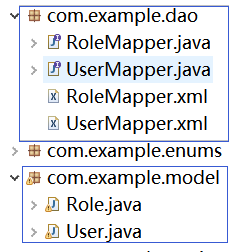
三、配置mybatis-config.xml
- 配置数据源:安装derby,使用网络模式连接
- 映射器
- 事务管理器、别名、插件之类
- 加级联,mapper.xml和实体类
- 配置setting懒加载
- 详细配置见--九、mybatis-config.xml
四、整合spring,配置applicationContext.xml
- 配置数据源
- 配置sqlSessionFactory:DataSource、引入mybatis-config.xml
- 自动加载映射文件
- 配置自动扫描接口
- 开启注解
- 详细配置见--九、applicationContext.xml(33-89行)
【注】此处使用多数据源配置,详见下篇
五、配置注解方式(自动创建bean)
- 启动aop注解
- service实现类上添加@service,并声明private mapper接口(添加@Autowired)
- 测试类上声明service接口(添加@Autowired)
- applicationContext.xml配置(16-21行)
User为例:
接口类:
@Component("USERMAPPER") //配置自动生成的bean的名字
public interface UserMapper {
。。。
}
service实现类
@Service("USERSERVICEIMP")
public class UserServiceImpl implements UserService{
@Autowired
private UserMapper userMapper;
//...
}
test类
public class UserTest extends SpringTestCase{
@Autowired
private UserService userService;
//...
}
SpringTestCase类(此类是加载applicationContext.xml文件,可直接写个初始化方法启动加载)
import org.junit.runner.RunWith;
import org.springframework.test.context.ContextConfiguration;
import org.springframework.test.context.junit4.AbstractJUnit4SpringContextTests;
import org.springframework.test.context.junit4.SpringJUnit4ClassRunner; @ContextConfiguration(locations={"classpath:applicationContext.xml"})
@RunWith(SpringJUnit4ClassRunner.class)
public class SpringTestCase extends AbstractJUnit4SpringContextTests{ }
六、配置事务
Xml添加事务管理器配置,开启事务注解(详细配置见applicationContext.xml 91-95行)
在需要添加事务的方法或类上添加注解:
@Transactional(value="transactionManager",propagation=Propagation.REQUIRES_NEW,isolation=Isolation.READ_COMMITTED)
//事务名、传播方式、隔离级别
七、配置ehcache
- ApplicationContext.xml:(1)添加cache配置;(2)引入ehcache.xml;(3)开启cache注解;(详细配置见applicationContext.xml 23-31行)
- ehcache.xml:配置自定义缓存(需要配置属性)(见 九、ehcache.xml)
- 添加cache注解:
@Cacheable 属性,value、key和condition
@CachePut 属性,value、key和condition检查相同key的缓存元素
@CacheEvict 属性value、key、condition、allEntries和beforeInvocation清除缓存元素
【注】实体类需要序列化,否则写缓存出错
事务+cache运用
@Service("USERSERVICEIMP")
public class UserServiceImpl implements UserService{
@Autowired
private UserMapper userMapper;
@Transactional(value="transactionManager",propagation=Propagation.REQUIRES_NEW,isolation=Isolation.READ_COMMITTED)
public void Transaction(){
User user=new User();
user.setId(14);
user.setAccount("admin");
user.setName("管理员");
user.setPassword("123456");
user.setRoleId(1);
int i=userMapper.insert(user);
User user1=new User();
user1.setId(14);
user1.setAccount("admin");
user1.setName("管理员");
user1.setPassword("123456");
user1.setRoleId(2);
int j=userMapper.insert(user1);
System.out.println(i+"--"+j);
}
@Cacheable(value="sampleCache",key="#id")
public User selectByPrimaryKey(Integer id) {
User user=userMapper.selectByPrimaryKey(id);
System.out.println(user);
return user;
}
@Override
@CacheEvict(value="sampleCache",key="#id",allEntries=true,beforeInvocation=true)
public int updateByPrimaryKeySelective(User record) {
// TODO Auto-generated method stub
int i=userMapper.updateByPrimaryKeySelective(record);
return i;
}
}
八、配置log4j、junit4
见 九、配置文件
九、配置文件
applicationContext.xml
<?xml version="1.0" encoding="UTF-8"?>
<beans xmlns="http://www.springframework.org/schema/beans"
xmlns:xsi="http://www.w3.org/2001/XMLSchema-instance"
xmlns:aop="http://www.springframework.org/schema/aop"
xmlns:context="http://www.springframework.org/schema/context"
xmlns:p="http://www.springframework.org/schema/p"
xmlns:tx="http://www.springframework.org/schema/tx"
xmlns:cache="http://www.springframework.org/schema/cache"
xsi:schemaLocation="http://www.springframework.org/schema/beans http://www.springframework.org/schema/beans/spring-beans.xsd
http://www.springframework.org/schema/aop http://www.springframework.org/schema/aop/spring-aop-4.3.xsd
http://www.springframework.org/schema/context http://www.springframework.org/schema/context/spring-context-4.3.xsd
http://www.springframework.org/schema/tx http://www.springframework.org/schema/tx/spring-tx-4.3.xsd
http://www.springframework.org/schema/cache
http://www.springframework.org/schema/cache/spring-cache-4.2.xsd"> <!-- 启动spring注解 -->
<context:annotation-config/>
<!-- 扫描注解所在的包 -->
<context:component-scan base-package="com.example"/>
<!-- 启动aop注解 -->
<aop:aspectj-autoproxy proxy-target-class="true"/> <!-- cache配置 -->
<cache:annotation-driven cache-manager="cacheManager"/>
<!-- 声明cachemanager -->
<bean id="cacheManager" class="org.springframework.cache.ehcache.EhCacheCacheManager">
<property name="cacheManager" ref="ehcache"></property>
</bean>
<bean id="ehcache" class="org.springframework.cache.ehcache.EhCacheManagerFactoryBean">
<property name="configLocation" value="classpath:ehcache.xml"></property>
</bean> <!-- 引入属性文件 -->
<context:property-placeholder location="classpath:jdbc.properties"/> <!-- 配置数据源master -->
<bean id="dataSourceMaster" class="com.alibaba.druid.pool.DruidDataSource" init-method="init" destroy-method="close">
<property name="driverClassName" value="${driver}"/>
<property name="url" value="${url}" />
<!-- 初始化连接大小 -->
<property name="initialSize" value="0" />
<!-- 连接池最大使用连接数量 -->
<property name="maxActive" value="20" />
<!-- 连接池最小空闲 -->
<property name="minIdle" value="1" />
<!-- 连接池最大空闲 -->
<property name="maxIdle" value="20" />
<!-- 获取连接最大等待时间 -->
<property name="maxWait" value="60000" />
</bean>
<!-- 配置数据源master -->
<bean id="dataSourceSlave" class="com.alibaba.druid.pool.DruidDataSource" init-method="init" destroy-method="close">
<property name="driverClassName" value="${driver}"/>
<property name="url" value="${url_slave}" />
<!-- 初始化连接大小 -->
<property name="initialSize" value="0" />
<!-- 连接池最大使用连接数量 -->
<property name="maxActive" value="20" />
<!-- 连接池最小空闲 -->
<property name="minIdle" value="0" />
<!-- 连接池最大空闲 -->
<property name="maxIdle" value="20" />
<!-- 获取连接最大等待时间 -->
<property name="maxWait" value="60000" />
</bean>
<bean id="dataSource" class="com.example.util.ThreadLocalRountingDataSource">
<property name="targetDataSources">
<map key-type="com.example.enums.DataSources">
<entry key="MASTER" value-ref="dataSourceMaster" />
<entry key="SLAVE" value-ref="dataSourceSlave"/>
</map>
</property>
<property name="defaultTargetDataSource" ref="dataSourceMaster"></property> </bean> <!-- 配置SQLSessionFactory -->
<bean id="sqlSessionFactory" class="org.mybatis.spring.SqlSessionFactoryBean">
<property name="dataSource" ref="dataSource"/>
<property name="configLocation" value="classpath:mybatis-config.xml"></property>
<!-- 加载映射文件 -->
<property name="mapperLocations" value="classpath*:/com/example/dao/*Mapper.xml"></property>
</bean> <!-- 接口方式 -->
<bean class="org.mybatis.spring.mapper.MapperScannerConfigurer">
<property name="basePackage" value="com.example.dao"></property>
<property name="sqlSessionFactoryBeanName" value="sqlSessionFactory"></property>
</bean> <!-- 配置jdbc事务管理器,完成数据的完整性和一致性 -->
<bean id="transactionManager" class="org.springframework.jdbc.datasource.DataSourceTransactionManager">
<property name="dataSource" ref="dataSource"></property>
</bean>
<tx:annotation-driven transaction-manager="transactionManager" proxy-target-class="true"/> </beans>
jdbc.properties
driver=org.apache.derby.jdbc.ClientDriver
url=jdbc:derby://localhost:1527/E:/my/derby/mydb
url_slave=jdbc:derby:E://shiny/DdlUtils-test/mydb
mybatis.xml
<?xml version="1.0" encoding="UTF-8"?>
<!DOCTYPE configuration
PUBLIC "-//mybatis.org//DTD Config 3.0//EN"
"http://mybatis.org/dtd/mybatis-3-config.dtd">
<configuration>
<settings>
<!-- 开启延迟加载 -->
<setting name="lazyLoadingEnabled" value="true"/>
<!-- 每种属性按需加载 -->
<setting name="aggressiveLazyLoading" value="false"/>
</settings> </configuration>
ehcache.xml
<?xml version="1.0" encoding="UTF-8"?>
<ehcache xmlns:xsi="http://www.w3.org/2001/XMLSchema-instance"
xsi:noNamespaceSchemaLocation="http://ehcache.org/ehcache.xsd"
updateCheck="false"> <!-- 指定一个文件目录,当EhCache把数据写到硬盘上时,将把数据写到这个文件目录下 -->
<diskStore path="java.io.tempdir"/> <!-- 设定缓存的默认数据过期策略 -->
<defaultCache
maxElementsInMemory="10000"
eternal="false"
overflowToDisk="true"
timeToIdleSeconds="10"
timeToLiveSeconds="20"
diskPersistent="false"
diskExpiryThreadIntervalSeconds="120"/> <cache name="sampleCache" maxElementsInMemory="1000" eternal="false" overflowToDisk="true" diskSpoolBufferSizeMB="20"
timeToIdleSeconds="1"
timeToLiveSeconds="2" memoryStoreEvictionPolicy="LFU"/>
<cache name="Test" maxElementsInMemory="1" eternal="false" overflowToDisk="true" timeToIdleSeconds="1" timeToLiveSeconds="2"
diskPersistent="false" diskExpiryThreadIntervalSeconds="1" memoryStoreEvictionPolicy="LFU"> </cache> </ehcache>
log4j.properties
log4j.rootLogger=DEBUG, stdout
log4j.logger.org.mybatis=DEBUG
log4j.appender.stdout=org.apache.log4j.ConsoleAppender
log4j.appender.stdout.layout=org.apache.log4j.PatternLayout
log4j.appender.stdout.layout.ConversionPattern=%5p %d %C: %m%n
(六)mybatis-spring集成完整版的更多相关文章
- Spring boot Mybatis 整合(完整版)
个人开源项目 springboot+mybatis+thymeleaf+docker构建的个人站点开源项目(集成了个人主页.个人作品.个人博客) 朋友自制的springboot接口文档组件swagge ...
- MyBatis 文档 完整版
框架技术 1.框架技术 01.是一个应用程序的半成品 02.提供可重用的公共结构 03.按一定规则组织的一组组件 2.分析优势 01.不用再考虑公共问题 02.专心的业务实现上 03.结构统一,易于学 ...
- Spring MVC 学习总结(六)——Spring+Spring MVC+MyBatis框架集成
与SSH(Struts/Spring/Hibernate/)一样,Spring+SpringMVC+MyBatis也有一个简称SSM,Spring实现业务对象管理,Spring MVC负责请求的转发和 ...
- 【ELK】4.spring boot 2.X集成ES spring-data-ES 进行CRUD操作 完整版+kibana管理ES的index操作
spring boot 2.X集成ES 进行CRUD操作 完整版 内容包括: ============================================================ ...
- SSM Spring SpringMVC Mybatis框架整合Java配置完整版
以前用着SSH都是老师给配好的,自己直接改就可以.但是公司主流还是SSM,就自己研究了一下Java版本的配置.网上大多是基于xnl的配置,但是越往后越新的项目都开始基于JavaConfig配置了,这也 ...
- Spring boot 整合 Mybatis (完整版)
最近工作上时间有点多,然后自己就学习了一下Spring boot,外加上Mybatis,在实际开发中都是比较常用的,所以这篇写一下SpringBoot整合Mybatis. 一.数据准备 CREATE ...
- spring boot+mybatis+quartz项目的搭建完整版
1. 利用spring boot提供的工具(http://start.spring.io/)自动生成一个标准的spring boot项目架构 2. 因为这里我们是搭建spring boot+mybat ...
- Spring+Spring MVC+MyBatis框架集成
目录 一.新建一个基于Maven的Web项目 二.创建数据库与表 三.添加依赖包 四.新建POJO实体层 五.新建MyBatis SQL映射层 六.JUnit测试数据访问 七.完成Spring整合My ...
- Spring MVC 学习总结(十)——Spring+Spring MVC+MyBatis框架集成(IntelliJ IDEA SSM集成)
与SSH(Struts/Spring/Hibernate/)一样,Spring+SpringMVC+MyBatis也有一个简称SSM,Spring实现业务对象管理,Spring MVC负责请求的转发和 ...
随机推荐
- 吴裕雄--天生自然深度学习TensorBoard可视化:projector_data_prepare
import os import numpy as np import tensorflow as tf import matplotlib.pyplot as plt from tensorflow ...
- 吴裕雄--天生自然 PYTHON3开发学习:基础语法
#!/usr/bin/python3 # 第一个注释 print ("Hello, Python!") # 第二个注释 #!/usr/bin/python3 # 第一个注释 # 第 ...
- ZJNU 1217 - 航线问题——高级
将所有航线的其中一边排序后,另一边进行类dp 定义一个数组c,c[i]表示在所有能够开通i条航线的组合中,位置序号最大的那条航线的序号的最小值 比如下面一个样例 1 3 2 4 3 1 4 2 此时对 ...
- Python笔记_第四篇_高阶编程_GUI编程之Tkinter_5.鼠标事件
1. 鼠标点击事件: 图示: 实例: import tkinter from tkinter import ttk # 创建主窗口__编程头部 win = tkinter.Tk() # 设置标题 wi ...
- 7.学完linux系统运维到底可以做什么?
linux运维到底可以做什么?(略有改动原文.排版) 运维,很容易从字面理解为运营.维护. 很多朋友认为,在互联网公司中linux系统运维的工作就是安装系统,部署服务.处理紧急故障,为公司里的开发人员 ...
- 【学习笔记】 2-SAT问题
Algorithm Description \(2-SAT\)问题就是给定一串布尔变量,每个变量只能为真或假. 要求对这些变量进行赋值,满足布尔方程. 会有一些形如 \(x_1||x_2\) 或者 \ ...
- [GX/GZOI2019]与或和(单调栈+按位运算)
首先看到与或,很显然想到按照位拆分运算.然后就变成了0/1矩阵,要使矩阵在当前位与为1,则矩阵全为1,如果是或为1,则是矩阵不全为0,然后求全为0/1的矩阵个数即可.记录c[i][j]表示以a[i][ ...
- 跟踪路由(tracert)及ping命令
由于最近学校网络不好,老是有问题,加上最近写了个数据展示系统,要部署到买的域名下,用到了这两个命令 首先,一台服务器,一台工作站,一个笔记本(我的,来测试ip是否通的) 服务器已经部署了三个网站(一个 ...
- 面试常见二叉树算法题集锦-Java实现
1.求二叉树的深度或者说最大深度 /* ***1.求二叉树的深度或者说最大深度 */ public static int maxDepth(TreeNode root){ if(root==null) ...
- binary-heap(二叉堆)原理及C++代码实现
二叉堆可以看做一个近似的完全二叉树,所以一般用数组来组织. 二叉堆可以分为两种形式:最大堆和最小堆.最大堆顾名思义,它的每个结点的值不能超过其父结点的值,因此堆中最大元素存放在根结点中.最小堆的组织方 ...
