python实现Restful服务 (基于flask)(1)
参考:https://www.jianshu.com/p/6ac1cab17929
参考:https://www.cnblogs.com/alexyuyu/p/6243362.html
参考:http://docs.jinkan.org/docs/flask/quickstart.html.
安装基于REST的Web客户端
1、helloworld的运行
from flask import Flask
# Flask初始化参数尽量使用你的包名,这个初始化方式是官方推荐的,官方解释:http://flask.pocoo.org/docs/0.12/api/#flask.Flask
app = Flask(__name__)
@app.route('/HelloWorld')
def hello_world():
return "Hello World!"
app.run()
2、使用get 方法获取资源
# -*- coding: utf-8 -*-
from flask import Flask, jsonify, abort, make_response
app = Flask(__name__)
articles = [
{
'id': 1,
'title': 'the way to python',
'content': 'tuple, list, dict'
},
{
'id': 2,
'title': 'the way to REST',
'content': 'GET, POST, PUT'
}
]
@app.route('/blog/api/articles', methods=['GET'])
def get_articles():
return jsonify({'articles': articles})
@app.route('/blog/api/articles/<int:article_id>', methods=['GET'])
def get_article(article_id):
article = filter(lambda a: a['id'] == article_id, articles)
if len(article) == 0:
abort(404)
return jsonify({'article': article[0]})
@app.errorhandler(404)
def not_found(error):
return make_response(jsonify({'error': 'Not found'}), 404)
if __name__ == '__main__':
app.run(host='127.0.0.1', port=5632)
在终端输入如下得到结果:
$ curl -i http://localhost:5632/blog/api/articles
HTTP/1.0 200 OK
Content-Type: application/json
Content-Length: 225
Server: Werkzeug/0.12.2 Python/3.6.3
Date: Thu, 22 Mar 2018 15:36:17 GMT {
"articles": [
{
"content": "tuple, list, dict",
"id": 1,
"title": "the way to python"
},
{
"content": "GET, POST, PUT",
"id": 2,
"title": "the way to REST"
}
]
}
3、使用flask的RESTful扩展库
from flask import Flask
from flask_restful import reqparse, abort, Api, Resource
app = Flask(__name__)
api = Api(app)
TODOS = {
'todo1': {'task': 'build an API'},
'todo2': {'task': '哈哈哈'},
'todo3': {'task': 'profit!'},
}
def abort_if_todo_doesnt_exist(todo_id):
if todo_id not in TODOS:
abort(404, message="Todo {} doesn't exist".format(todo_id))
parser = reqparse.RequestParser()
parser.add_argument('task')
# Todo
# shows a single todo item and lets you delete a todo item
class Todo(Resource):
def get(self, todo_id):
abort_if_todo_doesnt_exist(todo_id)
return TODOS[todo_id]
def delete(self, todo_id):
abort_if_todo_doesnt_exist(todo_id)
del TODOS[todo_id]
return '', 204
def put(self, todo_id):
args = parser.parse_args()
task = {'task': args['task']}
TODOS[todo_id] = task
return task, 201
# TodoList
# shows a list of all todos, and lets you POST to add new tasks
class TodoList(Resource):
def get(self):
return TODOS
def post(self):
args = parser.parse_args()
todo_id = int(max(TODOS.keys()).lstrip('todo')) + 1
todo_id = 'todo%i' % todo_id
TODOS[todo_id] = {'task': args['task']}
return TODOS[todo_id], 201
##
## Actually setup the Api resource routing here
##
api.add_resource(TodoList, '/todos')
api.add_resource(Todo, '/todos/<todo_id>')
if __name__ == '__main__':
app.run()
查询列表结果:

查询单任务:
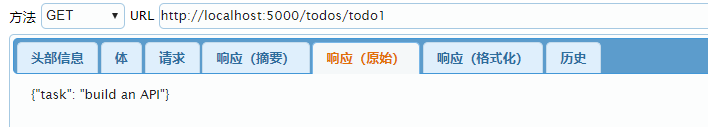
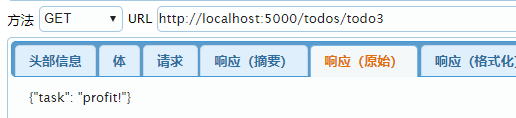
删除任务:

另一个例子:
from flask import Flask
from flask_restful import reqparse, abort, Api, Resource
app = Flask(__name__)
api = Api(app)
TODOS = {
'todo1': {'task': 'build an API'},
'todo2': {'task': '?????'},
'todo3': {'task': 'profit!'},
}
def abort_if_todo_doesnt_exist(todo_id):
if todo_id not in TODOS:
abort(404, message="Todo {} doesn't exist".format(todo_id))
parser = reqparse.RequestParser()
parser.add_argument('task')
# Todo
# shows a single todo item and lets you delete a todo item
class Todo(Resource):
def get(self, todo_id):
abort_if_todo_doesnt_exist(todo_id)
return TODOS[todo_id]
def delete(self, todo_id):
abort_if_todo_doesnt_exist(todo_id)
del TODOS[todo_id]
return '', 204
def put(self, todo_id):
args = parser.parse_args()
task = {'task': args['task']}
TODOS[todo_id] = task
return task, 201
# TodoList
# shows a list of all todos, and lets you POST to add new tasks
class TodoList(Resource):
def get(self):
return TODOS
def post(self):
args = parser.parse_args()
todo_id = int(max(TODOS.keys()).lstrip('todo')) + 1
todo_id = 'todo%i' % todo_id
TODOS[todo_id] = {'task': args['task']}
return TODOS[todo_id], 201
##
## Actually setup the Api resource routing here
##
api.add_resource(TodoList, '/todos')
api.add_resource(Todo, '/todos/<todo_id>')
if __name__ == '__main__':
app.run(debug=True)
通过终端进行如下相应任务:
获取列表:
$ curl http://localhost:5000/todos
{"todo1": {"task": "build an API"}, "todo2": {"task": "?????"}, "todo3": {"task": "profit!"}}
获取单个任务:
$ curl http://localhost:5000/todos/todo3
{"task": "profit!"}
删除一个任务:
curl http://localhost:5000/todos/todo2 -X DELETE -v
增加一个任务:
$ curl http://localhost:5000/todos -d "task=something new" -X POST -v
更新一个任务:
$ curl http://localhost:5000/todos/todo3 -d "task=something different" -X PUT -v
python实现Restful服务 (基于flask)(1)的更多相关文章
- [转]python实现RESTful服务(基于flask)
python实现RESTful服务(基于flask) 原文: https://www.jianshu.com/p/6ac1cab17929 前言 上一篇文章讲到如何用java实现RESTful服务, ...
- python实现RESTful服务(基于flask)
https://www.jianshu.com/p/6ac1cab17929 http://www.pythondoc.com/flask/quickstart.html 在java中调用python ...
- python实现Restful服务(基于flask)(2)
参考:https://blog.csdn.net/yelena_11/article/details/53404892 最简单的post例子: from flask import Flask, req ...
- python之restful api(flask)获取数据
需要用到谷歌浏览器的扩展程序 Advanced Rest Client进行模拟请求 1.直接上代码 from flask import Flask from flask import request ...
- 实战SpringCloud响应式微服务系列教程(第九章)使用Spring WebFlux构建响应式RESTful服务
本文为实战SpringCloud响应式微服务系列教程第九章,讲解使用Spring WebFlux构建响应式RESTful服务.建议没有之前基础的童鞋,先看之前的章节,章节目录放在文末. 从本节开始我们 ...
- Python flask 基于 Flask 提供 RESTful Web 服务
转载自 http://python.jobbole.com/87118/ 什么是 REST REST 全称是 Representational State Transfer,翻译成中文是『表现层状态转 ...
- XData -–无需开发、基于配置的数据库RESTful服务,可作为移动App和ExtJS、WPF/Silverlight、Ajax等应用的服务端
XData -–无需开发.基于配置的数据库RESTful服务,可作为移动App和ExtJS.WPF/Silverlight.Ajax等应用的服务端 源起一个App项目,Web服务器就一台,已经装了 ...
- 基于SpringBoot开发一个Restful服务,实现增删改查功能
前言 在去年的时候,在各种渠道中略微的了解了SpringBoot,在开发web项目的时候是如何的方便.快捷.但是当时并没有认真的去学习下,毕竟感觉自己在Struts和SpringMVC都用得不太熟练. ...
- 基于TypeScript装饰器定义Express RESTful 服务
前言 本文主要讲解如何使用TypeScript装饰器定义Express路由.文中出现的代码经过简化不能直接运行,完整代码的请戳:https://github.com/WinfredWang/expre ...
随机推荐
- fedora23帮定键盘系统操作快捷键
在All settings -> keyboard 主要是以super为主, 然后有 super+ shift+...虽然感觉用 ctrl+super+... 来组合更方便, 但是用 shift ...
- firefox的group群组功能很好!
================================ /usr/share/themes中有一些主题,包括: adwaita: 阿德维塔, 不二论 anaconda等等. 计算机环境: f ...
- 用流的方式来操作hdfs上的文件
import java.io.FileInputStream; import java.io.FileOutputStream; import java.io.IOException; import ...
- spring boot配置项profiles active
结论:通用项配置在applicaton.yml,区别环境配置在application-{profile}.yml中 一直不知道这个参数要不要配,配了有什么用,今天搭一个工程来检验 此项作用:用来区分不 ...
- js 创建对象的方法
<script> //1.字面量语法 var rectangle1 = {}; rectangle1.name="mindong"; rectangle1.width ...
- python3 configparser模块
配置文件如下: import configparser conf = configparser.ConfigParser() print(type(conf)) #conf是类 conf.read(' ...
- android:为ListView 添加自定义头部和尾部,上拉主动加载 .(引)
1.加头尾部 (1)定自义一个xml布局 my_headview.xml 在Activity类里找到这个自定义布局,并添加到头部 LinearLayout hearderViewLayout = ( ...
- 伪造IP及获取客户端真实IP地址
Fiddler支持自定义规则,可以实现对HTTP请求数据发送给Server前或HTTP应答数据发送给浏览器前进行修改.下面的例子将演示如何向所有HTTP请求数据中增加一个头.1)打开Fiddler,点 ...
- 【ABAP系列】SAP ABAP WRITE字段隐藏的方法
公众号:SAP Technical 本文作者:matinal 原文出处:http://www.cnblogs.com/SAPmatinal/ 原文链接:[ABAP系列]SAP ABAP 字段隐藏的方法 ...
- Mac017--Jenkins 持续集成
Jenkins 是一个开源项目,提供了一种易于使用的持续集成系统,使开发者从繁杂的集成中解脱出来,专注于更为重要的业务逻辑实现上.同时 Jenkins 能实施监控集成中存在的错误,提供详细的日志文件和 ...
