(六)SpringBoot2.0基础篇- Redis整合(JedisCluster集群连接)
一、环境
Redis:4.0.9
SpringBoot:2.0.1
Redis安装:Linux(Redhat)安装Redis
二、SpringBoot整合Redis
1、项目基本搭建:
我们基于(五)SpringBoot2.0基础篇- Mybatis与插件生成代码 该项目来做Redis整合;
2、添加maven相关依赖和Redis的连接信息:
Pom.xml
<!-- Redis的依赖库 -->
<dependency>
<groupId>org.springframework.boot</groupId>
<artifactId>spring-boot-starter-redis</artifactId>
<version>1.4.7.RELEASE</version>
</dependency> <!-- fastJson 依赖库 -->
<dependency>
<groupId>com.alibaba</groupId>
<artifactId>fastjson</artifactId>
<version>1.2.28</version>
</dependency> <!-- aop依赖库-->
<dependency>
<groupId>org.springframework.boot</groupId>
<artifactId>spring-boot-starter-aop</artifactId>
</dependency>
application.properties:
spring.redis.cluster.nodes=192.168.1.124:7001
3、创建RedisProperties属性类和RedisConfig配置类,将JedisCluster放入Spring容器中:
RedisConfigurationProperties:
package com.cn.common.redis; import java.util.ArrayList;
import java.util.List;
import org.springframework.boot.context.properties.ConfigurationProperties;
import org.springframework.context.annotation.Configuration; /**
* @program: spring-boot-example
* @description:
* @author:
* @create: 2018-05-16 15:15
**/
@Configuration
@ConfigurationProperties(prefix = "spring.redis.cluster")
public class RedisConfigurationProperties { private List<String> nodes = new ArrayList<>(); public List<String> getNodes() {
return nodes;
} public void setNodes(List<String> nodes) {
this.nodes = nodes;
}
}
RedisConfig:
package com.cn.common.redis; import java.util.HashSet;
import java.util.Set;
import org.springframework.beans.factory.annotation.Autowired;
import org.springframework.context.annotation.Bean;
import org.springframework.context.annotation.Configuration;
import redis.clients.jedis.HostAndPort;
import redis.clients.jedis.JedisCluster; /**
* @program: spring-boot-example
* @description: Redis的配置文件
* @author:
* @create: 2018-05-16 15:01
**/
@Configuration
public class RedisConfig { @Autowired
private RedisConfigurationProperties redisConfigurationProperties; @Bean
public JedisCluster jedisCluster() {
Set<HostAndPort> nodeSet = new HashSet<>();
for(String node :redisConfigurationProperties.getNodes()) {
String[] split = node.split(":");
nodeSet.add(new HostAndPort(split[0],Integer.valueOf(split[1])));
}
return new JedisCluster(nodeSet);
} }
4、创建封装Redis的增删改查(JedisService,JedisServiceImpl):
package com.cn.common.service; import java.util.List;
import java.util.Map;
import redis.clients.jedis.GeoRadiusResponse; /**
* @program: spring-boot-example
* @description:
* @author:
* @create: 2018-05-16 15:27
**/
public interface JedisService { /**
* @Description: 是否存在
* @Param:
* @return:
* @Author:
* @Date: 2018/5/16
*/
boolean exists(String key); /**
* @Description:缓存set值
* @Param: seconds:缓存时间,不设置则为0
* @return:
* @Author:
* @Date: 2018/5/16
*/
String set(String key,String value,int seconds); /**
* @Description: 重新缓存getSet值
* @Param:
* @return:
* @Author:
* @Date: 2018/5/16
*/
String getSet(String key,String value, int seconds); /**
* @Description: 获取set值
* @Param:
* @return:
* @Author:
* @Date: 2018/5/16
*/
String get(String key); /**
* @Description: 添加地理位置
* @Param:
* @return:
* @Author:
* @Date: 2018/5/16
*/
Long geoadd(String key,double longitude,double latitude,byte[] obj); /**
* @Description: 地理位置查询
* @Param:
* @return:
* @Author:
* @Date: 2018/5/16
*/
List<GeoRadiusResponse> georadius(String key,double longitude,double latitude); /**
* @Description: 删除key
* @Param:
* @return:
* @Author:
* @Date: 2018/5/16
*/
void delKey(String key); /**
* @Description: 删除native key
* @Param:
* @return:
* @Author:
* @Date: 2018/5/16
*/
void delNativeKey(String key); /**
* @Description: 获取map格式的数据
* @Param:
* @return:
* @Author:
* @Date: 2018/5/16
*/
Map<String ,Object> getMapData(String key); /**
* @Description: 加锁,避免重复提交
* @Param:
* @return:
* @Author:
* @Date: 2018/5/16
*/
boolean lock(String key,int seconds); /**
* @Description: 解锁
* @Param:
* @return:
* @Author:
* @Date: 2018/5/16
*/
void unlock(String key); /**
* @Description: 统计锁定次数
* @Param:
* @return:
* @Author:
* @Date: 2018/5/16
*/
String getLocakValue(String key);
}
JedisService.java
package com.cn.common.service; import com.alibaba.fastjson.JSON;
import java.util.List;
import java.util.Map;
import org.springframework.beans.factory.annotation.Autowired;
import org.springframework.stereotype.Service;
import redis.clients.jedis.GeoRadiusResponse;
import redis.clients.jedis.JedisCluster; /**
* @program: spring-boot-example
* @description:
* @author:
* @create: 2018-05-16 15:45
**/
@Service
public class JedisServiceImpl implements JedisService { @Autowired
private JedisCluster jedisCluster; @Override
public boolean exists(String key) {
boolean flag = false;
flag = jedisCluster.exists(key);
return flag;
} @Override
public String set(String key, String value, int seconds) {
String responseResult = jedisCluster.set(key,value);
if(seconds!=0)
jedisCluster.expire(key,seconds);
return responseResult;
} @Override
public String getSet(String key, String value, int seconds) {
String jedisClusterSet = jedisCluster.getSet(key, value);
jedisCluster.expire(key,seconds);
return jedisClusterSet;
} @Override
public String get(String key) {
String str = jedisCluster.get(key);
return str;
} @Override
public Long geoadd(String key, double longitude, double latitude, byte[] obj) {
return null;
} @Override
public List<GeoRadiusResponse> georadius(String key, double longitude, double latitude) {
return null;
} @Override
public void delKey(String key) {
jedisCluster.del(key);
} @Override
public void delNativeKey(String key) {
jedisCluster.del(key);
} @Override
public Map<String, Object> getMapData(String key) {
String str = jedisCluster.get(key);
Map<String,Object> map = JSON.parseObject(str, Map.class);
return map;
} /**
* @Description: 如为第一次,则加上锁,每次调用值会自动加1
* @Param:
* @return:
* @Author:
* @Date: 2018/5/16
*/
@Override
public boolean lock(String key, int seconds) {
if(jedisCluster.incr(key)==1) {
jedisCluster.expire(key,seconds);
return false;
}
return true;
} @Override
public void unlock(String key) {
jedisCluster.del(key);
} @Override
public String getLocakValue(String key) {
return jedisCluster.get(key);
} }
JedisServiceImpl.java
5、创建注解类和切面类(我使用注解来实现缓存的set和get):
RedisCache:
package com.cn.common.redis; import java.lang.annotation.Documented;
import java.lang.annotation.ElementType;
import java.lang.annotation.Retention;
import java.lang.annotation.RetentionPolicy;
import java.lang.annotation.Target; /**
* @Description: 加上该注解,代理service命中缓存则从缓存中读取数据,否则从service业务逻辑获得,并存入缓存
* @Param:
* @return:
* @Author:
* @Date: 2018/5/16
*/
@Retention(RetentionPolicy.RUNTIME)
@Target({ElementType.METHOD,ElementType.TYPE})
@Documented
public @interface RedisCache { /**
* @Description: 数据返回类型
* @Param:
* @return:
* @Author:
* @Date: 2018/5/16
*/
Class type(); /**
* @Description: 数据缓存时间单位s秒
* @Param: 默认10分钟
* @return:
* @Author:
* @Date: 2018/5/16
*/
int cacheTime() default 600; }
RedisCacheAspect:
package com.cn.common.redis; import com.alibaba.fastjson.JSON;
import com.cn.common.service.JedisService;
import java.lang.reflect.Method;
import org.aspectj.lang.ProceedingJoinPoint;
import org.aspectj.lang.Signature;
import org.aspectj.lang.annotation.Around;
import org.aspectj.lang.annotation.Aspect;
import org.aspectj.lang.annotation.Pointcut;
import org.aspectj.lang.reflect.MethodSignature;
import org.slf4j.Logger;
import org.slf4j.LoggerFactory;
import org.springframework.beans.factory.annotation.Autowired;
import org.springframework.stereotype.Component; /**
* @program: spring-boot-example
* @description:
* @author:
* @create: 2018-05-16 16:29
**/ @Aspect
@Component
public class RedisCacheAspect { private Logger logger = LoggerFactory.getLogger(this.getClass()); @Autowired
private JedisService jedisService; @Pointcut("execution(public * com.cn.service..*.*(..))")
public void webAspect(){} @Around("webAspect()")
public Object redisCache(ProceedingJoinPoint pjp) throws Throwable {
//得到类名、方法名和参数
String redisResult = "";
String className = pjp.getTarget().getClass().getName();
String methodName = pjp.getSignature().getName();
Object[] args = pjp.getArgs();
//根据类名,方法名和参数生成key
String key = genKey(className,methodName,args);
logger.info("生成的key[{}]",key);
//得到被代理的方法
Signature signature = pjp.getSignature();
if(!(signature instanceof MethodSignature)){
throw new IllegalArgumentException();
}
MethodSignature methodSignature = (MethodSignature) signature;
Method method = pjp.getTarget().getClass().getMethod(methodSignature.getName(),methodSignature.getParameterTypes());
//得到被代理的方法上的注解
Class modelType = method.getAnnotation(RedisCache.class).type();
int cacheTime = method.getAnnotation(RedisCache.class).cacheTime();
Object result = null;
if(!jedisService.exists(key)) {
logger.info("缓存未命中");
//缓存不存在,则调用原方法,并将结果放入缓存中
result = pjp.proceed(args);
redisResult = JSON.toJSONString(result);
jedisService.set(key,redisResult,cacheTime);
} else{
//缓存命中
logger.info("缓存命中");
redisResult = jedisService.get(key);
//得到被代理方法的返回值类型
Class returnType = method.getReturnType();
result = JSON.parseObject(redisResult,returnType);
}
return result;
} /**
* @Description: 生成key
* @Param:
* @return:
* @Author:
* @Date: 2018/5/16
*/
private String genKey(String className, String methodName, Object[] args) {
StringBuilder sb = new StringBuilder("SpringBoot:");
sb.append(className);
sb.append("_");
sb.append(methodName);
sb.append("_");
for (Object object: args) {
logger.info("obj:"+object);
if(object!=null) {
sb.append(object+"");
sb.append("_");
}
}
return sb.toString();
} }
6、在StudentServiceImpl中加入缓存注释:
StudentServiceImpl:
package com.cn.service; import com.cn.common.redis.RedisCache;
import com.cn.entity.Student;
import com.cn.mapper.StudentMapper;
import org.springframework.beans.factory.annotation.Autowired;
import org.springframework.stereotype.Service; /**
* @program: spring-boot-example
* @description:
* @author:
* @create: 2018-05-11 10:55
**/
@Service
public class StudentServiceImpl implements StudentService{ @Autowired
private StudentMapper studentMapper; @Override
@RedisCache(type = Student.class)
public Student getStudentByPrimaryKey(int id) {
return studentMapper.selectByPrimaryKey(id);
}
}
7、启动测试:
第一次调用:
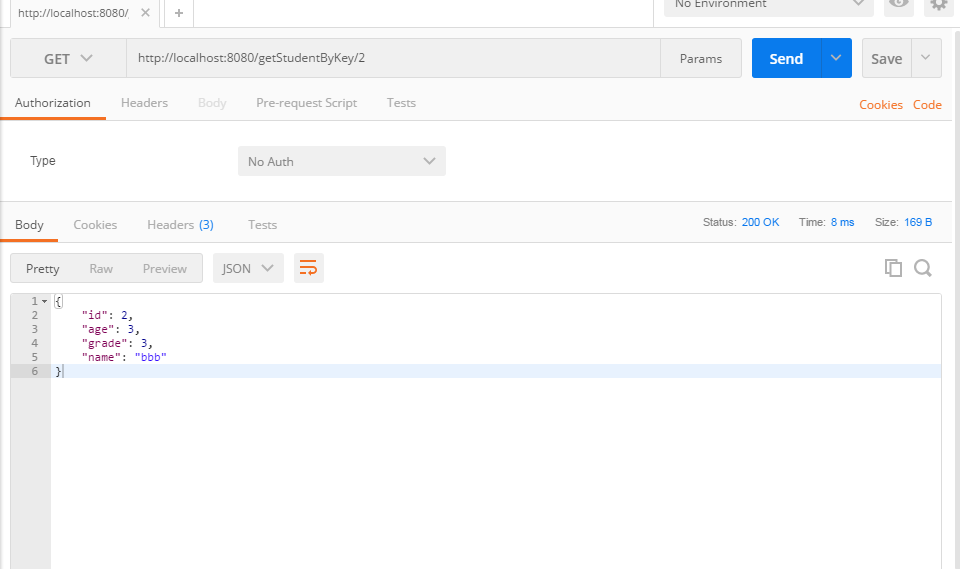
查看控制台:
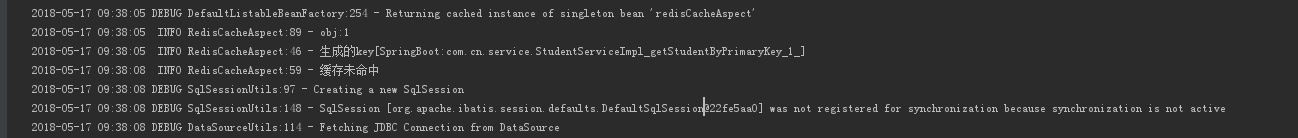
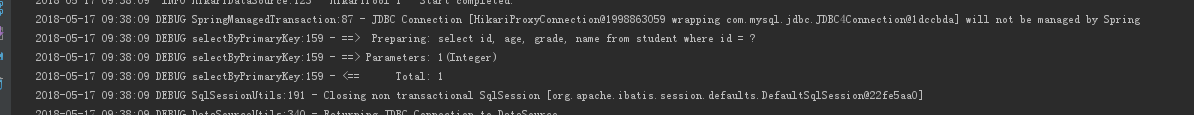
第二次调用:
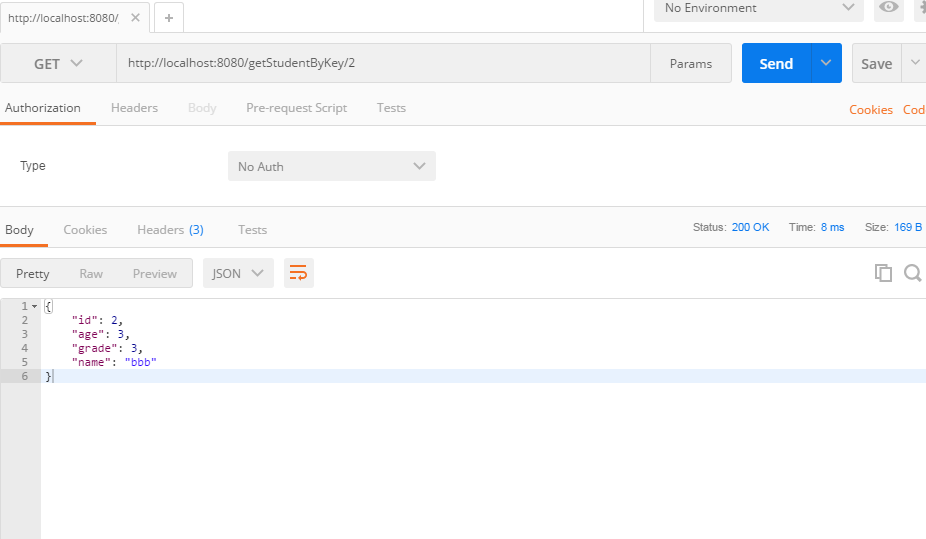
查看控制台:
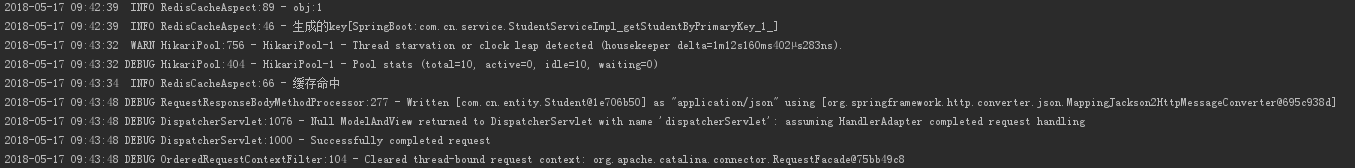
发现第二次未打印出MyBatis的查询日志,并且显示缓存命中,通过RedisDeskManager工具查看Redis缓存:
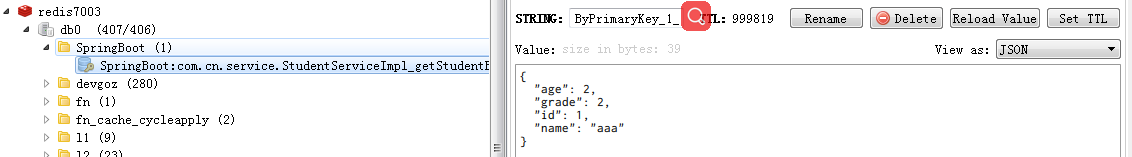
实例代码:https://gitee.com/lfalex/spring-boot-example/tree/dev/spring-boot-mybatis-redis
(六)SpringBoot2.0基础篇- Redis整合(JedisCluster集群连接)的更多相关文章
- redis整合Spring集群搭建及业务中的使用
1.redis安装 Redis是c语言开发的. 安装redis需要c语言的编译环境.如果没有gcc需要在线安装.yum install gcc-c++ 安装步骤: 第一步:redis的源码包上传到li ...
- (二)SpringBoot2.0基础篇- 静态资源的访问及Thymeleaf模板引擎的使用
一.描述 在应用系统开发的过程中,不可避免的需要使用静态资源(浏览器看的懂,他可以有变量,例:HTML页面,css样式文件,文本,属性文件,图片等): 并且SpringBoot内置了Thymeleaf ...
- 0基础搭建Hadoop大数据处理-集群安装
经过一系列的前期环境准备,现在可以开始Hadoop的安装了,在这里去apache官网下载2.7.3的版本 http://www.apache.org/dyn/closer.cgi/hadoop/com ...
- (一)SpringBoot2.0基础篇- 介绍及HelloWorld初体验
1.SpringBoot介绍: 根据官方SpringBoot文档描述,BUILD ANYTHING WITH SPRING BOOT (用SPRING BOOT构建任何东西,很牛X呀!),下面是官方文 ...
- (四)SpringBoot2.0基础篇- 多数据源,JdbcTemplate和JpaRepository
在日常开发中,经常会遇到多个数据源的问题,而SpringBoot也有相关API:Configure Two DataSources:https://docs.spring.io/spring-boot ...
- (五)SpringBoot2.0基础篇- Mybatis与插件生成代码
SpringBoot与Mybatis合并 一.创建SpringBoot项目,引入相关依赖包: <?xml version="1.0" encoding="UTF-8 ...
- (七)SpringBoot2.0基础篇- application.properties属性文件的解析及获取
默认访问的属性文件为application.properties文件,可在启动项目参数中指定spring.config.location的参数: java -jar myproject.jar --s ...
- (三)SpringBoot2.0基础篇- 持久层,jdbcTemplate和JpaRespository
一.介绍 SpringBoot框架为使用SQL数据库提供了广泛的支持,从使用JdbcTemplate的直接JDBC访问到完整的“对象关系映射”技术(如Hibernate).Spring-data-jp ...
- 超详细的 Redis Cluster 官方集群搭建指南
今天从 0 开始搭建 Redis Cluster 官方集群,解决搭建过程中遇到的问题,超详细. 安装ruby环境 因为官方提供的创建集群的工具是用ruby写的,需要ruby2.2.2+版本支持,rub ...
随机推荐
- Retinex图像增强算法代码
http://www.cnblogs.com/sleepwalker/p/3676600.html?utm_source=tuicool http://blog.csdn.net/carson2005 ...
- Android SDK工具(谷歌提供的16个工具)简介
Android SDK包含了许多可以帮助你开发Android平台应用的工具.这些工具分为两类:一是SDK工具:而是平台工具.SDK工具独立于平台,任何开发Android应用的平台都需要配置.平台工具是 ...
- Salesforce 官方扫盲自学导航
Force.com Platform Fundamentals(新手入门的葵花宝典)www.salesforce.com/us/developer/docs/fundamentals/index_Le ...
- LDA实现
topic model本质上就一个套路,在doc-word user-url user-doc等关系中增加topic层,扩充为2层结构,一方面可以降维,另一方面挖掘深层次的关系,用户doc word ...
- Unity C#用WWW操作数据库
//在C#中进行GET查询 IEnumerator GETTest() { WWW w = new WWW("http://192.168.1.12/kaohe.php?&id=10 ...
- IP封包的封装 - 首部内容
IP 封包的封装 目前因特网社会的 IP 有两种版本,一种是目前使用最广泛的 IPv4 (Internet Protocol version 4, 因特网协定第四版), 一种则是预期未来会热门的 IP ...
- MfgTool (i.MX53)使用
1 Introduction The MfgTool is a manufacturing tool from Freescale that runs under Windows. It is des ...
- unix下的ACL
acl可以针对user,组,目录默认属性(mask)来控制. acl需要文件系统支持,ext2/3,jfs,xfs等都支持. getfacl setfacl 对于mac os X系统的acl 可以使用 ...
- mybatis ---- 级联查询 一对多 (集合映射)
关联有嵌套查询和嵌套结果两种方式,本文是按照嵌套结果这种方式来说明的 上一章介绍了多对一的关系,用到了<association></association>,这是一个复杂类型的 ...
- javascript函数式编程一例分析
js像其他动态语言一样是可以写高阶函数的,所谓高阶函数是可以操作函数的函数.因为在js中函数是一个彻彻底底的对象,属于第一类公民,这提供了函数式编程的先决条件. 下面给出一个例子代码,出自一本js教程 ...
