spring cloud config配置
参考:
http://www.ityouknow.com/springcloud/2017/05/22/springcloud-config-git.html
http://www.ityouknow.com/springcloud/2017/05/25/springcloud-config-eureka.html
https://www.cnblogs.com/xiaoliu66007/p/8963934.html
关系图
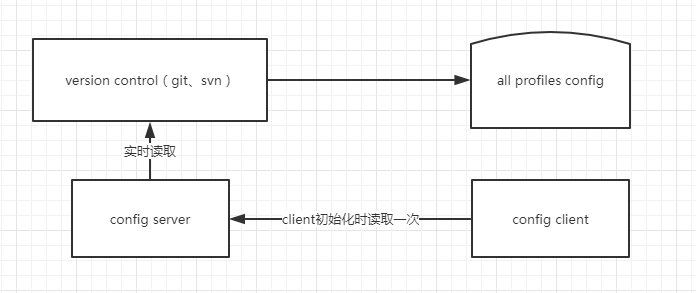
版本控制
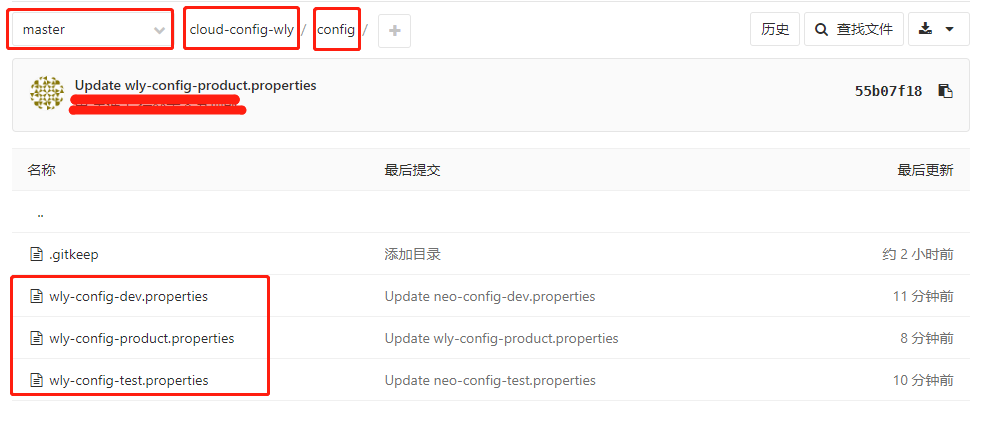
差异文件内容
wly-config-dev.properties
local.ip=192.168.1.0
local.port=8080
wly-config-test.properties
local.ip=192.168.1.1
local.port=8081
wly-config-product.properties
local.ip=192.168.1.2
local.port=8082
spring boot版本:2.0.3.RELEASE
spring cloud config server配置
pom.xml
<dependency>
<groupId>org.springframework.cloud</groupId>
<artifactId>spring-cloud-config-server</artifactId>
</dependency>
application.yml
server:
port: 8080
spring:
application:
name: spring-cloud-config-server-wly
cloud:
config:
server:
# git配置:项目/${search-paths}/${application}-${profile}.properties
# cloud-config-wly/config/config/neo-config-dev.properties
git:
# 项目地址,换成自己的项目地址
uri: git@xxx:xxxx/cloud-config-wly.git
# 表示文件路径
search-paths: config
# 项目用户名,换成项目用户名
username: xxx
# 项目密码,换成项目密码
password: xxx
启动类(新增@EnableConfigServer注解)
package com.wang.springcloudconfig; import org.springframework.boot.SpringApplication;
import org.springframework.boot.autoconfigure.SpringBootApplication;
import org.springframework.cloud.config.server.EnableConfigServer; @EnableConfigServer
@SpringBootApplication
public class SpringcloudconfigApplication { public static void main(String[] args) {
SpringApplication.run(SpringcloudconfigApplication.class, args);
}
}
启动服务
http://localhost:8080/wly-config/dev

spring cloud config client配置
pom.xml
<!-- 引入spring cloud config 客户端配置 -->
<dependency>
<groupId>org.springframework.cloud</groupId>
<artifactId>spring-cloud-starter-config</artifactId>
</dependency>
<!-- 引入web模块 -->
<dependency>
<groupId>org.springframework.boot</groupId>
<artifactId>spring-boot-starter-web</artifactId>
</dependency>
application.yml同级目录(src/main/resources)新增配置文件:bootstrap.properties
此文件会先于application.yml加载
# 相当于${application}
spring.cloud.config.name=wly-config
# 相当于${profile}
spring.cloud.config.profile=product
# 配置中心server服务url
spring.cloud.config.uri=http://localhost:8080/
# 相当于git分支
spring.cloud.config.label=master
application.yml
spring:
application:
name: spring-cloud-config-client-wly
server:
port: 8081
controller
package com.wang.springcloudconfigclient.web; import org.springframework.beans.factory.annotation.Autowired;
import org.springframework.core.env.Environment;
import org.springframework.web.bind.annotation.RequestMapping;
import org.springframework.web.bind.annotation.RestController; /**
* @Author wly
* @Date 2018/7/2 11:35
*/
@RestController
public class HelloController {
@Autowired
private Environment env; @RequestMapping("/test")
public String test() {
return env.getProperty("local.ip") + "," + env.getProperty("local.port");
}
}
访问
http://localhost:8081/test
页面输出
192.168.1.2,8082
基于注册中心版
在spring cloud config client端写死spring cloud config server的ip、port不适用于复杂多变的场景,比如集群的配置,ip变化等。所以我们可以基于注册中心配置
启动一个注册中心的服务spring-cloud-eureka,端口号8765
pom.xml
spring cloud config server、spring cloud config client均引入eureka客户端
<dependency>
<groupId>org.springframework.cloud</groupId>
<artifactId>spring-cloud-starter-netflix-eureka-client</artifactId>
</dependency>
启动类
spring cloud config server、spring cloud config client启动类均添加注册注解(@EnableDiscoveryClient)
package com.wang.springcloudconfig; import org.springframework.boot.SpringApplication;
import org.springframework.boot.autoconfigure.SpringBootApplication;
import org.springframework.cloud.client.discovery.EnableDiscoveryClient;
import org.springframework.cloud.config.server.EnableConfigServer; @EnableConfigServer
@EnableDiscoveryClient
@SpringBootApplication
public class SpringcloudconfigApplication { public static void main(String[] args) {
SpringApplication.run(SpringcloudconfigApplication.class, args);
}
}
spring cloud config server application.yml
添加注册中心配置
server:
port: 8080
spring:
application:
name: spring-cloud-config-server-wly
cloud:
config:
server:
# git配置:项目/${search-paths}/${application}-${profile}.properties
# cloud-config-wly/config/config/neo-config-dev.properties
git:
# 项目地址
uri: git@xxx:xxx/cloud-config-wly.git
# 表示文件路径
search-paths: config
# 项目用户名
username: xxxx
# 项目密码
password: xxxx
eureka:
client:
serviceUrl:
defaultZone: http://localhost:8765/eureka
spring cloud config client bootstrap.properties
# 相当于${application}
spring.cloud.config.name=wly-config
# 相当于${profile}
spring.cloud.config.profile=dev
# 配置中心server服务url,使用注册中心配置后,此句注释即可
#spring.cloud.config.uri=http://localhost:8080/
# 相当于git分支
spring.cloud.config.label=master
# 启用注册发现
spring.cloud.config.discovery.enabled=true
# 读取服务,即config server的spring.application.name
spring.cloud.config.discovery.serviceId=spring-cloud-config-server-wly
# 注册中心地址
eureka.client.serviceUrl.defaultZone=http://localhost:8765/eureka
顺序启动注册中心、spring cloud config server、spring cloud config client3个服务
注册中心
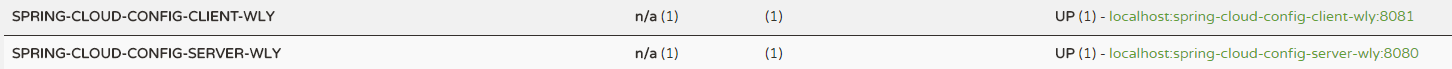
访问(效果与之前一致~)
http://localhost:8080/wly-config/dev
http://localhost:8081/test
代码
server:https://gitee.com/wlyfree/springcloudconfig
client:https://gitee.com/wlyfree/springcloudconfigclient
spring cloud config配置的更多相关文章
- spring cloud config配置记录
1. spring cloud config配置记录 1.1. pom <!-- 分布式配置中心 --> <dependency> <groupId>org.spr ...
- Spring Cloud Config 配置刷新
客户端进行刷新操作. 1.添加 actuator包,这样 /refresh url才处于可用状态. <dependency> <groupId>org.springframew ...
- 跟我学SpringCloud | 第七篇:Spring Cloud Config 配置中心高可用和refresh
SpringCloud系列教程 | 第七篇:Spring Cloud Config 配置中心高可用和refresh Springboot: 2.1.6.RELEASE SpringCloud: Gre ...
- 微服务SpringCloud之Spring Cloud Config配置中心Git
微服务以单个接口为颗粒度,一个接口可能就是一个项目,如果每个项目都包含一个配置文件,一个系统可能有几十或上百个小项目组成,那配置文件也会有好多,对后续修改维护也是比较麻烦,就和前面的服务注册一样,服务 ...
- 微服务SpringCloud之Spring Cloud Config配置中心服务化
在前面两篇Spring Cloud Config配置中心的博客中都是需要指定配置服务的地址url:spring.cloud.config.uri,客户端都是直接调用配置中心的server端来获取配置文 ...
- spring cloud --- config 配置中心 [本地、git获取配置文件]
spring boot 1.5.9.RELEASE spring cloud Dalston.SR1 1.前言 spring cloud config 配置中心是什么? 为了统一管理配 ...
- Spring Cloud Config 配置中心高可用
详细参见 <Spring Cloud 与 Docker微服务架构实战> p163-9.10 Spring Cloud Config 与 Eureka 配合使用 p163-9.12 Conf ...
- Spring Cloud Config 配置中心 自动加解密功能 jasypt方式
使用此种方式会存在一种问题:如果我配置了自动配置刷新,则刷新过后,加密过后的密文无法被解密.具体原因分析,看 SpringCloud 详解配置刷新的原理 使用 jasypt-spring-boot- ...
- Spring Cloud Config 配置中心
请将远程配置文件的格式写对: 比如使用 *.yml 或者 *.properties yml: testconfig: testvalue properties: testconfig=testvalu ...
随机推荐
- linux安装使用xdebug
我还是来给大家一个正确的配方,每个人的php版本不一样 所以下载的xdebug应该是不一样的 1,https://xdebug.org/wizard.php 进入这个网页 把自己phpinfo的信 ...
- python爬虫的教程
来源:http://cuiqingcai.com/1052.html 大家好哈,我呢最近在学习Python爬虫,感觉非常有意思,真的让生活可以方便很多.学习过程中我把一些学习的笔记总结下来,还记录了一 ...
- 使用github oauth 出现 OpenSSL::SSL::SSLError - SSL_connect SYSCALL returned=5 errno=0 state=SSLv2/v3 解决
A top level initializer is highly recommended to use: conf/initializer/tls_settings.rb OpenSSL::SSL: ...
- elixir二进制模式匹配
for << << b1::size(2), b2::size(3), b3::size(3) >> <- "hello" >> ...
- [转]Hadoop集群_WordCount运行详解--MapReduce编程模型
Hadoop集群_WordCount运行详解--MapReduce编程模型 下面这篇文章写得非常好,有利于初学mapreduce的入门 http://www.nosqldb.cn/1369099810 ...
- Python Qt的窗体开发的基本操作
本文章采用的是Qt4,是python(x,y) 套件中集成的,为啥不集成Qt5呢,懒得装啊:) 正文: 首先看成品: 这个程序的功能是输入原价和降价的百分比,计算出最后的价格. 设计器部分 然后就是开 ...
- lodop打印多页
定义全局变量 var loop = null; 加载时候打印 window.On_CLodop_Opened = function () { print(); //OpenPreview()是调用打印 ...
- [编程] C语言循环结构计算π的值
公式: 分析:首先,系数为正数的项的分母是4n-3(n为正数项的项数),为负数的项的分母为4n-1(n为负数项的项数),即分母的变化规律是1.3.5.7...的奇数数列,则第n项的分母为2n-1,第1 ...
- 三、cent OS安装配置nginx
简介Tengine是淘宝发起的web服务器项目,简单的讲就是对nginx进行了二次开发并提供了更丰富的功能,官网地址:http://tengine.taobao.org/ 下载nginx这里使用淘宝二 ...
- sublime text3 JS语法检测插件
首先ctrl+shift+P用包管理器安装sublimeLinter和sublimeLinter-jshint 前往node官网下载nodejs并安装 安装完node后打开命令行输入npm insta ...
