js加入购物车抛物线动画
天猫将商品加入购物车会有一个抛物线动画,告诉用户操作成功以及购物车的位置,业务中需要用到类似的效果,记录一下实现过程备忘,先上demo
一开始没有想到用抛物线函数去做,也已经忘记还有这么个函数了,想着抛物线本质上就是向右和向上方向各有一个速度(就上面的demo而言),向右的速度匀速,向上的速度递减,减到0后再反方向递增,元素的left和top值随时间递增而改变,元素运动轨迹就是抛物线,这个思路不具备通用性,实现也比较复杂,放弃了。
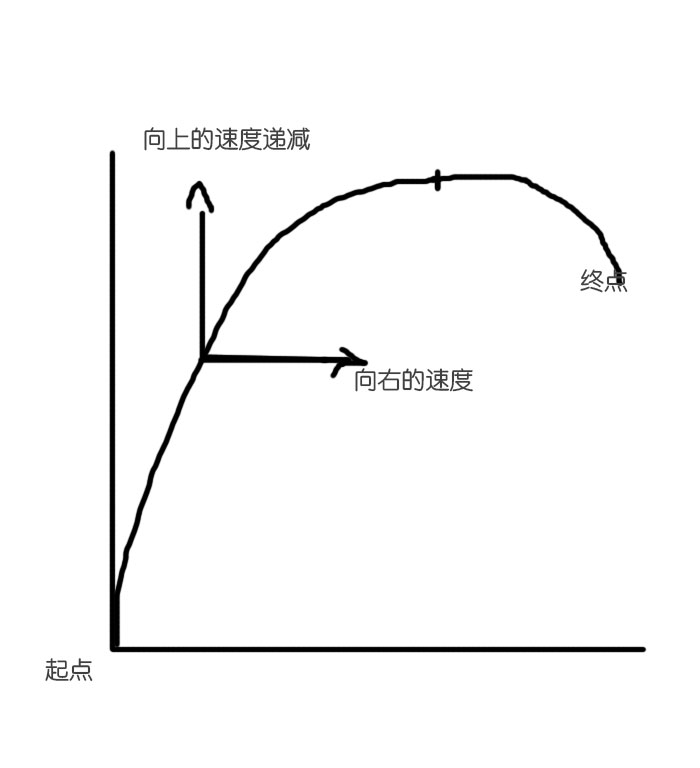
之后参考了张鑫旭用抛物线函数的实现方式和愚人码头的改进,豁然开朗。
思路我再捋一捋,抛物线函数y = a*x*x + b*x + c ,其中a不等于0,a、b、c为常数。x、y为抛物线经过的坐标;a决定抛物线的开口方向,a>0开口向上,a<0开口向下。很明显天猫的抛物线开口向下,a还决定开口的大小,值越小开口越大,抛物线越平顺,反之抛物线越陡。所以a的值可以自定义,等于是已知两个坐标(起点和终点坐,即元素left、top值),求两个未知数,初中的数学就学过,二元二次方程。
y1 = a*x1*x1 + b*x1 + c
y2 = a*x2*x2 + b*x2 + c
a已知,代入两个已知坐标[x1, y1][x2, y2]可以得出b、c的值,x和y的对应关系有了。
不管抛物线开口向上还是向下,元素在水平方向上移动的速度不变,即left值匀速改变,可以设定抛物线运动时间t,元素在水平方向上的速度为speedx =(x2 - x1)/t,设置一个定时器,每30ms执行一次,left值在每次定时器执行后的值为当前的x = speedx * 定时器已执行时长,再代入函数y = a*x*x + b*x + c得到top值,由于这一切的计算都建立在起点坐标平移到原点(终点也随之平移)的基础上,所以最终设置运动元素的left/top值的时候必须将起点元素的初始left/top值加上。具体请F12查看demo代码。
2017年8月28日补充抛物线移动示意图:
抛物线起点(x1,y1)移动到坐标原点,x、y轴移动的距离是坐标(x1,y1)与坐标原点(0,0)之差,即diffx = x1 - 0、diffy = y1 - 0,对应地,抛物线终点(x2,y2)也移动相同的距离,移动后的坐标为(x2-diffx,y2-diffy),也就是(x2-x1,y2-y1),将移动后的坐标(x2-x1,y2-y1)代入抛物线函数得出:y2-y1 = a*(x2 - x1)*(x2 - x1) + b*(x2 - x1)。
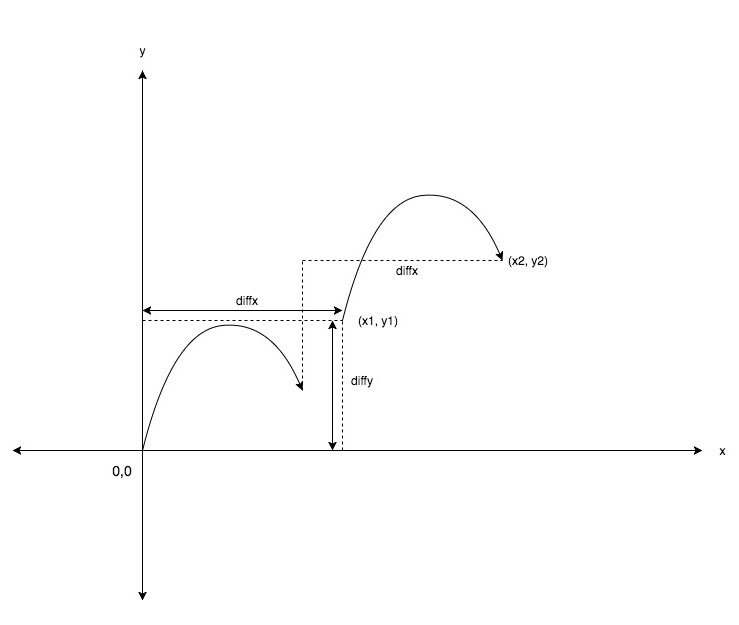
主要代码:
/**
* js抛物线动画
* @param {[object]} origin [起点元素]
* @param {[object]} target [目标点元素]
* @param {[object]} element [要运动的元素]
* @param {[number]} radian [抛物线弧度]
* @param {[number]} time [动画执行时间]
* @param {[function]} callback [抛物线执行完成后回调]
*/
class Parabola {
constructor(config) {
this.$ = selector => {
return document.querySelector(selector);
};
this.b = 0;
this.INTERVAL = 15;
this.timer = null;
this.config = config || {};
// 起点
this.origin = this.$(this.config.origin) || null;
// 终点
this.target = this.$(this.config.target) || null;
// 运动的元素
this.element = this.$(this.config.element) || null;
// 曲线弧度
this.radian = this.config.radian || 0.004;
// 运动时间(ms)
this.time = this.config.time || 1000; this.originX = this.origin.getBoundingClientRect().left;
this.originY = this.origin.getBoundingClientRect().top;
this.targetX = this.target.getBoundingClientRect().left;
this.targetY = this.target.getBoundingClientRect().top; this.diffx = this.targetX - this.originX;
this.diffy = this.targetY - this.originY;
this.speedx = this.diffx / this.time; // 已知a, 根据抛物线函数 y = a*x*x + b*x + c 将抛物线起点平移到坐标原点[0, 0],终点随之平移,那么抛物线经过原点[0, 0] 得出c = 0;
// 终点平移后得出:y2-y1 = a*(x2 - x1)*(x2 - x1) + b*(x2 - x1)
// 即 diffy = a*diffx*diffx + b*diffx;
// 可求出常数b的值
this.b =
(this.diffy - this.radian * this.diffx * this.diffx) / this.diffx; this.element.style.left = `${this.originX}px`;
this.element.style.top = `${this.originY}px`;
} // 确定动画方式
moveStyle() {
let moveStyle = 'position',
testDiv = document.createElement('input');
if ('placeholder' in testDiv) {
['', 'ms', 'moz', 'webkit'].forEach(function(pre) {
var transform = pre + (pre ? 'T' : 't') + 'ransform';
if (transform in testDiv.style) {
moveStyle = transform;
}
});
}
return moveStyle;
} move() {
let start = new Date().getTime(),
moveStyle = this.moveStyle(),
_this = this; if (this.timer) return;
this.element.style.left = `${this.originX}px`;
this.element.style.top = `${this.originY}px`;
this.element.style[moveStyle] = 'translate(0px,0px)';
this.timer = setInterval(function() {
if (new Date().getTime() - start > _this.time) {
_this.element.style.left = `${_this.targetX}px`;
_this.element.style.top = `${_this.targetY}px`;
typeof _this.config.callback === 'function' &&
_this.config.callback();
clearInterval(_this.timer);
_this.timer = null;
return;
}
let x = _this.speedx * (new Date().getTime() - start);
let y = _this.radian * x * x + _this.b * x;
if (moveStyle === 'position') {
_this.element.style.left = `${x + _this.originX}px`;
_this.element.style.top = `${y + _this.originY}px`;
} else {
if (window.requestAnimationFrame) {
window.requestAnimationFrame(() => {
_this.element.style[moveStyle] =
'translate(' + x + 'px,' + y + 'px)';
});
} else {
_this.element.style[moveStyle] =
'translate(' + x + 'px,' + y + 'px)';
}
}
}, this.INTERVAL);
return this;
}
}
有疑问欢迎讨论。
js加入购物车抛物线动画的更多相关文章
- 基于jquery fly插件实现加入购物车抛物线动画效果,jquery.fly.js
在购物网站中,加入购物车的功能是必须的功能,有的网站在用户点击加入购物车按钮时,就会出现该商品从点击出以抛物线的动画相似加入购物车,这个功能看起来非常炫,对用户体验也有一定的提高.下面介绍基于jque ...
- vue.js加入购物车小球动画
生成一个动画小球的div,并且生成五个小球,五个是为了生成一定数量的小球来作为操作使用,按照小球动画的速度,一般来说五个也可以保证有足够的小球数量来运行动画 动画的内容分别是外层和内层,外层控制动画小 ...
- Android 利用二次贝塞尔曲线模仿购物车加入物品抛物线动画
Android 利用二次贝塞尔曲线模仿购物车加入物品抛物线动画 0.首先.先给出一张效果gif图. 1.贝塞尔曲线原理及相关公式參考:http://www.jianshu.com/p/c0d7ad79 ...
- 使用vue模拟购物车小球动画
使用vue模拟购物车小球动画 1.效果演示 2.相关代码 <!DOCTYPE html> <html lang="en"> <head> < ...
- 基于jQuery加入购物车飞入动画特效
基于jQuery加入购物车飞入动画特效.这是一款电商购物网站常用的把商品加入购物车代码.效果图如下: 在线预览 源码下载 实现的代码. html代码: <div id="main& ...
- 用js触发CSS3-transition过渡动画
用js触发CSS3-transition过渡动画 经过这几天的工作,让我进一步的了解到CSS3的强大,原本许多需要js才能实现的动画效果,现在通过CSS3就能轻易实现了,但是CSS3也有自身的不足,例 ...
- 原生JS实现购物车结算功能代码+zepto版
html <!DOCTYPE html PUBLIC "-//W3C//DTD XHTML 1.0 Transitional//EN" "http://www.w3 ...
- Three.js基础探寻十——动画
本篇将介绍如果使用Three.js进行动态画面的渲染.此外,将会介绍一个Three.js作者写的另外一个库stat.js,用来观测每秒帧数(FPS). 1.实现动画效果 1.1 动画原理 对于Thre ...
- js spin 加载动画(loading)
js spin 加载动画 最近做页面ajax加载是又用到loading动画,还好有一个spin.js 具体的包大家可以去http://fgnass.github.com/spin.js/下载, 如果想 ...
随机推荐
- POJ 2235 Frogger / UVA 534 Frogger /ZOJ 1942 Frogger(图论,最短路径)
POJ 2235 Frogger / UVA 534 Frogger /ZOJ 1942 Frogger(图论,最短路径) Description Freddy Frog is sitting on ...
- Luogu 1613 跑路(最短路径,倍增)
Luogu 1613 跑路(最短路径,倍增) Description 小A的工作不仅繁琐,更有苛刻的规定,要求小A每天早上在6:00之前到达公司,否则这个月工资清零.可是小A偏偏又有赖床的坏毛病.于是 ...
- nginx代理服务器3--高可用(keepalived)
keepalived即健康检查,不停的发送心跳包检查nginx是否活着.Nginx至少两台,一主一备.
- map经典代码---java基础
package com.mon11.day6; import java.util.HashMap; import java.util.Map; /** * 类说明 :实现英文简称和中文全名之间的键值对 ...
- 集合框架基础知识-----java基础知识
Java集合框架 :接口:Collection.List .Set. Map:实现类:ArrayList.LinkedList.Vector.HashSet.TreeSet.HashMap.HashT ...
- ubuntu 指定用户执行脚本
方法 创建可执行脚本 以下以脚本名称为superset.sh为例,具体的脚本内容大家可以自己发挥. cd ~ vi superset.sh # 脚本内容自己写好后保存 修改脚本权限 sudo chmo ...
- IsNullOrWhiteSpace与IsNullOrEmpty
public static boolean IsNullOrEmpty(String value) { return (value == null || value.length() == 0);} ...
- SpringMvc数据校验@Valid等注解的使用与工具类抽取
最近在重构老项目的代码,发现校验入参占用了很多代码,之前我对这一块的认识局限于使用StringUtils等工具来多个if块进行判断,代码是没什么问题,但是总写这些令人生烦,毕竟写代码也要讲究优雅的嘛, ...
- 日常训练赛 Problem C – Complete Naebbirac’s sequence
比赛链接https://vjudge.net/contest/256988#status/17111202012/C/0/ 大意:三个操作,使得输入的数中,从1-n,每一个数出现的次数相同. wa代码 ...
- 【干货】Linux内存数据的获取与转存 直捣密码
知识源:Unit 2: Linux/Unix Acquisition 2.1 Linux/Unix Acquistion Memory Acquisition 中的实验demo部分 小白注意,这是网 ...
