【开发工具】Jenkins+Gitlab实现自动化部署
最全的Java后端知识体系 https://www.pdai.tech, 每天更新中...。

我在尝试在容器中安装Jenkins时,初衷是希望使用docker in docker 的模式来实现Jenkins slave容器按需创建。在实现的时候需要在Jenkins 中安装Kubernetes插件。
kubernetes的插件目前来看存在一个Bug,这个bug很小但是会导致我们无法设置和kubernetes mastert认证的机制。Bug是由于配置代理时候是用的IP地址,但是jenkins必须加入http协议,可惜的是加入http协议后更新的代理又不能使用了,进入这种死循环了。所以这种方案暂时搁置。
我在写这篇文章的时候,Jenkins X 还没有出来。。。目前Jenkins 是拥抱了K8S; 我认为CI CD环境容器化编排是大趋势。
一些实践
搭建过基于K8S的完整的平台,写了系列的文章总结。有些小的团队或者独立开发者,单独一个Jenkins和Gitlab就足够做编译自动化了。
So,这里我会写常用的实现自动化部署的方案之Jenkins+Gitlab这种模式,在小型的开发时候完全够用了,从来没有一致的最佳方案,只有适不适合咱们的团队方案。

Jenkins的安装 - 官网
RedHat Linux RPM packages for Jenkins - https://pkg.jenkins.io/redhat-stable/
To use this repository, run the following command:
sudo wget -O /etc/yum.repos.d/jenkins.repo https://pkg.jenkins.io/redhat-stable/jenkins.repo
sudo rpm --import https://pkg.jenkins.io/redhat-stable/jenkins.io.key
If you've previously imported the key from Jenkins, the "rpm --import" will fail because you already have a key. Please ignore that and move on.
You will need to explicitly install a Java runtime environment, because Oracle's Java RPMs are incorrect and fail to register as providing a java dependency. Thus, adding an explicit dependency requirement on Java would force installation of the OpenJDK JVM.
2.54 (2017-04) and newer: Java 8
1.612 (2015-05) and newer: Java 7
With that set up, the Jenkins package can be installed with:
yum install jenkins
See Wiki for more information, including how Jenkins is run and where the configuration is stored, etc.
Gitlab的安装
自己网上找吧,但是安装8.0+的版本,因为后面webhooks是有版本的要求的。
自动化部署配置
创建普通编译Job
Jenkins创建一个Job,并配置git信息
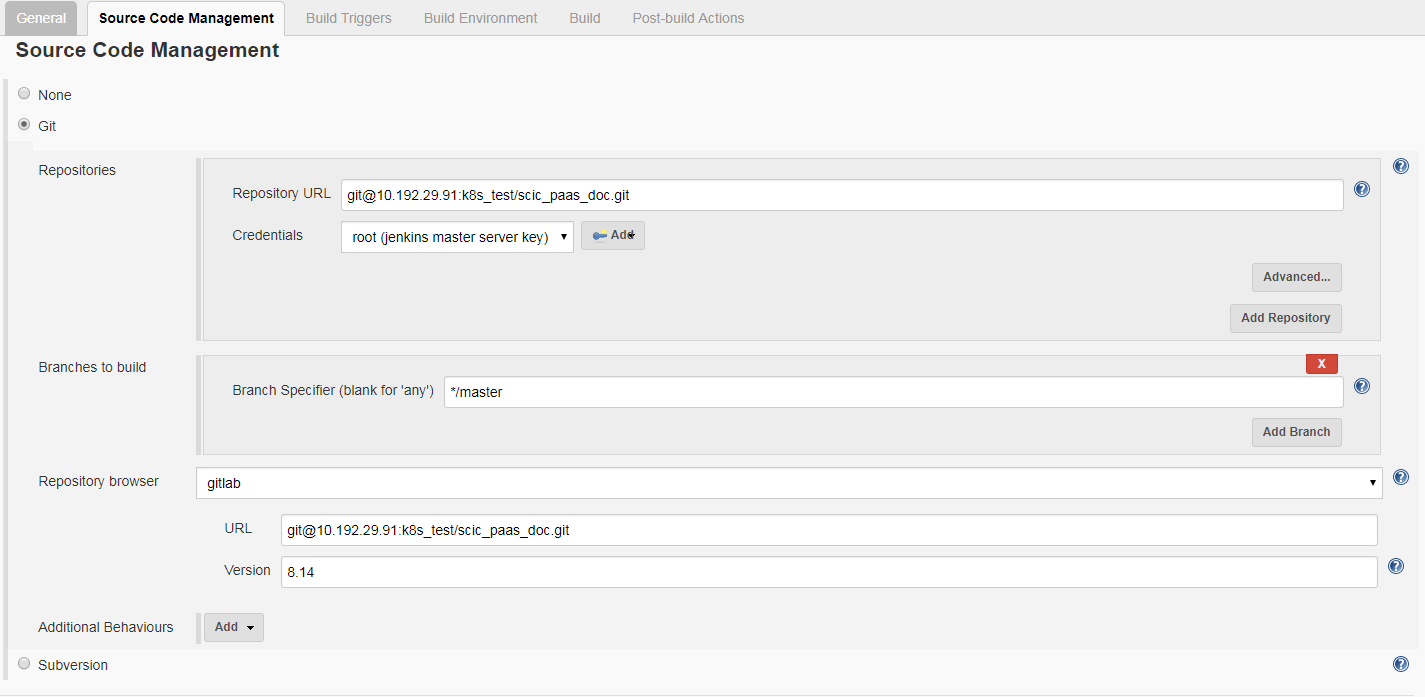
注意,这里连接Gitlab需要配置认证
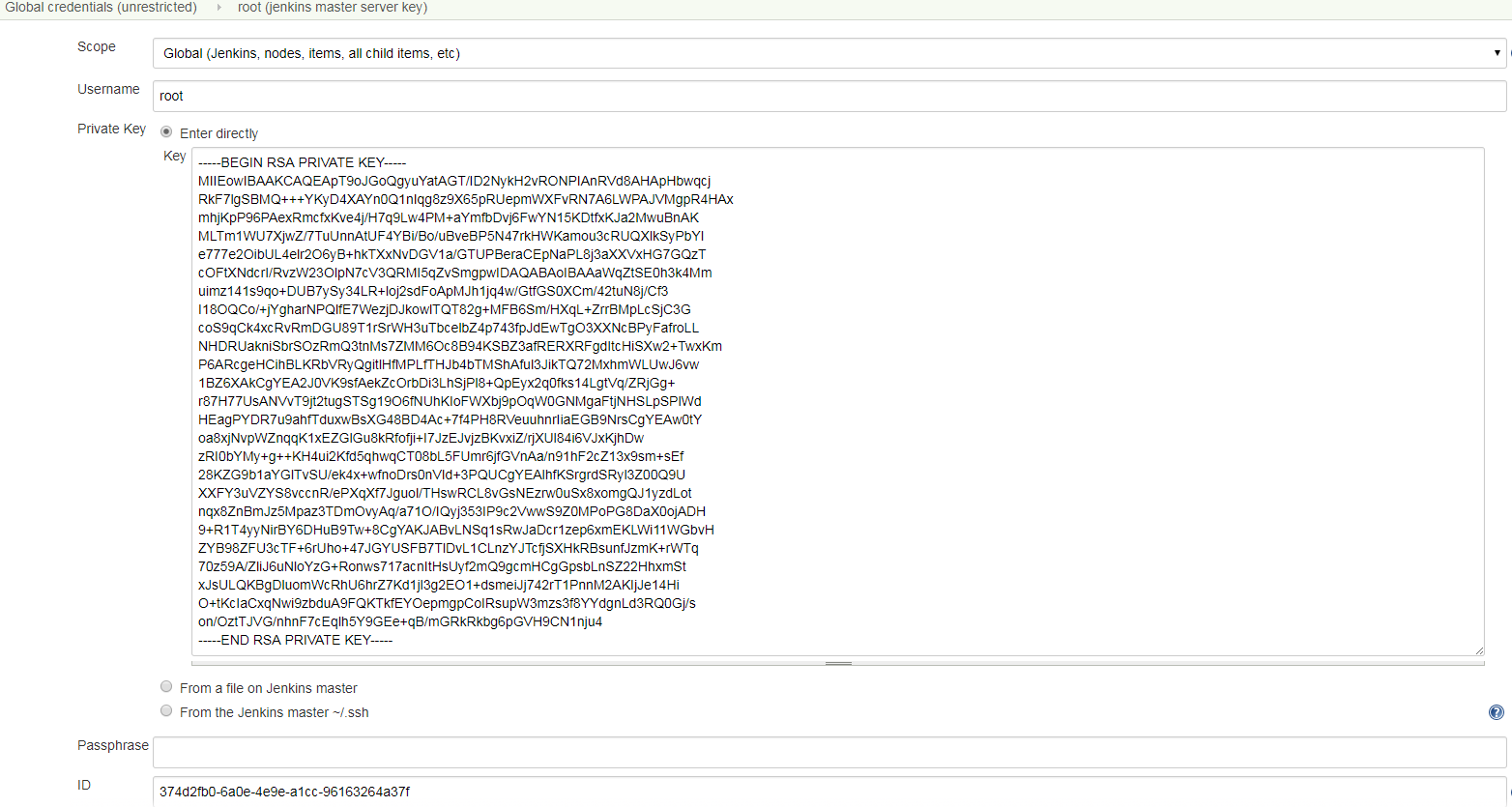
同时,保证jenkins机器安装了Java, maven。
Maven 中需要配置成我们自己的仓库,配置settings.xm即可。
[root@jenkins ~]# find / -name settings.xml
/etc/maven/settings.xml
/var/lib/jenkins/.m2/settings.xml
/usr/share/maven/conf/settings.xml
[root@jenkins ~]# cat /usr/share/maven/conf/settings.xml
更改成公司artificatory配置
<mirror>
<id>mirrorId_2</id>
<mirrorOf>*</mirrorOf>
<name>Human Readable Name for this Mirror.</name>
<url>http://maven.aliyun.com/nexus/content/groups/public/</url>
</mirror>-->
<mirror>
<id>mirrorId_1</id>
<mirrorOf>*</mirrorOf>
<name>Human Readable Name for this Mirror.</name>
<url>http://your_ip:your_port/artifactory/list/maven2/</url>
</mirror>
加入CI Trigger功能
Jenkins Trigger配置
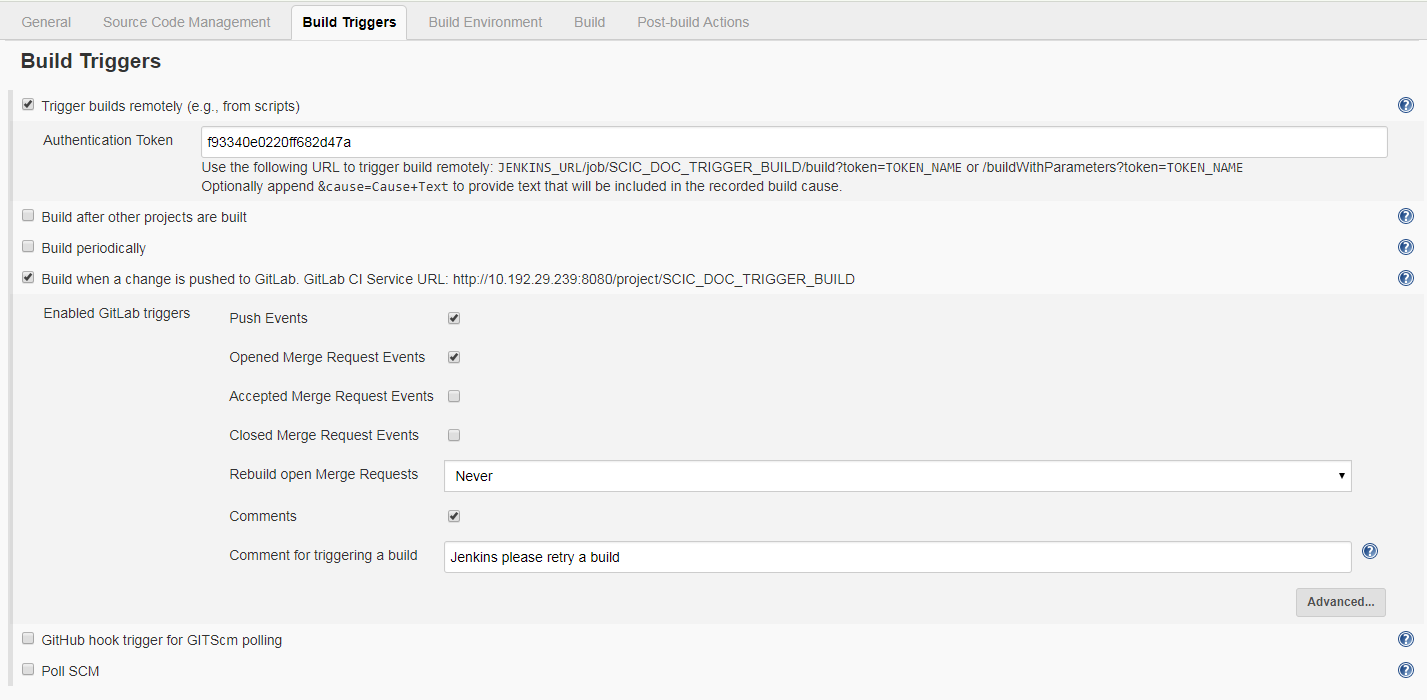
Gitlab配置webhook
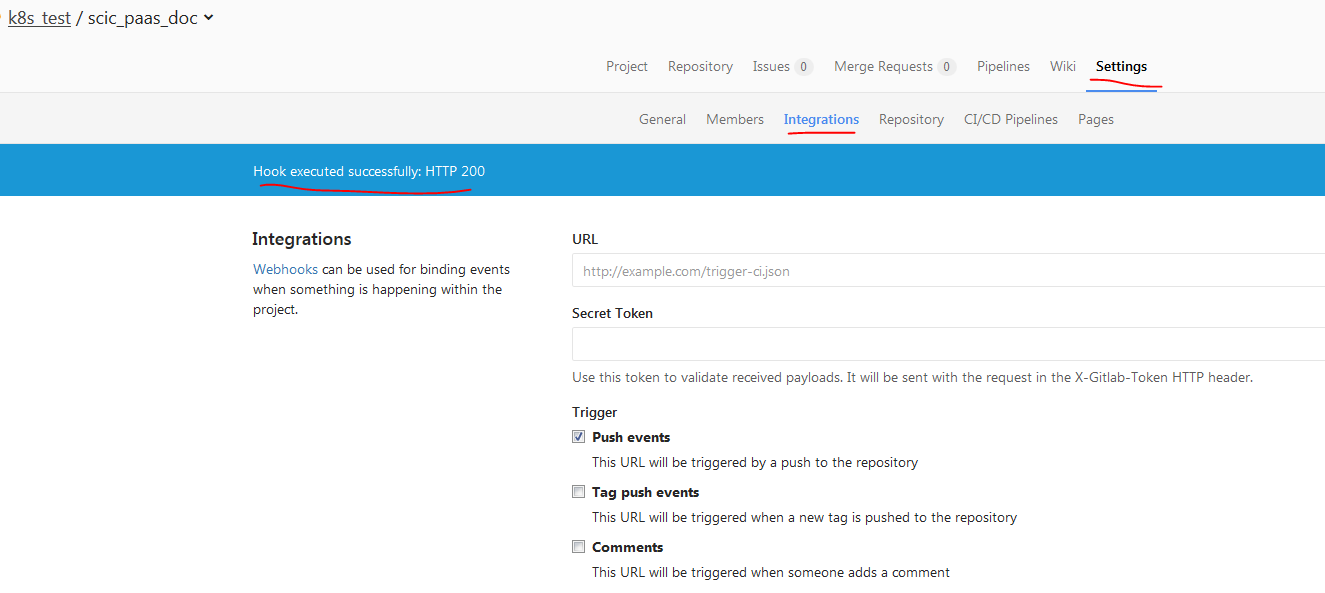
测试webhook:
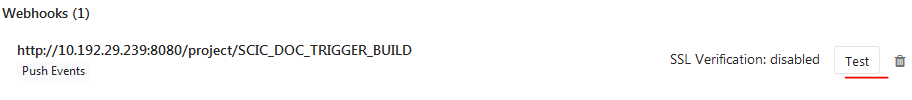
加入CD功能
自动化运行脚本编写
[root@jenkins ~]# cat run.sh
#!/bin/bash
echo 'Checking scic document system status...'
SCIC_APP_PID=$(ps -ef | grep scic_paas_doc | grep -v grep | awk '{ print $2 }')
if [ -z "$SCIC_APP_PID" ]
then
echo Starting scic document...
nohup java -jar scic_paas_doc-0.0.1-RELEASE.jar > doc.log 2>&1 &
echo Started successfully.
else
echo killing old service - $SCIC_APP_PID ...
kill $SCIC_APP_PID
echo Restarting scic document...
nohup java -jar scic_paas_doc-0.0.1-RELEASE.jar > doc.log 2>&1 &
echo Restarted successfully.
fi
Global配置SSH Server
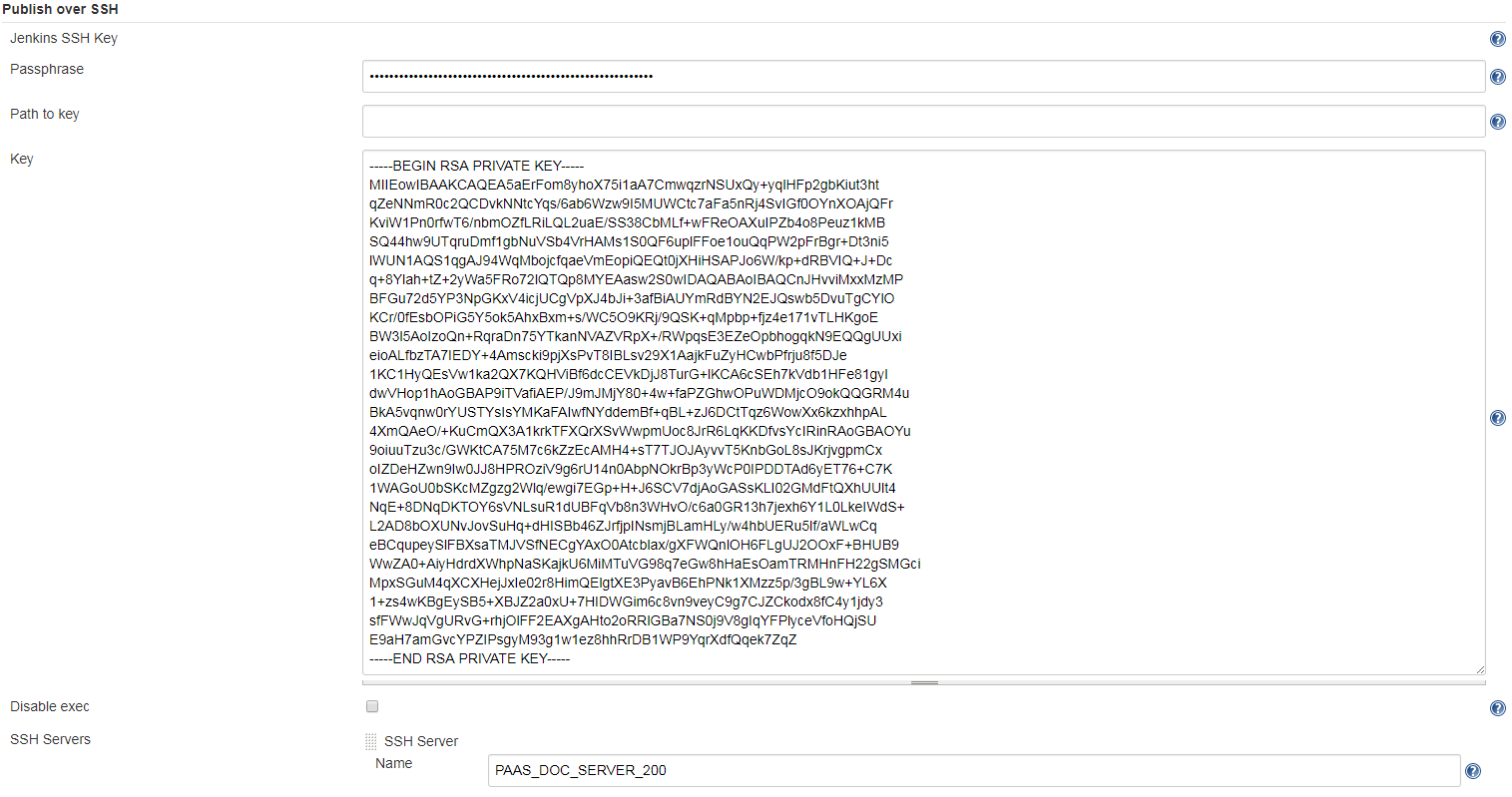
Build Job中配置PostBuild,Over SSH
通过SSH上传jar,并使用脚本运行
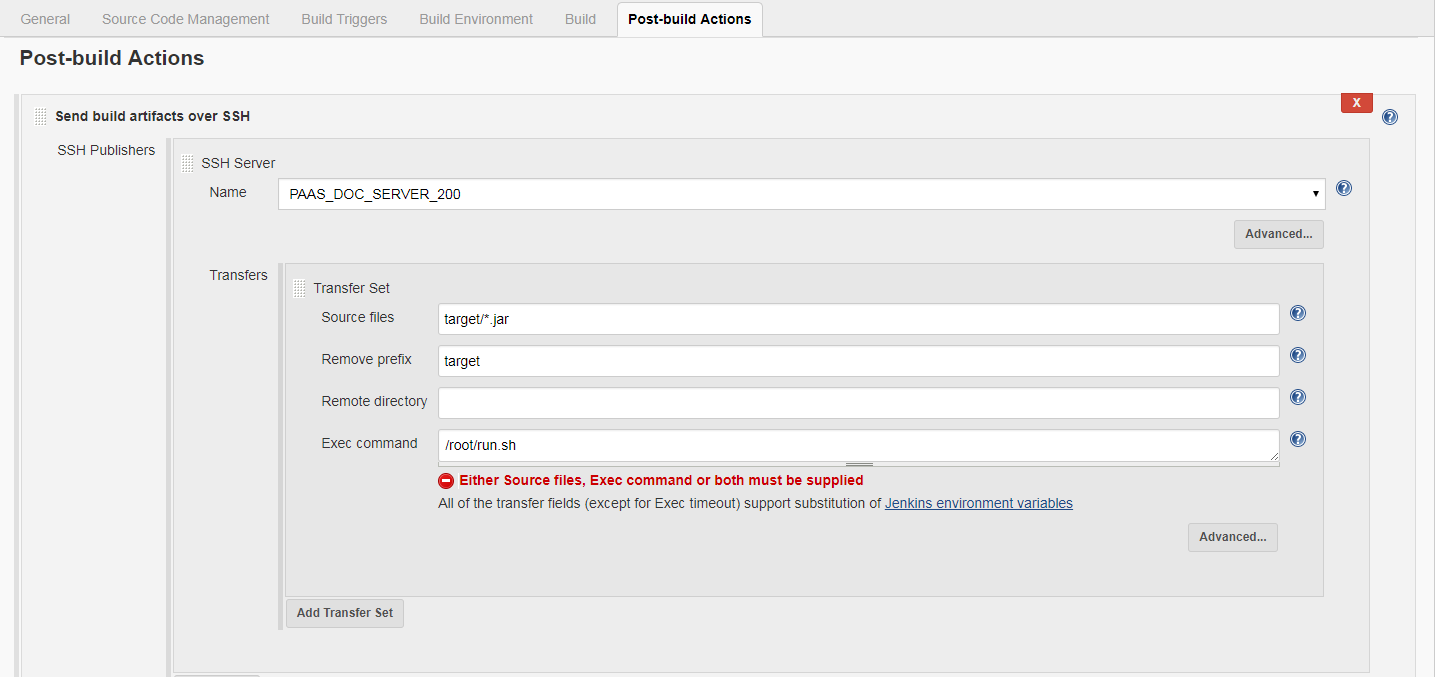
更新并提交代码
Z003MRZB@AAECNSHA02921L MINGW64 /d/git/k8s/scic_paas_doc (master)
$ git add .
warning: LF will be replaced by CRLF in src/main/resources/static/_sidebar.md.
The file will have its original line endings in your working directory.
Z003MRZB@AAECNSHA02921L MINGW64 /d/git/k8s/scic_paas_doc (master)
$ git commit
warning: LF will be replaced by CRLF in src/main/resources/static/_sidebar.md.
The file will have its original line endings in your working directory.
[master warning: LF will be replaced by CRLF in src/main/resources/static/_sidebar.md.
The file will have its original line endings in your working directory.
50c1cc4] test trigger
warning: LF will be replaced by CRLF in src/main/resources/static/_sidebar.md.
The file will have its original line endings in your working directory.
1 file changed, 1 insertion(+), 1 deletion(-)
Z003MRZB@AAECNSHA02921L MINGW64 /d/git/k8s/scic_paas_doc (master)
$ git push
Counting objects: 7, done.
Delta compression using up to 4 threads.
Compressing objects: 100% (6/6), done.
Writing objects: 100% (7/7), 499 bytes | 0 bytes/s, done.
Total 7 (delta 5), reused 0 (delta 0)
To git@10.192.29.91:k8s_test/scic_paas_doc.git
63b8ff4..50c1cc4 master -> master
触发编译和自动化部署
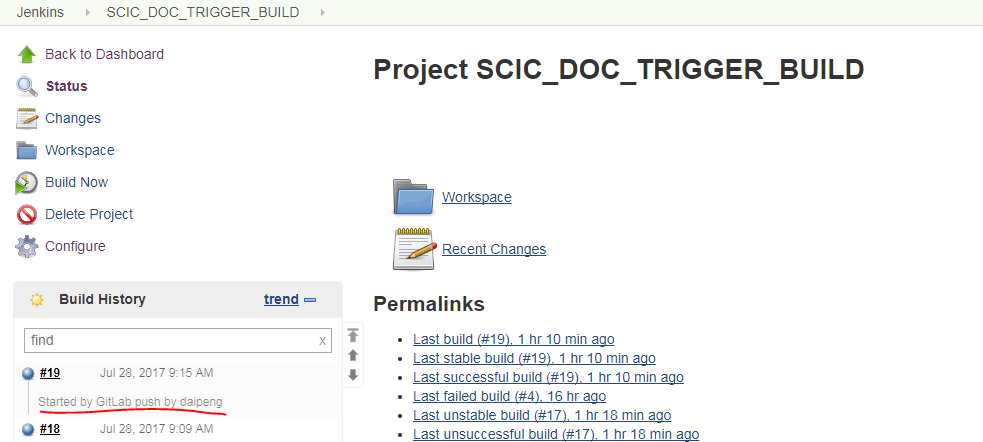
Tigger Build Logs
Started by GitLab push by daipeng
Building in workspace /var/lib/jenkins/workspace/SCIC_DOC_TRIGGER_BUILD
> git rev-parse --is-inside-work-tree # timeout=10
Fetching changes from the remote Git repository
> git config remote.origin.url git@10.192.29.91:k8s_test/scic_paas_doc.git # timeout=10
Fetching upstream changes from git@10.192.29.91:k8s_test/scic_paas_doc.git
> git --version # timeout=10
using GIT_SSH to set credentials jenkins master server key
> git fetch --tags --progress git@10.192.29.91:k8s_test/scic_paas_doc.git +refs/heads/*:refs/remotes/origin/*
> git rev-parse remotes/origin/master^{commit} # timeout=10
> git branch -a -v --no-abbrev --contains 50c1cc4499394d70919a470db5961cec00e65457 # timeout=10
Checking out Revision 50c1cc4499394d70919a470db5961cec00e65457 (origin/master)
Commit message: "test trigger"
> git config core.sparsecheckout # timeout=10
> git checkout -f 50c1cc4499394d70919a470db5961cec00e65457
> git rev-list 99d919b08d5a2010fe750d4d920a10024401bc92 # timeout=10
[SCIC_DOC_TRIGGER_BUILD] $ /bin/sh -xe /tmp/jenkins3779972667920467885.sh
+ mvn package
[INFO] Scanning for projects...
[INFO]
[INFO] ------------------------------------------------------------------------
[INFO] Building pass_doc 0.0.1-RELEASE
[INFO] ------------------------------------------------------------------------
[INFO]
[INFO] --- maven-resources-plugin:2.6:resources (default-resources) @ scic_paas_doc ---
[INFO] Using 'UTF-8' encoding to copy filtered resources.
[INFO] Copying 1 resource
[INFO] Copying 71 resources
[INFO]
[INFO] --- maven-compiler-plugin:3.1:compile (default-compile) @ scic_paas_doc ---
[INFO] Nothing to compile - all classes are up to date
[INFO]
[INFO] --- maven-resources-plugin:2.6:testResources (default-testResources) @ scic_paas_doc ---
[INFO] Using 'UTF-8' encoding to copy filtered resources.
[INFO] skip non existing resourceDirectory /var/lib/jenkins/workspace/SCIC_DOC_TRIGGER_BUILD/src/test/resources
[INFO]
[INFO] --- maven-compiler-plugin:3.1:testCompile (default-testCompile) @ scic_paas_doc ---
[INFO] No sources to compile
[INFO]
[INFO] --- maven-surefire-plugin:2.18.1:test (default-test) @ scic_paas_doc ---
[INFO] No tests to run.
[INFO]
[INFO] --- maven-jar-plugin:2.6:jar (default-jar) @ scic_paas_doc ---
[INFO] Building jar: /var/lib/jenkins/workspace/SCIC_DOC_TRIGGER_BUILD/target/scic_paas_doc-0.0.1-RELEASE.jar
[INFO]
[INFO] --- spring-boot-maven-plugin:1.4.1.RELEASE:repackage (default) @ scic_paas_doc ---
[INFO] ------------------------------------------------------------------------
[INFO] BUILD SUCCESS
[INFO] ------------------------------------------------------------------------
[INFO] Total time: 3.695s
[INFO] Finished at: Fri Jul 28 09:15:43 CST 2017
[INFO] Final Memory: 16M/237M
[INFO] ------------------------------------------------------------------------
SSH: Connecting from host [jenkins]
SSH: Connecting with configuration [PAAS_DOC_SERVER_200] ...
SSH: EXEC: STDOUT/STDERR from command [/root/run.sh] ...
Checking scic document system status...
killing old service - 19970 ...
Restarting scic document...
Restarted successfully.
SSH: EXEC: completed after 200 ms
SSH: Disconnecting configuration [PAAS_DOC_SERVER_200] ...
SSH: Transferred 1 file(s)
Finished: SUCCESS
查看网站更新
发现确实已经更新 啦。
参考文档
https://jenkins.io/doc/pipeline/tour/hello-world/
https://jenkins.io/user-handbook.pdf
http://www.cnblogs.com/kevingrace/p/5651447.html
http://www.cnblogs.com/ceshi2016/p/6529557.html
http://linuxsogood.org/1539.html
http://www.mamicode.com/info-detail-1264849.html
http://blog.didispace.com/spring-boot-run-backend/
【开发工具】Jenkins+Gitlab实现自动化部署的更多相关文章
- Jenkins+Gitlab+Ansible自动化部署(二)
接Jenkins+Gitlab+Ansbile自动化部署(一):https://www.cnblogs.com/zd520pyx1314/p/10210727.html Ansible的配置与部署 工 ...
- Jenkins+Gitlab+Ansible自动化部署(三)
接Jenkins+Gitlab+Ansible自动化部署(一)https://www.cnblogs.com/zd520pyx1314/p/10210727.html 和(二)https://www. ...
- Jenkins+Gitlab+Ansible自动化部署(一)
首先准备实验环境 虚拟机 主机名 IP地址 服务 系统版本 内核版本 Vmware Workstation 14 gitlab.example.com 192.168.244.130 gitlab ...
- Jenkins+Gitlab+Ansible自动化部署(五)
Freestyle Job实现静态网站部署交付(接Jenkins+Gitlab+Ansible自动化部署(四)https://www.cnblogs.com/zd520pyx1314/p/102445 ...
- Jenkins+Gitlab+Ansible自动化部署(六)
Pipeline Job实现Nginix+MySQL+PHP+Wordpress实现自动化部署交付(Jenkins+Gitlab+Ansible自动化部署(五)https://www.cnblogs. ...
- Jenkins+Gitlab+Ansible自动化部署(四)
接Jenkins+Gitlab+Ansible自动化部署(三)https://www.cnblogs.com/zd520pyx1314/p/10235394.html Jenkins应用 Jenkin ...
- 基于Jenkins+Gitlab的自动化部署实战
故事背景 一个中小型企业,是典型的互联网公司,当初期的时候可能运维只能标配到2~3人,此时随着公司的发展,项目会逐渐增多.前期部署项目可能都是手动的, 俗称“人肉部署”,这简直是无比的痛苦,不能忍受的 ...
- jenkins +gitlab +docker 自动化部署tomcat 项目
实验环境 实验设备 三台服务器 centos 7.X 以上 内存 2-3G左右 192.168.1.195 (jenkins最新+ git 2.8+maven 3.5 +tomcat 8+java1. ...
- Linux-GitLab+Jenkins持续集成+自动化部署
GitLab+Jenkins持续集成+自动化部署 什么是持续集成? (1)Continuous integration (CI) 持续集成是一种软件开发实践,即团队开发成员经常集成他们的工作,通常每个 ...
随机推荐
- Matlab以MEX方式调用C源代码【转载】
原文地址:http://blog.sina.com.cn/s/blog_468651400100coas.html 这是自己整理的一个对应的文档:<Matlab以MEX方式调用C源代码> ...
- vc 实现一个 http Server
实现 http 的协议解析 以及封装 , 对应不同的访问地址, 调用绑定的处理程序 , #include "stdafx.h" #include "lyocomm\web ...
- BZOJ4036:按位或 (min_max容斥&高维前缀和)
Description 刚开始你有一个数字0,每一秒钟你会随机选择一个[0,2^n-1]的数字,与你手上的数字进行或(c++,c的|,pascal 的or)操作.选择数字i的概率是p[i].保证0&l ...
- IOS Number 处理(int-->NSNumber,NSNumber-->nsinteger,string -->double,CGFloat --> dobule)
1 小结: 1)int-->NSNumber:numberWithInt 2)NSNumber-->nsinteger:integerValue 3)string -->double ...
- .NET中查看一个强命名程序集(*****.dll)的PublicKeyToken的方法
使用命令行工具SDK Command Prompt,键入:SN -T C:\*****.dll (dll文件所在的路径) 就会显示出该dll具体的PublicKeyToken数值. 如果该程序集没有 ...
- Appium+python(1)简单的介绍环境搭建
环境搭建其实并不难,只不过安装的东西有点多,要加的环境变量有点多. 链接:https://pan.baidu.com/s/1nwLhNIT 密码:56wn 这个压缩包里要用的都有了,只需要下载,然后安 ...
- flex 伸缩布局
伸缩布局 布局的传统解决方案,基于盒状模型,依赖 display属性 + position属性 + float属性.它对于那些特殊布局非常不方便.CSS3在布局方面做了非常大的改进,使得我们对块级元素 ...
- 可以方便配合 Git 的现代编辑器
可以方便配合 Git 的现代编辑器 虽然有些人说编辑器不重要,有人用记事本来编辑 PHP(我是不推荐的),但学是要推荐一些现在编辑器. 可以很方便的配合 Git,比如有冲突时不会看得晕乎乎,使用鼠标点 ...
- springboot注册bean失败
启动的主类应该放在和其他包一样的目录,不能放在一个目录里面
- ECMALL转空间后出现空白问题解析
今天客户网站做完的ECMall测试站,将数据库和代码分别传到了正式空间中.通过浏览器浏览,整个页面一片空白. 第一个反应是数据库配置有问题.打开网站根目录下data/config.ini.php,内容 ...
