第1节 flume:15、flume案例二,通过自定义拦截器实现数据的脱敏
1.7、flume案例二
案例需求:
在数据采集之后,通过flume的拦截器,实现不需要的数据过滤掉,并将指定的第一个字段进行加密,加密之后再往hdfs上面保存
原始数据与处理之后的数据对比

图一 原始文件内容
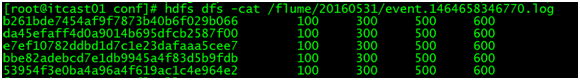
图二 HDFS上产生收集到的处理数据
实现步骤
第一步:创建maven java工程,导入jar包
<repositories>
<repository>
<id>cloudera</id>
<url>https://repository.cloudera.com/artifactory/cloudera-repos/</url>
</repository>
</repositories>
<dependencies>
<dependency>
<groupId>org.apache.flume</groupId>
<artifactId>flume-ng-core</artifactId>
<version>1.6.0-cdh5.14.0</version>
<scope>provided</scope>
</dependency>
</dependencies>
第二步:自定义flume的拦截器
package cn.itcast.iterceptor;
import com.google.common.base.Charsets;
import org.apache.flume.Context;
import org.apache.flume.Event;
import org.apache.flume.interceptor.Interceptor;
import java.security.MessageDigest;
import java.security.NoSuchAlgorithmException;
import java.util.ArrayList;
import java.util.List;
import java.util.regex.Matcher;
import java.util.regex.Pattern;
import static cn.itcast.iterceptor.CustomParameterInterceptor.Constants.*;
public class CustomParameterInterceptor implements Interceptor {
/** The
field_separator.指明每一行字段的分隔符 */
private final String fields_separator;
/** The
indexs.通过分隔符分割后,指明需要那列的字段 下标*/
private final String indexs;
/** The
indexs_separator. 多个下标的分隔符*/
private final String indexs_separator;
/**
*
* @param indexs
*
@param indexs_separator
*/
public CustomParameterInterceptor( String fields_separator,
String indexs, String indexs_separator,String encrypted_field_index) {
String f =
fields_separator.trim();
String i =
indexs_separator.trim();
this.indexs = indexs;
this.encrypted_field_index=encrypted_field_index.trim();
if (!f.equals("")) {
f = UnicodeToString(f);
}
this.fields_separator =f;
if (!i.equals("")) {
i = UnicodeToString(i);
}
this.indexs_separator = i;
}
/*
*
* \t 制表符 ('\u0009') \n 新行(换行)符 (' ') \r 回车符 (' ') \f 换页符 ('\u000C') \a 报警
* (bell) 符 ('\u0007') \e 转义符 ('\u001B') \cx 空格(\u0020)对应于 x 的控制符
*
* @param str
* @return
* @data:2015-6-30
*/
/** The encrypted_field_index. 需要加密的字段下标*/
private final String encrypted_field_index;
public
static String UnicodeToString(String str) {
Pattern pattern = Pattern.compile("(\\\\u(\\p{XDigit}{4}))");
Matcher matcher =
pattern.matcher(str);
char ch;
while
(matcher.find()) {
ch = (char) Integer.parseInt(matcher.group(2), 16);
str =
str.replace(matcher.group(1), ch + "");
}
return
str;
}
/*
* @see
org.apache.flume.interceptor.Interceptor#intercept(org.apache.flume.Event)
* 单个event拦截逻辑
*/
public Event intercept(Event
event) {
if (event
== null) {
return
null;
}
try {
String line = new String(event.getBody(), Charsets.UTF_8);
String[] fields_spilts =
line.split(fields_separator);
String[] indexs_split = indexs.split(indexs_separator);
String newLine="";
for
(int i = 0; i < indexs_split.length;
i++) {
int parseInt = Integer.parseInt(indexs_split[i]);
//对加密字段进行加密
if(!"".equals(encrypted_field_index)&&encrypted_field_index.equals(indexs_split[i])){
newLine+=StringUtils.GetMD5Code(fields_spilts[parseInt]);
}else{
newLine+=fields_spilts[parseInt];
}
if(i!=indexs_split.length-1){
newLine+=fields_separator;
}
}
event.setBody(newLine.getBytes(Charsets.UTF_8));
return
event;
} catch
(Exception e) {
return
event;
}
}
/*
* @see
org.apache.flume.interceptor.Interceptor#intercept(java.util.List)
* 批量event拦截逻辑
*/
public List<Event>
intercept(List<Event> events) {
List<Event> out = new ArrayList<Event>();
for (Event
event : events) {
Event outEvent = intercept(event);
if
(outEvent != null) {
out.add(outEvent);
}
}
return
out;
}
/*
* @see
org.apache.flume.interceptor.Interceptor#initialize()
*/
public void initialize() {
// TODO Auto-generated method stub
}
/*
* @see
org.apache.flume.interceptor.Interceptor#close()
*/
public void close() {
// TODO Auto-generated method stub
}
/**
* 相当于自定义Interceptor的工厂类
* 在flume采集配置文件中通过制定该Builder来创建Interceptor对象
* 可以在Builder中获取、解析flume采集配置文件中的拦截器Interceptor的自定义参数:
* 字段分隔符,字段下标,下标分隔符、加密字段下标
...等
* @author
*
*/
public static class Builder implements Interceptor.Builder {
/**
The fields_separator.指明每一行字段的分隔符 */
private String fields_separator;
/**
The indexs.通过分隔符分割后,指明需要那列的字段 下标*/
private String indexs;
/**
The indexs_separator. 多个下标下标的分隔符*/
private String indexs_separator;
/**
The encrypted_field. 需要加密的字段下标*/
private String encrypted_field_index;
/*
* @see
org.apache.flume.conf.Configurable#configure(org.apache.flume.Context)
*/
public void configure(Context context) {
fields_separator
= context.getString(FIELD_SEPARATOR,
DEFAULT_FIELD_SEPARATOR);
indexs
= context.getString(INDEXS,
DEFAULT_INDEXS);
indexs_separator
= context.getString(INDEXS_SEPARATOR,
DEFAULT_INDEXS_SEPARATOR);
encrypted_field_index=
context.getString(ENCRYPTED_FIELD_INDEX,
DEFAULT_ENCRYPTED_FIELD_INDEX);
}
/*
* @see
org.apache.flume.interceptor.Interceptor.Builder#build()
*/
public Interceptor build() {
return
new CustomParameterInterceptor(fields_separator,
indexs, indexs_separator,encrypted_field_index);
}
}
/**
* 常量
*
*/
public static class Constants {
/**
The Constant FIELD_SEPARATOR. */
public
static final String FIELD_SEPARATOR
= "fields_separator";
/**
The Constant DEFAULT_FIELD_SEPARATOR. */
public static final String DEFAULT_FIELD_SEPARATOR =" ";
/**
The Constant INDEXS. */
public static final String INDEXS = "indexs";
/**
The Constant DEFAULT_INDEXS. */
public static final String DEFAULT_INDEXS = "0";
/**
The Constant INDEXS_SEPARATOR. */
public static final String INDEXS_SEPARATOR = "indexs_separator";
/**
The Constant DEFAULT_INDEXS_SEPARATOR. */
public static final String DEFAULT_INDEXS_SEPARATOR = ",";
/**
The Constant ENCRYPTED_FIELD_INDEX. */
public static final String ENCRYPTED_FIELD_INDEX = "encrypted_field_index";
/** The Constant
DEFAUL_TENCRYPTED_FIELD_INDEX. */
public static final String DEFAULT_ENCRYPTED_FIELD_INDEX = "";
/**
The Constant PROCESSTIME. */
public static final String PROCESSTIME = "processTime";
/**
The Constant PROCESSTIME. */
public static final String DEFAULT_PROCESSTIME = "a";
}
/**
* 工具类:字符串md5加密
*/
public static class StringUtils
{
// 全局数组
private final static String[] strDigits = { "0",
"1", "2", "3",
"4", "5",
"6",
"7", "8", "9",
"a", "b", "c",
"d", "e", "f"
};
// 返回形式为数字跟字符串
private static String
byteToArrayString(byte bByte) {
int
iRet = bByte;
//
System.out.println("iRet="+iRet);
if (iRet < 0)
{
iRet += 256;
}
int
iD1 = iRet / 16;
int
iD2 = iRet % 16;
return
strDigits[iD1] + strDigits[iD2];
}
// 返回形式只为数字
private static String byteToNum(byte bByte) {
int iRet
= bByte;
System.out.println("iRet1="
+ iRet);
if
(iRet < 0) {
iRet += 256;
}
return
String.valueOf(iRet);
}
// 转换字节数组为16进制字串
private static String byteToString(byte[] bByte) {
StringBuffer sBuffer = new StringBuffer();
for
(int i = 0; i < bByte.length;
i++) {
sBuffer.append(byteToArrayString(bByte[i]));
}
return
sBuffer.toString();
}
public
static String GetMD5Code(String strObj) {
String resultString = null;
try
{
resultString = new String(strObj);
MessageDigest md =
MessageDigest.getInstance("MD5");
// md.digest() 该函数返回值为存放哈希值结果的byte数组
resultString = byteToString(md.digest(strObj.getBytes()));
} catch
(NoSuchAlgorithmException ex) {
ex.printStackTrace();
}
return
resultString;
}
}
}
第三步:打包上传服务器
将我们的拦截器打成jar包放到flume的lib目录下
第四步:开发flume的配置文件
第三台机器开发flume的配置文件
cd /export/servers/apache-flume-1.6.0-cdh5.14.0-bin/conf
vim spool-interceptor-hdfs.conf
a1.channels = c1
a1.sources = r1
a1.sinks = s1
#channel
a1.channels.c1.type = memory
a1.channels.c1.capacity=100000
a1.channels.c1.transactionCapacity=50000
#source
a1.sources.r1.channels = c1
a1.sources.r1.type = spooldir
a1.sources.r1.spoolDir = /export/servers/intercept
a1.sources.r1.batchSize= 50
a1.sources.r1.inputCharset = UTF-8
a1.sources.r1.interceptors =i1 i2
a1.sources.r1.interceptors.i1.type =cn.itcast.iterceptor.CustomParameterInterceptor$Builder
a1.sources.r1.interceptors.i1.fields_separator=\\u0009
a1.sources.r1.interceptors.i1.indexs =0,1,3,5,6
a1.sources.r1.interceptors.i1.indexs_separator
=\\u002c
a1.sources.r1.interceptors.i1.encrypted_field_index
=0
a1.sources.r1.interceptors.i2.type =
org.apache.flume.interceptor.TimestampInterceptor$Builder
#sink
a1.sinks.s1.channel = c1
a1.sinks.s1.type = hdfs
a1.sinks.s1.hdfs.path
=hdfs://192.168.52.100:8020/flume/intercept/%Y%m%d
a1.sinks.s1.hdfs.filePrefix = event
a1.sinks.s1.hdfs.fileSuffix = .log
a1.sinks.s1.hdfs.rollSize = 10485760
a1.sinks.s1.hdfs.rollInterval =20
a1.sinks.s1.hdfs.rollCount = 0
a1.sinks.s1.hdfs.batchSize = 1500
a1.sinks.s1.hdfs.round = true
a1.sinks.s1.hdfs.roundUnit = minute
a1.sinks.s1.hdfs.threadsPoolSize = 25
a1.sinks.s1.hdfs.useLocalTimeStamp = true
a1.sinks.s1.hdfs.minBlockReplicas = 1
a1.sinks.s1.hdfs.fileType =DataStream
a1.sinks.s1.hdfs.writeFormat = Text
a1.sinks.s1.hdfs.callTimeout = 60000
a1.sinks.s1.hdfs.idleTimeout =60
第五步:上传测试数据
上传我们的测试数据到/export/servers/intercept 这个目录下面去,如果目录不存在则创建
mkdir
-p /export/servers/intercept
测试数据如下
13601249301 100 200 300 400 500 600 700
13601249302 100 200 300 400 500 600 700
13601249303 100 200 300 400 500 600 700
13601249304 100 200 300 400 500 600 700
13601249305 100 200 300 400 500 600 700
13601249306 100 200 300 400 500 600 700
13601249307 100 200 300 400 500 600 700
13601249308 100 200 300 400 500 600 700
13601249309 100 200 300 400 500 600 700
13601249310 100 200 300 400 500 600 700
13601249311 100 200 300 400 500 600 700
13601249312 100 200 300 400 500 600 700
第六步:启动flume
cd /export/servers/apache-flume-1.6.0-cdh5.14.0-bin
bin/flume-ng agent -c conf -f
conf/spool-interceptor-hdfs.conf -name a1 -Dflume.root.logger=DEBUG,console
小结:一般不在flume上进行数据处理。数据的处理都在MR上进行,flume主要就是数据的收集。
第1节 flume:15、flume案例二,通过自定义拦截器实现数据的脱敏的更多相关文章
- Flume(二) —— 自定义拦截器、Source、Sink
自定义拦截器 自定义Source 自定义Sink 引入依赖 <dependency> <groupId>org.apache.flume</groupId> < ...
- SpringMVC系列(十二)自定义拦截器
Spring MVC也可以使用拦截器对请求进行拦截处理,用户可以自定义拦截器来实现特定的功能,自定义的拦截器必须实现HandlerInterceptor接口– preHandle():这个方法在业务处 ...
- Flume自定义拦截器(Interceptors)或自带拦截器时的一些经验技巧总结(图文详解)
不多说,直接上干货! 一.自定义拦截器类型必须是:类全名$内部类名,其实就是内部类名称 如:zhouls.bigdata.MySearchAndReplaceInterceptor$Builder 二 ...
- Flume 自定义拦截器 多行读取日志+截断
前言: Flume百度定义如下: Flume是Cloudera提供的一个高可用的,高可靠的,分布式的海量日志采集.聚合和传输的系统,Flume支持在日志系统中定制各类数据发送方,用于收集数据:同时,F ...
- Hadoop生态圈-Flume的组件之自定义拦截器(interceptor)
Hadoop生态圈-Flume的组件之自定义拦截器(interceptor) 作者:尹正杰 版权声明:原创作品,谢绝转载!否则将追究法律责任. 本篇博客只是举例了一个自定义拦截器的方法,测试字节传输速 ...
- 第1节 flume:13、14、更多flume案例一,通过拦截器实现不同类型的数据区分
1.6.flume案例一 1. 案例场景 A.B两台日志服务机器实时生产日志主要类型为access.log.nginx.log.web.log 现在要求: 把A.B 机器中的access.log.ng ...
- Java开发学习(二十八)----拦截器(Interceptor)详细解析
一.拦截器概念 讲解拦截器的概念之前,我们先看一张图: (1)浏览器发送一个请求会先到Tomcat的web服务器 (2)Tomcat服务器接收到请求以后,会去判断请求的是静态资源还是动态资源 (3)如 ...
- jvm(1)类的加载(二)(自定义类加载器)
[深入Java虚拟机]之四:类加载机制 1,从Java虚拟机的角度,只存在两种不同的类加载器: 1,启动类加载器:它使用C++实现(这里仅限于Hotspot,也就是JDK1.5之后默认的虚拟机,有其他 ...
- FLUME安装&环境(二):拉取MySQL数据库数据到Kafka
Flume安装成功,环境变量配置成功后,开始进行agent配置文件设置. 1.agent配置文件(mysql+flume+Kafka) #利用Flume将MySQL表数据准实时抽取到Kafka a1. ...
随机推荐
- 洛谷 - P3164 - 和谐矩阵 - 高斯约旦消元法
为什么可以跑n立方,我也不知道,反正就是可以. 模2意义的,据说每一行可以存一个bitset,会比用bool更快(快32倍?). 本题告诉我们一个道理: 高斯消元之后,每个变量的含义不变(虽然交换了两 ...
- 让TinyXML保存文件为UTF-8格式
TinyXML是个好东西,这个不用我多说了,我用它做过好几个项目,但这几个项目都只是从xml文件中获取信息,没有涉及到写文件,最近需要生成xml的配置文件,才注意到这个问题,那就是TinyXML似乎不 ...
- CTP 下单返回错误: 没有报单权限 和字段错误需要注意的问题
没有报单权限一般被认为期货公司没有开权限, 但是更多的问题是没有填写 BrokerId, InvestorId 下单字段错误注意一个容易忽略的地方: a. order 应该全部设为0, b. orde ...
- 我被面试官给虐懵了,竟然是因为我不懂Spring中的@Configuration
现在大部分的Spring项目都采用了基于注解的配置,采用了@Configuration 替换标签的做法.一行简单的注解就可以解决很多事情.但是,其实每一个注解背后都有很多值得学习和思考的内容.这些思考 ...
- 第一篇 Nosql讲解之Redis,Memchche,MongoDb的区别
本篇文章主要介绍Nosql的一些东西,以及Nosql中比较火的三个数据库Redis.Memchache.MongoDb和他们之间的区别.以下是本文章的阅读目录 一.Nosql介绍 1.Nosql简介 ...
- kali 装好java后提示 -bash: /home/javainstall/jdk1.8.0_171/bin/java: 没有那个文件或目录
[问题现象] 在/etc/profile配置里面也是配置好了的,并且该目录是有java的 [问题原因] 出现这个问题的原因:64位的系统,安装了32位的Java. [解决方案] 通过网络搜索,发现通过 ...
- Validation(4)-临时
使用Hibernate-Validator优雅的校验参数 2019年01月01日 13:17:31 余生之君 阅读数:337 版权声明:本文为博主原创文章,未经博主允许不得转载. https:/ ...
- 前端开发 - Emmet使用手册
Emmet (前身为 Zen Coding) 是一个能大幅度提高前端开发效率的一个工具: 基本上,大多数的文本编辑器都会允许你存储和重用一些代码块,我们称之为"片段".虽然片段能很 ...
- java排序之冒泡排序
代码: package com.cn.algorithm_arithmetic算法; /** * 本程序记录了经典排序算法之冒泡排序 * @author Administrator * */ publ ...
- django 之 rest framework
一 二 三 四 五 六 七 八
