微信JS-SDK实现自定义分享功能,分享给朋友,分享到朋友圈
分享出去的内容,可以通过jssdk进行修改。
1.配置jssdk
Wx_config.html
<?php
import("@.ORG.jssdk");
$jssdk = new JSSDK(C('oauth_config.appid'), C('oauth_config.appsecret'));
$signPackage = $jssdk->GetSignPackage();
?>
<script src="http://res.wx.qq.com/open/js/jweixin-1.0.0.js"></script>
<script>
wx.config({
debug: false,
appId: '<?php echo $signPackage["appId"];?>',
timestamp: '<?php echo $signPackage["timestamp"];?>',
nonceStr: '<?php echo $signPackage["nonceStr"];?>',
signature: '<?php echo $signPackage["signature"];?>',
jsApiList: [
'onMenuShareTimeline',
'onMenuShareAppMessage',
'chooseImage',
'uploadImage'
]
});
</script>
2.加入分享给朋友,分享到朋友圈事件
<script>
// 微信JSSDK开发
wx.ready(function () {
// 分享给朋友
wx.onMenuShareAppMessage({
title: '{sh:$wxShare.title}', // 商品名
desc: '{sh:$wxShare.desc}', // 店铺名
link: '{sh:$wxShare.link}', // 商品购买地址
imgUrl: '{sh:$wxShare.imgUrl}', // 分享的图标
fail: function (res) {
alert(JSON.stringify(res));
}
});
// 分享到朋友圈
wx.onMenuShareTimeline({
title: '{sh:$wxShare.title}', // 商品名
link: '{sh:$wxShare.link}', // 商品购买地址
imgUrl: '{sh:$wxShare.imgUrl}', // 分享的图标
fail: function (res) {
alert(JSON.stringify(res));
}
});
});
</script>
3.后台获取wxShare数据
/**** 获取微信分享数据 ****/
$shop_id = $this->_get('shop_id','intval');
$wxShare['title'] = $goodsData['name'];
$wxShare['desc'] = $store['name'];
$wxShare['imgUrl']= $this->siteUrl.$goodsData['logoimg'];
$wxShare['link'] = $this->siteUrl.U('Goods/info',array('id'=>$goodsData['id'],'shop_id'=>$shop_id));
$this->assign('wxShare',$wxShare);
这里的地址,必须为绝对地址。否则相对地址,微信无法识别。
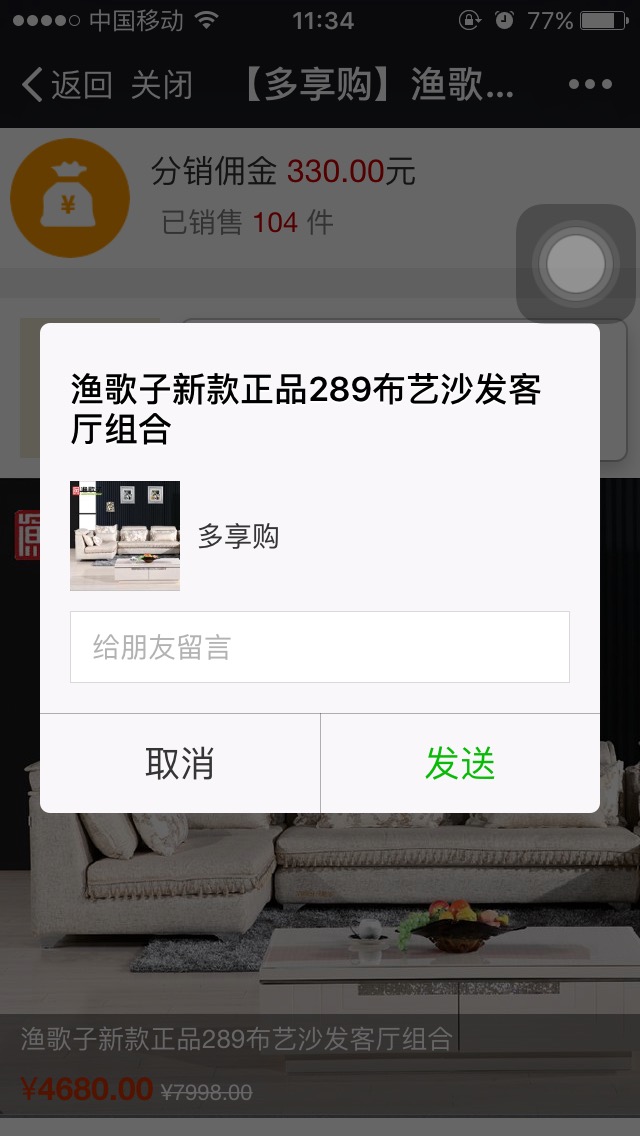
如果不设置,就会是默认的标题,默认的logo,默认的详情。
设置了事件,就会按照自己想要的内容分享出去。
4.我要分销页面,源码
<!DOCTYPE html>
<head>
<meta content="text/html; charset=utf-8" http-equiv="Content-Type" />
<meta charset="utf-8" />
<meta content="width=device-width, initial-scale=1.0, maximum-scale=1.0, user-scalable=0,user-scalable=no" name="viewport" />
<meta content="yes" name="apple-mobile-web-app-capable" />
<meta content="black" name="apple-mobile-web-app-status-bar-style" />
<meta name="format-detection" content="telephone=no" />
<title>【{sh:$store.name}】{sh:$goodsData.name}</title>
<link type="text/css" rel="stylesheet" href="{sh::PUB}css/bootstrap.min.css">
<link type="text/css" rel="stylesheet" href="{sh::PUB}css/font-awesome.min.css">
<script src="{sh::PUB}js/jquery-1.10.2.min.js" type="text/javascript"></script>
<style>
body {
background-color: #EFEFEF;
min-width: 320px;
max-width: 640px;
margin: 0 auto;
}
.item-bottom {
position: absolute;
left: 0px;
bottom: 0px;
background: rgba(0, 0, 0, 0.4) none repeat scroll !important;
width: 100%;
color: #fff;
line-height: 25px;
padding-right: 5px;
text-align: left;
font-size: 13px;
padding-left: 10px;
}
.qrcode img {
width: 95%;
}
.qrcode strong {
color: #cc0033;
text-align: center;
padding: 20px;
display: block
}
.tip .title {
height: 30px;
margin: 10px;
vertical-align: middle;
line-height: 30px;
}
.tip .title img {
padding: 5px;
float: left;
}
.tip .title div {
width: 100%;
margin-left: 5px;
height: 1px;
background-color: #cc0033;
}
.tip .content {
margin-left: 15px;
margin-right: 15px;
color: gray;
}
.tip .content strong {
color: black;
}
.row_1 {
width: 100%;
display: -webkit-box;
background-color: white;
margin-bottom: 15px;
}
.row_2 {
width: 100%;
position: relative;
background-color: white;
}
.row_2_1 {
display: -webkit-box;
margin-bottom: 10px;
}
.popover {
display: inline;
left: 80px;
top: 10px;
width: 70%;
}
.headimg {
margin: 10px 10px;
}
.item-img {
position: relative;
}
.price {
color: #CC3300;
font-size: 16px;
}
.money {
display: inline-grid;
font-size: 16px;
padding: 10px 5px 5px 5px;
}
.sale {
font-size: 14px;
padding-left: 10px;
color: gray;
}
.money_img {
width: 70px;
padding: 5px;
}
.popover-content {
font-size: 14px;
}
</style>
</head>
<body>
<div class="row_1">
<div class="left"><img class="money_img" src="{sh::RES}public/img/t2.png"></span>
</div>
<div class="right">
<div class="money">分销佣金
<font color='#CC0000'>{sh:$commission}</font>元</div>
<div class="sale">已销售
<font color='#CC0000'>
<php>echo ($goodsData['salecount'] + $goodsData['fakemembercount']);</php>
</font>件</div>
</div>
</div>
<div class="row_2">
<if condition="$wxuserData.nickname neq ''">
<div clas="row_2_1">
<div class="left"><img src="{sh:$wxuserData.headimgurl}" width="70px" class="headimg"></div>
<div class="popover right">
<div class="arrow"></div>
<div class="popover-content">
<p>我是
<font color='#FF9900'>{sh:$wxuserData.nickname}</font>,
<br/><span>我为<font color='#FF9900'>{sh:$store.name}</font>代言。</span></p>
</div>
</div>
</div>
</if>
<div class="row_2_2">
<div class="item-img">
<img class="item-img-logo" src="{sh:$goodsData.logoimg}" width="100%">
<div class="item-bottom">
<span>{sh:$goodsData.name}</span>
<div>
<span class="price">¥<strong>{sh:$goodsData.price}</strong></span>
<small><s>¥{sh:$goodsData.oprice}</s></small>
</div>
</div>
</div>
</div>
<div class="row_2_3 qrcode text-center">
<img src="{sh:$goodsData.qrcode}" width="100%">
<strong>长按二维码 识别图中二维码</strong>
</div>
</div>
<div class="row_3 tip">
<div class="title">
<i class="fa fa-sitemap"></i><span> 分销如何赚钱</span>
</div>
<div class="content">
<div>
<strong>第一步:</strong>转发商品链接或商品二维码图片给微信好友;
<br/>
<br/>
<strong>第二步:</strong>从您转发的链接或图片进入商城的好友,系统将自动锁定成为您的客户,他们在微信商城中购买任何商品,您都可以获得分销佣金;
<br/>
<br/>
<strong>第三步:</strong>您可以在分销中查看【我的团队】和【分销佣金】。好友确认收货后,佣金可提现。
<br/>
<br/>
</div>
</div>
</div>
<include file="./Tpl/Store/Public/Public_foot.html" />
</body>
<include file="./Tpl/Store/Wx_config.html"/>
<script>
// 微信JSSDK开发
wx.ready(function () {
// 分享给朋友
wx.onMenuShareAppMessage({
title: '{sh:$wxShare.title}', // 商品名
desc: '{sh:$wxShare.desc}', // 店铺名
link: '{sh:$wxShare.link}', // 商品购买地址
imgUrl: '{sh:$wxShare.imgUrl}', // 分享的图标
fail: function (res) {
alert(JSON.stringify(res));
}
});
// 分享到朋友圈
wx.onMenuShareTimeline({
title: '{sh:$wxShare.title}', // 商品名
link: '{sh:$wxShare.link}', // 商品购买地址
imgUrl: '{sh:$wxShare.imgUrl}', // 分享的图标
fail: function (res) {
alert(JSON.stringify(res));
}
});
});
</script>
</html>
微信JS-SDK实现自定义分享功能,分享给朋友,分享到朋友圈的更多相关文章
- 微信分享功能引入页面-控制分享时候调用的标题、图片、url和微信按钮隐藏显示控制
1.设置分享调用的标题.图片.url预览. 2.控制右上角三个点按钮的隐藏显示(和底部工具栏的显示隐藏--未测试). 3.判断网页是否在微信中被调用. <!doctype html> &l ...
- 微信js sdk上传多张图片
微信js sdk上传多张图片,微信上传多张图片 该案例已tp3.2商城为例 直接上代码: php代码: public function ind(){ $appid="111111111111 ...
- 实战微信JS SDK开发:贺卡制作与播放(1)
前段时间忙于CanTK 2.0的开发,所以博客一直没有更新.CanTK 2.0主要增强了游戏和富媒体的开发,现在编码和测试基本完成了,等文档完成了再正式发布,里面有不少激动人心的功能,等发布时再一一细 ...
- 微信JS SDK接入的几点注意事项
微信JS SDK接入,主要可以先参考官网说明文档,总结起来有几个步骤: 1.绑定域名:先登录微信公众平台进入“公众号设置”的“功能设置”里填写“JS接口安全域名”.备注:登录后可在“开发者中心”查看对 ...
- 微信开发(2):微信js sdk分享朋友圈,朋友,获取config接口注入权限验证(转)
进行微信开发已经一阵子了,从最初的什么也不懂,到微信授权登录,分享,更改底部菜单,素材管理,等. 今天记录一下微信jssdk 的分享给朋友的功能,获取config接口注入. 官方文档走一下简单说:四步 ...
- 微信JS SDK配置授权,实现分享接口
微信开放的JS-SDK面向网页开发者提供了基于微信内的网页开发工具包,最直接的好处就是我们可以使用微信分享.扫一扫.卡券.支付等微信特有的能力.7月份的时候,因为这个分享的证书获取问题深深的栽了一坑, ...
- 微信js sdk分享开发摘记java版
绑定域名和引入js的就不说了 废话不说直接上代码 public void share(HttpServletRequest request) throws Exception { StringBuff ...
- 微信js SDK接口
微信JS-SDK说明文档 http://mp.weixin.qq.com/wiki/7/aaa137b55fb2e0456bf8dd9148dd613f.html 一.微信登录功能 在进行微信OAut ...
- 微信JS SDK Demo
微信JS-SDK 分享到朋友圈 分享给朋友 分享到QQ 拍照或从手机相册中选图 识别音频并返回识别结果 使用微信内置地图查看位置原文:http://www.cnblogs.com/txw1958/p/ ...
- 微信js sdk动态引用
一般情况下,微信的js-sdk只需要直接引用script即可 <script src="http://res.wx.qq.com/open/js/jweixin-1.0.0.js&qu ...
随机推荐
- Python StringIO实现内存缓冲区中读写数据
StringIO的行为与file对象非常像,但它不是磁盘上文件,而是一个内存里的“文件”,我们可以像操作磁盘文件那样来操作StringIO.这篇文章主要介绍了Python StringIO模块,此模块 ...
- 5.8 页面对象(Page Object)模式
页面对象(Page Object)模式是目前自动化测试领域普遍使用的设计模式之一,此模式可以大大提高测试代码的复用率,提高测试脚本的编写效率和维护效率,是中级自动化测试工程师的必备技能之一. 1.页面 ...
- javaweb图片上传 tomcat重新部署 图片消失
标签: 图片上传tomcat重新部署图片消失原因分析以及解决办法 最近在做一个Javaweb的项目,涉及到图片上传,并且需要将图片通过URL回显给JSP页面,在调试的时候发现,上传到tomcat的 ...
- hdu4348区间更新的主席树+标记永久化
http://acm.hdu.edu.cn/showproblem.php?pid=4348 sb的标记永久化即可,刚开始add和sum没复制过来wa了两发...,操作和原来的都一样,出来单点变成区间 ...
- PetaPoco入门
(转自:http://www.cnblogs.com/tinyhu/archive/2013/06/02/3113652.html) 1. ORM概括 1.1. ORM简介 ORM 对象-关系映射(O ...
- windows下memcached安装以及php_memcache.dll扩展
http://kimi.it/258.html http://kimi.it/259.html https://www.cnblogs.com/elenaPeng/p/6877530.html htt ...
- UI-不常用控件 UIActivityIndicatorView、UIProgressView、UISegmentedControl、UIStepper、UISwitch、UITextView、UIAlertController
1 //UIActivityIndicatorView //小菊花,加载================================================================ ...
- tf随笔-1
生成新的计算图,并完成常量初始化,在新的计算 图中完成加法计算 import tensorflow as tf g1=tf.Graph() with g1.as_default(): value=[1 ...
- mac和linux下使用Docker,部署SpringBoot项目到docker
主要是看一下如何在linux及mac上安装docker,创建docker镜像,部署SpringBoot项目到docker,并借助于DaoCloud进行docker镜像下载加速等. 我用的电脑是mac, ...
- struts2.5框架使用通配符指定方法,某一个匹配不到
在学习struts框架时经常会使用到通配符调用方法,如下:但奇怪的是,在validateName请求老报404,其他的都是ok的,开始以为是配置错了,检查好久才知道: <action name= ...
