shell编程系列25--shell操作数据库实战之备份MySQL数据,并通过FTP将其传输到远端主机
shell编程系列25--shell操作数据库实战之备份MySQL数据,并通过FTP将其传输到远端主机 备份mysql中的库或者表 mysqldump
常用参数详解:
-u 用户名
-p 密码
-h 服务器ip地址
-d 等价于--no-data 只导出表结构
-t 等价于--no-create-info 只导出数据,不导出建表语句
-A 等价于--all-databases
-B 等价于--databases 导出一个或多个数据库 需求:将school中的score表备份,并且将备份数据通过ftp传输到 10.11.0.148(windows) 的ftp的 bak 目录下 FTP常用指令:
open 与FTP服务器建立连接,例子:open 10.11.0.148
user 有权限登录FTP服务器的用户名和密码,例子:user ftpuser ftpuser # 备份school库
[root@localhost shell]# mysqldump -udbuser -p123456 -h 10.11.0.215 school >school.sql
# 备份school库下的score表
[root@localhost shell]# mysqldump -udbuser -p123456 -h 10.11.0.215 school score >score.sql
# -A备份所有数据库,所有有权限的数据库
# mysqldump -udbuser -p123456 -h 10.11.0.215 -A >score.sql [root@localhost shell]# sh auto_backup.sh aaa
Connected to 10.11.0.148 (10.11.0.148).
-FileZilla Server 0.9. beta
-written by Tim Kosse (tim.kosse@filezilla-project.org)
Please visit https://filezilla-project.org/
Remote system type is UNIX.
Password required for ftpuser
Logged on
CWD successful. "/bak" is current directory.
local: aaa remote: aaa
Entering Passive Mode (,,,,,)
Opening data channel for file upload to server of "/bak/aaa"
Successfully transferred "/bak/aaa"
bytes sent in 9.4e-05 secs (53.19 Kbytes/sec)
Goodbye
[root@localhost shell]# cat auto_backup.sh
#!/bin/bash
# db_user="dbuser"
db_password=""
db_host="10.11.0.215" ftp_user="ftpuser"
ftp_password="ftpuser"
ftp_host="10.11.0.148" src_dir="/data01/bak"
dst_dir="/bak" function auto_ftp
{
ftp -niv << EOF
open $ftp_host
user $ftp_user $ftp_password cd $dst_dir
put $
bye
EOF
} auto_ftp aaa # 自动备份数据库并传输备份文件到ftp的脚本 [root@localhost shell]# cat auto_backup.sh
#!/bin/bash
# # 需要备份的数据库的账号信息
db_user="dbuser"
db_password=""
db_host="10.11.0.215" # 远端ftp服务器的信息
ftp_user="ftpuser"
ftp_password="ftpuser"
ftp_host="10.11.0.148" # 源目录,目标目录
src_dir="/data01/bak"
dst_dir="/bak/"
time_date="`date +%Y%m%d%H%M%S`"
# 备份文件名,根据当前的年月日时分秒 作为文件名
file_name="school_score_${time_date}.sql" function auto_ftp
{
ftp -niv << EOF
open $ftp_host
user $ftp_user $ftp_password cd $dst_dir
put $
bye
EOF
}
#chown -R ftpuser.ftpuser /data01
#auto_ftp "/data01/bak/school_score_20190612181401.sql"
# 备份数据
mysqldump -u"$db_user" -p"$db_password" -h"$db_host" school score > $file_name && auto_ftp $file_name # 执行脚本
[root@localhost shell]# sh auto_backup.sh
Connected to 10.11.0.148 (10.11.0.148).
-FileZilla Server 0.9. beta
-written by Tim Kosse (tim.kosse@filezilla-project.org)
Please visit https://filezilla-project.org/
Remote system type is UNIX.
Password required for ftpuser
Logged on
CWD successful. "/bak" is current directory.
local: school_score_20190612182616.sql remote: school_score_20190612182616.sql
Entering Passive Mode (,,,,,)
Opening data channel for file upload to server of "/bak/school_score_20190612182616.sql"
Successfully transferred "/bak/school_score_20190612182616.sql"
bytes sent in 7.9e-05 secs (29734.18 Kbytes/sec)
Goodbye 搭建windows的ftp服务
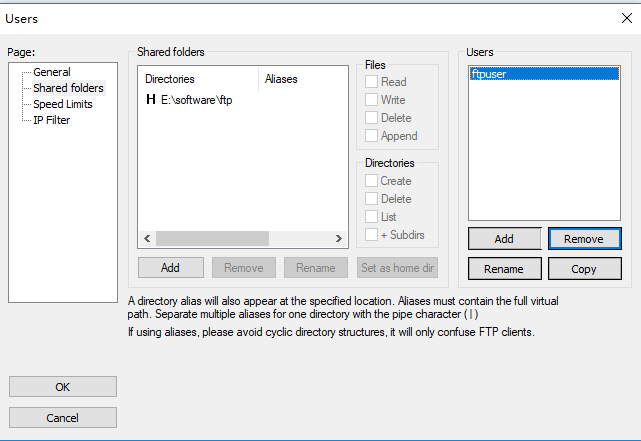
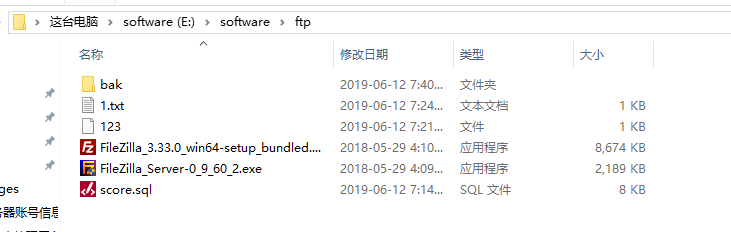

shell编程系列25--shell操作数据库实战之备份MySQL数据,并通过FTP将其传输到远端主机的更多相关文章
- shell编程系列24--shell操作数据库实战之利用shell脚本将文本数据导入到mysql中
shell编程系列24--shell操作数据库实战之利用shell脚本将文本数据导入到mysql中 利用shell脚本将文本数据导入到mysql中 需求1:处理文本中的数据,将文本中的数据插入到mys ...
- shell编程系列23--shell操作数据库实战之mysql命令参数详解
shell编程系列23--shell操作数据库实战之mysql命令参数详解 mysql命令参数详解 -u 用户名 -p 用户密码 -h 服务器ip地址 -D 连接的数据库 -N 不输出列信息 -B 使 ...
- shell编程系列22--shell操作数据库实战之shell脚本与MySQL数据库交互(增删改查)
shell编程系列22--shell操作数据库实战之shell脚本与MySQL数据库交互(增删改查) Shell脚本与MySQL数据库交互(增删改查) # 环境准备:安装mariadb 数据库 [ro ...
- shell编程系列26--大型脚本工具开发实战
shell编程系列26--大型脚本工具开发实战 大型脚本工具开发实战 拆分脚本功能,抽象函数 .function get_all_group 返回进程组列表字符串 .function get_all_ ...
- shell编程系列7--shell中常用的工具find、locate、which、whereis
shell编程系列7--shell中常用的工具find.locate.which.whereis .文件查找之find命令 语法格式:find [路径] [选项] [操作] 选项 -name 根据文件 ...
- shell编程系列21--文本处理三剑客之awk中数组的用法及模拟生产环境数据统计
shell编程系列21--文本处理三剑客之awk中数组的用法及模拟生产环境数据统计 shell中的数组的用法: shell数组中的下标是从0开始的 array=("Allen" & ...
- shell编程系列18--文本处理三剑客之awk动作中的条件及if/while/do while/for循环语句
shell编程系列18--文本处理三剑客之awk动作中的条件及if/while/do while/for循环语句条件语句 if(条件表达式) 动作1 else if(条件表达式) 动作2 else 动 ...
- shell编程系列17--文本处理三剑客之awk动作中的表达式用法
shell编程系列17--文本处理三剑客之awk动作中的表达式用法 awk动作表达式中的算数运算符 awk动作中的表达式用法总结: 运算符 含义 + 加 - 减 * 乘 / 除 % 模 ^或** 乘方 ...
- shell编程系列14--文本处理三剑客之awk的概述及常用方法总结
shell编程系列14--文本处理三剑客之awk的概述及常用方法总结 awk是一个文本处理工具,通常用于处理数据并生成结果报告 awk的命名是它的创始人 Alfred Aho.Peter Weinbe ...
随机推荐
- WIN10笔记本屏幕亮度无法调节,一直是最高亮度
WIN+X,选择"计算机管理"; 系统工具->设备管理器->找到右边的"显示适配器"->右键先禁用,再启动下图设备
- linux系统编程之文件与io(三)
上次我们利用文件的read和write来实现了简易的cp命令,其中将源文件拷贝到目标文件时,我们给目标文件的权限是写死的,而非根据源文件的权限生成的,如下: 今天就来解决这个问题,来学习获取文件权限相 ...
- 微信小程序~App.js中获取用户信息
(1)代码:主要介绍下获取用户信息部分 onLaunch: function () { // 展示本地存储能力 var logs = wx.getStorageSync('logs') || [] l ...
- Django之路——6 Django的模型层(二)
多表操作 创建模型 实例:我们来假定下面这些概念,字段和关系 作者模型:一个作者有姓名和年龄. 作者详细模型:把作者的详情放到详情表,包含生日,手机号,家庭住址等信息.作者详情模型和作者模型之间是一对 ...
- python中的logging日志模块
日志是程序不可或缺的一部分.它可以记录程序的运行情况,帮助我们更便捷地发现问题,而python中的logging日志模块给我们提供了这个机会. logging给我们提供了五种函数用来输出日志:debu ...
- 关于ServletContext的私有方法全局获取返回null问题getServletContext().setAttribute("count", 1)
1.在Servlet重写了init方法中获取getServletContext()报错提示为空指针 重写了init(ServletConfig)方法,但是重写的init方法内部没有调用super.in ...
- C# CRC16校验码 1.0
/// <summary> /// 计算CRC16校验码 1.0 /// </summary> /// <param name="bytes"&g ...
- 对数据仓库ODS DW DM的理解
原文链接:https://www.jianshu.com/p/72e395d8cb33 今天看了一些专业的解释,还是对ODS.DW和DM认识不深刻,下班后花时间分别查了查它们的概念. ODS——操作性 ...
- salt state.sls windows 传输文件
salt 安装 - 传输文件 一.master -- minion linux 下 master 拷贝到 minion 上 1.cp.get_file 拷贝文件 # salt '172.16.3. ...
- codevs:1313 质因数分解:已知正整数 n是两个不同的质数的乘积,试求出较大的那个质数 。
#include<iostream>#include<cstdio>#include<cmath>using namespace std;int a[2];int ...
