(七十五)c#Winform自定义控件-控件水印组件
官网
前提
入行已经7,8年了,一直想做一套漂亮点的自定义控件,于是就有了本系列文章。
GitHub:https://github.com/kwwwvagaa/NetWinformControl
码云:https://gitee.com/kwwwvagaa/net_winform_custom_control.git
如果觉得写的还行,请点个 star 支持一下吧
欢迎前来交流探讨: 企鹅群568015492 
麻烦博客下方点个【推荐】,谢谢
NuGet
Install-Package HZH_Controls
目录
https://www.cnblogs.com/bfyx/p/11364884.html
用处及效果
此效果只是牛刀小试,需要注意的是,像textbox这样的控件并不起作用,请注意。
你可以向目标控件绘图,画任何你想画的东西,此效果只是向控件覆盖一个半透明随机颜色
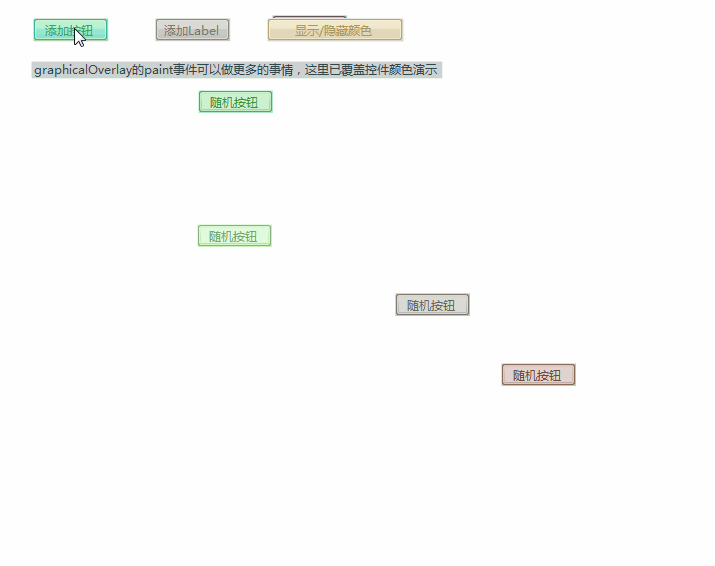
准备工作
没什么可准备的
开始
添加一个类GraphicalOverlay ,继承Component
代码比较少,一次全上了,主要就是用控件的paint事件搞事情,逻辑比较简单
using System;
using System.ComponentModel;
using System.Drawing;
using System.Windows.Forms; namespace HZH_Controls.Controls
{
[DefaultEvent("Paint")]
public partial class GraphicalOverlay : Component
{
public event EventHandler<PaintEventArgs> Paint; public GraphicalOverlay()
{
InitializeComponent();
} public GraphicalOverlay(IContainer container)
{
container.Add(this); InitializeComponent();
}
private Control owner;
public Control Owner
{
get { return owner; }
set
{
// The owner form cannot be set to null.
if (value == null)
throw new ArgumentNullException(); // The owner form can only be set once.
if (owner != null)
throw new InvalidOperationException(); // Save the form for future reference.
owner = value; // Handle the form's Resize event.
owner.Resize += new EventHandler(Form_Resize); // Handle the Paint event for each of the controls in the form's hierarchy.
ConnectPaintEventHandlers(owner);
}
} private void Form_Resize(object sender, EventArgs e)
{
owner.Invalidate(true);
} private void ConnectPaintEventHandlers(Control control)
{
// Connect the paint event handler for this control.
// Remove the existing handler first (if one exists) and replace it.
control.Paint -= new PaintEventHandler(Control_Paint);
control.Paint += new PaintEventHandler(Control_Paint); control.ControlAdded -= new ControlEventHandler(Control_ControlAdded);
control.ControlAdded += new ControlEventHandler(Control_ControlAdded); // Recurse the hierarchy.
foreach (Control child in control.Controls)
ConnectPaintEventHandlers(child);
} private void Control_ControlAdded(object sender, ControlEventArgs e)
{
// Connect the paint event handler for the new control.
ConnectPaintEventHandlers(e.Control);
} private void Control_Paint(object sender, PaintEventArgs e)
{
// As each control on the form is repainted, this handler is called. Control control = sender as Control;
Point location; // Determine the location of the control's client area relative to the form's client area.
if (control == owner)
// The form's client area is already form-relative.
location = control.Location;
else
{
// The control may be in a hierarchy, so convert to screen coordinates and then back to form coordinates.
location = owner.PointToClient(control.Parent.PointToScreen(control.Location)); // If the control has a border shift the location of the control's client area.
location += new Size((control.Width - control.ClientSize.Width) / , (control.Height - control.ClientSize.Height) / );
} // Translate the location so that we can use form-relative coordinates to draw on the control.
if (control != owner)
e.Graphics.TranslateTransform(-location.X, -location.Y); // Fire a paint event.
OnPaint(sender, e);
} private void OnPaint(object sender, PaintEventArgs e)
{
// Fire a paint event.
// The paint event will be handled in Form1.graphicalOverlay1_Paint(). if (Paint != null)
Paint(sender, e);
}
}
} namespace System.Windows.Forms
{
using System.Drawing; public static class Extensions
{
public static Rectangle Coordinates(this Control control)
{
// Extend System.Windows.Forms.Control to have a Coordinates property.
// The Coordinates property contains the control's form-relative location.
Rectangle coordinates;
Form form = (Form)control.TopLevelControl; if (control == form)
coordinates = form.ClientRectangle;
else
coordinates = form.RectangleToClient(control.Parent.RectangleToScreen(control.Bounds)); return coordinates;
}
}
}
最后的话
如果你喜欢的话,请到 https://gitee.com/kwwwvagaa/net_winform_custom_control 点个星星吧
(七十五)c#Winform自定义控件-控件水印组件的更多相关文章
- (七十)c#Winform自定义控件-饼状图
前提 入行已经7,8年了,一直想做一套漂亮点的自定义控件,于是就有了本系列文章. GitHub:https://github.com/kwwwvagaa/NetWinformControl 码云:ht ...
- 十五、RF操作时间控件
由于日期控件经常用的是readonly属性,这个属性意思是此控件为可读,明白点就是只让你看,不让你动. 解决方法就是:用js去掉这个属性,就可写了,就能输入了 导入库:DateTime #方式一 op ...
- winform基础控件总结
转自:http://www.cnblogs.com/top5/archive/2010/04/29/1724039.html 基础 - 常用控件 C# WinForm开发系列 - CheckBox/B ...
- 在DevExpress程序中使用Winform分页控件直接录入数据并保存
一般情况下,我们都倾向于使用一个组织比较好的独立界面来录入或者展示相关的数据,这样处理比较规范,也方便显示比较复杂的数据.不过在一些情况下,我们也可能需要直接在GridView表格上直接录入或者修改数 ...
- winform窗体控件(全)
回顾跟补充下除了昨天那常用6个其他的winform窗体控件作用 1:Button:按钮 (1)AutoSize:如果是True的情况下,内容将会撑开:False的话会另起一行 (2)Enabled: ...
- winform用户控件、动态创建添加控件、timer控件、控件联动
用户控件: 相当于自定义的一个panel 里面可以放各种其他控件,并可以在后台一下调用整个此自定义控件. 使用方法:在项目上右键.添加.用户控件,之后用户控件的编辑与普通容器控件类似.如果要在后台往窗 ...
- C#实现WinForm DataGridView控件支持叠加数据绑定
我们都知道WinForm DataGridView控件支持数据绑定,使用方法很简单,只需将DataSource属性指定到相应的数据源即可,但需注意数据源必须支持IListSource类型,这里说的是支 ...
- winform基本控件----按钮
这次来引用一个我们上课时候老师给的一个实验内容,来说一下winform程序设计中的按钮控件的使用.下面是我们老师给的实验内容. 实验目的: 掌握Winform的开发环境. 掌握窗体的创建和基本方法. ...
- WinForm给控件加入hint文字
本文代码主要是参考别人的,仅为个人记录,方面后续使用~ 效果图: 主要代码在一个Win32Utility类中,代码如下: public static class Win32Utility { [Dll ...
随机推荐
- HackerRank - maximum-gcd-and-sum
题意:给你两个等长的数列,让你在两个数列中各选择一个数字,使得这两个数的gcd是这n * n种组合中最大的. 思路:如果上来就考虑分解因式什么的,就想偏了,假设数列1的最大数为max1,数列2的最大数 ...
- Java多线程之Runnable与Thread
Java多线程之Thread与Runnable 一.Thread VS Runnable 在java中可有两种方式实现多线程,一种是继承Thread类,一种是实现Runnable接口:Thread类和 ...
- Leetcode之深度优先搜索(DFS)专题-199. 二叉树的右视图(Binary Tree Right Side View)
Leetcode之深度优先搜索(DFS)专题-199. 二叉树的右视图(Binary Tree Right Side View) 深度优先搜索的解题详细介绍,点击 给定一棵二叉树,想象自己站在它的右侧 ...
- 第10章 文档对象模型DOM 10.1 Node节点类型
DOM是针对 HTML 和 XML 文档的一个 API(应用程序编程接口) .DOM描绘了一个层次化的节点树,允许开发人员添加.移除和修改页面的某一部分.DOM 脱胎于Netscape 及微软公司创始 ...
- jasypt
jasypt-1.9.0.jar import org.jasypt.encryption.pbe.StandardPBEStringEncryptor; public class EncryptUt ...
- CodeForces 474F Ant colony ST+二分
Ant colony 题解: 因为一个数是合法数,那么询问区间内的其他数都要是这个数的倍数,也就是这个区间内的gcd刚好是这个数. 对于这个区间的gcd来说,不能通过前后缀来算. 所以通过ST表来询问 ...
- poj 2406 Power Strings(kmp next的应用)
题目链接:http://poj.org/problem?id=2406 题意:就是求一个字符串最多有几个相同的小字符串组成. 题解:直接求一下next然后找到长度,长度就是len-1-next[len ...
- 自定义属性,innerHTML,outerHTML,dom节点的获取,className,tagName,更改或者是获取css属性
01.自定义属性 1.自定义属性: 作用:保存数据 通用的自定义属性的前缀 data-属性="属性值" 注:自定义的属性不能通过 元素.属性 取属性值 ,需使用getAttribu ...
- Linux之acl库的安装与使用(限制Linux某用户的访问权限)
acl库 作用:限制Linux某用户的访问权限 acl库的安装 首先github中下载acl代码: git clone https://github.com/acl-dev/acl 进入acl, 执行 ...
- webstrom 内存溢出,软件崩溃卡死解决的方法
今天用gulp搭建了一个工程,准备做一个体育h5的项目,其中需要用到sass代码压缩,加版本号等功能. gulpfile.js和package.json都是已经写好的.我用CMD命令窗口cnpm安装n ...
