springBoot配置activeMq点对点模式消费信息以及独占模式消费如何设置
1、在pom文件中引入对应jar包
<!--activeMQ start-->
<dependency>
<groupId>org.springframework.boot</groupId>
<artifactId>spring-boot-starter-activemq</artifactId>
</dependency>
<dependency>
<groupId>org.springframework.boot</groupId>
<artifactId>spring-boot-starter-test</artifactId>
<scope>test</scope>
</dependency>
<dependency>
<groupId>org.apache.activemq</groupId>
<artifactId>activemq-pool</artifactId>
<!-- <version>5.7.0</version> -->
</dependency>
<dependency>
<groupId>org.springframework</groupId>
<artifactId>spring-test</artifactId>
<version>5.0.7.RELEASE</version>
</dependency>
<dependency>
<groupId>junit</groupId>
<artifactId>junit</artifactId>
<version>4.12</version>
</dependency>
<dependency>
<groupId>org.springframework.boot</groupId>
<artifactId>spring-boot-test</artifactId>
<version>2.0.3.RELEASE</version>
</dependency>
<!--activeMQ end-->
2、application.yml文件配置activemq;对于监听Listener使用注解的形式
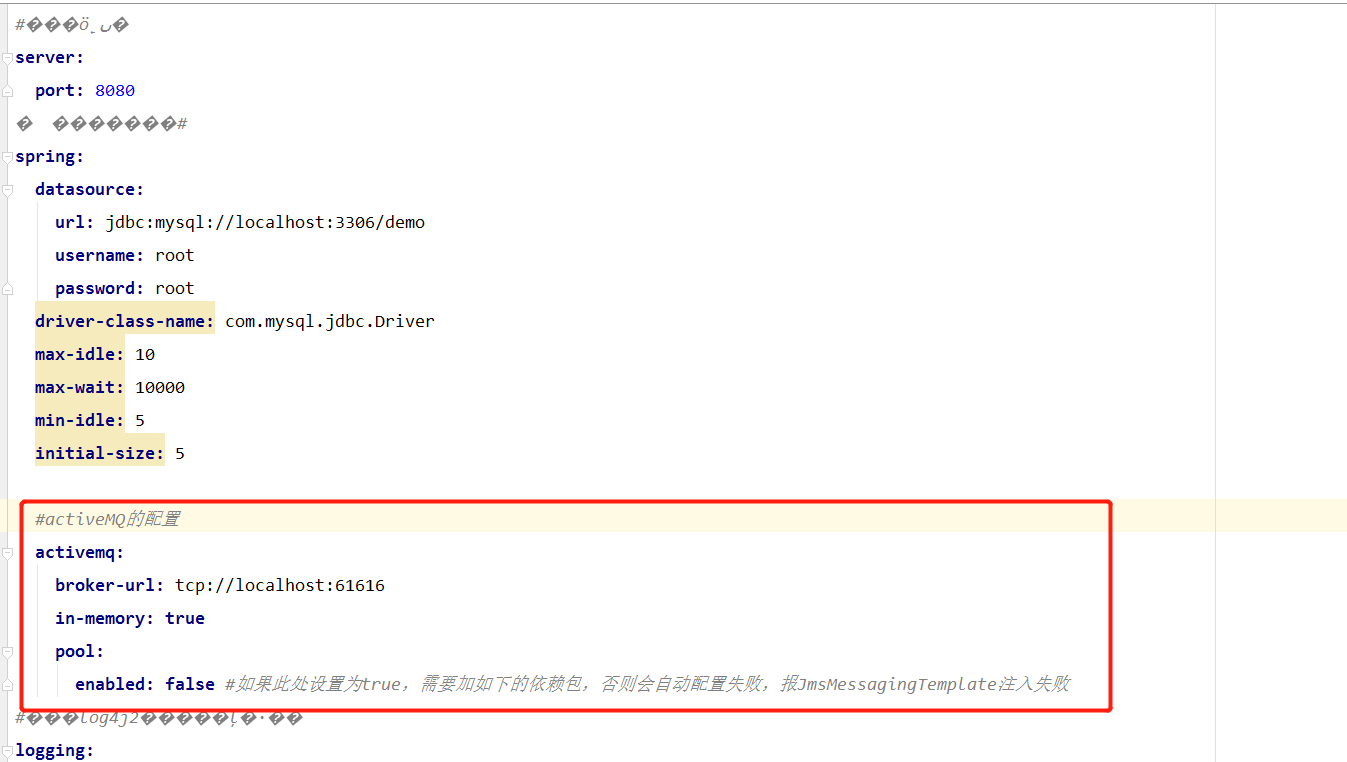
#activeMQ的配置
activemq:
broker-url: tcp://localhost:61616
in-memory: true
pool:
enabled: false #如果此处设置为true,需要加如下的依赖包,否则会自动配置失败,报JmsMessagingTemplate注入失败
3、创建生产者类,生产者代码如下:
/**
* Created by Administrator on 2018/7/27.
*/
@RunWith(SpringRunner.class)
@SpringBootTest
public class SpringbootJmsApplicationTests {
@Test
public void contextLoads() throws InterruptedException, JMSException {
Destination destination = new ActiveMQQueue("queue_demo");
//创建与JMS服务的连接:ConnectionFactory被管理的对象,由客户端创建,用来创建一个连接对象
ConnectionFactory connectionfactory = new ActiveMQConnectionFactory("tcp://localhost:61616");
//获取连接,connection一个到JMS系统提供者的活动连接
javax.jms.Connection connection = connectionfactory.createConnection();
//打开会话,一个单独的发送和接受消息的线程上下文
Session session =connection.createSession(false,Session.AUTO_ACKNOWLEDGE );
Queue queue = new ActiveMQQueue("queue_demo");
MessageProducer msgProducer = session.createProducer(queue);
Message msg = session.createTextMessage("文本1");
msgProducer.send(msg);
System.out.println("文本消息已发送");
}
}
4、编写消费者代码,代码如下:
/**
* Created by Administrator on 2018/7/27.
*/
@Component
public class Consumer2 {
// 使用JmsListener配置消费者监听的队列,其中text是接收到的消息
@JmsListener(destination = "queue_es")
public void receiveQueue(String mapStr) {
System.out.println("接受的消息:"+mapStr); }
}
5、运行生产者(本处是test注解的测试代码),直接运行,结果如下
发送端:
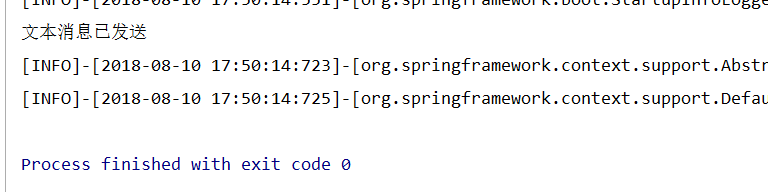
接收端:
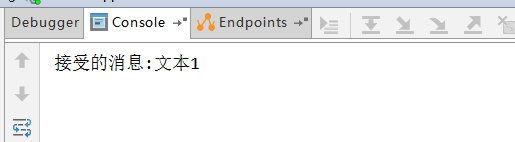
ps:如果想设置为独占消息消费模式,只需将消费者的代码@JmsListener注解处修改为如下代码:
@JmsListener(destination = "queue_es?consumer.exclusive=true")
就可以设置此消费者为独占消息消费模式,队列里的任务会玩先后顺序被这个消费者处理掉
springBoot配置activeMq点对点模式消费信息以及独占模式消费如何设置的更多相关文章
- SpringBoot整合ActiveMq实现Queue和Topic两种模式(看不懂你来打我)
目录 一.前言 二.ActiveMq的下载和使用 三.依赖准备 四.yml文件配置 五.配置Bean 六.创建生产者(Queue+Topic) 七.创建消费者(Topic模式下) 八.测试结果(Top ...
- SpringBoot配置activemq消息队列
1.配置pom相关依赖 <dependency> <groupId>org.springframework.boot</groupId> <artifactI ...
- SpringBoot配置ActiveMQ
1.添加依赖 <!-- activeMQ --> <dependency> <groupId>org.springframework.boot</groupI ...
- springboot配置server相关配置&整合模板引擎Freemarker、thymeleaf&thymeleaf基本用法&thymeleaf 获取项目路径 contextPath 与取session中信息
1.Springboot配置server相关配置(包括默认tomcat的相关配置) 下面的配置也都是模板,需要的时候在application.properties配置即可 ############## ...
- SpringBoot整合ActiveMQ,看这篇就够了
ActiveMQ是Apache提供的一个开源的消息系统,完全采用Java来实现,因此它能很好地支持JMS(Java Message Service,即Java消息服务)规范:本文将详细介绍下Activ ...
- SpringBoot系列八:SpringBoot整合消息服务(SpringBoot 整合 ActiveMQ、SpringBoot 整合 RabbitMQ、SpringBoot 整合 Kafka)
声明:本文来源于MLDN培训视频的课堂笔记,写在这里只是为了方便查阅. 1.概念:SpringBoot 整合消息服务 2.具体内容 对于异步消息组件在实际的应用之中会有两类: · JMS:代表作就是 ...
- SpringBoot JMS(ActiveMQ) 使用实践
ActiveMQ 1. 下载windows办的activeMQ后,在以下目录可以启动: 2. 启动后会有以下提示 3. 所以我们可以通过http://localhost:8161访问管理页面,通过tc ...
- springboot与ActiveMQ整合
前言 很多项目, 都不是一个系统就做完了. 而是好多个系统, 相互协作来完成功能. 那, 系统与系统之间, 不可能完全独立吧? 如: 在学校所用的管理系统中, 有学生系统, 资产系统, 宿舍系统等等. ...
- SpringBoot集成ActiveMQ
前面提到了原生API访问ActiveMQ和Spring集成ActiveMQ.今天讲一下SpringBoot集成ActiveMQ.SpringBoot就是为了解决我们的Maven配置烦恼而生,因此使用S ...
随机推荐
- Appium+python自动化(二十三)- 真假美猴王Monkeyrunner与Monkey傻傻的分不清楚(超详解)
简介 看<西游记>第五十七回,说是“六耳猕猴”化作孙悟空的摸样,伤了唐僧,后又和孙悟空大打出手…… 这位假孙悟空,实力不用多说了吧,和真孙悟空一般无二,大战孙悟空,闹到上天入地下海. 在唐 ...
- python购物车升级版
各文件内容 前言 功能架构等请参考前一篇博客,此篇博客为进阶版的存代码展示. 详细文件内容 启动文件 starts.py启动文件 import os import sys BASE_DIR = os. ...
- 《C# 语言学习笔记》——委托
委托是一种可以把引用存储为函数的类型. 委托的声明非常类似于函数,但不带函数体,且要使用delegate关键字.委托的声明制定了一个返回类型和一个参数列表. 在定义了委托后,就可以声明该委托类型的变量 ...
- Java EE编程思想
组件--容器 编程思想 组件:由程序员根据特定的业务需求编程实现. 容器:组件的运行环境,为组件提供必须的底层基础功能. 组件通过调用容器提供的标准服务来与外界交互,容器提供的标准服务有命名服务.数据 ...
- C#中Tuple的使用
鉴于MSDN上面的机器翻译实在太烂,还是自己翻译吧,虽然麻烦了点(-_-). 定义:元组是具有 特定数量和序列 的元素 的数据结构 (注意断句哈!) 元组通常有四种使用方式︰ 一.表示一组数据 例如 ...
- PHP ErrorException 积累
ErrorException [不定时更新] ErrorException1: Undefined index: allocate 描述:PHP默认会对未声明变量进行提示,这种默认的提示是可以进行忽略 ...
- .gitignore文件我自己常用的配置
我项目中一般不需要上传到git服务器上的有 .idea ------.idea目录 .mvn ------.mvn目录 .iml mvnw mvnw.cmd logs/ --- 我生成的日志文件目录 ...
- Jmeter之CSS选择器/JQuery选择器关联
选择器: CSS选择器或JQuery选择器是Jmeter支持的两种语法,下面对其两种语法进行简单介绍 CSS选择器 JQuery选择器 Chrome - 复制CSS选择器 Google Chrome在 ...
- 【iOS】UIAlertView 点击跳转事件
iOS 开发中,UIAlertView 经常用到.这里记录下曾用到的点击跳转事件. UIAlertView *alert = [[UIAlertView alloc] initWithTitle:@& ...
- Spring浅入浅出——不吹牛逼不装逼
Spring浅入浅出——不吹牛逼不装逼 前言: 今天决定要开始总结框架了,虽然以前总结过两篇,但是思维是变化的,而且也没有什么规定说总结过的东西就不能再总结了,是吧.这次总结我命名为浅入浅出,主要在于 ...
