WebSocket群聊与单聊
一 . WebSocket实现群聊
py文件代码
# py文件
from flask import Flask, render_template, request
from geventwebsocket.handler import WebSocketHandler
from geventwebsocket.websocket import WebSocket
from geventwebsocket.exceptions import WebSocketError
from gevent.pywsgi import WSGIServer app = Flask(__name__) user_socket_list = [] @app.route('/index')
def index():
return render_template('index.html') @app.route('/my/ws')
def my_ws():
# 当前端声明WebSocket的时候才有wsgi.websocket
user_socket = request.environ.get('wsgi.websocket') # type:WebSocket # 为了让下面user_socket点的时候有提示
user_socket_list.append(user_socket)
print(len(user_socket_list), user_socket_list) while 1:
try: # 下面用图解释为什么要try
msg = user_socket.receive() # 阻塞等待发送信息
except WebSocketError:
user_socket_list.remove(user_socket)
return 'GoodBye'
for user in user_socket_list:
if user == user_socket:
continue
try:
user.send(msg)
except:
continue if __name__ == '__main__':
# 用下面这种方法启动是为了识别并支持websocket
http_server = WSGIServer(('0.0.0.0', 9527), app, handler_class=WebSocketHandler)
http_server.serve_forever()
html代码
<!DOCTYPE html>
<html lang="en">
<head>
<meta charset="UTF-8">
<title>index</title>
</head>
<body>
<p><input type="text" id="message">
<button onclick="send_message()">发送</button>
</p>
<div id="chat_list"> </div>
</body>
<script type="application/javascript">
var ws = new WebSocket('ws://127.0.0.1:9527/my/ws');
ws.onmessage = function (MessageEvent) { //当接收到消息的时候执行MessageEvent函数
var p = document.createElement('p'); // 创建一个p标签
p.innerText = MessageEvent.data; // 给p标签里面添加数据
document.getElementById('chat_list').appendChild(p); // 把p标签添加到div标签里面
}; function send_message() {
var message = document.getElementById('message').value;
ws.send(message)
}
</script>
</html>
不try的时候

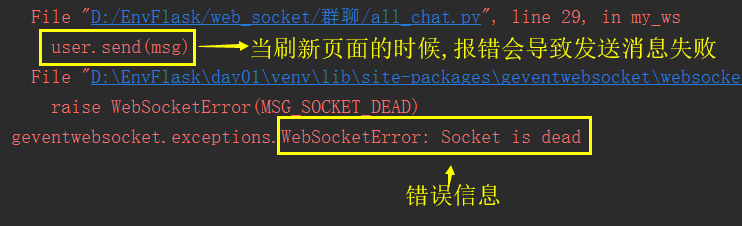
try之后
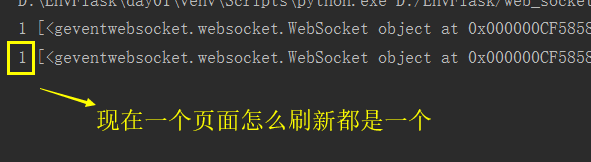
二 . 单聊
py文件
import json
from flask import Flask, render_template, request
from geventwebsocket.handler import WebSocketHandler
from geventwebsocket.websocket import WebSocket
from geventwebsocket.exceptions import WebSocketError
from gevent.pywsgi import WSGIServer app = Flask(__name__)
user_socket_dict = {} @app.route('/home')
def index():
return render_template('home.html') @app.route('/my/ws/<username>')
def my_ws(username):
user_socket = request.environ.get('wsgi.websocket') # type:WebSocket
user_socket_dict[username] = user_socket
print(len(user_socket_dict), user_socket_dict)
while 1:
try:
msg = user_socket.receive() # 阻塞等待消息
# print(msg, type(msg))
msg_dict = json.loads(msg)
to_user = msg_dict.get('to_user')
to_user_socket = user_socket_dict.get(to_user)
to_user_socket.send(msg)
except WebSocketError:
user_socket_dict.pop(username)
return 'GoodBye' if __name__ == '__main__':
http_server = WSGIServer(('0.0.0.0', 9527), app, handler_class=WebSocketHandler)
http_server.serve_forever()
html文件
<!DOCTYPE html>
<html lang="en">
<head>
<meta charset="UTF-8">
<title>Title</title>
</head>
<body> <p>发送者<input type="text" id="username">
<button onclick="open_chat()">开始聊天</button> <!--onclick就是点击执行里面函数-->
</p>
<p>接受者 <input type="text" id="to_user"></p>
<p>
消息 <input type="text" id="message">
<button onclick="SendMessage()">发送</button>
</p>
<div id="chat_list"> </div>
</body>
<script type="application/javascript">
var ws = null; //声明一个全局变量
function open_chat() {
var username = document.getElementById('username').value;
ws = new WebSocket('ws://127.0.0.1:9527/my/ws/' + username);
ws.onopen = function () { // onopen函数就是当你连接开始时执行
alert('欢迎' + username + '来到午夜激情聊天室!')
};
ws.onmessage = function (MessageEvent) {
var chat = JSON.parse(MessageEvent.data);
var p = document.createElement('p');
p.style.cssText = 'width:270px;text-align: left';
p.innerText = chat.from_user + '->' + chat.message;
document.getElementById('chat_list').appendChild(p);
};
ws.onclose = function () { // onclose函数就是如果断开连接了执行函数
// 断开连接
console.log('已经断开连接');
};
} function SendMessage() {
var message = document.getElementById('message').value;
var from_user = document.getElementById('username').value;
var to_user = document.getElementById('to_user').value;
var send_str = {
from_user: from_user,
to_user: to_user,
message: message
};
ws.send(JSON.stringify(send_str));
var p = document.createElement('p');
p.style.cssText = 'width:270px;text-align:right';
p.innerText = send_str.message + '<-大帅比';
document.getElementById('chat_list').appendChild(p);
}
</script>
</html>
展示结果:
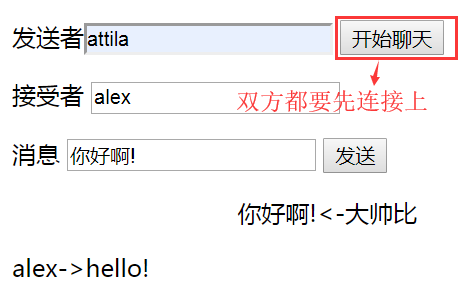
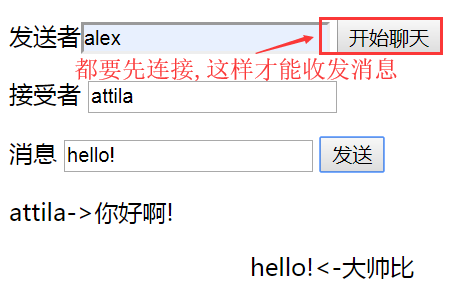
WebSocket群聊与单聊的更多相关文章
- spring websocket 和socketjs实现单聊群聊,广播的消息推送详解
spring websocket 和socketjs实现单聊群聊,广播的消息推送详解 WebSocket简单介绍 随着互联网的发展,传统的HTTP协议已经很难满足Web应用日益复杂的需求了.近年来,随 ...
- 一套高可用、易伸缩、高并发的IM群聊、单聊架构方案设计实践
一套高可用.易伸缩.高并发的IM群聊.单聊架构方案设计实践 一套高可用.易伸缩.高并发的IM群聊.单聊架构方案设计实践-IM开发/专项技术区 - 即时通讯开发者社区! http://www.52im. ...
- Websocket实现群聊、单聊
Websocket 使用的第三方模块:gevent-websocket 群聊 ws群聊.py中的内容 from flask import Flask, request, render_template ...
- websocket实现群聊和单聊(转)
昨日内容回顾 1.Flask路由 1.endpoint="user" # 反向url地址 2.url_address = url_for("user") 3.m ...
- flask + websocket实现简单的单聊和群聊
单聊 from flask import Flask,request,render_template from geventwebsocket.handler import WebSocketHand ...
- Flask实现简单的群聊和单聊
Flask是使用python写的一个简单轻量级的框架,今天我们使用Flask实现一个简单的单聊和群聊功能 . 主要思路 : 前端登录聊天室,聊天室信息包含用户的登录信息,相当于一个登录功能,会把这个信 ...
- Flask+WebSocket实现群聊与单聊功能
在开始我们的程序代码之前,先来了解一下相关的基础知识: 1.什么是websocket? (1)WebSocket是HTML5开始提供的一种在单个 TCP 连接上进行全双工通讯的协议.WebSocket ...
- 如何用WebSocket实现一个简单的聊天室以及单聊功能
百度百科中这样定义WebSocket:WebSocket协议是基于TCP的一种新的网络协议.它实现了浏览器与服务器全双工(full-duplex)通信——允许服务器主动发送信息给客户端.简单的说,We ...
- websocket 实现单聊群聊 以及 握手原理+加密方式
WebSocket 开始代码 服务端 群聊 # type:WebSocket 给变量标注类型 # websocket web + socket from geventwebsocket.server ...
随机推荐
- 知识小罐头06(tomcat8请求源码分析 中)
更正上一篇一个小错误,Connector中首先是将socket请求过来的信息封装成一个普通的Request对象(上一篇我写成HttpRequest对象,失误失误,根本就木有HttpRequest这样的 ...
- .netcore 模块积累
最全的 demo https://github.com/XiaoFaye/netcore-samples http://files.cnblogs.com/files/kellynic/practic ...
- vue.js之动画篇
本文引入类库的方式均采用CND的方式,可直接复制代码到编辑器中学习和测试 不使用动画切换元素 <div id="app"> <input type="b ...
- Eureka的工作原理以及它与ZooKeeper的区别
1.Eureka 简介: Eureka 是 Netflix 出品的用于实现服务注册和发现的工具. Spring Cloud 集成了 Eureka,并提供了开箱即用的支持.其中, Eureka 又可细分 ...
- oracle锁表与解表
查看锁表进程SQL语句1: select sess.sid, sess.serial#, lo.oracle_username, lo.os_user_name, ao.object_name, lo ...
- SQLServer存储过程编写规则
SQLServer编写规则 1. 存储过程 a) 在程序应用中,对于数据库“写”操作的功能通过存储过程来实现. b) 存储过程命名: SP_+表名(+功能名) 对于一个 ...
- react中PureComponent浅对比策略
PureComponent实现了Component中没有实现的shouComponentUpdata()方法,会对state和props进行一次浅对比,本文介绍一下浅对比策略 源码中,实现浅对比的函数 ...
- .net开源工作流引擎ccflow Pop返回值设置
关键词: 点击字段弹出返回值填充文本框或其他字段 表单自动填充 .net开源工作流 jflow工作流 ccflow 工作流引擎 应用场景 当我们的查询信息比较多我们希望有一个比较 ...
- HotSpot jdk 资料汇总
http://www.oracle.com/technetwork/java/index.html https://bugs.java.com/bugdatabase/ https://docs.or ...
- Python使用Plotly绘图工具,绘制饼图
今天我们来学习一下如何使用Python的Plotly绘图工具,绘制饼图 使用Plotly绘制饼图的方法,我们需要使用graph_objs中的Pie函数 函数中最常用的两个属性values,用于赋值给需 ...
