Selenium WebDriver 处理table
首先,html table是由 table 元素以及一个或多个 tr、th 或 td 元素组成。
for example:
这是一个简单的html table:

源码如下:
<html>
<head>
<meta http-equiv="Content-Language" content="zh-cn">
<meta http-equiv="Content-Type" content="text/html; charset=gb2312"> <title>for selenium test </title> </script>
</head>
<body>
<div align="center"> <h4 align="left"> table head:</h4>
<table border="2" width="90%" id="table138" bordercolorlight="#CCCCCC" cellspacing="0" cellpadding="0" bordercolordark="#CCCCCC" style="border-collapse: collapse">
<tr align="center">
<td height="26" width="10%" align="center" bgcolor="#CCEEAA" ><Strong>Test Case ID</Strong></td>
<td height="26" width="35%" align="center" bgcolor="#EEEEAA" ><Strong>Steps</Strong></td>
<td height="26" width="30%" align="center" bgcolor="#00EEEE" ><Strong>Expect</Strong></td>
<td height="26" align="center" bgcolor="#EE00EE" ><Strong>Actual</Strong></td>
<td height="26" align="center" bgcolor="#00EE00" ><Strong>PASS/FAIL</Strong></td>
</tr>
<tr align="center">
<td height="26" align="center" bgcolor="#CCEEAA">ENT#-12345</td>
<td height="26" align="left" bgcolor="#EEEEAA" >1.open baidu.com ,wait for the page load</br>2.enter "selenium" in the input box" </br>3.click search button </td>
<td height="26" align="left" bgcolor="#00EEEE" >"Selenium - Web Browser Automation" link be the first of the search result</td>
<td height="26" align="left" bgcolor="#EE00EE" >Selenium - Web Browser Automation is appear the page,but is not the first link</td>
<td height="26" align="center" bgcolor="#00EE00" >FAIL</td>
</tr>
</tr>
<tr align="center">
<td height="26" align="center" bgcolor="#CCEEAA">ENT#-12346</td>
<td height="26" align="left" bgcolor="#EEEEAA" >1.click the "Selenium - Web Browser Automation" link</br>2.wait for page load</td>
<td height="26" align="left" bgcolor="#00EEEE" >open the official home page of selenium</td>
<td height="26" align="left" bgcolor="#EE00EE" >selenium home page is load </td>
<td height="26" align="center" bgcolor="#00EE00" >FAIl</td>
</tr>
</tr>
<tr align="center">
<td height="26" align="center" bgcolor="#CCEEAA">ENT#-12347</td>
<td height="26" align="left" bgcolor="#EEEEAA" >1.click baidu snapshot of selenium web page </br>2. wait for the page load</td>
<td height="26" align="left" bgcolor="#00EEEE" >the snapshot web page can be show up</td>
<td height="26" align="left" bgcolor="#EE00EE" >the snapshot web page is show up</td>
<td height="26" align="center" bgcolor="#00EE00" >PASS</td>
</tr>
</table>
</div> </body>
</html>
那么问题就来了,我想通过xpath获取这个table的每一个cell的值(比如获取expect的值),该怎么做。
如果这个表格被改变了,增加或删除一些行列该如何处理?
我的solution是获取table的base xpath,这个所谓的base xpath是指这个table的第n行第m列相同的部分,然后通过传入n,m获取返回值
public static String tableCell(WebDriver driver,int row, int column)
{
String text = null;
//avoid get the head line of the table
row=row+1; String xpath="//*[@id='table138']/tbody/tr["+row+"]/td["+column+"]";
WebElement table=driver.findElement(By.xpath(xpath)); //*[@id="table138"]/tbody/tr[1]/td[1]/strong
text=table.getText();
return text; }
所以,tableCell(driver,1,2)就能返回
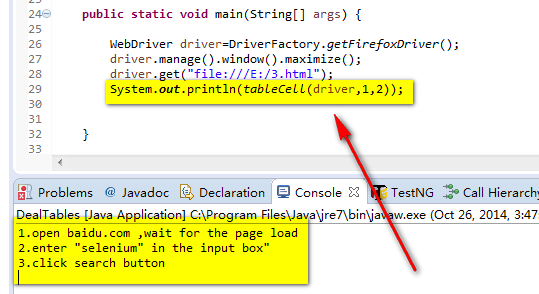
Selenium WebDriver 处理table的更多相关文章
- Selenium Webdriver——处理Table
html table是由 table 元素以及一个或多个 tr.th 或 td 元素组成.如下: HTML源码如下: <html> <head> <meta http-e ...
- Selenium Webdriver——Table类封装
WebTable.java import java.util.List; import org.openqa.selenium.By; import org.openqa.selenium.WebEl ...
- selenium webdriver 右键另存为下载文件(结合robot and autoIt)
首先感谢Lakshay Sharma 大神的指导 最近一直在研究selenium webdriver右键菜单,发现selenium webdriver 无法操作浏览器右键菜单,如图 如果我想右键另存为 ...
- Selenium_用selenium webdriver实现selenium RC中的类似的方法
最近想总结一下学习selenium webdriver的情况,于是就想用selenium webdriver里面的方法来实现selenium RC中操作的一些方法.目前封装了一个ActionDrive ...
- WebDriver获取table的内容(通过动态获取Table单元格的TagName对其innerHTML值进行获取)
import java.util.ArrayList;import java.util.Iterator;import java.util.LinkedHashMap;import java.util ...
- selenium webdriver (python)的基本用法一
阅在线 AIP 文档:http://selenium.googlecode.com/git/docs/api/py/index.html目录一.selenium+python 环境搭建........ ...
- Selenium Webdriver 自动化测试开发常见问题(C#版)
转一篇文章,有修改,出处http://www.7dtest.com/site/blog-2880-203.html 1:Selenium中对浏览器的操作 首先生成一个Web对象 IWebDriver ...
- Selenium WebDriver Api 知识梳理
之前一直没有系统的梳理WebDriver Api的相关知识,今天借此机会整理一下. 1.页面元素定位 1.1.8种常用定位方法 # id定位 driver.find_element_by_id() # ...
- Selenium Webdriver概述(转)
Selenium Webdriver https://www.yiibai.com/selenium/selenium_overview.html# webdriver自动化俗称Selenium 2. ...
随机推荐
- java.util.Date和java.sql.Date的区别和相互转化
java.util.Date是在除了SQL语句的情况下面使用的.java.sql.Date是针对SQL语句使用的,它只包含日期而没有时间部分它 们都有getTime方法返回毫秒数,自然就可以直接构建. ...
- iOS9 适配
iOS适配的相关内容的整理 之前iOS开发者一直很庆幸自己不用像安卓开发者那样适配各种不同类型的机型,但如今随着iPhone各种机型的改变,适配也成了我们开发中必须会的内容了.首先我们来了解一下对于不 ...
- mysql 分页性能优化
最简单的分页方法是这样的 , 该表中存在5w左右数据 执行时间平均在10s左右,因此该种方式在数据量大的情况下查询效率极低. 优化方式有以下几种 1.此种方式平均在7-8s之间(CreateDate ...
- 详细解读PHP时区修改正确方法
.修改PHP.ini这个文件 找到date.timezone这行,去掉前面的分号,改成: date.timezone = Asia/Shanghai .修改 .htaccess文件 修改.htacce ...
- oracle 中的trunc()函数及加一个月,一天,一小时,一分钟,一秒钟方法
返回处理后的数据,不同于round()(对数值进行四舍五入处理),该函数不对指定小数前或后的数值部分进行舍入处理. 语法:trunc(number[,decimals]) 其中,number为待做处理 ...
- web.xml配置解释
web.xml中配置的加载优先级:首先可以肯定的是,加载顺序与它们在 web.xml 文件中的先后顺序无关.即不会因为 filter 写在 listener 的前面而会先加载 filter.最终得出的 ...
- javascript数组的知识点讲解
javascript数组的知识点讲解 阅读目录 数组的基本方法如下 concat() join() pop() push() reverse() shift() sort() splice() toS ...
- nginx TCP 代理& windows傻瓜式安装
一.下载nginx Windows http://nginx.org/en/download.html 二.解压到目录 三.进入目录并start nginx.exe即可启动 cd d:/java/ng ...
- JUnit之持续集成(CI,Continuous Integration)
序,测试驱动开发告诉我们,要尽早测试,经常测试.如果我们进行一点小改动时,都把所有的单元测试.集成测试和功能测试执行一遍,这就会非常浪费时间.为了避免这一点,在开发期间我们只执行单元测试,那么集成测试 ...
- 【转载】VC维的来龙去脉
本文转载自 火光摇曳 原文链接:VC维的来龙去脉 目录: 说说历史 Hoeffding不等式 Connection to Learning 学习可行的两个核心条件 Effective Number o ...
