springboot 不同环境切换不同的配置文件
开发的流程是本地>测试>预发布>正式,所以不同的环境,肯定是不同的配置文件,所以我们需要针对不同的环境做不同的配置切换.
下面我们来说说 springboot 是怎么来切换的:
1、package 方式使用 war,应用部署到 tomcat
先来看一下文件结构,
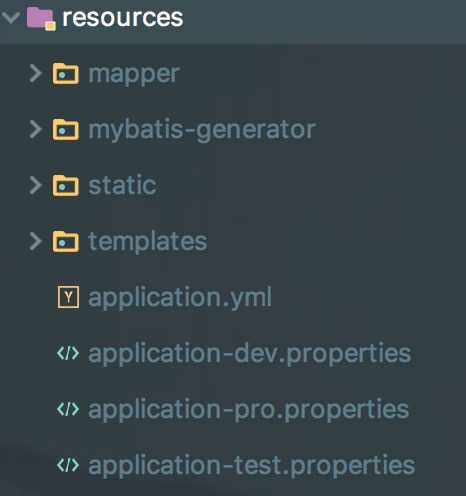
可以看到,这里我们有 3 个 properties 的配置文件,还有 1 个 application.yml文件,这个文件里有一个参数 spring.profiles.active 的选项,这个用来激活不同环境的配置.
然后重点是看下面 pom.xml 的配置,如下:
<profiles>
<profile>
<id>dev</id>
<properties>
<profileActive>dev</profileActive>
</properties>
<activation>
<activeByDefault>true</activeByDefault>
</activation>
</profile>
<profile>
<id>test</id>
<properties>
<profileActive>test</profileActive>
</properties>
<activation>
<activeByDefault>false</activeByDefault>
</activation>
</profile>
<profile>
<id>pro</id>
<properties>
<profileActive>pro</profileActive>
</properties>
<activation>
<activeByDefault>false</activeByDefault>
</activation>
</profile>
</profiles> <build>
<resources>
<resource>
<directory>src/main/resources</directory>
<excludes>
<exclude>application.yml</exclude>
<exclude>application.properties</exclude>
<exclude>application-dev.properties</exclude>
<exclude>application-test.properties</exclude>
<exclude>application-pro.properties</exclude>
</excludes>
</resource> <resource>
<directory>src/main/resources</directory>
<includes>
<include>application-${profileActive}.properties</include>
<include>application.yml</include>
</includes>
<filtering>true</filtering>
</resource>
</resources>
<plugins>
<plugin>
<groupId>org.apache.maven.plugins</groupId>
<artifactId>maven-resources-plugin</artifactId>
<configuration>
<delimiters>@</delimiters>
<encoding>utf-8</encoding>
<useDefaultDelimiters>false</useDefaultDelimiters>
</configuration>
</plugin>
</plugins>
然后当你在构建项目的时候可以这样来写命令 mvn clean package -Dmaven.test.skip=true -P dev/test/pro(根据不同的环境来切换不同的变量值)
2、package 方式是 jar,服务器上使用 java -jar 命令来启动
pom.xml 里的 profiles 配置可以完全删除,还有 build 里这段配置也可以删除.
然后在项目启动的时候通过指定spring.profiles.active 参数来激活配置
nohup java -jar *.jar -dprocesName=templateDecoration --spring.profiles.active=test > /xxx/xxx/xxx.log &
springboot 不同环境切换不同的配置文件的更多相关文章
- SpringBoot配置文件-多环境切换
profile是Spring对不同环境提供不同配置功能的支持,可以通过激活不同的环境版本,实现快速切换环境: 多个文件-配置多环境: 需要多个配置文件,文件名可以是 application-{prof ...
- SpringBoot 多环境配置文件切换
背景 很多时候,我们项目在开发环境和生成环境的环境配置是不一样的,例如,数据库配置,在开发的时候,我们一般用测试数据库,而在生产环境的时候,我们是用正式的数据,这时候,我们可以利用profile在不同 ...
- Java开发学习(三十七)----SpringBoot多环境配置及配置文件分类
一.多环境配置 在工作中,对于开发环境.测试环境.生产环境的配置肯定都不相同,比如我们开发阶段会在自己的电脑上安装 mysql ,连接自己电脑上的 mysql 即可,但是项目开发完毕后要上线就需要该配 ...
- spring-boot多环境配置文件
spring-boot多环境配置文件 目录 配置 多环境配置文件名称要遵循格式 application-{profile}.yml application.yml spring: profiles: ...
- 微服务-springboot多环境配置(开发生产测试环境切换)
springboot根据spring.profiles.active会去寻找应该加载开发环境配置还是生产环境配置 application.properties #生产环境,开发环境,测试环境切换 pr ...
- SpringBoot学习笔记(八):SpringBoot启动端口+访问路、SpringBoot配置文件yml、SpringBoot多环境区分、SpringBoot打包发布
SpringBoot启动端口+访问路径 配置文件: server.port=9090 server.context-path=/springboot 现在只能用http://127.0.0.1:909 ...
- 「快学springboot」SpringBoot多环境配置文件
前言 我们都知道springboot的配置卸载application.properties配置文件上(或者application.yml).但是,如果想要把不同的环境(如开发环境,测试环境,生产环境) ...
- spring boot--日志、开发和生产环境切换、自定义配置(环境变量)
Spring Boot日志常用配置: # 日志输出的地址:Spring Boot默认并没有进行文件输出,只在控制台中进行了打印 logging.file=/home/zhou # 日志级别 debug ...
- SpringBoot-多环境切换相关(六)
多环境切换 profile是Spring对不同环境提供不同配置功能的支持,可以通过激活不同的环境版本,实现快速切换环境: 方式一:多配置文件 我们在主配置文件编写的时候,文件名可以是 applicat ...
随机推荐
- base64位代码转图片文件并保存到文件夹的解决方案
#region Base64 转图片方法 protected string Base64StringToImage(string strbase64) { try { string imgurl = ...
- python之函数递归
函数递归调用 在函数内部,可以调用其它函数,如果一个函数在内部调用自身,即是递归调用 为防止无限递归类似于死循环,需要如下: 1.必须要有一个明确的返回值: 2.每次进入更深一层递归时,问题规模应该比 ...
- bind和on的区别
bind方法与on方法都是事件绑定,但是两者却又有着一个大区别:事件委托 jquery文档中bind和on函数绑定事件的用法: .bind(events [,eventData], handler) ...
- as3.0 比较两个数组
var arr1:Array=[1,2,3,4] var arr2:Array=[1,2,4,3] trace(arr1.join(",") == arr2.join(" ...
- Debian 9 Stretch国内常用镜像源
随着Debian 9的普及,但由于伟大的墙的存在,那就有必要整理一下国内的镜像站点. 1.使用说明 一般情况下,修改/etc/apt/sources.list文件,将Debian的默认源地址改成新的 ...
- [原创]自定义参数静默方式安装JDK1.8
摘要:当Java桌面程序开发完成做产品的时候,面对未知的安装环境,通常是编写一些预安装检测脚本/程序,让程序傻瓜化安装以便减少分发出去的产品带来 的未知工作量(安装答疑,操作系统问题引起安装失败等), ...
- 十七、Java中数组常见的几种排序方法!
转载自:https://www.cnblogs.com/bekeyuan123/p/6891875.html 数组的定义: // 3种定义方式 int[] arr = new int[5]; int[ ...
- 识别手机浏览器代码【C#和JS两种语言】
C# 识别手机浏览器代码: public static bool MobileBrowserDetect() { bool bismobile = false; try { #region 包含and ...
- server 打开失败
server:An unexpected exception was thrown. 当server服务器遇到这样遇到不能料想的错误导致打开失败的情况下,我们可以找到一个com.genuitec.ec ...
- Jenkins+docker自动部署
项目目录结构如下 对此项目,使用Jenkins构建dockers镜像 步骤如下: 1.安装Jenkins和docker,具体安装步骤,自行度娘把,在此不详述了. 2.Jenkins安装插件Gradle ...
