vue搭建骨架屏步骤配置
1.什么是骨架屏幕?
在页面加载数据之前,有一段空白时间,要么用loading加载,要么就用骨架屏。
在开发webapp的时候总是会受到首屏加载时间过长的影响,主流的解决方法是在载入完成之前显示loading图效果,而一些大公司会配置一套服务端渲染的架构来解决这个问题。考虑到ssr所要解决的一系列问题,越来越多的APP采用了“骨架屏”的方式去提升用户体验。
vue搭建骨架屏需要 按照 npm/cnpm i vue-skeleton-webpack-plugin -S/-D
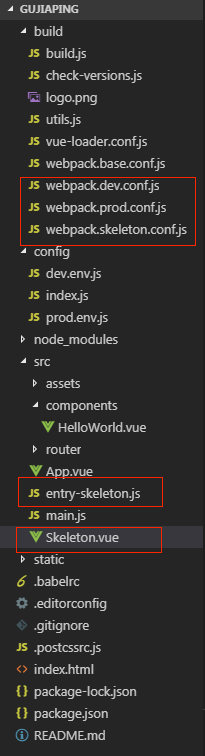
核心文件 骨架屏组件
import Vue from 'vue'
import Skeleton from './Skeleton.vue' export default new Vue({
components: {
Skeleton
},
template: '<skeleton id="skeleton1"/>' //对应webapck.prod.conf.js/webpack.dev.conf.js配置 多个id区分样式设置 style="display:none"
})
二、webpack.skeleton.conf.js
'use strict';
const path = require('path')
const merge = require('webpack-merge')
const baseWebpackConfig = require('./webpack.base.conf')
const nodeExternals = require('webpack-node-externals')
const config = require('../config')
const utils = require('./utils')
const isProduction = process.env.NODE_ENV === 'production'
const sourceMapEnabled = isProduction
? config.build.productionSourceMap
: config.dev.cssSourceMap function resolve(dir) {
return path.join(__dirname, dir)
} let skeletonWebpackConfig = merge(baseWebpackConfig, {
target: 'node',
devtool: false,
entry: {
app: resolve('../src/entry-skeleton.js')
},
output: Object.assign({}, baseWebpackConfig.output, {
libraryTarget: 'commonjs2'
}),
externals: nodeExternals({
whitelist: /\.css$/
}),
plugins: []
}) // important: enable extract-text-webpack-plugin
// 重点配置
skeletonWebpackConfig.module.rules[0].options.loaders = utils.cssLoaders({
sourceMap: sourceMapEnabled,
extract: true
}) module.exports = skeletonWebpackConfig;
三、webpack.prod.conf.js
'use strict'
const path = require('path')
const utils = require('./utils')
const webpack = require('webpack')
const config = require('../config')
const merge = require('webpack-merge')
const baseWebpackConfig = require('./webpack.base.conf')
const CopyWebpackPlugin = require('copy-webpack-plugin')
const HtmlWebpackPlugin = require('html-webpack-plugin')
const ExtractTextPlugin = require('extract-text-webpack-plugin')
const OptimizeCSSPlugin = require('optimize-css-assets-webpack-plugin')
const UglifyJsPlugin = require('uglifyjs-webpack-plugin')
const SkeletonWebpackPlugin = require('vue-skeleton-webpack-plugin')//引入插件 const env = require('../config/prod.env') const webpackConfig = merge(baseWebpackConfig, {
module: {
rules: utils.styleLoaders({
sourceMap: config.build.productionSourceMap,
extract: true,
usePostCSS: true
})
},
devtool: config.build.productionSourceMap ? config.build.devtool : false,
output: {
path: config.build.assetsRoot,
filename: utils.assetsPath('js/[name].[chunkhash].js'),
chunkFilename: utils.assetsPath('js/[id].[chunkhash].js')
},
plugins: [
// 配置插件
new SkeletonWebpackPlugin({
webpackConfig: require('./webpack.skeleton.conf'),
quiet: true,
minimize: true,
// router: {
// mode: 'history',
// routes: [
// {
// path: '/xxxxt', //对应使用路由配置
// skeletonId: 'skeleton1' // 所用骨架屏的id标识
// },
// ]
// }
}),
// http://vuejs.github.io/vue-loader/en/workflow/production.html
new webpack.DefinePlugin({
'process.env': env
}),
new UglifyJsPlugin({
uglifyOptions: {
compress: {
warnings: false
}
},
sourceMap: config.build.productionSourceMap,
parallel: true
}),
// extract css into its own file
new ExtractTextPlugin({
filename: utils.assetsPath('css/[name].[contenthash].css'),
// Setting the following option to `false` will not extract CSS from codesplit chunks.
// Their CSS will instead be inserted dynamically with style-loader when the codesplit chunk has been loaded by webpack.
// It's currently set to `true` because we are seeing that sourcemaps are included in the codesplit bundle as well when it's `false`,
// increasing file size: https://github.com/vuejs-templates/webpack/issues/1110
allChunks: true,
}),
// Compress extracted CSS. We are using this plugin so that possible
// duplicated CSS from different components can be deduped.
new OptimizeCSSPlugin({
cssProcessorOptions: config.build.productionSourceMap
? { safe: true, map: { inline: false } }
: { safe: true }
}),
// generate dist index.html with correct asset hash for caching.
// you can customize output by editing /index.html
// see https://github.com/ampedandwired/html-webpack-plugin
new HtmlWebpackPlugin({
filename: config.build.index,
template: 'index.html',
inject: true,
minify: {
removeComments: true,
collapseWhitespace: true,
removeAttributeQuotes: true
// more options:
// https://github.com/kangax/html-minifier#options-quick-reference
},
// necessary to consistently work with multiple chunks via CommonsChunkPlugin
chunksSortMode: 'dependency'
}),
// keep module.id stable when vendor modules does not change
new webpack.HashedModuleIdsPlugin(),
// enable scope hoisting
new webpack.optimize.ModuleConcatenationPlugin(),
// split vendor js into its own file
new webpack.optimize.CommonsChunkPlugin({
name: 'vendor',
minChunks (module) {
// any required modules inside node_modules are extracted to vendor
return (
module.resource &&
/\.js$/.test(module.resource) &&
module.resource.indexOf(
path.join(__dirname, '../node_modules')
) === 0
)
}
}),
// extract webpack runtime and module manifest to its own file in order to
// prevent vendor hash from being updated whenever app bundle is updated
new webpack.optimize.CommonsChunkPlugin({
name: 'manifest',
minChunks: Infinity
}),
// This instance extracts shared chunks from code splitted chunks and bundles them
// in a separate chunk, similar to the vendor chunk
// see: https://webpack.js.org/plugins/commons-chunk-plugin/#extra-async-commons-chunk
new webpack.optimize.CommonsChunkPlugin({
name: 'app',
async: 'vendor-async',
children: true,
minChunks: 3
}), // copy custom static assets
new CopyWebpackPlugin([
{
from: path.resolve(__dirname, '../static'),
to: config.build.assetsSubDirectory,
ignore: ['.*']
}
])
]
}) if (config.build.productionGzip) {
const CompressionWebpackPlugin = require('compression-webpack-plugin') webpackConfig.plugins.push(
new CompressionWebpackPlugin({
asset: '[path].gz[query]',
algorithm: 'gzip',
test: new RegExp(
'\\.(' +
config.build.productionGzipExtensions.join('|') +
')$'
),
threshold: 10240,
minRatio: 0.8
})
)
} if (config.build.bundleAnalyzerReport) {
const BundleAnalyzerPlugin = require('webpack-bundle-analyzer').BundleAnalyzerPlugin
webpackConfig.plugins.push(new BundleAnalyzerPlugin())
} module.exports = webpackConfig
四、webpack.dev.conf.js
'use strict'
const utils = require('./utils')
const webpack = require('webpack')
const config = require('../config')
const merge = require('webpack-merge')
const path = require('path')
const baseWebpackConfig = require('./webpack.base.conf')
const CopyWebpackPlugin = require('copy-webpack-plugin')
const HtmlWebpackPlugin = require('html-webpack-plugin')
const FriendlyErrorsPlugin = require('friendly-errors-webpack-plugin')
const portfinder = require('portfinder')
const SkeletonWebpackPlugin = require('vue-skeleton-webpack-plugin')//引入插件 const HOST = process.env.HOST
const PORT = process.env.PORT && Number(process.env.PORT) const devWebpackConfig = merge(baseWebpackConfig, {
module: {
rules: utils.styleLoaders({ sourceMap: config.dev.cssSourceMap, usePostCSS: true })
},
// cheap-module-eval-source-map is faster for development
devtool: config.dev.devtool, // these devServer options should be customized in /config/index.js
devServer: {
clientLogLevel: 'warning',
historyApiFallback: {
rewrites: [
{ from: /.*/, to: path.posix.join(config.dev.assetsPublicPath, 'index.html') },
],
},
hot: true,
contentBase: false, // since we use CopyWebpackPlugin.
compress: true,
host: HOST || config.dev.host,
port: PORT || config.dev.port,
open: config.dev.autoOpenBrowser,
overlay: config.dev.errorOverlay
? { warnings: false, errors: true }
: false,
publicPath: config.dev.assetsPublicPath,
proxy: config.dev.proxyTable,
quiet: true, // necessary for FriendlyErrorsPlugin
watchOptions: {
poll: config.dev.poll,
}
},
plugins: [
// 配置插件
new SkeletonWebpackPlugin({
webpackConfig: require('./webpack.skeleton.conf'),
quiet: true,
minimize: true,
// router: {
// mode: 'history',
// routes: [
// {
// path: '/xxx', //对应使用路由配置
// skeletonId: 'skeleton1' // 所用骨架屏的id标识
// },
// ]
// }
}),
new webpack.DefinePlugin({
'process.env': require('../config/dev.env')
}),
new webpack.HotModuleReplacementPlugin(),
new webpack.NamedModulesPlugin(), // HMR shows correct file names in console on update.
new webpack.NoEmitOnErrorsPlugin(),
// https://github.com/ampedandwired/html-webpack-plugin
new HtmlWebpackPlugin({
filename: 'index.html',
template: 'index.html',
inject: true
}),
// copy custom static assets
new CopyWebpackPlugin([
{
from: path.resolve(__dirname, '../static'),
to: config.dev.assetsSubDirectory,
ignore: ['.*']
}
])
]
}) module.exports = new Promise((resolve, reject) => {
portfinder.basePort = process.env.PORT || config.dev.port
portfinder.getPort((err, port) => {
if (err) {
reject(err)
} else {
// publish the new Port, necessary for e2e tests
process.env.PORT = port
// add port to devServer config
devWebpackConfig.devServer.port = port // Add FriendlyErrorsPlugin
devWebpackConfig.plugins.push(new FriendlyErrorsPlugin({
compilationSuccessInfo: {
messages: [`Your application is running here: http://${devWebpackConfig.devServer.host}:${port}`],
},
onErrors: config.dev.notifyOnErrors
? utils.createNotifierCallback()
: undefined
})) resolve(devWebpackConfig)
}
})
})
vue搭建骨架屏步骤配置的更多相关文章
- Vue 项目骨架屏注入与实践
作为与用户联系最为密切的前端开发者,用户体验是最值得关注的问题.关于页面loading状态的展示,主流的主要有loading图和进度条两种.除此之外,越来越多的APP采用了“骨架屏”的方式去展示未加载 ...
- Vue页面骨架屏(一)
在开发webapp的时候总是会受到首屏加载时间过长的影响,主流的解决方法是在载入完成之前显示loading图效果,而一些大公司会配置一套服务端渲染的架构来解决这个问题.考虑到ssr所要解决的一系列问题 ...
- Vue页面骨架屏(二)
实现思路 参考原文中在构建时使用 Vue 预渲染骨架屏一节介绍的思路,我将骨架屏也看成路由组件,在构建时使用 Vue 预渲染功能,将骨架屏组件的渲染结果 HTML 片段插入 HTML 页面模版的挂载点 ...
- Vue项目骨架屏注入实践
相比于早些年前后端代码紧密耦合.后端工程师还得写前端代码的时代,如今已发展到前后端分离,这种开发方式大大提升了前后端项目的可维护性与开发效率,让前后端工程师关注于自己的主业.然而在带来便利的同时,也带 ...
- 2 webpack 4 加vue搭建开发环境最终配置
1 package.json { "name": "c", "version": "1.0.0", "desc ...
- 骨架屏(page-skeleton-webpack-plugin)初探
作者:小土豆biubiubiu 博客园:https://www.cnblogs.com/HouJiao/ 掘金:https://juejin.im/user/2436173500265335 微信公众 ...
- vue-skeleton-webpack-plugin骨架屏与page-skeleton-webpack-plugin骨架屏生成插件
vue-skeleton-webpack-plugin与page-skeleton-webpack-plugin使用 插件github地址:https://github.com/lavas-proje ...
- Vue单页面骨架屏实践
github 地址: VV-UI/VV-UI 演示地址: vv-ui 文档地址:skeleton 关于骨架屏介绍 骨架屏的作用主要是在网络请求较慢时,提供基础占位,当数据加载完成,恢复数据展示.这样给 ...
- 搭建vue开发环境的步骤,六步完成
搭建vue开发环境的步骤,其实也挺简单的,之前这环境的配置也困扰着我一:在搭建vue的开发环境之前,一定一定要先下载node.js,vue的运行是要依赖于node的npm的管理工具来实现,下载地址:h ...
随机推荐
- 《精通Spring4.X企业应用开发实战》读后感第四章(BeanFactory和ApllicationContext)
- UVa 1663 Purifying Machine (二分匹配)
题意:每一个01串中最多含有一个‘*’,‘*’既可表示0也可表示1,给出一些等长的这样的01串,问最少能用多少个这样的串表示出这些串. 如:000.010.0*1表示000.010.001.011,最 ...
- 如何让IntPtr指向一块内存,以及托管内存与非托管内存的相互转化
IntPtr idp= IntPtr.Zero; StringBuilder idata = new StringBuilder("000000"); string idata = ...
- BDBR vs BDPSNR 计算方法 (转载)
转自:http://blog.csdn.net/menyangyang/article/details/42874575
- js如何判断当前文本的输入状态——中文输入法的那些坑
相信各位在平时接需求的时候肯定会遇到这样的一些需求,例如,要求输入框限制输入长度,限制输入类型,限制只能英文输入,限制只能输入大写字母等等,这时候我们一般的思路无非两种,一种是弹出特定的键盘,第二种是 ...
- Unity中场景异步加载
引入命名空间 using UnityEngine.UI; using UnityEngine.SceneManagement; using System.Collections; using Syst ...
- koa-router 路由参数与前端路由的结合
koa-router 定制路由时支持通过冒号形式在 url 中指定参数,该参数会挂载到 context 上然后可通过 context.params.paramName 方便地获取. 考察下面的示例: ...
- Django中ORM外键和表的关系(Django编程-4)
外键 在MySQL中,表有两种引擎,一种是InnoDB,另外一种是myisam.如果使用的是InnoDB引擎,是支持外键约束的.外键的存在使得ORM框架在处理表关系的时候异常的强大.因此这里我们首先来 ...
- jenkins 找不到mvn 命令
错误如下: /data/jenkins/temp/hudson9132559581388971644.sh: line 4: mvn: command not found 方法如下: 1 修改环境变 ...
- keycode和which
firefox 中不支持keyCode ie9-- 不支持which firefox:上下左右键会触发kepress. chrome: 上下左右键不会触发kepress. oprea:上下左右键不会触 ...
