[Cocos2d-x For WP8]DrawPrimitives画图
在Silverlight框架的WP8应用程序里面,我们画几何图形的时候会通过Line等等的类在用C#代码或者在XAML上画图,那么在Cocos2d-x For WP8里面我们一样也可以实现这样的功能。那么在Cocos2d-x中画图的逻辑要放在自己写的draw函数里面,这样图形引擎才会把你的图形给画出来。
比如说:
将画一条直线放到下面这函数是画不出来的
bool HelloWorld::init()
{
ccDrawLine( ccp(0, 0), ccp(s.width, s.height) ); CHECK_GL_ERROR_DEBUG();
}
而放到draw函数就能画出来,也不需要调用
void HelloWorld::draw()
{
ccDrawLine( ccp(0, 0), ccp(s.width, s.height) ); CHECK_GL_ERROR_DEBUG();
}
示例代码:
void HelloWorld::draw()
{
CCLayer::draw(); CCSize s = CCDirector::sharedDirector()->getWinSize(); // 画两条对角的直线
// 默认的数值:
// Line Width: 1
// color: 255,255,255,255 (white, non-transparent)
// Anti-Aliased
//glEnable(GL_LINE_SMOOTH);
//ccDrawLine( CCPointMake(0, 0), CCPointMake(s.width, s.height) ); // line: color, width, aliased
//glDisable(GL_LINE_SMOOTH);
//glLineWidth( 5.0f );
/*glColor4ub(255,0,0,255);*/
CCDrawingPrimitive::D3DColor4f(1.0, 0.0, 0.0, 1.0);
ccDrawLine( CCPointMake(, s.height), CCPointMake(s.width, ) );
ccDrawLine( CCPointMake(, ), CCPointMake(s.width,s.height ) ); // TIP:
//如果是使用同一种颜色则不需要重新去调用CCDrawingPrimitive::D3DColor4f方法去设置颜色 I
//
// Remember: OpenGL is a state-machine. // draw big point in the center
//glPointSize(64);
/*glColor4ub(0,0,255,128);*/
CCDrawingPrimitive::D3DColor4f(0.0, 0.0, 1.0, 0.5);
ccDrawPoint( CCPointMake(, ) );
/*ccDrawPoint( CCPointMake(s.width / 2, s.height / 2) );*/ // draw 4 small points
CCPoint points[] = { CCPointMake(,), CCPointMake(,), CCPointMake(,), CCPointMake(,) };
//glPointSize(4);
/*glColor4ub(0,255,255,255);*/
CCDrawingPrimitive::D3DColor4f(0.0, 1.0, 1.0, 1.0);
ccDrawPoints( points, ); // draw a green circle with 10 segments
//glLineWidth(16);
/*glColor4ub(0, 255, 0, 255);*/
CCDrawingPrimitive::D3DColor4f(0.0, 1.0, 0.0, 1.0);
ccDrawCircle( CCPointMake(s.width/, s.height/), , , , false); // draw a green circle with 50 segments with line to center
//glLineWidth(2);
/*glColor4ub(0, 255, 255, 255);*/
CCDrawingPrimitive::D3DColor4f(0.0, 1.0, 1.0, 1.0);
ccDrawCircle( CCPointMake(s.width/, s.height/), , CC_DEGREES_TO_RADIANS(), , true); // open yellow poly
/*glColor4ub(255, 255, 0, 255);*/
CCDrawingPrimitive::D3DColor4f(1.0, 1.0, 0.0, 1.0);
//glLineWidth(10);
CCPoint vertices[] = { CCPointMake(,), CCPointMake(,), CCPointMake(,), CCPointMake(,), CCPointMake(,) };
ccDrawPoly( vertices, , false); // closed purble poly
/*glColor4ub(255, 0, 255, 255);*/
CCDrawingPrimitive::D3DColor4f(1.0, 0.0, 1.0, 1.0);
//glLineWidth(2);
CCPoint vertices2[] = { CCPointMake(,), CCPointMake(,), CCPointMake(,) };
ccDrawPoly( vertices2, , true); // draw quad bezier path
ccDrawQuadBezier(CCPointMake(,s.height), CCPointMake(s.width/,s.height/), CCPointMake(s.width,s.height), ); // draw cubic bezier path
ccDrawCubicBezier(CCPointMake(s.width/, s.height/), CCPointMake(s.width/+,s.height/+), CCPointMake(s.width/+,s.height/-),CCPointMake(s.width, s.height/),); // restore original values
//glLineWidth(1);
/*glColor4ub(255,255,255,255);*/
CCDrawingPrimitive::D3DColor4f(1.0, 1.0, 1.0, 1.0);
//glPointSize(1);
}
运行的效果: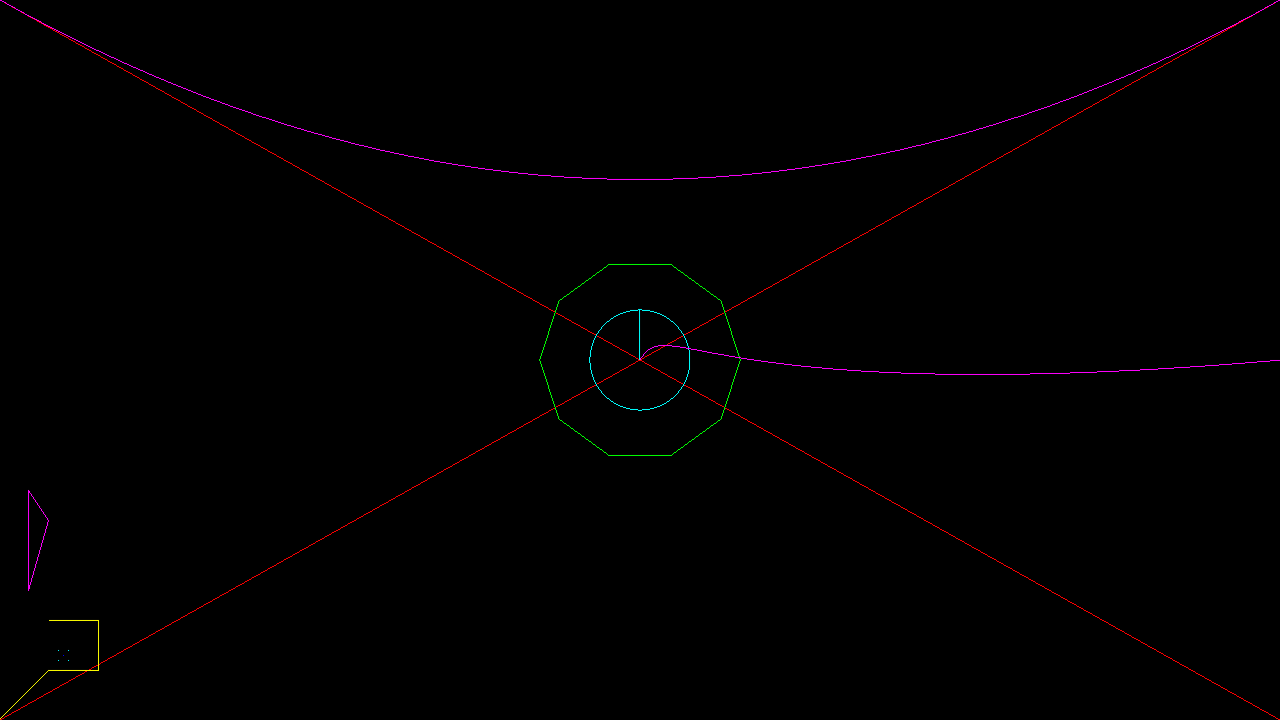
[Cocos2d-x For WP8]DrawPrimitives画图的更多相关文章
- Cocos2d-x游戏移植到WP8之路 -- c++和c#交互
Cocos2d-x是眼下最流行的手机游戏引擎之中的一个,开源.轻量.多平台等的诸多特性使得它被非常多国内外手游开发人员所喜爱. 利用Cocos2d-x来开发Windows Phone 8的游戏相同也是 ...
- cocos2d_x_03_经常使用类的使用_事件_画图
一.TextFieldTTF输入框的使用 #pragma mark - 自己定义方法 // 自己定义方法,加入一个 TextField void TextFieldScene::addOneTextF ...
- cocos2dx基础篇(16) 基本绘图DrawPrimitives
[3.x] (1)去掉前缀 "cc" (2)将 ccDraw***() 封装到了 DrawPrimitives 命名空间中. (3)重写绘图函数: draw(Ren ...
- 【Cocos2d-x for WP8 学习整理】(4)CCTableView 实现《天天爱消除》中的得分榜
接上回 CCScrollView 继续,在GUI 里还有个 CCScrollView 的子类---CCTableView . 这个名字应该是从 IOS 里的 UITableView来的,其实是跟WP8 ...
- [Cocos2D-x For WP8]CocosDenshion音频播放
Cocos2D-x的音频分为长时间的背景音乐和短的音效两种,我们可以通过SimpleAudioEngine::sharedEngine()方法来获取音频播放的引擎,然后调用对音频相关的操作方法就可以了 ...
- [Cocos2D-x For WP8]Box2D物理引擎
物理引擎通过为刚性物体赋予真实的物理属性的方式来计算运动.旋转和碰撞反映.为每个游戏使用物理引擎并不是完全必要的—简单的“牛顿”物理(比如加速和减速)也可以在一定程度上通过编程或编写脚本来实现.然而, ...
- [Cocos2d-x For WP8]EaseActions缓动动作
我们用Silverlight框架开发WP8的应用程序的时,编写动画可以使用缓动效果来实现缓动动画对吧,那么在Cocos2d-x框架里面我们一样是可以缓动动作(缓动动画),其实技术的东西都是想通的,如果 ...
- [Cocos2d-x For WP8]Hello world
[Cocos2d-x For WP8]Hello world Cocos2d-x For WP8使用C++开发,使用cocos2d-xv0.13同样的接口,Cocos2d-x For WP8的相关项目 ...
- [Cocos2d-x for WP8学习笔记] HelloWorld结构分析
先来看一下目录结构: Assets:游戏资源文件,图片音频等,Resource文件夹也有类似功能 include:用于放置游戏头文件 Shaders:渲染器着色器文件(大雾) cocos2dorig. ...
随机推荐
- AIX性能监控
http://www.ibm.com/developerworks/cn/aix/library/au-aix7memoryoptimize2/ http://www.aixchina.net/Art ...
- MVC基础知识
1.View中获取Control和View: //获取控制器名称: ViewContext.RouteData.Values["controller"].ToString(); / ...
- 【JAVA集合框架之List】
一.List接口概述. List有个很大的特点就是可以操作角标. 下面开始介绍List接口中相对于Collection接口比较特别的方法.在Collection接口中已经介绍的方法此处就不再赘述. 1 ...
- java创建线程的几种方式
1.继承Thread类 /** * @author Ash * @date: 2016年8月6日 下午10:56:45 * @func: 通过继承Thread类来实现多线程 * @email 4086 ...
- 攻城狮在路上(壹) Hibernate(九)--- Hibernate的映射类型
Hibernate采用映射类型作为Java类型和SQL类型的桥梁,对应type属性.分为两种:内置映射类型和客户化映射类型.一.内置映射类型: 1.Java基本类型的Hibernate映射类型: Ja ...
- 6-01T-SQL中的运算符
算术运算符:+.-.*./.%. 赋值运算符:= 逻辑运算符:AND.OR.NOT. 比较运算符:>,<,<=,>=,<>.=,!=. 连接运算符:"+& ...
- 在Entity Framework 7中进行数据迁移
(此文章同时发表在本人微信公众号“dotNET每日精华文章”,欢迎右边二维码来关注.) 题记:虽然EF7重新设计了Entity Framework,不过也还是能够支持数据迁移的. Entity Fra ...
- AxureRP7.0各类交互效果汇总帖(转)
了便于大家参考,我把这段时间发布分享的所有关于AxureRP7.0的原型做了整理. 以下资源均有对应的RP源文件可以下载. 当然 ,其中有部分是需要通过完成解密游戏[攻略]才能得到下载地址或者下载密码 ...
- service里面弹出对话框
如何在service里面弹出对话框先给一个需求:需要在service里面监听短信的接收,如果接收到短信了,弹出一个dialog来提示用户打开. 看看效果图:(直接在主桌面上弹出) service中弹出 ...
- 如何修改 SQL Server 代理主作业 (Transact-SQL)
本主题介绍了如何使用存储过程修改 Microsoft SQL Server 代理主作业. 更改作业定义计划的详细信息 1. 执行 sp_update_schedule. 在作业中添加.更改 ...
