APP 自动化之appium元素定位(三)
APP自动化测试关键环节--元素定位,以下我们来了解appium提供的元素定位方法!
1. id定位,id一个控件的唯一标识,由开发人员在项目中指定,如果一个元素有对应的resource-id,我们就可以采用这种方式来实现元素定位操作,但是实际开发中,也有可能app项目的开发人员不是很严谨,一个页面有很多个相同的id,获取到的元素结果是一个集合,所以这种情况我们需要用list进行接收
//找到想要定位的元素并进行点击
androidDriver.findElement(By.id("id")).click();
2. text 定位,java-client旧版本提供了相应的API支持
//根据text属性进行定位
androidDriver.findElement(By.name("登录"));
注意:java-client新版本运行之后会发现定位失败,这是因为java-client 5.0 以后新版本不支持这个API:
Exception in thread "main" org.openqa.selenium.InvalidSelectorException: Locator Strategy 'name' is not supported for this session (WARNING: The server did not provide any stacktrace information)
解决方案:
androidDriver.findElementByAndroidUIAutomator("new UiSelector().text(\"登录\")");
注意提示: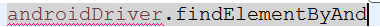
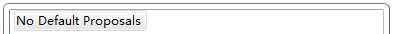
因为: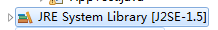
解决办法:Configure Build Path jdk1.8 
配置后:

3. className 定位。根据class类查找元素,一般得到的是多个元素(除非className唯一),如果得到多个,我们需要用一个List集合接收返回值
//根据className属性进行定位
List<WebElement> listElement = androidDriver.findElements(By.className(("className")));
listElement.get(1).click();
4. xpath 定位
//根据xpath属性进行定位
androidDriver.findElement(By.xpath("//android.widget.Button[@text='登录']")).click();
androidDriver.findElement(By.xpath("//android.widget.Button[@text=\"登录\"]")).click();
5. accessibility id 元素定位 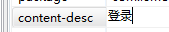
//根据AccessibilityId进行定位
androidDriver.findElementByAccessibilityId("登录").click();
6. 坐标定位:通过开发者选项>>指针位置或者是UIAutomatorView获取到的位置(绝对坐标)
//坐标定位
//通过TouchAction类完成坐标点击
TouchAction touchAction = new TouchAction<>(androidDriver);
//将(x,y)坐标封装成PointOption对象传入tap方法调用
PointOption pointOption =PointOption.point(500, 500);
//通过调用tap方法进行点击.调用perform()方法执行点击
touchAction.tap(pointOption).perform();
7. UIAutomator 定位,安卓的UIAutomator是一个强有力的元素定位方式,它是通过Android提供的原生的UIAutomator框架去找元素,且支持元素全部属性定位,appium提供的定位元素API其实都是UIAutomator提供的API,appium元素定位方式如下:
//通过UIAutomator 的description 方法找到属性是 content-desc 的元素
androidDriver.findElementByAndroidUIAutomator("new UiSelector().description(\"登录\")").click();
//通过UIAutomator的text 方法找到属性是text的元素
androidDriver.findElementByAndroidUIAutomator("new UiSelector().text(\"登录\")").click();
//通过UIAutomator的 resourceId方法找到属性是 resourceID的元素
androidDriver.findElementByAndroidUIAutomator("new UiSelectot().resourceId(\"resource-id\")").click();
8.未完待续.......
APP 自动化之appium元素定位(三)的更多相关文章
- Appium+Python自动化 4 -appium元素定位
appium定位app上的元素方式 在前面文章中有介绍,(通过UIautomator工具查看app元素) appium定位app上的元素,可以通过id,name,class这些属性定位到 1.id 定 ...
- 4、通过uiautomatorviewer实现appium元素定位
熟悉selenium自动化的小伙伴应该知道WebDriver 提供了八种元素定位方法: idnameclass nametag namelink textpartial link textxpathc ...
- appium自动化测试之UIautomatorviewer元素定位
appium自动化测试之UIautomatorviewer元素定位 标签(空格分隔): uiautomatorviewer元素定位 前面的章节,已经总结了怎么搭建环境,怎样成功启动一个APP了,这里具 ...
- python+Appium自动化:各种元素定位方法
name定位 driver.find_element_by_name('飞利浦净水').click() 测试结果报错:selenium.common.exceptions.InvalidSelecto ...
- Python+Appium自动化测试(5)-appium元素定位常用方法
对于Android而言,查找appUI界面元素属性的工具有三种:appium desktop,uiautomatorviewer.bat,weditor.之前已经介绍过了weditor的使用,这里我将 ...
- appium元素定位总结
appium元素定位方法总结 使用uiautomator定位 driver.find_element_by_android_uiautomator(uia_string) 根据resourceId属性 ...
- appium元素定位工具
appium元素定位工具介绍 使用uiautomatorviewer定位工具 使用Appium Inspector定位工具 使用uiautomatorviewer定位工具 谷歌在Android S ...
- Python Appium 元素定位方法简单介绍
Python Appium 元素定位 常用的八种定位方法(与selenium通用) # id定位 driver.find_element_by_id() # name定位 driver.find_ ...
- python+Appium自动化:H5元素定位
问题思考 在混合开发的App中,经常会有内嵌的H5页面.那么这些H5页面元素该如何进行定位操作呢? 解决思路 针对这种场景直接使用前面所讲的方法来进行定位是行不通的,因为前面的都是基于Andriod原 ...
随机推荐
- Docker系列(4)- run的流程和docker原理
回顾HelloWorld流程 底层工作原理 Docker是怎么工作的? Docker是一个Client-Server结构的系统,Docker的守护进程运行在宿主机上.通过Socket从客户端访问 Do ...
- Centos 7 设置 SFTP
近期要给服务器设置一个SFTP用户,可以上传删除修改的SFTP,但是禁止该用户SSH登录.这里记录下来 先升级 来源: https://blog.csdn.net/fenglailea/article ...
- jenkin—持续集成
jenkins与持续集成 Jenkins是一个开源软件项目,是基于Java开发的一种持续集成工具,用于监控持续重复的工作,旨在提供一个开放易用的软件平台,使软件的持续集成变成可能.(百度百科) 持续集 ...
- Selenium多浏览器处理 (Chrome/Firefox/IE)
测试用例文件:test_selenium/test_hogwarts.py 使用pytest框架 定义一个变量,通过外部传入变量,确定使用哪个浏览器 browser = os.getenv(" ...
- 鸿蒙内核源码分析(中断切换篇) | 系统因中断活力四射 | 百篇博客分析OpenHarmony源码 | v42.02
百篇博客系列篇.本篇为: v42.xx 鸿蒙内核源码分析(中断切换篇) | 系统因中断活力四射 | 51.c.h .o 硬件架构相关篇为: v22.xx 鸿蒙内核源码分析(汇编基础篇) | CPU在哪 ...
- P5644-[PKUWC2018]猎人杀【NTT,分治】
正题 题目链接:https://www.luogu.com.cn/problem/P5644 题目大意 \(n\)个人,每个人被选中的权重是\(a_i\).每次按照权重选择一个没有死掉的人杀死,求第\ ...
- Superior Scheduler:带你了解FusionInsight MRS的超级调度器
摘要:Superior Scheduler是一个专门为Hadoop YARN分布式资源管理系统设计的调度引擎,是针对企业客户融合资源池,多租户的业务诉求而设计的高性能企业级调度器. 本文分享自华为云社 ...
- Linux安装配置Java
先从 Oracle 官网下载 Java 运行 tar -zxvf xxxx.tar.gz 指令将 Java 解压到 /usr/local/java 下(个人习惯,无所谓) 修改环境变量 vim /et ...
- ApsNetCore打造一个“最安全”的api接口
Authentication,Authorization 如果公司交给你一个任务让你写一个api接口,那么我们应该如何设计这个api接口来保证这个接口是对外看起来"高大上",&qu ...
- JAR文件
目录 JAR文件 创建JAR文件 jar程序选项 清单文件 注释 可执行JAR文件 警告 多版本JAR文件 注释 关于命令行选项的说明 警告 警告 JAR文件 在将应用程序打包时,你一定希望只向用户提 ...
