CentOS 7 源码搭建LNMP环境
搭建 LNMP 环境
源码包版本 :
CentOS Linux 7
nginx-1.15.1.tar.gz
mysql-boost-5.7.21.tar.gz
php-7.2.7.tar.gz
准备环境依赖包 :
yum -y install libxml2 libxml2-devel openssl openssl-devel bzip2 bzip2-devel libcurl libcurl-devel libjpeg libjpeg-devel libpng libpng-devel freetype freetype-devel gmp gmp-devel libmcrypt libmcrypt-devel readline readline-devel libxslt libxslt-devel pcre-devel ncurses ncurses-devel bison cmake
安装nginx :
[root@DaMoWang ~]# useradd -M -s /sbin/nologin nginx # 创建nginx用户
[root@DaMoWang ~]# tar xf nginx-1.15..tar.gz -C /usr/src/
[root@DaMoWang ~]# cd /usr/src/nginx-1.15./
[root@DaMoWang nginx-1.15.]# ./configure \ # 配置 编译 安装
--prefix=/usr/local/nginx \
--sbin-path=/usr/sbin/nginx \
--conf-path=/etc/nginx/nginx.conf \
--error-log-path=/var/log/nginx/error.log \
--http-log-path=/var/log/nginx/access.log \
--pid-path=/var/run/nginx.pid \
--lock-path=/var/run/nginx.lock \
--http-client-body-temp-path=/var/tmp/nginx/client \
--http-proxy-temp-path=/var/tmp/nginx/proxy \
--http-fastcgi-temp-path=/var/tmp/nginx/fcgi \
--http-uwsgi-temp-path=/var/tmp/nginx/uwsgi \
--http-scgi-temp-path=/var/tmp/nginx/scgi \
--user=nginx \
--group=nginx \
--with-pcre \
--with-http_v2_module \
--with-http_ssl_module \
--with-http_realip_module \
--with-http_addition_module \
--with-http_sub_module \
--with-http_dav_module \
--with-http_flv_module \
--with-http_mp4_module \
--with-http_gunzip_module \
--with-http_gzip_static_module \
--with-http_random_index_module \
--with-http_secure_link_module \
--with-http_stub_status_module \
--with-http_auth_request_module \
--with-mail \
--with-mail_ssl_module \
--with-file-aio \
--with-http_v2_module \
--with-threads \
--with-stream \
--with-stream_ssl_module \
&&make && make install
添加启动脚本:
[root@DaMoWang nginx-1.15.]# vim /etc/init.d/nginx
#!/bin/sh
#
# nginx - this script starts and stops the nginx daemon
#
# chkconfig: -
# description: Nginx is an HTTP(S) server, HTTP(S) reverse \
# proxy and IMAP/POP3 proxy server
# processname: nginx
# config: /etc/nginx/nginx.conf
# config: /etc/sysconfig/nginx
# pidfile: /var/run/nginx.pid
# Source function library.
. /etc/rc.d/init.d/functions
# Source networking configuration.
. /etc/sysconfig/network
# Check that networking is up.
[ "$NETWORKING" = "no" ] && exit
nginx="/usr/sbin/nginx"
prog=$(basename $nginx)
NGINX_CONF_FILE="/etc/nginx/nginx.conf"
[ -f /etc/sysconfig/nginx ] && . /etc/sysconfig/nginx
lockfile=/var/lock/subsys/nginx
start() {
[ -x $nginx ] || exit
[ -f $NGINX_CONF_FILE ] || exit
echo -n $"Starting $prog: "
daemon $nginx -c $NGINX_CONF_FILE
retval=$?
echo
[ $retval -eq ] && touch $lockfile
return $retval
}
stop() {
echo -n $"Stopping $prog: "
killproc $prog -QUIT
retval=$?
echo
[ $retval -eq ] && rm -f $lockfile
return $retval
killall - nginx
}
restart() {
configtest || return $?
stop
sleep
start
}
reload() {
configtest || return $?
echo -n $"Reloading $prog: "
killproc $nginx -HUP
RETVAL=$?
echo
}
force_reload() {
restart
}
configtest() {
$nginx -t -c $NGINX_CONF_FILE
}
rh_status() {
status $prog
}
rh_status_q() {
rh_status >/dev/null >&
}
case "$1" in
start)
rh_status_q && exit
$
;;
stop)
rh_status_q || exit
$
;;
restart|configtest)
$
;;
reload)
rh_status_q || exit
$
;;
force-reload)
force_reload
;;
status)
rh_status
;;
condrestart|try-restart)
rh_status_q || exit
;;
*)
echo $"Usage: $0 {start|stop|status|restart|condrestart|try-restart|reload|force-reload|configtest}"
exit
esac [root@DaMoWang nginx-1.15.]# chmod +x /etc/init.d/nginx
[root@DaMoWang nginx-1.15.]# chkconfig --add nginx
[root@DaMoWang nginx-1.15.]# vim /etc/nginx/nginx.conf # 编辑nginx配置文件 , 关联php
user nginx;
worker_processes ;
events {
worker_connections ;
}
http {
include /etc/nginx/mime.types;
default_type application/octet-stream;
log_format main '$remote_addr - $remote_user [$time_local] "$request" '
'$status $body_bytes_sent "$http_referer" '
'"$http_user_agent" "$http_x_forwarded_for"';
access_log /var/log/nginx/access.log main;
server {
listen ;
server_name 192.168.94.111;
location / {
root /var/www/html;
index index.php index.html index.htm;
}
error_page /50x.html;
location = /50x.html {
root /var/www/html;
}
location ~ \.php$ {
root /var/www/html;
fastcgi_pass 192.168.94.111:;
fastcgi_index index.php;
fastcgi_param SCRIPT_FILENAME /var/www/html/$fastcgi_script_name;
include fastcgi_params;
}
}
sendfile on;
#tcp_nopush on;
keepalive_timeout ;
#gzip on;
include /etc/nginx/conf.d/*.conf;
}
[root@DaMoWang nginx-1.15.1]# mkdir /var/tmp/nginx/client -p
[root@DaMoWang nginx-1.15.1]# systemctl start nginx
测试:
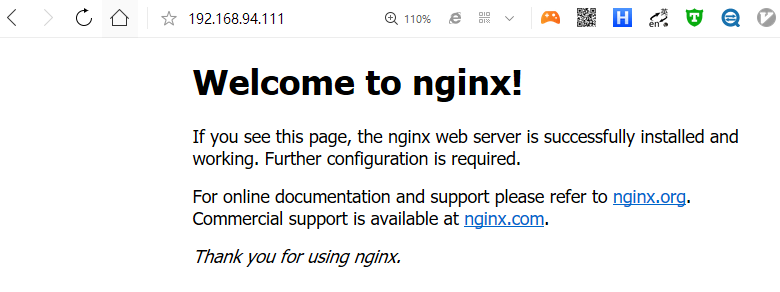
安装MySQL :
[root@DaMoWang ~]# useradd -M -s /sbin/nologin mysql # 创建mysql用户
[root@DaMoWang ~]# tar xf mysql-boost-5.7..tar.gz -C /usr/src/
[root@DaMoWang ~]# cd /usr/src/mysql-5.7./
[root@DaMoWang mysql-5.7.]# cmake \
-DCMAKE_INSTALL_PREFIX=/usr/local/mysql \
-DMYSQL_UNIX_ADDR=/usr/local/mysql/mysql.sock \
-DSYSCONFDIR=/etc \
-DSYSTEMD_PID_DIR=/usr/local/mysql \
-DDEFAULT_CHARSET=utf8 \
-DDEFAULT_COLLATION=utf8_general_ci \
-DWITH_INNOBASE_STORAGE_ENGINE= \
-DWITH_ARCHIVE_STORAGE_ENGINE= \
-DWITH_BLACKHOLE_STORAGE_ENGINE= \
-DWITH_PERFSCHEMA_STORAGE_ENGINE= \
-DMYSQL_DATADIR=/usr/local/mysql/data \
-DWITH_BOOST=boost \
-DWITH_SYSTEMD= \
&& make -j4 && make install
[root@DaMoWang mysql-5.7.]# chown -R mysql.mysql /usr/local/mysql/
[root@DaMoWang mysql-5.7.]# vim /etc/my.cnf [client]
port =
default-character-set=utf8
socket = /usr/local/mysql/mysql.sock [mysql]
port =
default-character-set=utf8
socket = /usr/local/mysql/mysql.sock [mysqld]
user = mysql
basedir = /usr/local/mysql
datadir = /usr/local/mysql/data
port =
character_set_server=utf8
pid-file = /usr/local/mysql/mysqld.pid
socket = /usr/local/mysql/mysql.sock
server-id = [root@DaMoWang mysql-5.7.]# chown mysql.mysql /etc/my.cnf
[root@DaMoWang mysql-5.7.]# echo -e 'PATH=/usr/local/mysql/bin:/usr/local/mysql/lib:$PATH' "\nexport PATH" >> /etc/profile
[root@DaMoWang mysql-5.7.]# source /etc/profile
[root@DaMoWang mysql-5.7.]# cd /usr/local/mysql/
[root@DaMoWang mysql]# bin/mysqld \
> --initialize-insecure \
> --user=mysql \
> --basedir=/usr/local/mysql \
> --datadir=/usr/local/mysql/data/ [root@DaMoWang mysql]# cp usr/lib/systemd/system/mysqld.service /usr/lib/systemd/system/
[root@DaMoWang mysql]# systemctl daemon-reload
[root@DaMoWang mysql]# systemctl start mysqld
安装php :
[root@DaMoWang ~]# tar xf php-7.2..tar.gz -C /usr/src
[root@DaMoWang ~]# cd /usr/src/php-7.2./
[root@DaMoWang php-7.2.]# ./configure \
--prefix=/usr/local/php \
--with-config-file-path=/etc \
--enable-fpm \
--with-fpm-user=nginx \
--with-fpm-group=nginx \
--enable-inline-optimization \
--disable-debug \
--disable-rpath \
--enable-shared \
--enable-soap \
--with-libxml-dir \
--with-xmlrpc \
--with-openssl \
--with-mhash \
--with-pcre-regex \
--with-sqlite3 \
--with-zlib \
--enable-bcmath \
--with-iconv \
--with-bz2 \
--enable-calendar \
--with-curl \
--with-cdb \
--enable-dom \
--enable-exif \
--enable-fileinfo \
--enable-filter \
--with-pcre-dir \
--enable-ftp \
--with-gd \
--with-openssl-dir \
--with-jpeg-dir \
--with-png-dir \
--with-zlib-dir \
--with-freetype-dir \
--enable-gd-jis-conv \
--with-gettext \
--with-gmp \
--with-mhash \
--enable-json \
--enable-mbstring \
--enable-mbregex \
--enable-mbregex-backtrack \
--with-libmbfl \
--with-onig \
--enable-pdo \
--with-mysqli=mysqlnd \
--with-pdo-mysql=mysqlnd \
--with-zlib-dir \
--with-pdo-sqlite \
--with-readline \
--enable-session \
--enable-shmop \
--enable-simplexml \
--enable-sockets \
--enable-sysvmsg \
--enable-sysvsem \
--enable-sysvshm \
--enable-wddx \
--with-libxml-dir \
--with-xsl \
--enable-zip \
--enable-mysqlnd-compression-support \
--with-pear \
--enable-opcache \
&& make -j4 && make install [root@DaMoWang php-7.2.]# ln -s /usr/local/php/bin/* /usr/local/bin/
[root@DaMoWang php-7.2.7]# php -v
PHP 7.2.7 (cli) (built: Aug 3 2018 01:03:35) ( NTS )
Copyright (c) 1997-2018 The PHP Group
Zend Engine v3.2.0, Copyright (c) 1998-2018 Zend Technologies [root@DaMoWang php-7.2.7]# cp php.ini-production /etc/php.ini
[root@DaMoWang php-7.2.7]# cp /usr/local/php/etc/php-fpm.conf.default /usr/local/php/etc/php-fpm.conf
[root@DaMoWang php-7.2.7]# cp /usr/local/php/etc/php-fpm.d/www.conf.default /usr/local/php/etc/php-fpm.d/www.conf
[root@DaMoWang php-7.2.7]# cp sapi/fpm/init.d.php-fpm /etc/init.d/php-fpm
[root@DaMoWang php-7.2.7]# chmod +x /etc/init.d/php-fpm
[root@DaMoWang php-7.2.7]# chkconfig --add php-fpm
[root@DaMoWang php-7.2.7]# vim /usr/local/php/etc/php-fpm.d/www.conf
# 把listen = 127.0.0.0:9000 修改为 listen = 192.168.94.111:9000
[root@DaMoWang php-7.2.7]# systemctl start php-fpm
编写测试页面 :
[root@DaMoWang ~]# vim /var/www/html/.php
<?php phpinfo(); ?>
测试 :
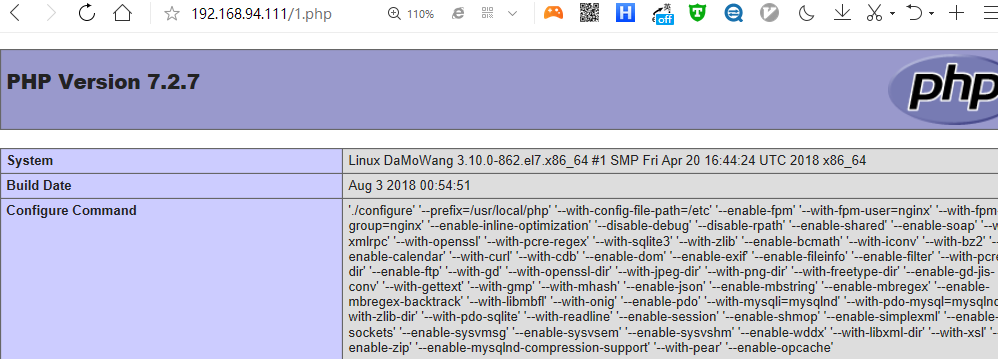
[root@DaMoWang ~]# vim /var/www/html/.php
<?php
$link=mysqli_connect('192.168.94.111','damowang','');
if($link) echo "<h1>Success!!</h1>";
else echo "Fail!!";
?>
授权MySQL用户 :
[root@DaMoWang ~]# mysql -uroot -p
Enter password:
mysql> grant all on *.* to 'damowang'@'%' identified by ''
测试 :
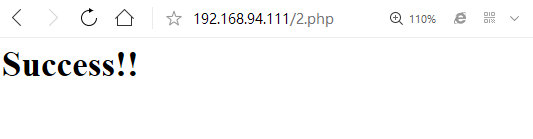
CentOS 7 源码搭建LNMP环境的更多相关文章
- 在CENTOS上源码搭建LNMP环境
前言 1.操作前提: CentOS Linux release 7.5.1804: sudo用户(需要root权限): 2.需要安装的组件: nginx稳定版:nginx-1.14.0: MariaD ...
- 用源码搭建LNMP环境+部署WordPress
首先要做的是就是关闭Centos7.4的防火墙及selinux #systemctl stop firewalld #systemctl disable firewalld #sed -ri 's/^ ...
- 源码搭建LNMP
源码安装LNMP 作者:尹正杰 版权声明:原创作品,谢绝转载!否则将追究法律责任. 欢迎加入:高级运维工程师之路 598432640 前言:非常简单的一个平台LNMP,在生产实际环 ...
- Centos 7 下yum搭建lnmp环境(yum安装方式)
我们都知道linux下安装软件主要有三种方式: 1.源码编译安装,即下载软件源代码,利用gcc g++ make 等编译工具进行编译安装: 此方式的优点:可以指定软件版本,可选择性好:编译时可以手动指 ...
- CentOS 6.5 下源码搭建LAMP环境
参考网站: http://wenku.baidu.com/link?url=Cvkqss2E9mnxXOZigMWPaCfqwsBxnm0sZ4aKE2oLAgQ888XxeC0DWOChxVqiHz ...
- 源码搭建lnmp平台
lnmp平台是指利用linux操作系统,nginx服务器,mysql数据库和php语言搭建高性能web服务器,负载均衡器和邮件代理服务器. 原理图:‘
- CentOS 下源码安装LAMP环境
一.简介 什么是LAMP LAMP是一种Web网络应用和开发环境,是Linux, Apache, MySQL, Php/Perl的缩写,每一个字母代表了一个组件,每个组件就其本身而言都是在它所代 ...
- 终于完成了 源码 编译lnmp环境
经过了大概一个星期的努力,终于按照海生的编译流程将lnmp环境源码安装出来了 nginx 和php 主要参考 http://hessian.cn/p/1273.html mysql 主要参考 http ...
- ubuntu 源码安装 lnmp 环境
准备篇 下载软件包 1.下载nginx http://nginx.org/download/nginx-1.2.0.tar.gz 2.下载pcre (支持nginx伪静态) ftp://ftp.cs ...
随机推荐
- linux 编译运行c文件
在ubuntu安装gcc 编辑 test.c /* Not stdio.h */ #include <unistd.h> void main() { char str[100]; /*Wr ...
- .NET Core 2.0 获取完整的URL
在之前的ASP.NET中,可以通过 Request.Url.AbsoluteUri 获取,但在ASP.NET Core没有这个实现,请问如何获取呢? 方法一:先引用“using Microsoft.A ...
- MyBatis总结五:#{}和${}的用法和区别
From: https://www.cnblogs.com/blazeZzz/p/9295634.html #{}的用法: 我们发现,在Mapper.xml映射文件中,经常使用#{属性名} 来作为SQ ...
- Vue.js之Vue计算属性、侦听器、样式绑定
前言 上一篇介绍了Vue的基本概念,这一篇介绍一下Vue的基本使用. 一.搭建一个Vue程序 1.1 搭建Vue环境 搭建Vue的开发环境总共有三种方法: 引入CDN <script src=& ...
- 浅从System.Web.Http.Owin的HttpMessageHandlerAdapter看适配器模式
本文版权归博客园和作者吴双本人共同所有 转载和爬虫请注明原文地址 www.cnblogs.com/tdws 一.写在前面 适配器模式(Adapter) 可用来在现有接口和不兼容的类之间进行适配.有助于 ...
- Windows更新导致的打印问题
最近很多BarTender用户都出现了打印问题,如3700错误消息及3721错误消息.这个问题存在于BarTender的所有版本,这主要是因为什么?又该如何去解决呢? 根据BarTender英文官网提 ...
- 库存秒杀问题-redis解决方案- 接口限流
<?php/** * Created by PhpStorm. * redis 销量超卖秒杀解决方案 * redis 文档:http://doc.redisfans.com/ * ab -n 1 ...
- vue2.0 在微信端如何使用本地IP访问项目
我们会遇到这样的需求,在PC端开发vue脚手架项目,希望在微信端随时浏览页面(如果打包再发布到服务器又太麻烦),怎么办? 思路很简单:保证手机和电脑在同一个IP下,用同一个IP访问项目,这样就可以了: ...
- Golang & GitLab-CI 详细实例步骤
1.安装GitLab-Runner 1)curl -L https://packages.gitlab.com/install/repositories/runner/gitlab-ci-multi- ...
- JAVA课程课后作业03之动手动脑
一.构造函数 问题一: 错误代码如图: 错误原因:从图片中的编译报错的地方来看,程序是在给新的对象分配空间是出现了问题,因而我们往下观察Foo类,Foo类的构造方法是有一个参数的有参方法,而前面构造新 ...
