Spring Boot发布和调用RESTful web service
Spring Boot可以非常简单的发布和调用RESTful web service,下面参考官方指导体验一下
1.首先访问 http://start.spring.io/ 生成Spring Boot基础项目
或者使用git clone https://github.com/spring-guides/gs-rest-service.git
这里使用Maven导入IDEA如下:

此时项目已经可以启动,但是没有任何功能,可以看到启动日志中嵌入tomcat的信息:

2.添加代码:
@JsonIgnoreProperties(ignoreUnknown = true)
public class Greeting { private final long id;
private final String content; public Greeting(long id, String content) {
this.id = id;
this.content = content;
} public long getId() {
return id;
} public String getContent() {
return content;
}
}
---
@RestController
public class GreetingController { private static final String template = "Hello, %s!";
private final AtomicLong counter = new AtomicLong(); //@CrossOrigin(origins = "http://localhost:8081")
@RequestMapping("/greeting")
public Greeting greeting(@RequestParam(value="name", defaultValue="World") String name) {
System.out.println("getName:"+name);
return new Greeting(counter.incrementAndGet(),
String.format(template, name));
}
}
---
此时再启动,然后使用浏览器访问 http://localhost:8080/greeting
浏览器显示
{"id":1,"content":"Hello, World!"}
可见Spring使用Jackson JSON自动将Greeting对象转为json
@RequestMapping注解将Http请求指向greeting()方法,可以通过@RequestMapping(method=GET)指定请求方式
@RequestParam注解将查询参数name绑定到greeting方法的name参数上,并指定了默认值。
@RestController注解相当于@Controller加@ResponseBody的效果。
接下来是调用WebService,通过Spring提供的RestTemplate类
添加代码:
public class Application {
private static final Logger log = LoggerFactory.getLogger(Application.class);
public static void main(String args[]) {
RestTemplate restTemplate = new RestTemplate();
for (int k = 0 ; k< 10;k++) {
Greeting greeting = restTemplate.getForObject("http://localhost:8080/greeting?name=luangeng"+k, Greeting.class);
System.out.println("getName "+greeting.toString());
}
}
}
---
使用AJAX调用WebService
写一个简单的Html页面:
<!DOCTYPE html>
<html>
<head>
<title>ws test</title>
<script src="https://ajax.googleapis.com/ajax/libs/jquery/1.10.2/jquery.min.js"></script>
</head> <body>
<div>
<p class="greeting-id">The ID is: </p>
<p class="greeting-content">The content is: </p>
</div>
</body>
</html> <script>
$().ready(function() {
$.ajax({
url: "http://localhost:8080/greeting?name=luangeng"
}).then(function(data) {
$('.greeting-id').append(data.id);
$('.greeting-content').append(data.content);
});
});
</script>
---
添加到jetty的webapp中,在8081端口启动jetty :java -jar ../start.jar jetty.http.port=8081 ,使用浏览器访问 http://localhost:8081/test.html 可看到浏览器控制台如下报错信息:

可知报错原因为8080拒绝访问,8080和8081端口不同源导致的。
打开跨域访问:在greeting方法上加@CrossOrigin(origins = "http://localhost:8081")注解即可
再次尝试即可看到浏览器界面显示如下:
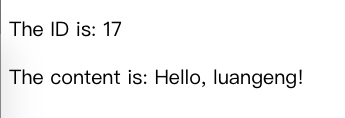
说明调用WS成功。
通过以上Spring官网的几个简单的例子可以看到使用SpringBoot发布和调用RESTful WebService是非常容易的。
常用注解:
@RestController :避免了每个方法都要添加@ResponseBody注解。@RestController 内部包含@ResponseBody注解,可以认为是 @Controller 和 @ResponseBody的组合。
@RequestBody : 如果方法参数被 @RequestBody注解,Spring将绑定HTTP请求体到那个参数上。Spring将根据请求中的ACCEPT或者 Content-Type header使用 HTTP Message converters 来将http请求体转化为domain对象。
@ResponseBody : 如果方法加上了@ResponseBody注解,Spring返回值到响应体。Spring将根据请求中的 Content-Type header(私下)使用 HTTP Message converters 来将domain对象转换为响应体。
ResponseEntity: HTTP响应(response)对象,可以指定状态码、头信息和响应体。包含要构建的HTTP Response 的全部信息。
@PathVariable: 参数注解,表示方法参数绑定到一个url变量中
end
Spring Boot发布和调用RESTful web service的更多相关文章
- 构建一个基于 Spring 的 RESTful Web Service
本文详细介绍了基于Spring创建一个“hello world” RESTful web service工程的步骤. 目标 构建一个service,接收如下HTTP GET请求: http://loc ...
- Building a RESTful Web Service Using Spring Boot In Eclipse
一.构建restful web service 创建Maven的java web工程,maven的pom文件加入依赖包 创建包hello Greeting.java package hello; pu ...
- Spring Boot 构建一个 RESTful Web Service
1 项目目标: 构建一个 web service,接收get 请求 http://localhost:8080/greeting 响应一个json 结果: {"id":1,&qu ...
- 翻译-使用Spring调用SOAP Web Service
原文链接: http://spring.io/guides/gs/consuming-web-service/ 调用SOAP web service 本指南将指导你使用Spring调用一个基于SOAP ...
- 用Spring Tools Suite(STS)开始一个RESTful Web Service
spring.io官方提供的例子Building a RESTful Web Service提供了用Maven.Gradle.STS构建一个RESTFul Web Service,实际上采用STS构建 ...
- 如何使用 JMeter 调用你的 Restful Web Service?进行简单的压力测试和自动化测试
表述性状态传输(REST)作为对基于 SOAP 和 Web 服务描述语言(WSDL)的 Web 服务的简单替代,在 Web 开发上得到了广泛的接受.能够充分证明这点的是主流 Web 2.0 服务提供商 ...
- Apache CXF实现Web Service(4)——Tomcat容器和Spring实现JAX-RS(RESTful) web service
准备 我们仍然使用 Apache CXF实现Web Service(2)——不借助重量级Web容器和Spring实现一个纯的JAX-RS(RESTful) web service 中的代码作为基础,并 ...
- Apache CXF实现Web Service(3)——Tomcat容器和不借助Spring的普通Servlet实现JAX-RS(RESTful) web service
起步 参照这一系列的另外一篇文章: Apache CXF实现Web Service(2)——不借助重量级Web容器和Spring实现一个纯的JAX-RS(RESTful) web service 首先 ...
- 【转】Spring 4.x实现Restful web service
http://my.oschina.net/yuyidi/blog/352909 首先我们还是跟之前一样,创建一个maven项目,不过因为Spring Restful web service是基于Sp ...
随机推荐
- 三 ip dns等配置
一IP.端口.协议基本概念 ip的简单概念 互联网上的计算机,都会有一个唯一的32位的地址,ip地址 我们访问服务器,就必须通过ip地址 局域网里也有预留的ip地址 192/10/172.居于王的i ...
- linux中获取堆栈空间大小的方法
#include <stdio.h> #include <stdlib.h> #include <sys/time.h> #include < ...
- Fatal error: cannot create 'R_TempDir'
[user@mgmt dir]$ R Fatal error: cannot create 'R_TempDir' [user@mgmt dir]$ ll -ad /tmp drwxrwxrwt. 2 ...
- HTTP通信模拟表单提交数据
前面记录过一篇关于http通信,发送数据的文章:http://www.cnblogs.com/hyyq/p/7089040.html,今天要记录的是如何通过http模拟表单提交数据. 一.通过GET请 ...
- 关于sublime text 3 pylinter的错误提示
刚开始用windows下sublime text 3写python,搭建完以后,按ctrl+b可以build,然后保存时候一直提示. Fatal pylint error: x:/python: ca ...
- django 添加自定义context
文档参考;http://python.usyiyi.cn/django_182/ref/templates/api.html 添加自定义上下文文件custom_processors.py # codi ...
- 五一清北学堂培训之Day 3之DP
今天又是长者给我们讲小学题目的一天 长者的讲台上又是布满了冰红茶的一天 ---------------------------------------------------------------- ...
- Python爬虫之利用BeautifulSoup爬取豆瓣小说(一)——设置代理IP
自己写了一个爬虫爬取豆瓣小说,后来为了应对请求不到数据,增加了请求的头部信息headers,为了应对豆瓣服务器的反爬虫机制:防止请求频率过快而造成“403 forbidden”,乃至封禁本机ip的情况 ...
- App Store下载Mac应用失败的解决办法
1. 更换DNS服务器 国内可以用alidns: 223.5.5.5 223.6.6.6 也可以用电信的: 114.114.114.114 国外的可以考虑Google 8.8.8.8 8.8.4.4 ...
- 性能差异 ASP.NET WebForm与ASP.NET MVC
一.为什么说 ASP.NET WebForm 比 ASP.NET MVC 要差? WebForm 顾名思义,微软一向主打简单化,窗体模式,拖拽控件就能做网站了, 然而这也引发了许多 Java 和 .N ...
