Unity编辑器扩展学习 转载
https://www.xuanyusong.com/archives/category/unity/unity3deditor
1
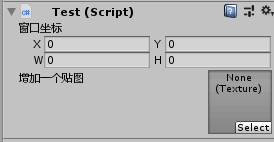
using UnityEngine;
public class Test : MonoBehaviour {
public Rect rect;
public Texture texture;
}
using UnityEngine;
using UnityEditor;
[CustomEditor(typeof(Test))]
public class MyEditor: Editor {
public override void OnInspectorGUI() {
Test test = (Test)target;
test.rect = EditorGUILayout.RectField("窗口坐标", test.rect);
test.texture = EditorGUILayout.ObjectField("增加一个贴图", test.texture, typeof(Texture), true) as Texture;
}
}
2
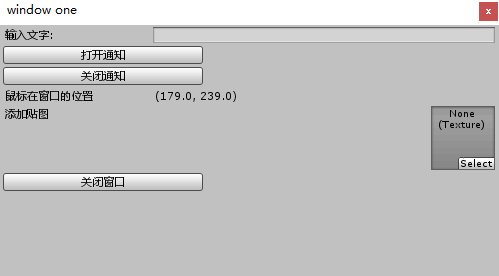
using UnityEngine;
using UnityEditor;
public class MyEditor: EditorWindow {
private string text;
private Texture texture;
[MenuItem("GameObject/window")]
public static void AddWindow() {
Rect rect = , , , );
MyEditor window = (MyEditor)EditorWindow.GetWindowWithRect(typeof(MyEditor), rect, true, "window one");
window.Show();
}
public void OnGUI() {
text = EditorGUILayout.TextField("输入文字:", text);
))) {
ShowNotification(new GUIContent("This is a Notification"));
}
))) {
this.RemoveNotification();
}
EditorGUILayout.LabelField("鼠标在窗口的位置", Event.current.mousePosition.ToString());
texture = EditorGUILayout.ObjectField("添加贴图", texture, typeof(Texture), true) as Texture;
))) {
Close();
}
}
public void OnFocus() {
Debug.Log("当窗口获得焦点时调用一次");
}
public void OnLostFocus() {
Debug.Log("当窗口丢失焦点时调用一次");
}
public void OnHierarchyChange() {
Debug.Log("当Hierarchy视图中的任何对象发生改变时调用一次");
}
public void OnProjectChange() {
Debug.Log("当Project视图中的资源发生改变时调用一次");
}
public void OnInspectorUpdate() {
// Debug.Log("窗口面板的更新");
// 这里开启窗口的重绘,不然窗口信息不会刷新
this.Repaint();
}
public void OnSelectionChange() {
foreach (Transform t in Selection.transforms) {
Debug.Log("OnSelectionChange: " + t.name);
}
}
public void OnDestroy() {
Debug.Log("当窗口关闭时调用");
}
}
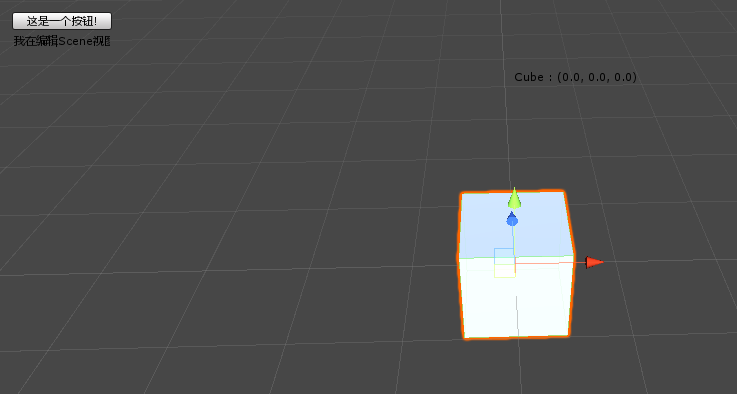
using UnityEngine;
using UnityEditor;
[CustomEditor(typeof(Test))]
public class MyEditor: Editor {
public void OnSceneGUI() {
Test test = (Test)target;
Handles.Label(test.transform.position + Vector3.up * , test.transform.name + " : " + test.transform.position.ToString());
Handles.BeginGUI();
GUILayout.BeginArea(, , , ));
if (GUILayout.Button("这是一个按钮!")) {
Debug.Log("test");
}
GUILayout.Label("我在编辑Scene视图");
GUILayout.EndArea();
Handles.EndGUI();
}
}
using UnityEngine;
using UnityEditor;
public class MyEditor: Editor {
[DrawGizmo(GizmoType.InSelectionHierarchy | GizmoType.NotInSelectionHierarchy)]
public static void DrawGameObjectName(Transform transform, GizmoType gizmoType) {
Handles.Label(transform.position, transform.gameObject.name);
}
}
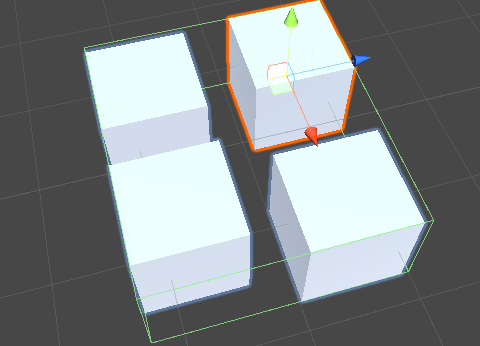
using UnityEngine;
using UnityEditor;
public class MyEditor: Editor {
[MenuItem("MyMenu/Do Test")]
public static void Test() {
Transform parent = Selection.activeGameObject.transform;
Vector3 postion = parent.position;
Quaternion rotation = parent.rotation;
Vector3 scale = parent.localScale;
parent.position = Vector3.zero;
parent.rotation = Quaternion.Euler(Vector3.zero);
parent.localScale = Vector3.one;
Collider[] colliders = parent.GetComponentsInChildren<Collider>();
foreach (Collider child in colliders) {
DestroyImmediate(child);
}
Vector3 center = Vector3.zero;
Renderer[] renders = parent.GetComponentsInChildren<Renderer>();
foreach (Renderer child in renders) {
center += child.bounds.center;
}
center /= parent.transform.childCount;
Bounds bounds = new Bounds(center, Vector3.zero);
foreach (Renderer child in renders) {
bounds.Encapsulate(child.bounds);
}
BoxCollider boxCollider = parent.gameObject.AddComponent<BoxCollider>();
boxCollider.center = bounds.center - parent.position;
boxCollider.size = bounds.size;
parent.position = postion;
parent.rotation = rotation;
parent.localScale = scale;
}
}
5
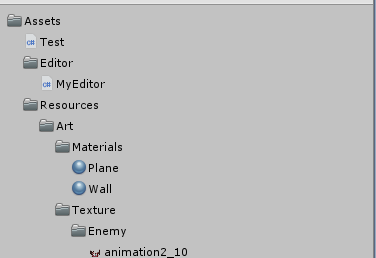
using UnityEngine;
using UnityEditor;
using System.IO;
using System.Collections.Generic;
[CustomEditor(typeof(UnityEditor.DefaultAsset))]
public class FolderInspector : Editor {
Data data;
Data selectData;
void OnEnable() {
if (Directory.Exists(AssetDatabase.GetAssetPath(target))) {
data = new Data();
LoadFiles(data, AssetDatabase.GetAssetPath(Selection.activeObject));
}
}
public override void OnInspectorGUI() {
if (Directory.Exists(AssetDatabase.GetAssetPath(target))) {
GUI.enabled = true;
EditorGUIUtility.SetIconSize(Vector2.one * );
DrawData(data);
}
}
) {
GUIContent content = GetGUIContent(currentPath);
if (content != null) {
data.indent = indent;
data.content = content;
data.assetPath = currentPath;
}
foreach (var path in Directory.GetFiles(currentPath)) {
content = GetGUIContent(path);
if (content != null) {
Data child = new Data();
child.indent = indent + ;
child.content = content;
child.assetPath = path;
data.childs.Add(child);
}
}
foreach (var path in Directory.GetDirectories(currentPath)) {
Data childDir = new Data();
data.childs.Add(childDir);
LoadFiles(childDir, path, indent + );
}
}
void DrawData(Data data) {
if (data.content != null) {
EditorGUI.indentLevel = data.indent;
DrawGUIData(data);
}
; i < data.childs.Count; i++) {
Data child = data.childs[i];
if (child.content != null) {
EditorGUI.indentLevel = child.indent;
)
DrawData(child);
else
DrawGUIData(child);
}
}
}
void DrawGUIData(Data data) {
GUIStyle style = "Label";
Rect rt = GUILayoutUtility.GetRect(data.content, style);
if (data.isSelected) {
EditorGUI.DrawRect(rt, Color.gray);
}
rt.x += ( * EditorGUI.indentLevel);
if (GUI.Button(rt, data.content, style)) {
if (selectData != null) {
selectData.isSelected = false;
}
data.isSelected = true;
selectData = data;
Debug.Log(data.assetPath);
}
}
GUIContent GetGUIContent(string path) {
Object asset = AssetDatabase.LoadAssetAtPath(path, typeof(Object));
if (asset) {
return new GUIContent(asset.name, AssetDatabase.GetCachedIcon(path));
}
return null;
}
class Data {
public bool isSelected = false;
;
public GUIContent content;
public string assetPath;
public List<Data> childs = new List<Data>();
}
}
6
using UnityEngine;
using UnityEditor;
using System.Collections;
using System;
public class MyEditor {
[InitializeOnLoadMethod]
static void Start() {
Action OnEvent = delegate {
Event e = Event.current;
switch (e.type) {
// case EventType.mouseDown:
// Debug.Log ("mousedown");
// e.Use ();
// break;
// case EventType.mouseUp:
// Debug.Log ("mouseup");
// e.Use ();
// break;
// case EventType.MouseMove:
// Debug.Log ("move");
// e.Use ();
// break;
case EventType.DragPerform:
Debug.Log("DragPerform");
e.Use();
break;
case EventType.DragUpdated:
Debug.Log("DragUpdated");
e.Use();
break;
case EventType.DragExited:
Debug.Log("DragExited");
e.Use();
break;
}
};
EditorApplication.hierarchyWindowItemOnGUI = delegate (int instanceID, Rect selectionRect) {
OnEvent();
};
EditorApplication.projectWindowItemOnGUI = delegate (string guid, Rect selectionRect) {
OnEvent();
};
}
}
7

using UnityEngine;
using UnityEditor;
using System.Collections;
public class MyHierarchyMenu {
[MenuItem("Window/Test/yusong")]
static void Test() {
}
[MenuItem("Window/Test/momo")]
static void Test1() {
}
[MenuItem("Window/Test/雨松/MOMO")]
static void Test2() {
}
[InitializeOnLoadMethod]
static void StartInitializeOnLoadMethod() {
EditorApplication.hierarchyWindowItemOnGUI += OnHierarchyGUI;
}
static void OnHierarchyGUI(int instanceID, Rect selectionRect) {
if (Event.current != null && selectionRect.Contains(Event.current.mousePosition)
&& Event.current.button == && Event.current.type <= EventType.MouseUp) {
GameObject selectedGameObject = EditorUtility.InstanceIDToObject(instanceID) as GameObject;
//这里可以判断selectedGameObject的条件
if (selectedGameObject.name == "SceneRoot") {
Vector2 mousePosition = Event.current.mousePosition;
EditorUtility.DisplayPopupMenu(, ), "Window/Test", null);
Event.current.Use();
}
}
}
}
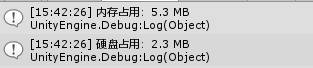
using UnityEngine;
using UnityEditor;
using System.Collections;
using System.Reflection;
using UnityEngine.Profiling;
public class MyHierarchyMenu {
[MenuItem("1/1")]
public static void menu() {
Texture target = Selection.activeObject as Texture;
var type = System.Reflection.Assembly.Load("UnityEditor.dll").GetType("UnityEditor.TextureUtil");
//var type = Types.GetType("UnityEditor.TextureUtil", "UnityEditor.dll");
MethodInfo methodInfo = type.GetMethod("GetStorageMemorySize", BindingFlags.Static | BindingFlags.Instance | BindingFlags.Public);
Debug.Log("内存占用:" + EditorUtility.FormatBytes(Profiler.GetRuntimeMemorySizeLong(Selection.activeObject)));
Debug.Log("硬盘占用:" + EditorUtility.FormatBytes((int)methodInfo.Invoke(null, new object[] { target })));
}
}
Unity编辑器扩展学习 转载的更多相关文章
- unity编辑器扩展学习
扩展编辑器实际上就是在unity菜单栏中添加一些按钮,可以一键执行一些重复性的工作. 一.添加按钮 1.简单使用MenuItem特性 using UnityEngine; using UnityEdi ...
- Unity编辑器扩展 Chapter7--使用ScriptableObject持久化存储数据
Unity编辑器扩展 Chapter7--使用ScriptableObject持久化存储数据 unity unity Editor ScirptableObject Unity编辑器扩展 Chapt ...
- Unity编辑器扩展chapter1
Unity编辑器扩展chapter1 unity通过提供EditorScript API 的方式为我们提供了方便强大的编辑器扩展途径.学好这一部分可以使我们学会编写一些工具来提高效率,甚至可以自制一些 ...
- Unity 编辑器扩展 场景视图内控制对象
http://blog.csdn.net/akof1314/article/details/38129031 假设有一个敌人生成器类,其中有个属性range用来表示敌人生成的范围区域大小,那么可以用O ...
- unity 编辑器扩展简单入门
unity 编辑器扩展简单入门 通过使用编辑器扩展,我们可以对一些机械的操作实现自动化,而不用使用额外的环境,将工具与开发环境融为一体:并且,编辑器扩展也提供GUI库,来实现可视化操作:编辑器扩展甚至 ...
- Unity编辑器扩展Texture显示选择框
学习NGUI插件的时候,突然间有一个问题为什么它这些属性可以通过弹出窗口来选中呢? 而我自己写的组件只能使用手动拖放的方式=.=. Unity开发了组件Inspector视图扩展API,如果我们要写插 ...
- Unity 编辑器扩展
自定义检视面板的使用: 先是定义一个脚本文件,我们来修饰它的检视面板: [HelpURL("http://www.baidu.com")] public class Atr : M ...
- Unity3d编辑器扩展学习笔记
编辑器扩展 1.添加菜单栏:把特性应用于静态方法 参数1:菜单名的空格后面是定义快捷键(单符号得用"_"开头,组合键%=Ctrl,#=Shift,&=Alt) 参数2:通过 ...
- Unity编辑器扩展
在开发中有可能需要自己开发编辑器工具,在Unity中界面扩展常见两种情况,拿某插件为例: 1,自建窗口扩展 2,脚本Inspector显示扩展 不管使用那种样式,都需要经常用到两个类EditorGUI ...
随机推荐
- Codeforces Round #598 (Div. 3) B. Minimize the Permutation 贪心
B. Minimize the Permutation You are given a permutation of length n. Recall that the permutation is ...
- Paper | Highway Networks
目录 1. 网络结构 2. 分析 解决的问题:在当时,人们认为 提高深度 是 提高精度 的法宝.但是网络训练也变得很困难.本文旨在解决深度网络训练难的问题,本质是解决梯度问题. 提出的网络:本文提出的 ...
- Hybrid App: 对比UIWebView和WebKit实现JavaScript与Native交互
一.简介 在前面一篇文章中讲到过实现JavaScript与Native交互的方式有一种就是使用原生内嵌webView.在iOS8之前,开发者只能使用苹果提供的UIWebView类来加载URL或者HTM ...
- 一个python问题引发的思考
问题: pyqt5下开发的时候,遇到了一个这样的问题.Traceback (most recent call last):File “test.py”, line 3, in from PyQt5.Q ...
- python实现圣诞树
先来个迷你的 *_* height = 5 stars = 1 for i in range(height): print((' ' * (height - i)) + ('*' * stars)) ...
- 知识图谱辅助金融领域NLP任务
从人工智能学科诞生之初起,自然语言处理(NLP)就是人工智能核心的研究问题之一.NLP的重要性是毋庸置疑的,它能够实现以自然语言交流为特征的高级人机交互,使机器能“阅读”所有以文字形式记录的人类知识, ...
- 【agc028E】High Elements(动态规划,线段树,贪心)
[agc028E]High Elements(动态规划,线段树,贪心) 题面 AtCoder 你有一个\([1,N]\)的排列\(P\). 一个长度为\(N\)的字符串\(S\)是好的,当且仅当: 两 ...
- VS2017安装使用Easyx时出现的问题及解决方法
EasyX 是针对 Visual C++ 的绘图库,在初学 C 语言实现图形和游戏编程.图形学.分形学等需要绘图实践的领域有一定应用. EasyX 库在 Visual C++ 中模拟了 Turbo C ...
- python+java蓝桥杯ACM日常算法题训练(一)10基础题
目录 1.简单的a+b 2.第一个HelloWorld程序! 3.三个数最大值 4.密码破译 5.母牛的故事 6.7.8.9.10 @(这里写自定义目录标题) 算法题训练网站:http://www.d ...
- SpringBoot(一):构建第一个SpringBoot工程
1.项目格式如下: 1.启动类: package com.monkey01.springbootstart; import org.springframework.boot.SpringApplica ...
