flex布局快速成型(原创)
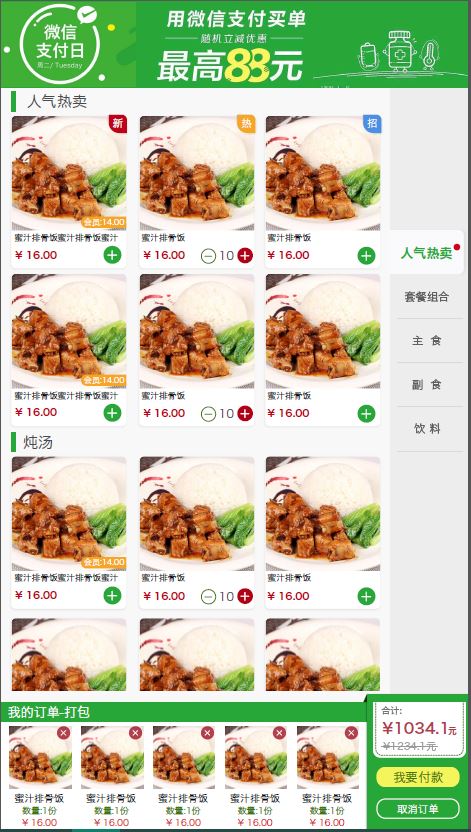
最近我根据一个UI设计,耗时3h快速实现较复杂页面布局,如上图。根据这份UI设计图,实现代码如下,暂不考虑具体细节,先以成型为主:
<!DOCTYPE html>
<html> <style type="text/css"> *{
padding: 0;
margin: 0;
font-size: 62.5%; } li{
list-style:none
} html{
height:100%;
} body{
height:100%;
} </style> <head>
<title>点餐页</title>
</head>
<body> <header style="width:100%;height:14.28%;background:red"></header>
<div style="width:100%;height:71.42%;display:flex;"> <span style="width:85.72%;overflow-y: auto"> <div style="display: flex;flex-direction:column;height: 50rem"> <span style="width: 100%;height:10%;background:black;margin: 0.5rem 0"></span>
<ul style="width: 100%;background:pink;display: flex;flex-wrap:wrap;justify-content:space-between;"> <li style="width: 30%;height: 20rem;margin: 1rem;display: flex;flex-direction: column">
<span style="background:black ;height: 70%"></span>
<span style="height:10%;background:black;margin: 1rem 0"></span>
<span style="height:15%;background:blue;display: flex;justify-content:space-between;align-items: center;">
<span style="font-size: 2rem">123</span>
<button style="width: 25%">+</button>
</span>
</li>
<li style="width: 30%;height: 20rem;background: black;margin: 1rem"></li>
<li style="width: 30%;height: 20rem;background: black;margin: 1rem"></li>
<li style="width: 30%;height: 20rem;background: black;margin: 1rem"></li>
<li style="width: 30%;height: 20rem;background: black;margin: 1rem"></li>
<li style="width: 30%;height: 20rem;background: black;margin: 1rem"></li> </span> </div>
<div style="display: flex;flex-direction:column;height: 50rem"> <span style="width: 100%;height:10%;background:green;margin: 0.5rem 0"></span>
<ul style="width: 100%;background:pink;display: flex;flex-wrap:wrap;justify-content:space-between;"> <li style="width: 30%;height: 20rem;margin: 1rem;display: flex;flex-direction: column">
<span style="background:black ;height: 70%"></span>
<span style="height:10%;background:black;margin: 1rem 0"></span>
<span style="height:15%;background:blue;display: flex;justify-content:space-between;align-items: center;">
<span style="font-size: 2rem">123</span>
<button style="width: 25%">+</button>
</span>
</li>
<li style="width: 30%;height: 20rem;background: black;margin: 1rem"></li>
<li style="width: 30%;height: 20rem;background: black;margin: 1rem"></li>
<li style="width: 30%;height: 20rem;background: black;margin: 1rem"></li>
<li style="width: 30%;height: 20rem;background: black;margin: 1rem"></li>
<li style="width: 30%;height: 20rem;background: black;margin: 1rem"></li> </ul> </div>
<div style="display: flex;flex-direction:column;height: 50rem"> <span style="width: 100%;height:10%;background:green;margin: 0.5rem 0"></span>
<ul style="width: 100%;background:pink;display: flex;flex-wrap:wrap;justify-content:space-between;"> <li style="width: 30%;height: 20rem;margin: 1rem;display: flex;flex-direction: column">
<span style="background:black ;height: 70%"></span>
<span style="height:10%;background:black;margin: 1rem 0"></span>
<span style="height:15%;background:blue;display: flex;justify-content:space-between;align-items: center;">
<span style="font-size: 2rem">123</span>
<button style="width: 25%">+</button>
</span>
</li>
<li style="width: 30%;height: 20rem;background: black;margin: 1rem"></li>
<li style="width: 30%;height: 20rem;background: black;margin: 1rem"></li>
<li style="width: 30%;height: 20rem;background: black;margin: 1rem"></li>
<li style="width: 30%;height: 20rem;background: black;margin: 1rem"></li>
<li style="width: 30%;height: 20rem;background: black;margin: 1rem"></li> </ul> </div> </span>
<span style="width:14.28%;background:blue"></div> </div>
<footer style="width:100%;height:14.28%;display: flex">
<span style="width: 75%;height: 100%">
<div style="display: flex;height: 100%;flex-direction: column;">
<span style="height: 20%;background: green;width: 100%"></span>
<span style="height:80%;width: 100%">
<ul style="width: 100%;height: 100%;display: flex;flex-direction: row;overflow-x: auto;"> <li style="width: 10rem;height: 100%;display: flex;flex-direction: column;margin: 0 0.5rem;flex-shrink:0">
<span style="background:black ;height: 55%;width: 100%"></span>
<span style="height:10%;background:black;margin-top: 0.3rem ;width: 100%"> </span>
<span style="height:10%;background:black;margin: 0.3rem 0;width: 100%"> </span>
<span style="height:15%;background:blue;width: 100%"></span> </li>
<li style="width: 10rem;height: 100%;display: flex;flex-direction: column;margin: 0 0.5rem;flex-shrink:0">
<span style="background:black ;height: 55%;width: 100%"></span>
<span style="height:10%;background:black;margin-top: 0.3rem ;width: 100%"> </span>
<span style="height:10%;background:black;margin: 0.3rem 0;width: 100%"> </span>
<span style="height:15%;background:blue;width: 100%"></span> </li>
<li style="width: 10rem;height: 100%;display: flex;flex-direction: column;margin: 0 0.5rem;flex-shrink:0">
<span style="background:black ;height: 55%;width: 100%"></span>
<span style="height:10%;background:black;margin-top: 0.3rem ;width: 100%"> </span>
<span style="height:10%;background:black;margin: 0.3rem 0;width: 100%"> </span>
<span style="height:15%;background:blue;width: 100%"></span> </li>
<li style="width: 10rem;height: 100%;display: flex;flex-direction: column;margin: 0 0.5rem;flex-shrink:0">
<span style="background:black ;height: 55%;width: 100%"></span>
<span style="height:10%;background:black;margin-top: 0.3rem ;width: 100%"> </span>
<span style="height:10%;background:black;margin: 0.3rem 0;width: 100%"> </span>
<span style="height:15%;background:blue;width: 100%"></span> </li>
<li style="width: 10rem;height: 100%;display: flex;flex-direction: column;margin: 0 0.5rem;flex-shrink:0">
<span style="background:black ;height: 55%;width: 100%"></span>
<span style="height:10%;background:black;margin-top: 0.3rem ;width: 100%"> </span>
<span style="height:10%;background:black;margin: 0.3rem 0;width: 100%"> </span>
<span style="height:15%;background:blue;width: 100%"></span> </li>
<li style="width: 10rem;height: 100%;display: flex;flex-direction: column;margin: 0 0.5rem;flex-shrink:0">
<span style="background:black ;height: 55%;width: 100%"></span>
<span style="height:10%;background:black;margin-top: 0.3rem ;width: 100%"> </span>
<span style="height:10%;background:black;margin: 0.3rem 0;width: 100%"> </span>
<span style="height:15%;background:blue;width: 100%"></span> </li>
<li style="width: 10rem;height: 100%;display: flex;flex-direction: column;margin: 0 0.5rem;flex-shrink:0">
<span style="background:black ;height: 55%;width: 100%"></span>
<span style="height:10%;background:black;margin-top: 0.3rem ;width: 100%"> </span>
<span style="height:10%;background:black;margin: 0.3rem 0;width: 100%"> </span>
<span style="height:15%;background:blue;width: 100%"></span> </li>
<li style="width: 10rem;height: 100%;display: flex;flex-direction: column;margin: 0 0.5rem;flex-shrink:0">
<span style="background:black ;height: 55%;width: 100%"></span>
<span style="height:10%;background:black;margin-top: 0.3rem ;width: 100%"> </span>
<span style="height:10%;background:black;margin: 0.3rem 0;width: 100%"> </span>
<span style="height:15%;background:blue;width: 100%"></span> </li>
<li style="width: 10rem;height: 100%;display: flex;flex-direction: column;margin: 0 0.5rem;flex-shrink:0">
<span style="background:black ;height: 55%;width: 100%"></span>
<span style="height:10%;background:black;margin-top: 0.3rem ;width: 100%"> </span>
<span style="height:10%;background:black;margin: 0.3rem 0;width: 100%"> </span>
<span style="height:15%;background:blue;width: 100%"></span> </li>
<li style="width: 10rem;height: 100%;display: flex;flex-direction: column;margin: 0 0.5rem;flex-shrink:0">
<span style="background:black ;height: 55%;width: 100%"></span>
<span style="height:10%;background:black;margin-top: 0.3rem ;width: 100%"> </span>
<span style="height:10%;background:black;margin: 0.3rem 0;width: 100%"> </span>
<span style="height:15%;background:blue;width: 100%"></span> </li> </ul>
</span>
</div>
</span>
<span style="width: 25%">
<div style="display: flex;flex-direction: column;height: 100%;">
<span style="height: 50%;background: black"></span>
<span style="height: 25%;background:blue"></span>
<span style="height: 25%;background: pink"></span>
</div> </span> </footer> </body>
</html>
效果如图:
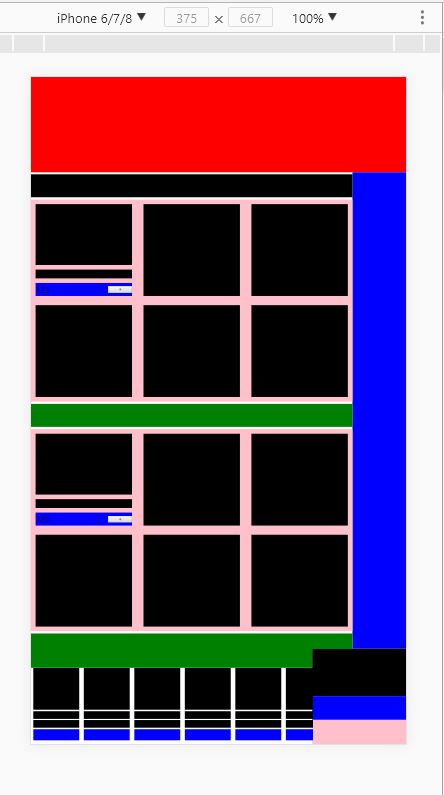
flex布局快速成型(原创)的更多相关文章
- CSS flex 布局快速入门
以前已经学过flex了,一直没做笔记,现在做下笔记再回忆下. 首先,flex布局的迷之属性们,如果一知半解,机械记忆的话,那不到半个月基本忘光光.先感受一下这12个flex布局属性,是不是很“迷”人. ...
- flex布局帮助你快速实现布局
flex布局可以帮我们快速布局一些区块,实现你想要的效果,不用再去float,position之类的.我们在布局网页的时候很多时候都是一些特殊布局,flex就能帮我快速去布局,不需要去定位. 任何一个 ...
- 【原创】display:flex布局大全
全都是自己写的 希望大家可以点个赞 谢谢! Html代码(没时间精简 请多包涵) <!DOCTYPE html> <html lang="en"> < ...
- css3 深入理解flex布局
一.简要介绍 css3最喜欢的新属性之一便是flex布局属性,用六个字概括便是简单.方便.快速. flex( flexible box:弹性布局盒模型),是2009年w3c提出的一种可以简洁.快速弹性 ...
- 写给 Android 开发的小程序布局指南,Flex 布局!
一.序 Hi,大家好,我是承香墨影! 最近在做小程序,验证一些方向,开发效率确实很快,就是各种微信的审核有点费劲,但是总归是有办法解决的. 想要开发一款小程序,其实和我们正常写一款 App 类似,你需 ...
- 30分钟彻底弄懂flex布局
欢迎大家前往腾讯云+社区,获取更多腾讯海量技术实践干货哦~ 本文由elson发表于云+社区专栏 目前在不考虑IE以及低端安卓机(4.3-)的兼容下,已经可以放心使用flex进行布局了.什么是flex布 ...
- CSS魔法堂:Flex布局
前言 Flex是Flexible Box的缩写,就是「弹性布局」.从2012年已经面世,但由于工作环境的原因一直没有详细了解.最近工作忙到头晕脑胀,是要学点新东西刺激一下大脑,打打鸡血. Flex就 ...
- 【Taro】363- 玩转 Taro 跨端之 flex 布局篇
Taro 是一套遵循 React 语法规范的跨平台开发解决方案,但是目前当我们使用 Taro 的时候,在不同平台上的开发体验还有不一致的地方,所以我们也都期待有一套跨平台统一的解决方案,能够以最小差异 ...
- 谈谈flex布局实现水平垂直居中
我们在这要谈的是用flex布局来实现水平和垂直居中.随着移动互联网的发展,对于网页布局来说要求越来越高,而传统的布局方案对于实现特殊布局非常不方便,比如垂直居中.所以09年,W3C 提出了一种新的方案 ...
随机推荐
- c#基础学习(0625)之vs常用快捷键、基础数据类型、命名规范
vs常用快捷键 Ctrl+K+D:快速对齐代码 Ctrl+z:撤销 Ctrl+S:保存 Ctrl+J:快速弹出只能提示 Shift+End:从行首快速选中整行 Shift+Home:从行未快速选中整行 ...
- Redis中的执行命令的过程
在redis.c的initServerConfig()方法中,通过调用dictCreate方法初始化server端的命令表.这个命令表是一个hashtable,可以通过key找到相关的命令: /* C ...
- Advanced redirection features
here are three types of I/O, which each have their own identifier, called a file descriptor: standar ...
- 向后台提交数据:利用cookie加session提交更多数据,
个人逻辑,可能考虑不全面,各位看到后留言,我修改啊 实现效果:浏览器第一次访问提交用户名,后台验证通过,生成随机字符串,和用户名组成字典,保存到服务器,把随机字符串设置成cookie发给浏览器,同一个 ...
- js (jQuery)分组数据
function getobjArr (data) { var result = []; data.HELMET.system = '系统分类' // console.log(data) $.each ...
- 性能测试 CentOS下结合InfluxDB及Grafana图表实时展示JMeter相关性能数据
CentOS下结合InfluxDB及Grafana图表实时展示JMeter相关性能数据 by:授客 QQ:1033553122 实现功能 1 测试环境 1 环境搭建 2 1.安装influxdb ...
- Android udp json+数组 --->bytes发送数据
Android json支持五种数据类型 String / int(float)/bool / null / object 今天说 object : json = new JSONObject( ...
- 【Spring源码解读】bean标签中的属性(一)你可能还不够了解的 scope 属性
scope 属性说明 在spring中,在xml中定义bean时,scope属性是用来声明bean的作用域的.对于这个属性,你也许已经很熟悉了,singleton和prototype信手捏来,甚至还能 ...
- Pycharm配置anaconda环境
概述 在上节介绍了anaconda管理python环境,而Pycharm作为主流python IDE,两者配合使用才算完美. 配置 File - Setting - Project Interpret ...
- ERP项目应该由谁来主导?
前段时间在朋友圈看到了别人分享的公众号,主要是谈ERP项目应该由谁来主导的问题.文章的观点认为应该由哪个部门主导ERP的判断标准如下: 1.应该由一个期望上进的部门主导ERP项目: 2.应该由一个有话 ...
