Grafan+Prometheus 监控 MySQL
架构图
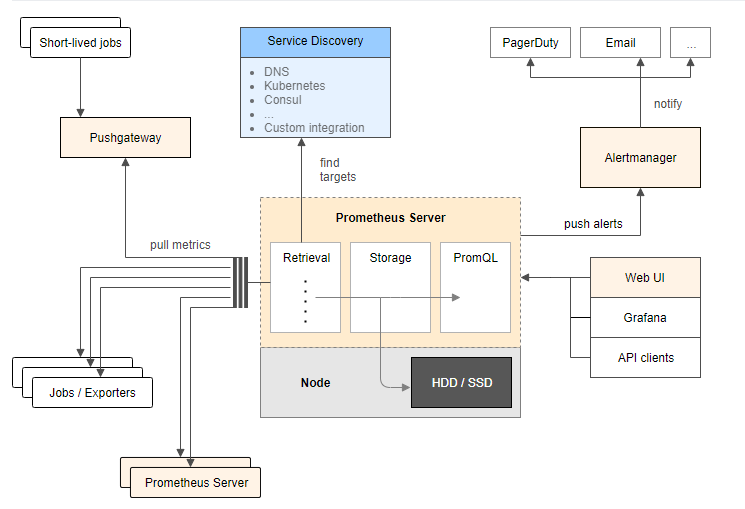
环境
| IP | 环境 | 需装软件 |
|---|---|---|
| 192.168.0.237 | mysql-5.7.20 | node_exporter-0.15.2.linux-amd64.tar.gz mysqld_exporter-0.10.0.linux-amd64.tar.gz |
| 192.168.0.248 | grafana+prometheus | prometheus-2.1.0.linux-amd64.tar.gz node_exporter-0.15.2.linux-amd64.tar.gz grafana-4.6.3.linux-x64.tar.gz |
在 192.168.0.248 上安装 grafana prometheus
安装 prometheus
# 创建保存软件的目录
mkdir /data/software/ -p
cd /data/software/
# 解压 prometheus
tar xvf prometheus-2.1.0.linux-amd64.tar.gz -C /iba/
cd /iba/
mv prometheus-2.1.0.linux-amd64 prometheus
cd prometheus/
cp prometheus.yml /tmp/prometheus.yml.20181203
# 配置 prometheus.yml
cat prometheus.yml
# my global config
global:
scrape_interval: 15s # Set the scrape interval to every 15 seconds. Default is every 1 minute.
evaluation_interval: 15s # Evaluate rules every 15 seconds. The default is every 1 minute.
# scrape_timeout is set to the global default (10s).
# A scrape configuration containing exactly one endpoint to scrape:
# Here it's Prometheus itself.
scrape_configs:
- job_name: 'Host'
file_sd_configs:
- files:
- host.yml
metrics_path: /metrics
relabel_configs:
- source_labels: [__address__]
regex: (.*)
target_label: instance
replacement: $1
- source_labels: [__address__]
regex: (.*)
target_label: __address__
replacement: $1:9100
- job_name: 'MySQL'
file_sd_configs:
- files:
- mysql.yml
metrics_path: /metrics
relabel_configs:
- source_labels: [__address__]
regex: (.*)
target_label: instance
replacement: $1
- source_labels: [__address__]
regex: (.*)
target_label: __address__
replacement: $1:9104
- job_name: 'prometheus'
static_configs:
- targets:
- localhost:9090
cat host.yml
- labels:
service: test
targets:
- 192.168.0.248
- 192.168.0.237
cat mysql.yml
- labels:
service: test
targets:
- 192.168.0.237
# 测试 prometheus 是否可以正常启动
/iba/prometheus/prometheus --storage.tsdb.retention=30d &
ps -ef|grep prometh
kill -9 14650
# 配置 prometheus.service 文件
vi /usr/lib/systemd/system/prometheus.service
# 内容为
[Unit]
Description=Prometheus instance
Wants=network-online.target
After=network-online.target
[Service]
User=root
Group=root
Type=simple
Restart=on-failure
WorkingDirectory=/iba/prometheus/
RuntimeDirectory=prometheus
RuntimeDirectoryMode=0750
ExecStart=/iba/prometheus/prometheus --storage.tsdb.retention=30d --config.file=/iba/prometheus/prometheus.yml
LimitNOFILE=10000
TimeoutStopSec=20
[Install]
WantedBy=multi-user.target
# 启动 prometheus
systemctl start prometheus
systemctl status prometheus -l
# 开放防火墙
firewall-cmd --permanent --add-rich-rule="rule family="ipv4" source address="192.168.0.0/16" accept"
firewall-cmd --reload
浏览器输入 http://192.168.0.248:9090 访问
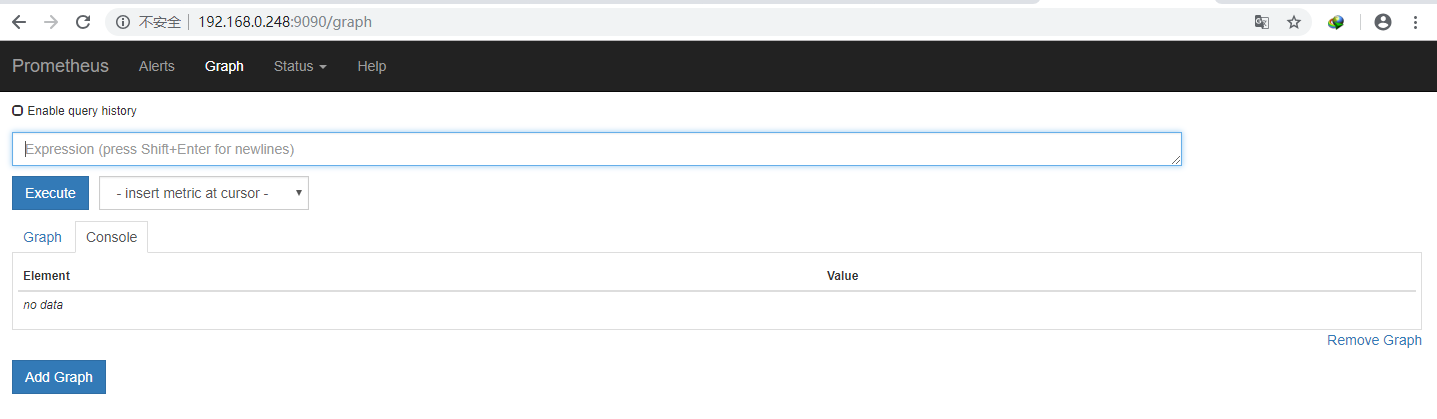
prometheus.yml 文件参考:
https://prometheus.io/docs/prometheus/latest/configuration/configuration/
https://prometheus.io/docs/prometheus/latest/configuration/configuration/#<relabel_config>
https://prometheus.io/docs/prometheus/latest/configuration/configuration/#<file_sd_config>
安装 node_exporter 获取主机信息
# 解压 node_exporter
cd /data/software/
tar xf node_exporter-0.15.2.linux-amd64.tar.gz -C /usr/local
mv node_exporter-0.15.2.linux-amd64 node_exporter
nohup ./node_exporter &
安装 grafana
cd /iba/software
# 解压
tar xf grafana-4.6.3.linux-x64.tar.gz -C /iba/prometheus/
cd /iba/prometheus/
mv grafana-4.6.3 grafana
cd grafana/
# 测试
./bin/grafana-server
# 停止
ctrl+c
cat /usr/lib/systemd/system/grafana-server.service
[Unit]
Description=Grafana instance
Documentation=http://docs.grafana.org
Wants=network-online.target
After=network-online.target
[Service]
User=root
Group=root
Type=simple
Restart=on-failure
WorkingDirectory=/iba/prometheus/grafana
RuntimeDirectory=grafana
RuntimeDirectoryMode=0750
ExecStart=/iba/prometheus/grafana/bin/grafana-server
LimitNOFILE=10000
TimeoutStopSec=20
[Install]
WantedBy=multi-user.target
# 启动
systemctl start grafana-server
systemctl status grafana-server -l
访问 http://192.168.0.248:3000,默认用户和密码是 admin/admin

配置数据源


下载 grafana-dashboards-1.6.1.tar.gz,解压,使用浏览器导入 dashboard, 下载地址:https://github.com/percona/grafana-dashboards/archive/v1.6.1.tar.gz
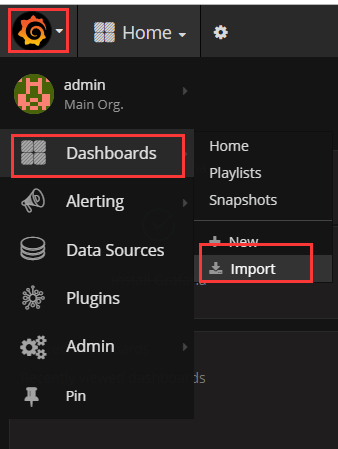
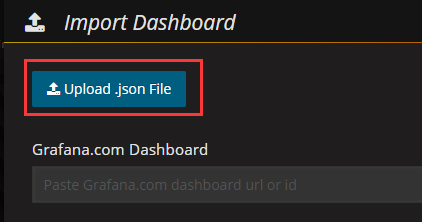

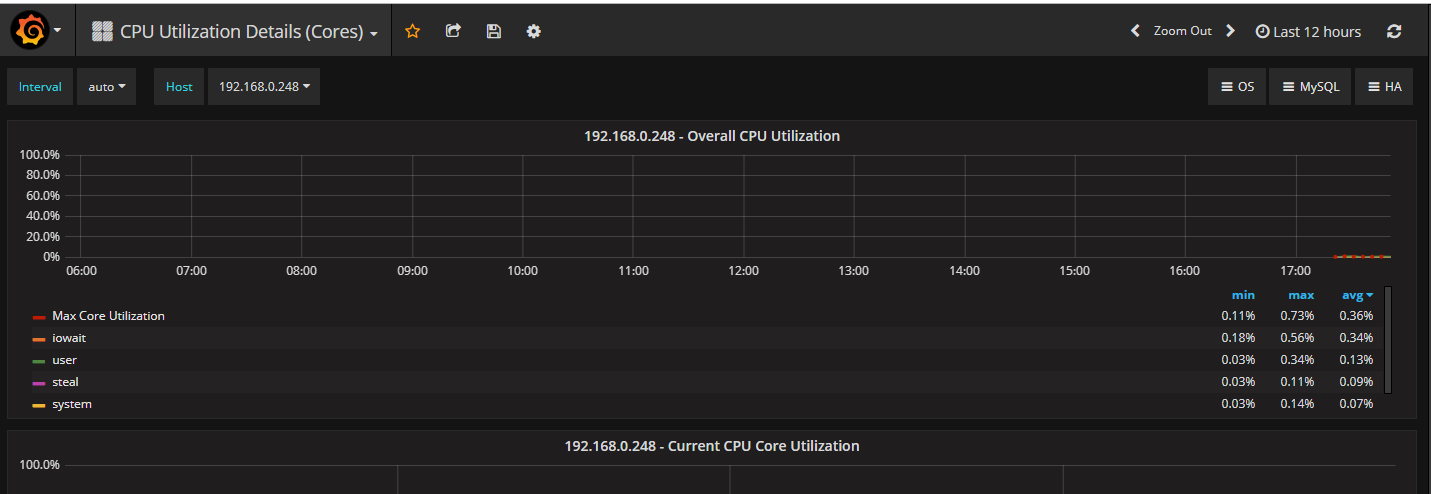
在 192.168.0.237 安装 node_exporter 和 mysqld_exporter
cd /iba/software/
tar zxf node_exporter-0.15.2.linux-amd64.tar.gz -C /usr/local/
cd /usr/local/
mv node_exporter-0.15.2.linux-amd64 node_exporter
# 启动
cd node_exporter/
nohup ./node_exporter &
几分钟后 grafana 出现了新服务器的信息

在mysql上配置监控使用的用户
GRANT REPLICATION CLIENT, PROCESS, SELECT ON *.* TO 'mysql_monitor'@'%' IDENTIFIED BY 'mysql_monitor';
FLUSH PRIVILEGES;
cd /iba/software/
tar zxf mysqld_exporter-0.10.0.linux-amd64.tar.gz -C /usr/local/
cd /usr/local/
mv mysqld_exporter-0.10.0.linux-amd64/ mysqld_exporter
cd mysqld_exporter/
# 在 mysql 上创建一个专门用于监控的用户,
cat .my.cnf
[client]
user=mysql_monitor
password=mysql_monitor
# 启动
nohup /usr/local/mysqld_exporter/mysqld_exporter -config.my-cnf="/usr/local/mysqld_exporter/.my.cnf" &
导入 dashboard: MySQL_Overview.json

Grafan+Prometheus 监控 MySQL的更多相关文章
- Grafana+Prometheus 监控 MySQL
转自:Grafana+Prometheus 监控 MySQL 架构图 环境 IP 环境 需装软件 192.168.0.237 mysql-5.7.20 node_exporter-0.15.2.lin ...
- Prometheus 监控Mysql服务器及Grafana可视化
Prometheus 监控Mysql服务器及Grafana可视化. mysql_exporter:用于收集MySQL性能信息. 使用版本 mysqld_exporter 0.11.0 官方地址 使用文 ...
- 使用 Docker 部署 Grafana + Prometheus 监控 MySQL 数据库
一.背景 在平时开发过程当中需要针对 MySQL 数据库进行监控,这里我们可以使用 Grafana 和 Prometheus 来实现监控功能.Grafana 是一款功能强大的仪表盘面板,支持多种数据源 ...
- 采用prometheus 监控mysql
1. prometheus 是什么 开源的系统监控和报警工具,监控项目的流量.内存量.负载量等实时数据. 它通过直接或短时jobs中介收集监控数据,在本地存储所有收集到的数据,并且通过定义好的rule ...
- Grafana+Prometheus监控mysql性能
#cmd /usr/local 今天讲一下如何监控服务器中的mysql数据库的性能 一.数据库操作 1.mysql启动 #service mysqld start #启动数据库 #service my ...
- Prometheus 监控MySQL
目录 0.简介 1.mysql_exporter部署 2.mysql报警规则 0.简介 文中主要监控MySQL/MySQL主从信息 版本:mysql-5.7,mysql_exporter-0.12.1 ...
- 手把手教你使用 Prometheus 监控 MySQL 与 MariaDB.md
概述 MySQL 是常用的关系型数据库,MariaDB 作为 MySQL 的分支版本,兼容 MySQL 协议,也越来越流行.在 Kubernetes 环境中如何使用 Prometheus 来对它们进行 ...
- prometheus监控mysql
创建一个用于mysqld_exporter连接到MySQL的用户并赋予所需的权限 mysql> GRANT REPLICATION CLIENT, PROCESS ON *.* TO '; my ...
- 使用Prometheus监控SpringBoot应用
通过之前的文章我们使用Prometheus监控了应用服务器node_exporter,数据库mysqld_exporter,今天我们来监控一下你的应用.(本文以SpringBoot 2.1.9.REL ...
随机推荐
- Javascript高级编程学习笔记(64)—— 事件(8)键盘与文本事件
键盘与文本事件 用户在使用键盘时会触发键盘事件 “DOM2级事件”最初规定了键盘事件,但是最后在定稿时又删除了相应内容 所以键盘事件被放入了DOM3级事件的规范中 总的来说有三个键盘事件: keydo ...
- Metasploit Framework(3)Meterpreter
文章的格式也许不是很好看,也没有什么合理的顺序 完全是想到什么写一些什么,但各个方面都涵盖到了 能耐下心看的朋友欢迎一起学习,大牛和杠精们请绕道 Meterpreter:是一种高级的,动态的,可拓展的 ...
- [Swift-2019力扣杯春季初赛]1. 易混淆数
给定一个数字 N,当它满足以下条件的时候返回 true: 把原数字旋转180°以后得到新的数字. 如 0, 1, 6, 8, 9 旋转 180° 以后,得到了新的数字 0, 1, 9, 8, 6 . ...
- MapReduce实现ReduceSideJoin操作
本文转载于:http://blog.csdn.net/xyilu/article/details/8996204 一.准备两张表以及对应的数据 (1)m_ys_lab_jointest_a(以下简称表 ...
- java提高(3)---正则表达式(2)
正则表达式 说真的正则表达式真不好写,当我收集资料准备开始写的时候,发现收集的东西越来越多范围也越来越广,我文章的前提就是文章要清晰, 在缕清自己思路之后,我从先简后难的方式来写有关正表达式,你们如果 ...
- stack源码
stack概述 stack是一种先进后出的数据结构,它只有一个出口,允许新增元素.移除元素.取得最顶端元素,但每次只能处理顶端元素,也就是说,stack不允许遍历行为. stack定义 以某种既有容器 ...
- 五款实用免费的Python机器学习集成开发环境(5 free Python IDE for Machine Learning)(图文详解)
前言 集成开发环境(IDE)是提供给程序员和开发者的一种基本应用,用来编写和测试软件.一般而言,IDE 由一个编辑器,一个编译器(或称之为解释器),和一个调试器组成,通常能够通过 GUI(图形界面)来 ...
- Eclipse报错:!!MESSAGE Job found still running.......
!ENTRY org.eclipse.core.jobs 2 2 2014-01-08 09:28:06.387 !MESSAGE Job found still running after plat ...
- Google的java工具类Guava
前言 google开发java项目肯定也不想重复造轮子,所以肯定也有工具类,就是它了:Guava 我将举例几个实际的例子,发挥这个工具类好用的功能.更多的方法和功能,还有内部的实现可以直接参考http ...
- Win32编程之静态库编写与使用.动态链接库的编写与使用
Win32编程之静态库编写与使用.动态链接库的编写与使用 一丶什么是静态库.什么是动态链接库. 静态库其实就是解决模块开发的一种解决方案.在以前.我们写代码的时候.每个人都可以独立写一个项目.但是现在 ...
