drf源码分析系列---认证
认证的使用
from rest_framework.authentication import BaseAuthentication
from api import models
# 认证类
class TokenAuthentication(BaseAuthentication):
def authenticate(self, request):
token = request.query_params.get('token')
user_object = models.UserInfo.objects.filter(token=token).first()
if user_object:
return (user_object, token)
return (None, None)
# 认证类的应用
# 单独的视图认证应用
class OrderView(APIView):
authentication_classes = [MyAuthentication, ] #设置成空列表代表没有权限
def get(self,request,*args,**kwargs):
print(request.user)
print(request.auth)
return Response('order')
# 认证的全局应用
REST_FRAMEWORK = {
"DEFAULT_AUTHENTICATION_CLASSES"=["api.views.auth.MyAuthentication",]
}
认证的源码分析
执行流程
1.请求进来执行dispatch方法中的initialize_request方法
def initialize_request(self, request, *args, **kwargs):
parser_context = self.get_parser_context(request)
return Request(
request,
parsers=self.get_parsers(),
authenticators=self.get_authenticators(),
negotiator=self.get_content_negotiator(),
parser_context=parser_context
)
#会对request对象进行重新封装,把老的request封装成新的request
执行self.get_authenticators()
def get_authenticators(self):
return [auth() for auth in self.authentication_classes] # 循环自定义的认证类,生成认证对象列表封装到request中
authentication_classes
settings中的认证配置
"DEFAULT_AUTHENTICATION_CLASSES":["api.views.auth.MyAuthentication]
2.执行inital
def initial(self, request, *args, **kwargs):
.......略过的代码
version, scheme = self.determine_version(request, *args, **kwargs)
request.version, request.versioning_scheme = version, scheme
self.perform_authentication(request) #认证函数
self.check_permissions(request)
self.check_throttles(request)
3.执行perform_authentication(request)认证函数
def perform_authentication(self, request):
request.user# 调用request的user方法
4.
@property
def user(self):
if not hasattr(self, '_user'):
with wrap_attributeerrors():
self._authenticate()
return self._user
5.执行_authenticate()方法
def _authenticate(self):
for authenticator in self.authenticators:
try:
user_auth_tuple = authenticator.authenticate(self) #每个认证对象(authenticator)中的authenticate方法,可以重写该方法进行定制,之前已经封装到request中了
except exceptions.APIException:
self._not_authenticated()
raise
if user_auth_tuple is not None:
self._authenticator = authenticator
self.user, self.auth = user_auth_tuple
return
self._not_authenticated()
#返回元祖(user,auth)代表认证成功
#抛出异常代表认证失败
#返回None继续下个认证
看张图吧!

.
.
.
.
.
.
.
.
.
.
.
.
.
.
.
.
.
.
.
.
.
.
.
.
正经点......
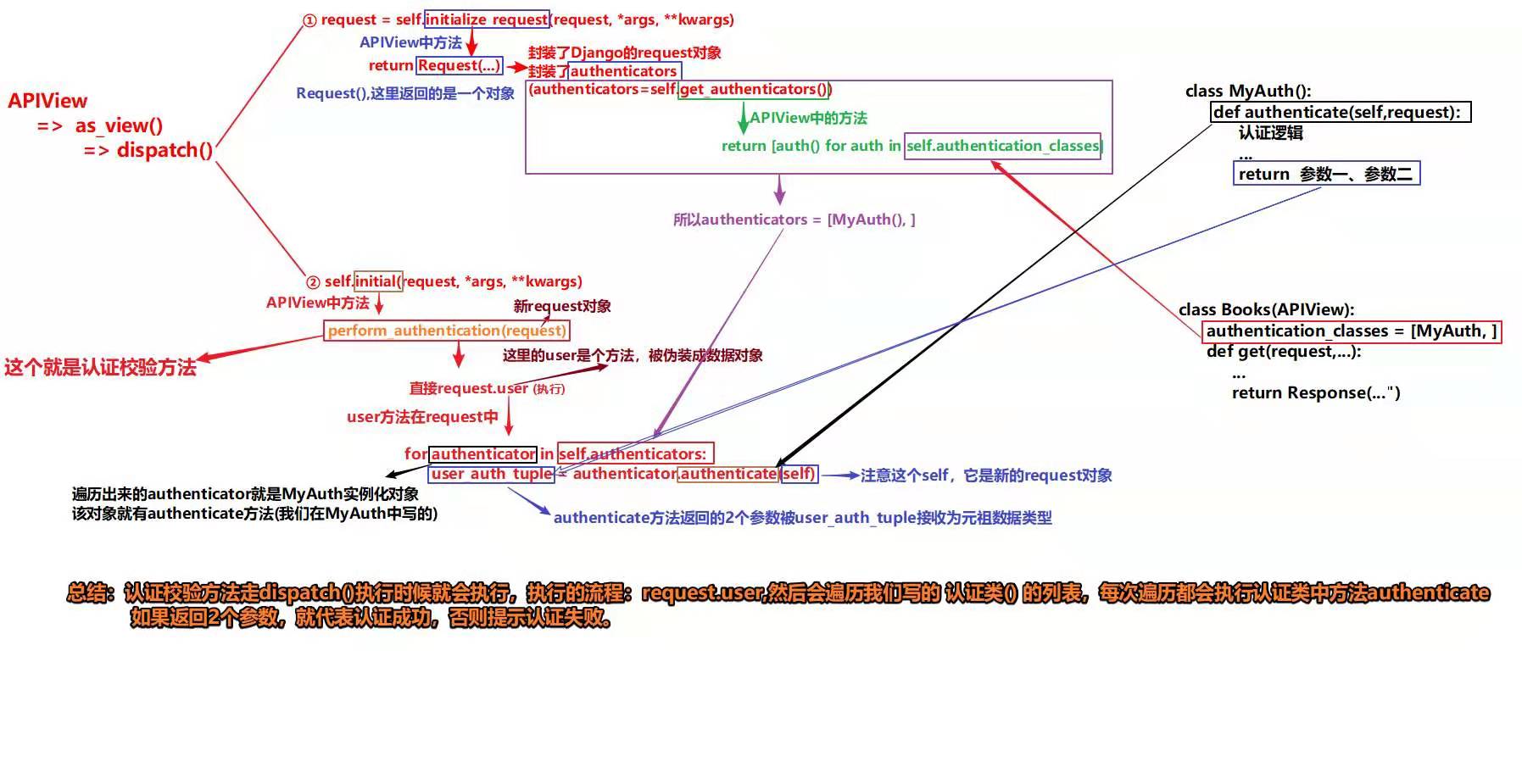
概括
1.请求进来时,先执行dispatch方法,对的request进行重新封装
2.执行get_authenticators(),循环authentication_classes得到这个认证类的对象,把对象也封装进去
3.执行initial中的perform_authentication(request),调用request.user,调用request的user方法(静态属性)
4.执行 _authenticate,循环authentication对象,调用authenticate方法返回元祖(user,auth)代表认证成功或者抛出异常代表认证失败或返回None继续下个认证
drf源码分析系列---认证的更多相关文章
- drf源码分析系列---节流(访问频率限制)
使用 from rest_framework.throttling import AnonRateThrottle from rest_framework.generics import ListAP ...
- drf源码分析系列---权限
权限的使用 全局使用 from rest_framework.permissions import BasePermission from rest_framework import exceptio ...
- drf源码分析系列---版本控制
版本的使用 第一步:写路由url(r'^api/(P<version>\w+)/user/$',views.UserView.as_view()), 第二步:写模块导入from rest_ ...
- MyCat源码分析系列之——前后端验证
更多MyCat源码分析,请戳MyCat源码分析系列 MyCat前端验证 MyCat的前端验证指的是应用连接MyCat时进行的用户验证过程,如使用MySQL客户端时,$ mysql -uroot -pr ...
- drf源码剖析系列(系列目录)
drf源码剖析系列(系列目录) 01 drf源码剖析之restful规范 02 drf源码剖析之快速了解drf 03 drf源码剖析之视图 04 drf源码剖析之版本 05 drf源码剖析之认证 06 ...
- jQuery源码分析系列
声明:本文为原创文章,如需转载,请注明来源并保留原文链接Aaron,谢谢! 版本截止到2013.8.24 jQuery官方发布最新的的2.0.3为准 附上每一章的源码注释分析 :https://git ...
- jQuery-1.9.1源码分析系列完毕目录整理
jQuery 1.9.1源码分析已经完毕.目录如下 jQuery-1.9.1源码分析系列(一)整体架构 jQuery-1.9.1源码分析系列(一)整体架构续 jQuery-1.9.1源码分析系列(二) ...
- MyCat源码分析系列之——结果合并
更多MyCat源码分析,请戳MyCat源码分析系列 结果合并 在SQL下发流程和前后端验证流程中介绍过,通过用户验证的后端连接绑定的NIOHandler是MySQLConnectionHandler实 ...
- MyCat源码分析系列之——SQL下发
更多MyCat源码分析,请戳MyCat源码分析系列 SQL下发 SQL下发指的是MyCat将解析并改造完成的SQL语句依次发送至相应的MySQL节点(datanode)的过程,该执行过程由NonBlo ...
随机推荐
- 力扣(LeetCode)删除排序链表中的重复元素 个人题解
给定一个排序链表,删除所有重复的元素,使得每个元素只出现一次. 这题思路比较简单,同样是快慢针的思路. 用一个整数类型val对应最新的只出现过一次的那个值, 如果节点的下一个节点的值和这个对应则不做别 ...
- 领扣(LeetCode)各位相加 个人题解
给定一个非负整数 num,反复将各个位上的数字相加,直到结果为一位数. 示例: 输入: 38 输出: 2 解释: 各位相加的过程为:3 + 8 = 11, 1 + 1 = 2. 由于 2 是一位数,所 ...
- 十一、设备初始化(ADK4.0)
1.1 首先初始化连接库 sinkConnectionInit();à ConnectionInitEx2(); theCm.task.handler = connectionBluesta ...
- 【Luogu P2024&P1892】食物链&团伙(并查集拓展域)
Luogu P1892 Luogu P2024 这两道一眼看过去很容易发现可以用并查集来做--但是当我们仔细阅读题面后,会发现其实并没有那么简单. 我们知道并查集可以很轻松地维护具有传递性的信息,也就 ...
- centos7关闭默认firewall,启用iptables
CentOS 7.0默认使用"firewall"防火墙 一:关闭firewall1.直接关闭防火墙systemctl stop firewalld.service 2.禁止fire ...
- python logging模块小记
1.简单的将日志打印到屏幕 import logging logging.debug('This is debug message') logging.info('This is info messa ...
- AJAX入门介绍
在我们平时的开发过程中,经常使用到Ajax数据交互,相信有很大一部分人会使用,可能没太详细了解过Ajax的工作原理.下面我们一起看一下吧! ( 一 ) 什么是Ajax Ajax 即“Asynchron ...
- jquery树形结构
<div class="tree_content"> <div class="tree_node"> <div class=&qu ...
- AQS系列(一)- ReentrantLock的加锁
前言 AQS即AbstractQueuedSynchronizer,是JUC包中的一个核心抽象类,JUC包中的绝大多数功能都是直接或间接通过它来实现的.本文是AQS系列的第一篇,后面会持续更新多篇,争 ...
- Flink入门(二)——Flink架构介绍
1.基本组件栈 了解Spark的朋友会发现Flink的架构和Spark是非常类似的,在整个软件架构体系中,同样遵循着分层的架构设计理念,在降低系统耦合度的同时,也为上层用户构建Flink应用提供了丰富 ...
