四、IDS4建立Authorization server和Client
一、准备
创建一个名为QuickstartIdentityServer的ASP.NET Core Web 空项目(asp.net core 2.2),端口5000
创建一个名为Api的ASP.NET Core Web Api 项目(asp.net core 2.2),端口5001
二、定义服务端配置
1、NuGet命令行
NuGet命令行:Install-Package IdentityServer4
2、在QuickstartIdentityServer项目中添加一个Config.cs文件:
using IdentityServer4.Models;
using IdentityServer4.Test;
using System;
using System.Collections.Generic;
using System.Linq;
using System.Threading.Tasks; namespace QuickstartIdentityServer
{
public static class Config
{
public static IEnumerable<IdentityResource> GetIdentityResources()
{
return new IdentityResource[]
{
new IdentityResources.OpenId()
};
} public static IEnumerable<ApiResource> ApiResources()
{
return new[]
{
new ApiResource("socialnetwork", "社交网络")
};
}
public static IEnumerable<Client> Clients()
{
return new[]
{
new Client
{
ClientId = "socialnetwork",
ClientSecrets = new [] { new Secret("secret".Sha256()) },
AllowedGrantTypes = GrantTypes.ResourceOwnerPasswordAndClientCredentials,
AllowedScopes = new [] { "socialnetwork" }
}
};
}
public static IEnumerable<TestUser> Users()
{
return new[]
{
new TestUser
{
SubjectId = "",
Username = "mail@qq.com",
Password = "password"
}
};
}
}
}
3、注入ids4服务
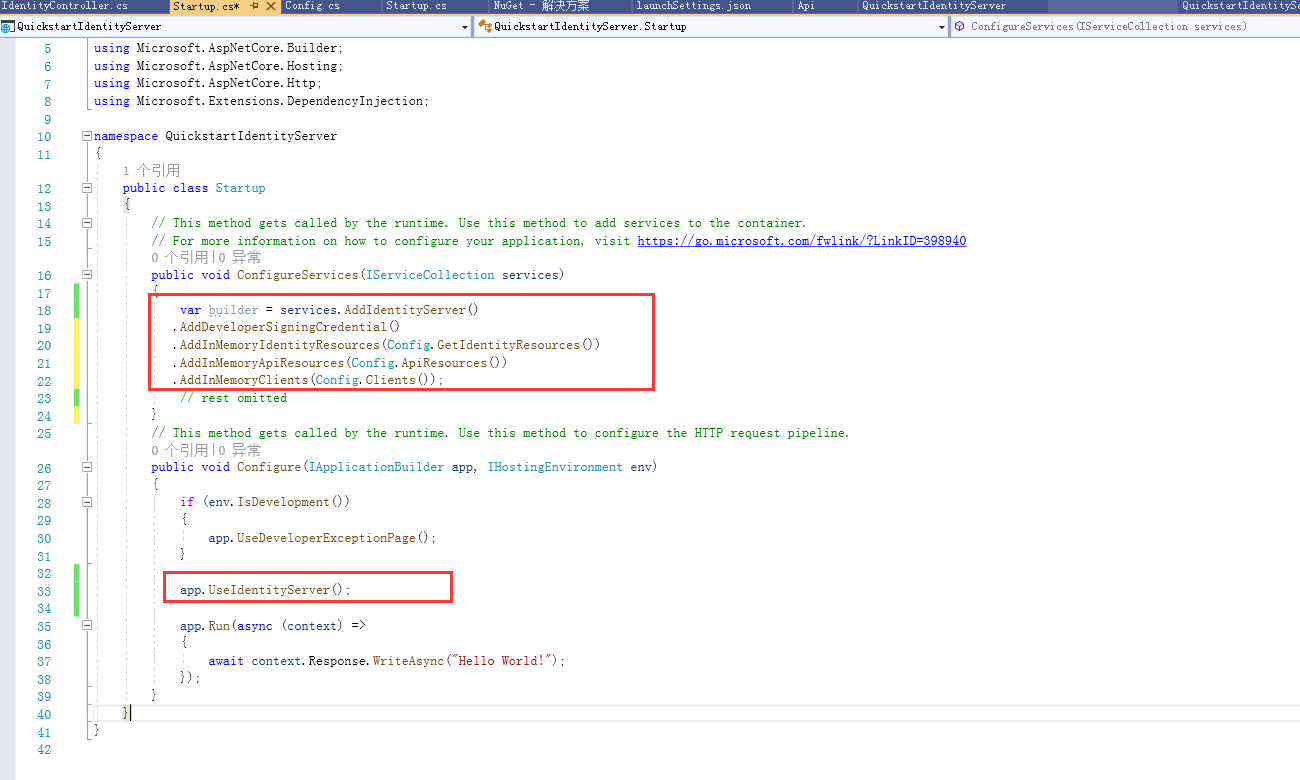
public class Startup
{
// This method gets called by the runtime. Use this method to add services to the container.
// For more information on how to configure your application, visit https://go.microsoft.com/fwlink/?LinkID=398940
public void ConfigureServices(IServiceCollection services)
{
var builder = services.AddIdentityServer()
.AddDeveloperSigningCredential()
.AddInMemoryIdentityResources(Config.GetIdentityResources())
.AddInMemoryApiResources(Config.ApiResources())//配置资源
.AddInMemoryClients(Config.Clients());//配置客户端
// rest omitted
}
// This method gets called by the runtime. Use this method to configure the HTTP request pipeline.
public void Configure(IApplicationBuilder app, IHostingEnvironment env)
{
if (env.IsDevelopment())
{
app.UseDeveloperExceptionPage();
} app.UseIdentityServer();//添加到管道中 app.Run(async (context) =>
{
await context.Response.WriteAsync("Hello World!");
});
}
}
三、定义Api端配置
1、通过nuget添加即可:
IdentityServer4.AccessTokenValidation
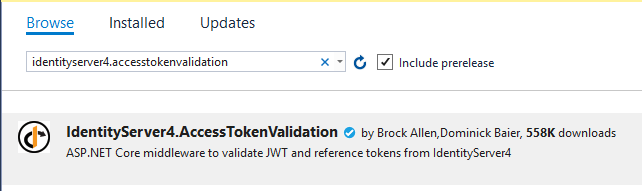
资源库配置identity server就需要对token进行验证, 这个库就是对access token进行验证的. 通过nuget安装.
2、配置
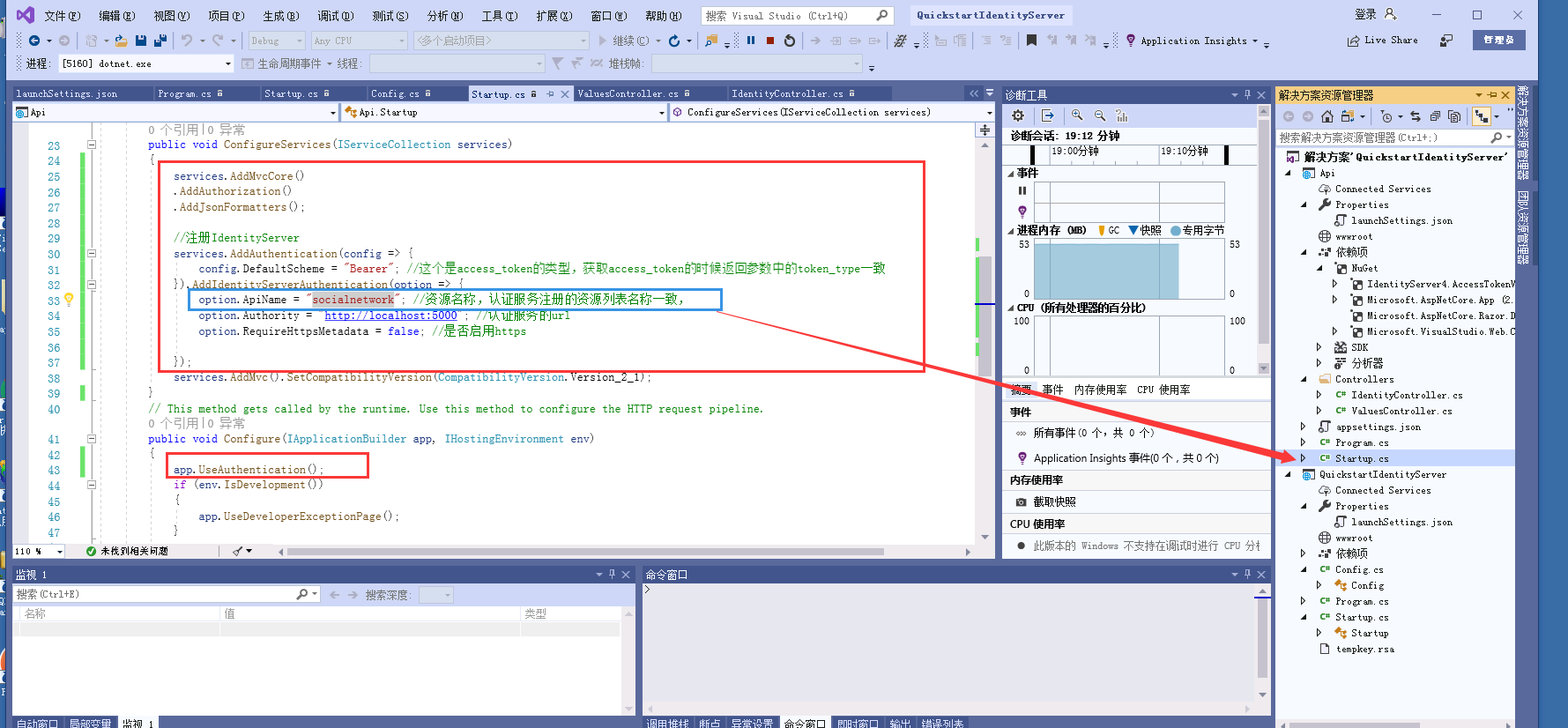
public Startup(IConfiguration configuration)
{
Configuration = configuration;
}
public IConfiguration Configuration { get; }
// This method gets called by the runtime. Use this method to add services to the container.
public void ConfigureServices(IServiceCollection services)
{
services.AddMvcCore()
.AddAuthorization() //将认证服务添加到DI,配置"Bearer"作为默认方案
.AddJsonFormatters(); //注册IdentityServer
services.AddAuthentication(config => {
config.DefaultScheme = "Bearer"; //这个是access_token的类型,获取access_token的时候返回参数中的token_type一致
}).AddIdentityServerAuthentication(option => {//将IdentityServer访问令牌验证处理程序添加到DI中以供身份验证服务使用
option.ApiName = "socialnetwork"; //资源名称,认证服务注册的资源列表名称一致(该Api项目对应的IdentityServer的Api资源,与GetApiResources方法里面的Api名称对应),
option.Authority = "http://localhost:5000"; //认证服务的url
option.RequireHttpsMetadata = false; //是否启用https });
services.AddMvc().SetCompatibilityVersion(CompatibilityVersion.Version_2_1);
}
// This method gets called by the runtime. Use this method to configure the HTTP request pipeline.
public void Configure(IApplicationBuilder app, IHostingEnvironment env)
{
app.UseAuthentication(); //将认证中间件添加到流水线中,以便在对主机的每次呼叫时自动执行认证
if (env.IsDevelopment())
{
app.UseDeveloperExceptionPage();
} app.UseMvc();
}
}
3、添加WebApi资源服务器(就是拿到Token用来请求WebApi接口)
3.1、已有控制器添加[Authorize]特性,用来测试访问:这里注意要添加[Authorize]特性。用来做验证是否有权限的。没有的话,以上做的没有意义。需要引用命名空间:using Microsoft.AspNetCore.Authorization;
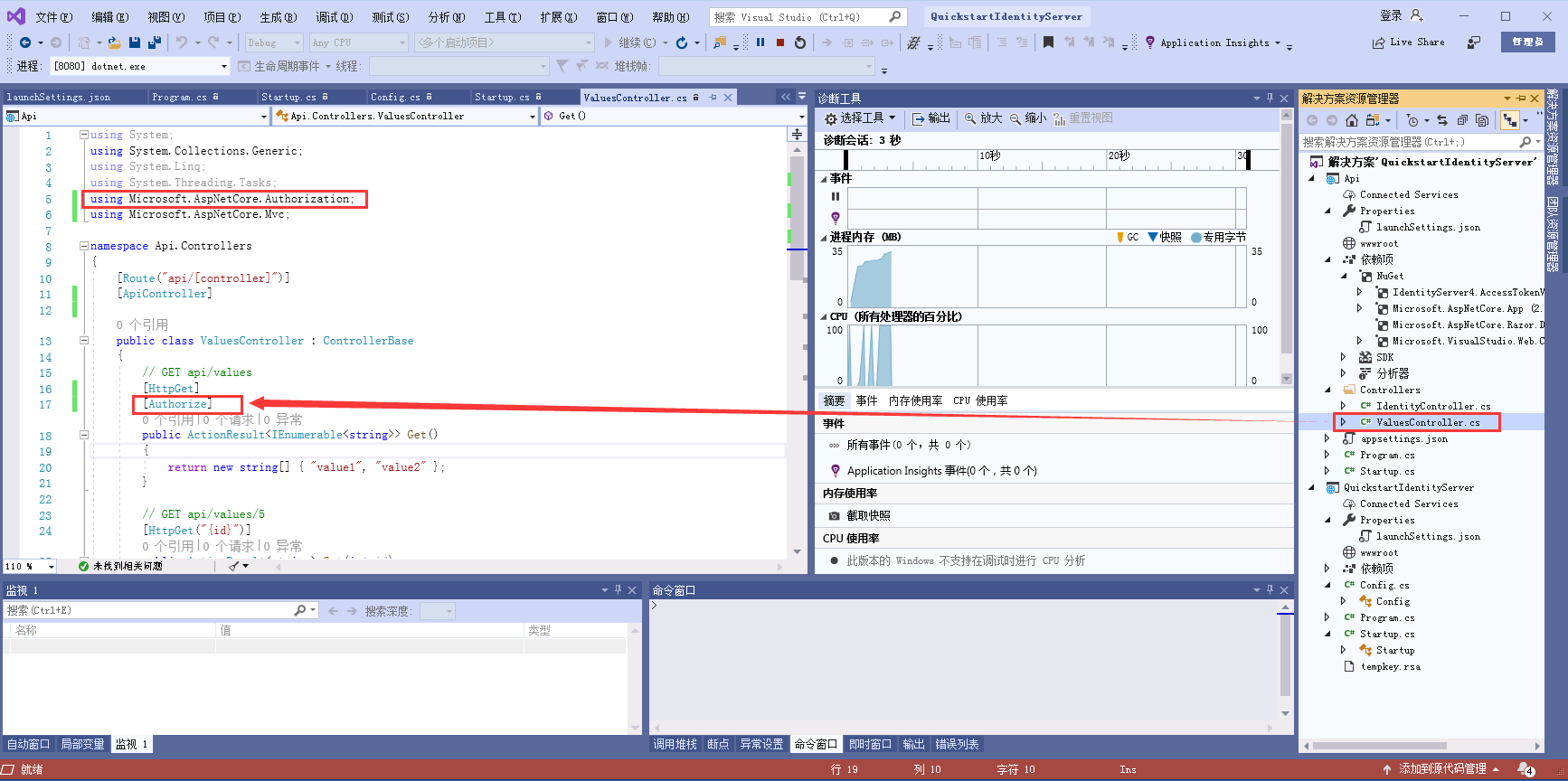
3.2、在项目Api中新增接口文件IdentityController.cs,用于测试授权
如果你直接访问http://localhost:5001/identity ,你会得到一个401错误,因为调用这个接口需要凭证
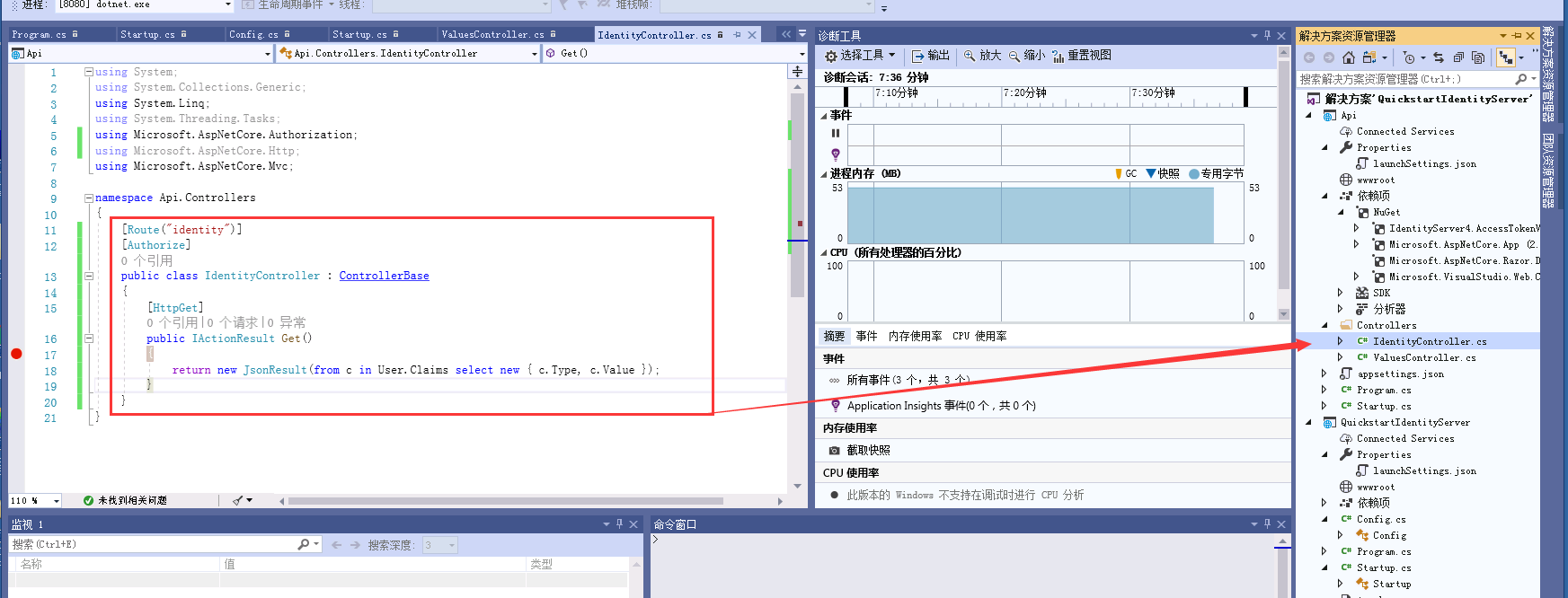
[Route("identity")]
[Authorize]
public class IdentityController : ControllerBase
{
[HttpGet]
public IActionResult Get()
{ //这里是查询声明身份
return new JsonResult(from c in User.Claims select new { c.Type, c.Value });
}
}
图

三、使用postman来测试接口
我们分别启动这两个项目,5000端口代表授权服务器,5001代表Api服务器
使用postman来测试调用
测试1(从授权服务器拿到token)

测试2(拿token去访问WebApi资源)
把access_token贴到Authorization Header的值里面, 前边要加上Bearer表示类型, 还有一个空格.
或者直接

注意: 测试出现这种情况是

是因为资源配置不一致:
图如下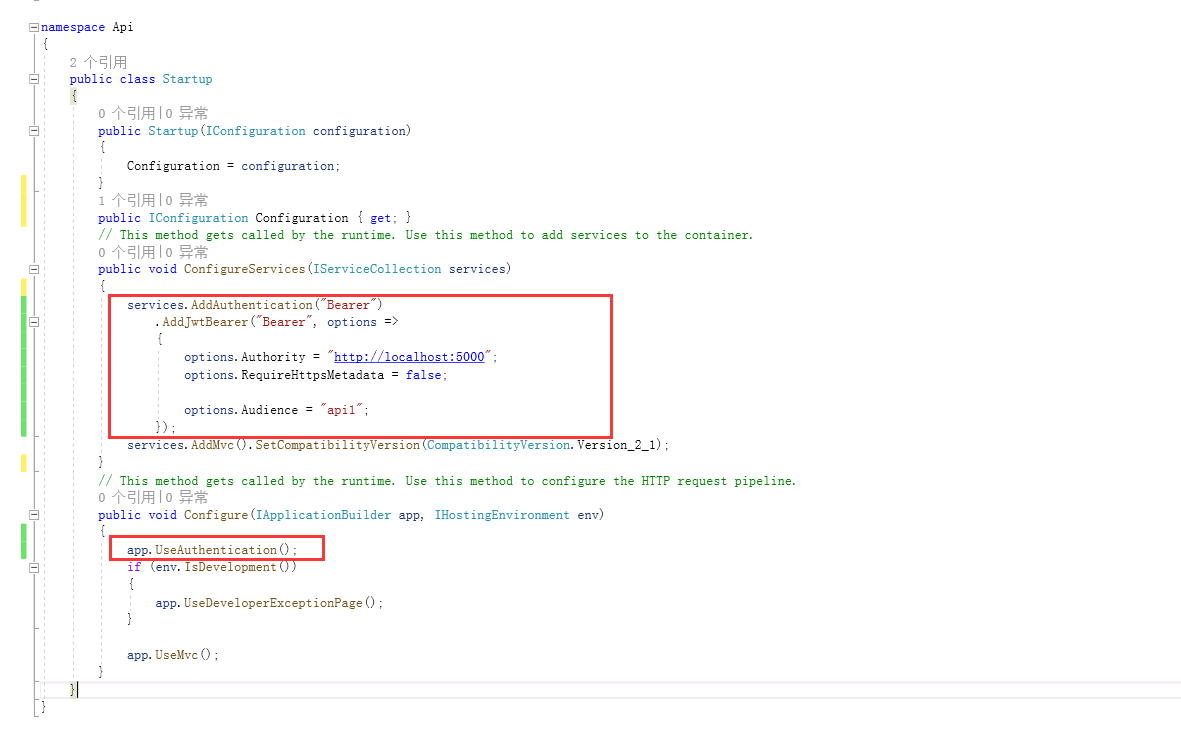
public class Startup
{
public Startup(IConfiguration configuration)
{
Configuration = configuration;
}
public IConfiguration Configuration { get; }
// This method gets called by the runtime. Use this method to add services to the container.
public void ConfigureServices(IServiceCollection services)
{
services.AddAuthentication("Bearer")
.AddJwtBearer("Bearer", options =>
{
options.Authority = "http://localhost:5000";
options.RequireHttpsMetadata = false; options.Audience = "api1";
});
services.AddMvc().SetCompatibilityVersion(CompatibilityVersion.Version_2_1);
}
// This method gets called by the runtime. Use this method to configure the HTTP request pipeline.
public void Configure(IApplicationBuilder app, IHostingEnvironment env)
{
app.UseAuthentication();
if (env.IsDevelopment())
{
app.UseDeveloperExceptionPage();
} app.UseMvc();
}
}
四、IDS4建立Authorization server和Client的更多相关文章
- 三、IDS4建立authorization server
建立authorization server 一.环境搭建 1.创建项目 2.引用NuGet的identityserver4 3.配置asp.net core 管道 打开Startup.cs, 编辑C ...
- 使用Identity Server 4建立Authorization Server (1)
预备知识: http://www.cnblogs.com/cgzl/p/7746496.html 本文内容基本完全来自于Identity Server 4官方文档: https://identitys ...
- 使用Identity Server 4建立Authorization Server (3)
预备知识: http://www.cnblogs.com/cgzl/p/7746496.html 第一部分: http://www.cnblogs.com/cgzl/p/7780559.html 第二 ...
- 从头编写asp.net core 2.0 web api 基础框架 (5) + 使用Identity Server 4建立Authorization Server (7) 可运行前后台源码
前台使用angular 5, 后台是asp.net core 2.0 web api + identity server 4. 从头编写asp.net core 2.0 web api 基础框架: 第 ...
- 使用Identity Server 4建立Authorization Server (4)
预备知识: http://www.cnblogs.com/cgzl/p/7746496.html 第一部分: http://www.cnblogs.com/cgzl/p/7780559.html 第二 ...
- ASP.NET Core3.1使用Identity Server4建立Authorization Server
前言 网上关于Identity Server4的资料有挺多的,之前是一直看杨旭老师的,最近项目中有使用到,在使用.NET Core3.1的时候有一些不同.所以在此记录一下. 预备知识: https:/ ...
- 使用Identity Server 4建立Authorization Server
使用Identity Server 4建立Authorization Server (6) - js(angular5) 客户端 摘要: 预备知识: http://www.cnblogs.com/cg ...
- 使用Identity Server 4建立Authorization Server (5)
预备知识: http://www.cnblogs.com/cgzl/p/7746496.html 第一部分: http://www.cnblogs.com/cgzl/p/7780559.html 第二 ...
- 使用Identity Server 4建立Authorization Server (6) - js(angular5) 客户端
预备知识: http://www.cnblogs.com/cgzl/p/7746496.html 第一部分: http://www.cnblogs.com/cgzl/p/7780559.html 第二 ...
随机推荐
- HTML5:Canvas-基本用法
<canvas id="tutorial" width="150" height="150"></canvas> & ...
- java23种设计模式(四)-- 桥接模式
参考地址:http://www.jasongj.com/design_pattern/bridge/ 实现系统可从多种维度分类,桥接模式将各维度抽象出来,各维度独立变化,之后可通过聚合,将各维度组合起 ...
- 特斯拉通过GitHub发布了这些源代码,用意何在?
特斯拉多年来一直在软件社区使用开源软件而不遵守许可证. 在迈向合规性的一步中,特斯拉现在正在发布其软件的一些部分,这对特斯拉黑客和安全研究人员来说非常有用. 特斯拉是一家软件强大的公司,它一直在使用大 ...
- vue.js 导出JSON
cnpm install file-saver --save <template> <div class="hello"> <button @clic ...
- SpringBoot JSON文件读取
@Componentpublic class StepExecutor implements Runnable { @Value("classpath:menu.json") pr ...
- 【C++11新特性】 C++11智能指针之weak_ptr
如题,我们今天要讲的是C++11引入的三种智能指针中的最后一个:weak_ptr.在学习weak_ptr之前最好对shared_ptr有所了解.如果你还不知道shared_ptr是何物,可以看看我的另 ...
- View使用总结
1. View的基础知识 View的位置参数 —— 相对于父容器的位置 view在平移时,top和left表示的是原始左上角位置信息,值不会改变, 改变的是x,y(View左上角坐标),transla ...
- c#一些操作
C# FileStream 按大小分段读取文本内容 using System.IO; namespace FileStreamRead { class Program { static void Ma ...
- php简易分词
http://www.xunsearch.com/ 示例 http://www.xunsearch.com/scws/demo/v48.php
- 【转】C#反编译工具
源地址:https://blog.csdn.net/kongwei521/article/details/54927689 源地址:https://www.cnblogs.com/JamesLi201 ...
