Unity使用OpenGL绘制经纬线圈
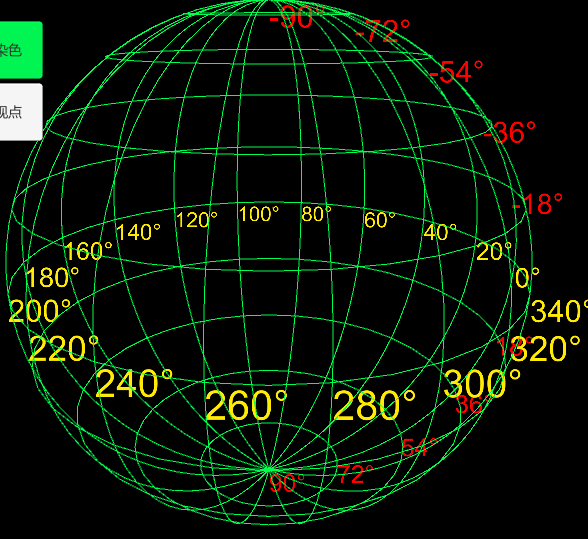
using System.Collections;
using System.Collections.Generic;
using UnityEngine; public class LatLonGridGL : MonoBehaviour {
/// <summary>
/// 地球半径
/// </summary>
public float R = ;
/// <summary>
/// 纬线圈数(不包括南极点和北极点)
/// </summary>
public int latNum = ;
/// <summary>
/// 经线数
/// </summary>
public int lonNum = ;
/// <summary>
/// 一条纬线圈分段
/// </summary>
public int latSegment = ;
/// <summary>
/// 一条经线(半圆)分段
/// </summary>
public int lonSegment = ;
/// <summary>
/// 网格颜色
/// </summary>
public Color color = Color.white;
/// <summary>
/// 显示度数
/// </summary>
private Object latlonText3D;
private List<List<Vector3>> latLines = new List<List<Vector3>>();
private List<List<Vector3>> lonLines = new List<List<Vector3>>();
/// <summary>
/// 里面包含了shader
/// </summary>
static Material lineMaterial; void Start()
{
float latSpan = Mathf.PI / (latNum + );//纬线间隔度数
float lonSpan = Mathf.PI * / lonNum;//经线间隔度数
float anglePerLatSeg = Mathf.PI * / latSegment;//一条纬线每一段对应的度数
float anglePerLonSeg = Mathf.PI / lonSegment;//一条经线每一段对应的度数
latlonText3D = Resources.Load("LatLonText3D", typeof(GameObject));
// 纬度度数
for (int r = ; r < latNum + ; r++)
{
GameObject obj = Instantiate(latlonText3D, this.transform) as GameObject;
obj.transform.position = new Vector3(R * Mathf.Sin(latSpan * r), R * Mathf.Cos(latSpan * r), );
obj.GetComponent<TextMesh>().text = (int)(Mathf.Rad2Deg * (latSpan * r)) - + "°";
obj.GetComponent<TextMesh>().fontSize = ;
obj.transform.localScale = new Vector3(0.01f, 0.01f, 0.01f);
obj.GetComponent<TextMesh>().color = Color.red;
}
//经度度数
for (int c = ; c < lonNum; c++)
{
GameObject obj = Instantiate(latlonText3D, this.transform) as GameObject;
obj.transform.position = new Vector3(R * Mathf.Cos(lonSpan * c), , R * Mathf.Sin(lonSpan * c));
obj.GetComponent<TextMesh>().text = (int)(Mathf.Rad2Deg * (lonSpan * c)) + "°";
obj.GetComponent<TextMesh>().fontSize = ;
obj.transform.localScale = new Vector3(0.01f, 0.01f, 0.01f);
obj.GetComponent<TextMesh>().color = Color.yellow;
} // 绘制纬线圈
for (int r = ; r < latNum; r++)
{
//顶点
List<Vector3> vertices = new List<Vector3>();
for (int n = ; n < latSegment+; n++)
{
Vector3 v;
v.x = R * Mathf.Sin(latSpan * (r + )) * Mathf.Cos(anglePerLatSeg * n);
v.y = R * Mathf.Cos(latSpan * (r + ));
v.z = R * Mathf.Sin(latSpan * (r + )) * Mathf.Sin(anglePerLatSeg * n);
vertices.Add(v);
}
latLines.Add(vertices);
} // 绘制经线圈
for (int c = ; c < lonNum; c++)
{
//顶点
List<Vector3> vertices = new List<Vector3>();
for (int n = ; n < lonSegment+; n++)
{
Vector3 v;
v.x = R * Mathf.Sin(anglePerLonSeg * n) * Mathf.Cos(lonSpan * c);
v.y = R * Mathf.Cos(anglePerLonSeg * n);
v.z = R * Mathf.Sin(anglePerLonSeg * n) * Mathf.Sin(lonSpan * c);
vertices.Add(v);
}
lonLines.Add(vertices);
} } public void OnRenderObject()
{
CreateLineMaterial();
// Apply the line material
lineMaterial.SetPass(); GL.PushMatrix();
// Set transformation matrix for drawing to
// match our transform
GL.MultMatrix(transform.localToWorldMatrix);
// Draw lines
foreach (List<Vector3> vertices in latLines)
{
GL.Begin(GL.LINE_STRIP);
GL.Color(color);
//GL.Color(new Color(0, 0.5f, 1, 0.5F));
foreach (Vector3 ver in vertices)
{
GL.Vertex3(ver.x, ver.y, ver.z);
}
GL.End();
}
foreach (List<Vector3> vertices in lonLines)
{
GL.Begin(GL.LINE_STRIP);
GL.Color(color);
//GL.Color(new Color(0, 0.5f, 1, 1.0F));
foreach (Vector3 ver in vertices)
{
GL.Vertex3(ver.x, ver.y, ver.z);
}
GL.End();
}
/*for (int i = 0; i < lineCount; ++i)
{
float a = i / (float)lineCount;
float angle = a * Mathf.PI * 2;
// Vertex colors change from red to green
GL.Color(new Color(a, 1 - a, 0, 0.8F));
// One vertex at transform position
//GL.Vertex3(0, 0, 0);
// Another vertex at edge of circle
GL.Vertex3(Mathf.Cos(angle) * radius, Mathf.Sin(angle) * radius, 0);
}*/
GL.PopMatrix();
} void OnPostRender()
{
// Set your materials
GL.PushMatrix();
// yourMaterial.SetPass( );
// Draw your stuff
GL.PopMatrix(); } static void CreateLineMaterial()
{
if (!lineMaterial)
{
// Unity has a built-in shader that is useful for drawing
// simple colored things.
Shader shader = Shader.Find("Hidden/Internal-Colored");
lineMaterial = new Material(shader);
lineMaterial.hideFlags = HideFlags.HideAndDontSave;
// Turn on alpha blending
lineMaterial.SetInt("_SrcBlend", (int)UnityEngine.Rendering.BlendMode.SrcAlpha);
lineMaterial.SetInt("_DstBlend", (int)UnityEngine.Rendering.BlendMode.OneMinusSrcAlpha);
// Turn backface culling off
lineMaterial.SetInt("_Cull", (int)UnityEngine.Rendering.CullMode.Off);
// Turn off depth writes
lineMaterial.SetInt("_ZWrite", );
}
} }
Unity使用OpenGL绘制经纬线圈的更多相关文章
- Unity使用OpenGL绘制线段
using System.Collections; using System.Collections.Generic; using UnityEngine; public class ShowGrid ...
- Opengl绘制我们的小屋(二)第一人称漫游
这章我们先讲第一人称漫游的实现.在openTK里,我们用函数Matrix4.LookAt(caram.Eye,caram.Target,Vector3.UnitY)来放置摄像机,其中三个参数分别与摄像 ...
- [Modern OpenGL系列(三)]用OpenGL绘制一个三角形
本文已同步发表在CSDN:http://blog.csdn.net/wenxin2011/article/details/51347008 在上一篇文章中已经介绍了OpenGL窗口的创建.本文接着说如 ...
- opengl绘制正弦曲线
利用opengl绘制正弦曲线 ,见代码: #include <windows.h> //#include <GLUT/glut.h> #include <GL/glut. ...
- OpenGL绘制自由落体小球
OpenGL绘制自由落体小球 一. 程序运行的软硬件环境 本次设计在window10系统下进行,运用C++进行编写,在CodeBlocks环境下使用OpenGL进行设计. 所需环境配置分为2部分 ...
- OpenGL绘制简单场景,实现旋转缩放平移和灯光效果
本项目实现了用OpenGL绘制一个简单场景,包括正方体.球体和网格,实现了物体的旋转.缩放.平移和灯光效果.附有项目完整代码.有具体凝视.适合刚開始学习的人熟悉opengl使用. 开发情况 开发环境V ...
- OpenGl 绘制一个立方体
OpenGl 绘制一个立方体 为了绘制六个正方形,我们为每个正方形指定四个顶点,最终我们需要指定6*4=24个顶点.但是我们知道,一个立方体其实总共只有八个顶点,要指定24次,就意味着每个顶点其实重复 ...
- OPENGL绘制文字
OPENGL没有提供直接绘制文字的功能,需要借助于操作系统. 用OPENGL绘制文字比较常见的方法是利用显示列表.创建一系列显示列表,每个字符对应一个列表编号.例如,'A'对应列表编号1000+'A' ...
- 第一课、OpenGL绘制直线等等
第一课.OpenGL绘制直线等等 分类: [开发技术]OpenGL 2012-01-18 14:59 5217人阅读 评论(0) 收藏 举报 buffer图形c // // main.c // o ...
随机推荐
- js实例属性和原型属性
<!DOCTYPE html> <html> <head> <meta charset="UTF-8"> <t ...
- Ilya Sutskever
中文名:伊利亚 莎士科尔 早期: 加拿大多伦多大学,Hinton实验室,2005年至2012年 博士后: 斯坦福大学,Andrew实验室,2012年11月到2012年12月 工作: 谷歌,2013年3 ...
- 【5】JVM-垃圾收集器
通过学习了解到现在商用的JVM中的垃圾收集采用的是分代收集算法,即针对不同年代采用不同的收集算法.在JVM中,GC主要作用于堆内存中,堆内存又被划分为新生代和老年代,由于新生代对象绝大多数是朝生夕死, ...
- ELK filter过滤器来收集Nginx日志
前面已经有ELK-Redis的安装,此处只讲在不改变日志格式的情况下收集Nginx日志. 1.Nginx端的日志格式设置如下: log_format access '$remote_addr - $r ...
- image 和 barplot 的组合
代码示例: par(mfrow = c(1, 2)) par(mar = c(1, 10, 1, 0), las = 1, ann = F) image(1:10, 1:10, matrix(samp ...
- MyBatis中对于字符串blank(null、empty)的判定方法
直接上代码,关键需要进行2个判定,一个是null判定,一个是 ‘’ 判定. <where> <if test="url!= null and url!=''"&g ...
- DWZ主从表界面唯一性验证(后台验证)(三)
之前的博客介绍了前台自写js来验证主动表的唯一性,除了前台的验证,我也学习了后台的一些判断. 再次介绍一下背景需求: 利用DWZ的主从表结构批量添加课程信息,在提交表单后,触发Action事件 1.是 ...
- MVC Controller向View传递数据
ASP.NET MVC中,Controller向View传递数据的方式有一下6种 ViewData ViewBag PartialView TempData ViewModel Tuple 1.Vie ...
- 在window的cmd窗口下运行linux命令
之前看很多视频老师都是用Linux命令操作命令框,感觉很方便,自己在cmd窗口试了一下,所有这些命令都提示不是内部或外部命令,后来发现了windows还有一个powershell命令行工具,用起来似乎 ...
- Android:AS与Unity3D之间打包的各种坑及解决方案
作者:DrkCore (http://blog.csdn.net/DrkCore) 原文链接:(http://blog.csdn.net/drkcore/article/details/5207937 ...
