Python GUI - Tkinter tkMessageBox
tkMessageBox模块用于显示在您的应用程序的消息框。此模块提供了一个功能,您可以用它来显示适当的消息.
这些功能有些是showinfo,showwarning,showerror,askquestion,askokcancel,askyesno,askretryignore.
方法:
这里是一个简单的语法来创建这个widget:
tkMessageBox.FunctionName(title, message [, options])
参数:
FunctionName: 这是相应的消息框函数的名称.
title: 这是在一个消息框,标题栏显示的文本.
message: 这是要显示的文字作为消息.
options: 选项有替代的选择,你可以用它来定制一个标准的消息框。一些可以使用的选项是默认的。默认选项是用来指定默认的按钮,如中止,重试,或忽略在消息框中。父选项是用来指定要显示的消息框上的顶层窗口.
If the standard message boxes are not appropriate, you can pick the closest alternative (askquestion, in most cases), and use options to change it to exactly suit your needs. You can use the following options (note that messageand title are usually given as arguments, not as options).
default constant
Which button to make default: ABORT, RETRY, IGNORE, OK, CANCEL,YES, or NO (the constants are defined in the tkMessageBox module).
icon (constant)
Which icon to display: ERROR, INFO, QUESTION, or WARNING
message (string)
The message to display (the second argument to the convenience functions). May contain newlines.
parent (widget)
Which window to place the message box on top of. When the message box is closed, the focus is returned to the parent window.
title (string)
Message box title (the first argument to the convenience functions).
type (constant)
Message box type; that is, which buttons to display:ABORTRETRYIGNORE, OK, OKCANCEL, RETRYCANCEL, YESNO, orYESNOCANCEL.
showinfo()

showwarning()

showerror ()
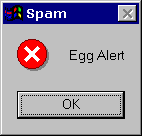
askquestion()

askokcancel()

askyesno ()

askretrycancel ()
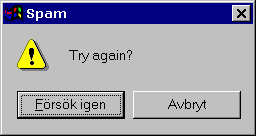
例子:
自行尝试下面的例子:
import Tkinter
import tkMessageBox top = Tkinter.Tk()
def hello():
tkMessageBox.showinfo("Say Hello", "Hello World") B1 = Tkinter.Button(top, text = "Say Hello", command = hello)
B1.pack() top.mainloop()
这将产生以下结果:

不显示window root窗口
import Tkinter
import tkMessageBox top = Tkinter.Tk()
top.withdraw()
tkMessageBox.askyesno("Say Hello", "Hello World")

Python GUI - Tkinter tkMessageBox的更多相关文章
- Python GUI - tkinter
目录: Tkinter 组件 标准属性 几何管理 代码实例: 1. Label & Button 2. Entry & Text 3.Listbox列表 4.Radiobutton单选 ...
- python gui tkinter快速入门教程 | python tkinter tutorial
本文首发于个人博客https://kezunlin.me/post/d5c57f56/,欢迎阅读最新内容! python tkinter tutorial Guide main ui messageb ...
- Python GUI——tkinter菜鸟编程(中)
8. Radiobutton 选项按钮:可以用鼠标单击方式选取,一次只能有一个选项被选取. Radiobutton(父对象,options,-) 常用options参数: anchor,bg,bitm ...
- python gui tkinter用法杂记
1.treeview遍历 iids = tree.selection() t = tree.get_children() for i in t: print(tree.item(i,'values') ...
- Python GUI tkinter 学习笔记(一)
第一个python程序 #!/usr/bin/python # -*- coding: UTF-8 -*- from Tkinter import * # 创建一个根窗口,其余的控件都在这个窗口之上 ...
- Python GUI tkinter 学习笔记(三)
草稿 # -*- coding: utf-8 -*- from Tkinter import * root = Tk() Label(root, text = "First").g ...
- Python GUI tkinter 学习笔记(二)
第二个程序 # -*- coding: utf-8 -*- from Tkinter import * class App: def __init__(self, master): # frame 创 ...
- Python GUI with Tkinter (from youtube) 在youtube上能找到很多编程视频...
Python GUI with Tkinter - 1 - Introduction以上链接是一个python tkinter视频系列的第一讲的链接.虽然英语不好,但是,程序还是看得懂的(照着做就可以 ...
- Python GUI之tkinter窗口视窗教程大集合(看这篇就够了)
一.前言 由于本篇文章较长,所以下面给出内容目录方便跳转阅读,当然也可以用博客页面最右侧的文章目录导航栏进行跳转查阅. 一.前言 二.Tkinter 是什么 三.Tkinter 控件详细介绍 1. T ...
随机推荐
- css 弹性盒兼容性写法,直接复制粘贴
看这个定义弹性布局盒子display:-webkit-box; display: -moz-box; display: -ms-flexbox; display: -webkit-flex; disp ...
- MySQL(十一)之触发器
上一篇介绍的是比较简单的视图,其实用起来是相对比较简单的,以后有什么更多的关于视图的用法,到时候在自己补充.接下来让我们一起了解一下触发器的使用! 一.触发器概述 1.1.什么是触发器 触发器(Tri ...
- Java面试系列之HashMap大扫盲汇总
PS:整理的稍微有点急,不足之处,望各路道友指正,List相关可以查看前一篇随笔! HashMap的工作原理是近年来常见的Java面试题,几乎每个Java程序员都知道HashMap,都知道哪里要用Ha ...
- C# 获取exe、dll中的图标,支持获取256x256分辨率
在网上找过许多文章,都没有成功获取过大图标,只能获取最大32x32.最后自己尝试了相关的windows api,终于找到一个可用的. 主要用到的C++的PrivateExtractIcons函数,具体 ...
- setAttribute设置无效
我发现ie浏览器中动态用setAttribute设置style属性值始终不能设置,经过一番查找发现了这篇文字 http://webcenter.hit.edu.cn/articles/2009/05- ...
- Centos7.2下基于Nginx+Keepalived搭建高可用负载均衡(一.基于Keepalived搭建HA体系)
说明 本文只为方便日后查阅,不对一些概念再做赘述,网上都有很多明确的解释,也请大家先了解相关概念. 两台搭建HA的服务器是华为云上的ECS(不要忘记开通VPC,保证我们的服务器都处在一个内网环境),由 ...
- 从web图片裁剪出发:了解H5中的canvas
本篇内容不针对canvas文档对每个api进行逐个的详解! 本篇内容不针对canvas文档对每个api进行逐个的详解! 本篇内容不针对canvas文档对每个api进行逐个的详解! 重说三,好了,现在进 ...
- 201521123032 《Java程序设计》第1周学习总结
#1. 本周学习总结 下载熟悉eclipse,了解java的入门.用notepad++和eclipse编写Java程序.复习到了十进制转化为二进制,八进制与十六进制. #2. 书面作业 ##2.1为什 ...
- Java中如何引入结对编程
引自微信: 很多同学说: 我程序写得好,ACM比赛能得分, 就好了,软件工程讲的那些有用么? 有些学校的 <软件工程>课,由于要求太简单,反而不能说明软件工程的价值. 其实好办, 让学生结 ...
- 201521123017 《Java程序设计》第9周学习总结
1. 本周学习总结 2. 书面作业 Q1.常用异常 题目5-1 1.1 截图你的提交结果(出现学号) 1.2 自己以前编写的代码中经常出现什么异常.需要捕获吗(为什么)?应如何避免? 1.3 什么样的 ...
