Python CMDB开发
Python CMDB开发
运维自动化路线:
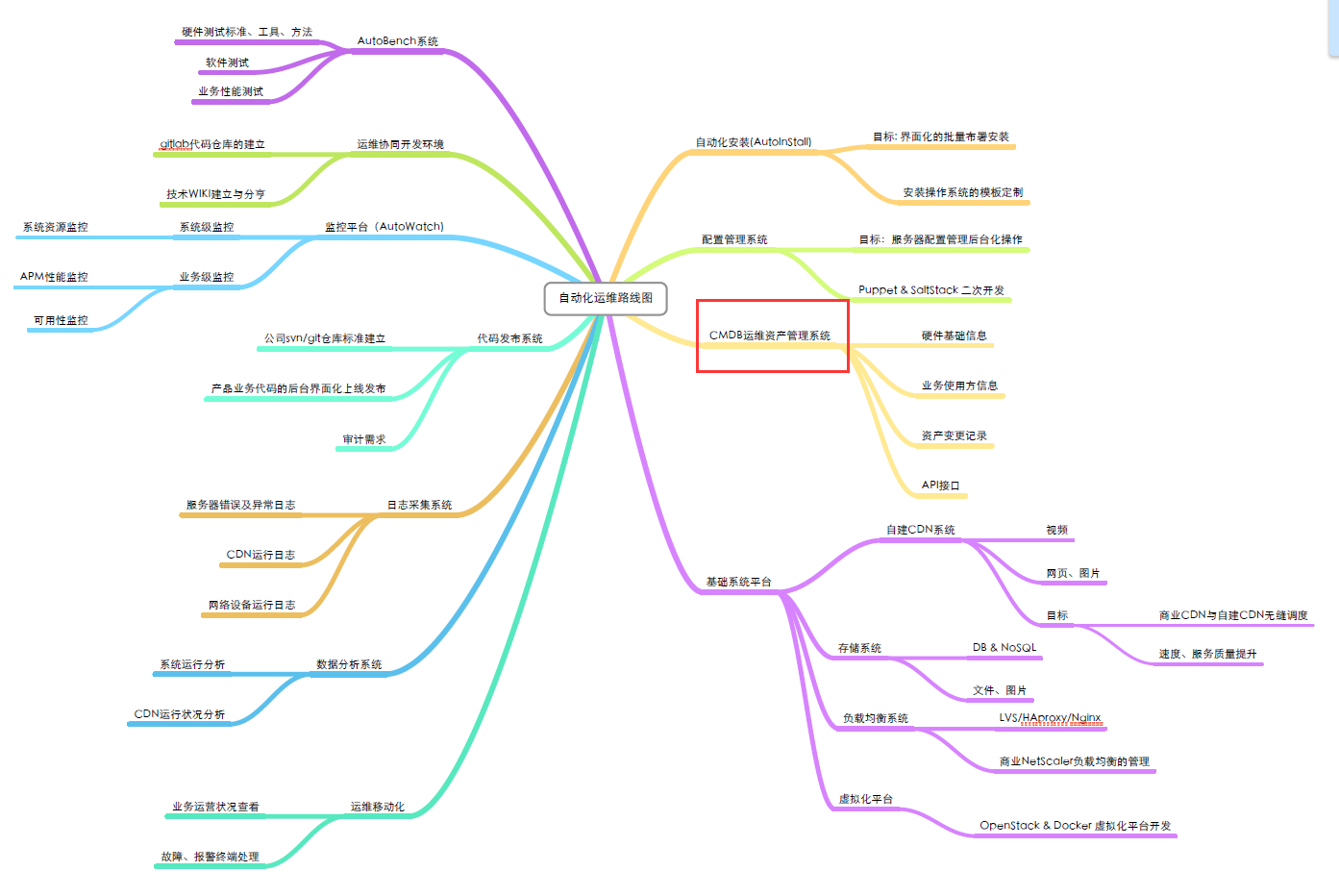
cmdb的开发需要包含三部分功能:
- 采集硬件数据
- API
- 页面管理
执行流程:服务器的客户端采集硬件数据,然后将硬件信息发送到API,API负责将获取到的数据保存到数据库中,后台管理程序负责对服务器信息的配置和展示。
采集硬件信息
采集硬件信息可以有两种方式实现:
- 利用puppet中的report功能
- 自己写agent,定时执行
两种方式的优缺点各异:方式一,优点是不需要在每台服务器上步一个agent,缺点是依赖于puppet,并且使用ruby开发;方式二,优点是用于python调用shell命令,学习成本低,缺点是需要在每台服务器上发一个agent。
方式一
默认情况下,puppet的client会在每半个小时连接puppet的master来同步数据,如果定义了report,那么在每次client和master同步数据时,会执行report的process函数,在该函数中定义一些逻辑,获取每台服务器信息并将信息发送给API
puppet中默认自带了5个report,放置在【/usr/lib/ruby/site_ruby/1.8/puppet/reports/】路径下。如果需要执行某个report,那么就在puppet的master的配置文件中做如下配置:
on master
|
1
2
3
4
5
6
|
/etc/puppet/puppet.conf[main]reports = store #默认#report = true #默认#pluginsync = true #默认 |
on client
|
1
2
3
4
5
6
7
8
|
/etc/puppet/puppet.conf[main]#report = true #默认 [agent]runinterval = 10server = master.puppet.comcertname = c1.puppet.com |
如上述设置之后,每次执行client和master同步,就会在master服务器的 【/var/lib/puppet/reports】路径下创建一个文件,主动执行:puppet agent --test
所以,我们可以创建自己的report来实现cmdb数据的采集,创建report也有两种方式。
Demo 1
1、创建report
2、应用report
Demo 2
1、创建report
在 /etc/puppet/modules 目录下创建如下文件结构:
modules └── cmdb ├── lib │ └── puppet │ └── reports │ └── cmdb.rb └── manifests └── init.pp|
1
2
3
4
5
6
7
8
9
10
11
12
13
14
15
16
17
18
19
20
21
22
23
24
|
require 'puppet'require 'fileutils'require 'puppet/util' SEPARATOR = [Regexp.escape(File::SEPARATOR.to_s), Regexp.escape(File::ALT_SEPARATOR.to_s)].join Puppet::Reports.register_report(:cmdb) do desc "Store server info These files collect quickly -- one every half hour -- so it is a good idea to perform some maintenance on them if you use this report (it's the only default report)." def process certname = self.name now = Time.now.gmtime File.open("/tmp/cmdb.json",'a') do |f| f.write(certname) f.write(' | ') f.write(now) f.write("\r\n") end endend |
2、应用report
|
1
2
3
4
5
|
/etc/puppet/puppet.conf[main]reports = cmdb#report = true #默认#pluginsync = true #默认 |
方式二
使用python调用shell命令,解析命令结果并将数据发送到API
API
- REST与技术无关,代表的是一种软件架构风格,REST是Representational State Transfer的简称,中文翻译为“表征状态转移”
- REST从资源的角度类审视整个网络,它将分布在网络中某个节点的资源通过URL进行标识,客户端应用通过URL来获取资源的表征,获得这些表征致使这些应用转变状态
- REST与技术无关,代表的是一种软件架构风格,REST是Representational State Transfer的简称,中文翻译为“表征状态转移”
- 所有的数据,不过是通过网络获取的还是操作(增删改查)的数据,都是资源,将一切数据视为资源是REST区别与其他架构风格的最本质属性
- 对于REST这种面向资源的架构风格,有人提出一种全新的结构理念,即:面向资源架构(ROA:Resource Oriented Architecture)
django中可以使用 Django rest framwork 来实现:http://www.django-rest-framework.org/
class Blog(models.Model):
title = models.CharField(max_length=50)
content = models.TextField()

from django.contrib.auth.models import User
from rest_framework import routers, serializers, viewsets
from app02 import models
from rest_framework.decorators import detail_route, list_route
from rest_framework import response
from django.shortcuts import HttpResponse # Serializers define the API representation.
class UserSerializer(serializers.HyperlinkedModelSerializer):
class Meta:
model = User
fields = ('url', 'username', 'email', 'is_staff') # ViewSets define the view behavior.
class UserViewSet(viewsets.ModelViewSet):
queryset = User.objects.all()
serializer_class = UserSerializer # Serializers define the API representation.
class BlogSerializer(serializers.HyperlinkedModelSerializer):
class Meta:
model = models.Blog
depth = 1
fields = ('url','title', 'content',) # ViewSets define the view behavior.
class BLogViewSet(viewsets.ModelViewSet):
queryset = models.Blog.objects.all()
serializer_class = BlogSerializer @list_route()
def detail(self,request):
print request
#return HttpResponse('ok')
return response.Response('ok')


from django.conf.urls import patterns, include, url
from django.contrib import admin
from rest_framework import routers
from app02 import api
from app02 import views # Routers provide an easy way of automatically determining the URL conf.
router = routers.DefaultRouter()
router.register(r'users', api.UserViewSet)
router.register(r'blogs', api.BLogViewSet) urlpatterns = patterns('',
url(r'^', include(router.urls)),
url(r'index/', views.index),
#url(r'^api-auth/', include('rest_framework.urls', namespace='rest_framework'))
)


from django.shortcuts import render
from rest_framework.decorators import api_view
from rest_framework.response import Response
# Create your views here. @api_view(['GET', 'PUT', 'DELETE','POST'])
def index(request):
print request.method
print request.DATA
return Response([{'asset': '1','request_hostname': 'c1.puppet.com' }])

后台管理页面
后台管理页面需要实现对数据表的增删改查。
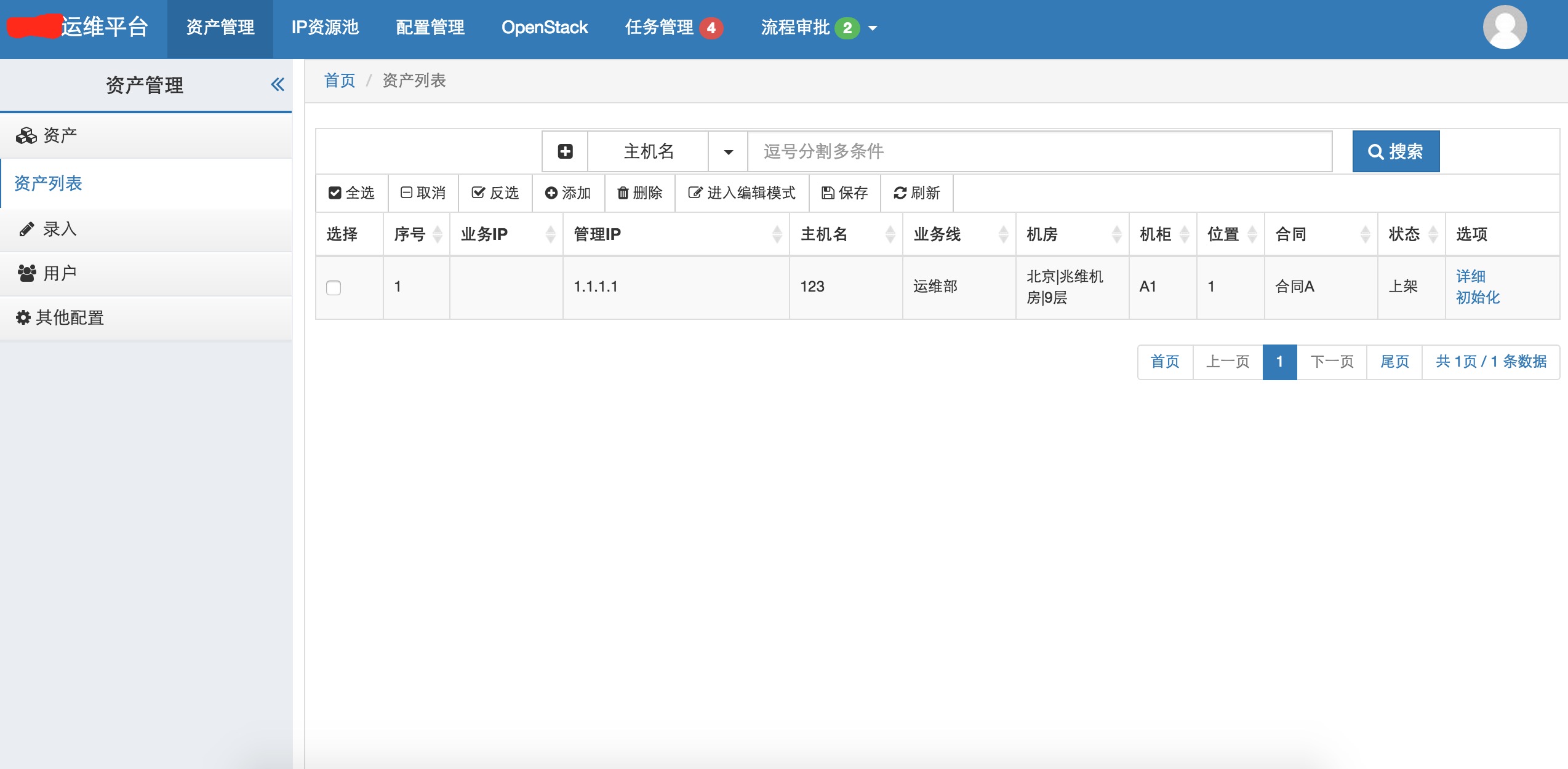
问题:
1、paramiko执行sudo
|
1
2
3
4
|
/etc/sudoersDefaults requirettyDefaults:cmdb !requiretty |
Python CMDB开发的更多相关文章
- Redis的Python实践,以及四中常用应用场景详解——学习董伟明老师的《Python Web开发实践》
首先,简单介绍:Redis是一个基于内存的键值对存储系统,常用作数据库.缓存和消息代理. 支持:字符串,字典,列表,集合,有序集合,位图(bitmaps),地理位置,HyperLogLog等多种数据结 ...
- windows和linux中搭建python集成开发环境IDE——如何设置多个python环境
本系列分为两篇: 1.[转]windows和linux中搭建python集成开发环境IDE 2.[转]linux和windows下安装python集成开发环境及其python包 3.windows和l ...
- 有意思的Python:开发和部署一览
我觉得在有时间的条件下,学习不同的开发语言,对于保持对技术的理解是有帮助的. Python是一门这样简单而且有趣的语言.网上资料已经比较多了.我这里主要对开发和部署环境所涉及的几个工具做些介绍. 1. ...
- 【转】windows和linux中搭建python集成开发环境IDE
本系列分为两篇: 1.[转]windows和linux中搭建python集成开发环境IDE 2.[转]linux和windows下安装python集成开发环境及其python包 3.windows和l ...
- 【转】linux和windows下安装python集成开发环境及其python包
本系列分为两篇: 1.[转]windows和linux中搭建python集成开发环境IDE 2.[转]linux和windows下安装python集成开发环境及其python包 3.windows和l ...
- Python企业级开发之一:基础
Python企业级开发相关内容.这里涉及到Python开发过程中的问题以及解决办法.还提供新的开发思路. 脚本开发的一些共同的问题.如:1.对OO的支持不完善,2.问题定位方式给出的信息过于晦涩,3. ...
- Python虚拟开发环境
最近,一直在不同版本的Python之间来回折腾,发现了几个Python虚拟开发环境工具,具体如下: 1. Virtualenv,可以指定开发环境的Python版本.继承已有开发环境配置,virtual ...
- [转]virtualenv建立多个Python独立开发环境
不同的人喜欢用不同的方式建立各自的开发环境,但在几乎所有的编程社区,总有一个(或一个以上)开发环境让人更容易接受. 使用不同的开发环境虽然没有什么错误,但有些环境设置更容易进行便利的测试,并做一些重复 ...
- 西秦的ACE-Python教程 一、Python本地开发环境部署
西秦的ACE-Python教程 一.Python本地开发环境部署 西秦 级别: 论坛版主 发帖 1357 云币 2782 加关注 写私信 只看楼主 更多操作楼主 发表于: 10-10 ...
随机推荐
- C#委托(Delegate)学习日记
在.NET平台下,委托类型用来定义和响应应用程序中的回调.事实上,.NET委托类型是一个类型安全的对象,指向可以以后调用的其他方法.和传统的C++函数指针不同,.NET委托是内置支持多路广播和异步方法 ...
- [HDOJ 5183] Negative and Positive (NP) 【Hash】
题目链接:HDOJ - 5183 题目分析 分两种情况,奇数位正偶数位负或者相反. 从1到n枚举,在Hash表中查询 Sum[i] - k ,然后将 Sum[i] 加入 Hash 表中. BestCo ...
- [BZOJ 1047] [HAOI2007] 理想的正方形 【单调队列】
题目链接:BZOJ - 1047 题目分析 使用单调队列在 O(n^2) 的时间内求出每个 n * n 正方形的最大值,最小值.然后就可以直接统计答案了. 横向有 a 个单调队列(代码中是 Q[1] ...
- Microsoft HoloLens 技术解谜(上)
HoloLens 是什么? HoloLens 是微软发布的可穿戴式增强现实计算设备,它拥有这么几个关键要素: 它是增强现实产品,即 Augmented Reality(AR),AR 技术将计算机生成的 ...
- server-send event object
http://jamie-wang.iteye.com/blog/1849193 event -- onmessage, onopen, onerror 不是方法,而是事件 http://school ...
- pfSense软路由防火墙
才刚刚架起来,等着入门呀.. 想作网络的QOS限流这些的...
- Resharper中注释代码的快捷键
Resharper中 Visual Studio中 注释代码 Ctrl+Alt+/ Ctrl+E+C 取消注释 Ctrl+Alt+/ ...
- decodeURIComponent
var s = '%%' try { s = decodeURIComponent(s) } catch(e) { console.log(e) } console.log(s)
- openstack kilo版本控制节点异常流量分析
- 如何以非 root 用户将应用绑定到 80 端口-ssh 篇 » 社区 » Ruby China
如何以非 root 用户将应用绑定到 80 端口-ssh 篇 » 社区 » Ruby China 如何以非 root 用户将应用绑定到 80 端口-ssh 篇
