SPRING IN ACTION 第4版笔记-第九章Securing web applications-009-拦截请求()
一、
对特定的请求拦截
For example, consider the requests served by the Spittr application. Certainly, the
home page is public and doesn’t need to be secured. Likewise, since all Spittle
objects are essentially public, the pages that display Spittle s don’t require security.
Requests that create a Spittle , however, should only be performed by an authenti-
cated user. Similarly, although user profile pages are public and don’t require authen-
tication, if you were to handle a request for /spitters/me to display the current user’s
profile, then authentication is required to know whose profile to show.
The key to fine-tuning security for each request is to override the configure
(HttpSecurity) method. The following code snippet shows how you might override
configure(HttpSecurity) to selectively apply security to different URL paths.
@Override
protected void configure(HttpSecurity http) throws Exception {
http
.authorizeRequests()
.antMatchers("/spitters/me").authenticated()
.antMatchers(HttpMethod.POST, "/spittles").authenticated()
.anyRequest().permitAll();
}
The HttpSecurity object given to configure() can be used to configure several
aspects of HTTP security. Here you’re calling authorizeRequests() and then calling
methods on the object it returns to indicate that you want to configure request-level
security details. The first call to antMatchers() specifies that requests whose path is
/spitters/me should be authenticated. The second call to antMatchers() is even
more specific, saying that any HTTP POST request to /spittles must be authenticated.
Finally, a call to anyRequests() says that all other requests should be permitted, not
requiring authentication or any authorities.
(1)用通配符
.antMatchers("/spitters/**").authenticated();
(2)写多个路径
.antMatchers("/spitters/**", "/spittles/mine").authenticated();
(3)Whereas the antMatchers() method works with paths that may contain Ant-style wild-
cards, there’s also a regexMatchers() method that accepts regular expressions to
define request paths. For example, the following snippet uses a regular expression
that’s equivalent to /spitters/** (Ant-style):
.regexMatchers("/spitters/.*").authenticated();
(4)全部可配置的方法
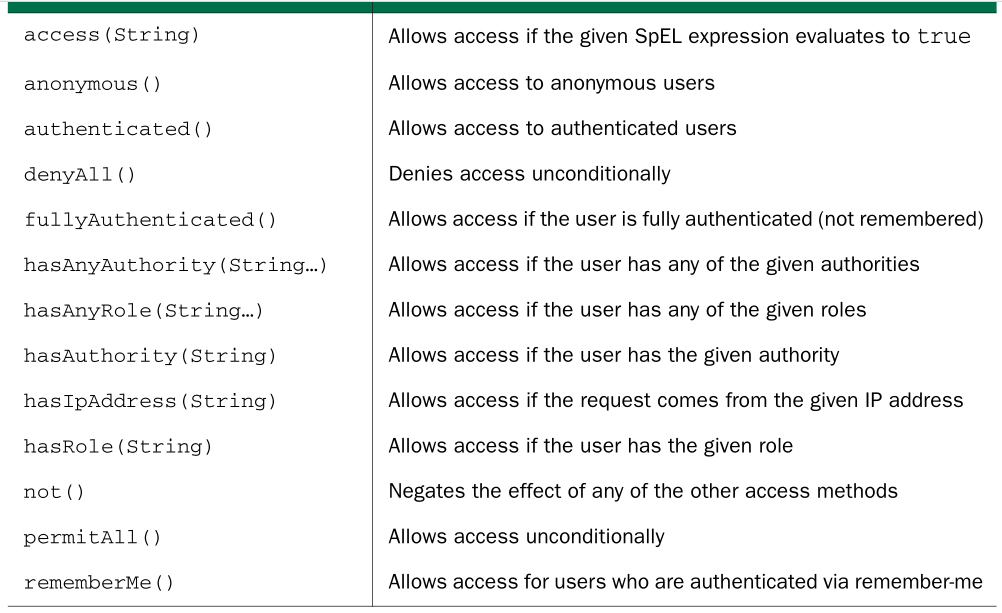
(1)you could change the previous configure() method to require that the user not only be authenticated, but also have ROLE_SPITTER authority:
@Override
protected void configure(HttpSecurity http) throws Exception {
http
.authorizeRequests()
.antMatchers("/spitters/me").hasAuthority("ROLE_SPITTER")
.antMatchers(HttpMethod.POST, "/spittles")
.hasAuthority("ROLE_SPITTER")
.anyRequest().permitAll();
}
或
@Override
protected void configure(HttpSecurity http) throws Exception {
http
.authorizeRequests()
.antMatchers("/spitter/me").hasRole("SPITTER")
.antMatchers(HttpMethod.POST, "/spittles").hasRole("SPITTER")
.anyRequest().permitAll();
}
You can chain as many calls to antMatchers() , regexMatchers() , and anyRequest()
as you need to fully establish the security rules around your web application. You
should know, however, that they’ll be applied in the order given. For that reason, it’s
important to configure the most specific request path patterns first and the least spe-
cific ones (such as anyRequest() ) last. If not, then the least specific paths will trump
the more specific ones.
SPRING IN ACTION 第4版笔记-第九章Securing web applications-009-拦截请求()的更多相关文章
- SPRING IN ACTION 第4版笔记-第九章Securing web applications-011-把敏感信息请求转为https(requiresChannel())
1.把包含敏感信息的请求转为https请求,则较为安全,但如何只把有需要安全的请求转为https,而不是不加分辩就把所有请求都转为https呢?可以用requiresChannel() @Overri ...
- SPRING IN ACTION 第4版笔记-第九章Securing web applications-001-SpringSecurity简介(DelegatingFilterProxy、AbstractSecurityWebApplicationInitializer、WebSecurityConfigurerAdapter、@EnableWebSecurity、@EnableWebMvcS)
一.SpringSecurity的模块 At the least, you’ll want to include the Core and Configuration modules in your ...
- SPRING IN ACTION 第4版笔记-第九章Securing web applications-010-拦截请求
一. What if you wanted to restrict access to certain roles only on Tuesday? Using the access() method ...
- SPRING IN ACTION 第4版笔记-第九章Securing web applications-008-使用非关系型数据库时如何验证用户(自定义UserService)
一. 1.定义接口 Suppose that you need to authenticate against users in a non-relational database suchas Mo ...
- SPRING IN ACTION 第4版笔记-第九章Securing web applications-007-设置LDAP server比较密码(contextSource、root()、ldif()、)
一.LDAP server在哪 By default, Spring Security’s LDAP authentication assumes that the LDAP server is li ...
- SPRING IN ACTION 第4版笔记-第九章Securing web applications-004-对密码加密passwordEncoder
一. 1.Focusing on the authentication query, you can see that user passwords are expected to be stored ...
- SPRING IN ACTION 第4版笔记-第九章Securing web applications-003-把用户数据存在数据库
一. 1.It’s quite common for user data to be stored in a relational database, accessed via JDBC . To c ...
- SPRING IN ACTION 第4版笔记-第九章Securing web applications-002-把用户数据存在memory里(AuthenticationManagerBuilder、 UserDetailsManagerConfigurer.UserDetailsBuilder)
Spring Security is extremely flexible and is capable of authenticating users against virtually any d ...
- SPRING IN ACTION 第4版笔记-第九章Securing web applications-006-用LDAP比较密码(passwordCompare()、passwordAttribute("passcode")、passwordEncoder(new Md5PasswordEncoder()))
一. The default strategy for authenticating against LDAP is to perform a bind operation,authenticatin ...
随机推荐
- 使用httpclient发送post请求与get请求
最近因为项目的要求,需要使用httpclient来发送请求.但是查阅了许多博客,大家发送请求的方法各不相同.原因是因为httpclient的jar包的不同版本,其内部方法也不相同.因此抛开具体用到的j ...
- cplusplus解析
经常在头文件包含代码里面看到如下代码 #ifndef MAC_API_H #define MAC_API_H #ifdef __cplusplus extern "C"{ #end ...
- [转]重叠IO
本章回答了如下几个问题: ◆ 什么是Overlapped I/O?为什么需要Overlapped I/O?如何让数据传输支持Overlapped I/O? ◆ 数据传输结束后,Win32提供了哪些方式 ...
- ajax返回的json内容进行排序
关键方法:sort()用于对数组的元素进行排序. return a.num-b.num是升序: return b.num-a.num;是降序 writeln在输出后面加\n,在文档里是换行,在html ...
- DTCMS会员中心快速更改样式思路
非常简便 制作一个public.css文件,包含网站头部和底部的样式代码 每个会员中心模版导入这个文件就可以 把原先style.css的头部和底部样式代码删除
- Hibernate 老外的完整教程
http://viralpatel.net/blogs/hibernate-many-to-many-annotation-mapping-tutorial/
- PHP中使用多线程
<?php while(1)//循环采用3个进程 { //declare(ticks=1); $bWaitFlag= FALSE; // 是否等待进程结束 //$bWaitFlag = TRUE ...
- 禁止指定目录执行php文件
我们设置网站权限的时候,有些目录不得不设置让http服务器有写入权限,这样安全隐患就来了.比如discuz x2的 data目录,这个必须要有写入限,论坛才能正常运行,但有的黑客可能就会利用这个目录上 ...
- js中的异常处理try...catch使用介绍
在JavaScript可以使用try...catch来进行异常处理. 例如: try { foo.bar();} catch (e) { alert(e.name + ": " + ...
- Spark Streaming揭秘 Day12 数据安全容错(Executor篇)
Spark Streaming揭秘 Day12 数据安全容错(Executor篇) 今天,让我们研究下SparkStreaming在Executor端的数据安全及容错机制. 在SparkStreami ...
