Python使用Plotly绘图工具,绘制柱状图
使用Plotly绘制基本的柱状图,需要用到的函数是graph_objs 中 Bar函数
通过参数,可以设置柱状图的样式。
通过barmod进行设置可以绘制出不同类型的柱状图出来。
我们先来实现一个简单的柱状图:
# -*- coding: utf-8 -*-
import plotly as py
import plotly.graph_objs as go
pyplt = py.offline.plot
# Trace
trace_basic = [go.Bar(
x = ['Variable_1', 'Variable_2', 'Variable_3','Variable_4','Variable_5'],
y = [1, 2, 3, 2, 4],
)]
# Layout
layout_basic = go.Layout(
title = 'The Graph Title',
xaxis = go.XAxis(range = [-0.5,4.5], domain = [0,1])
)
# Figure
figure_basic = go.Figure(data = trace_basic, layout = layout_basic)
# Plot
pyplt(figure_basic, filename='tmp/1.html')

上面这个例子,就是一个简单的柱状图。
下面我们讲下另外一种图,柱状簇
实现过程则是,在基本的柱状图中,加入多租数据即可实现,柱状簇
import plotly as py
import plotly.graph_objs as go
pyplt = py.offline.plot
# Traces
trace_1 = go.Bar(
x = ["西南石油", "东方明珠", "海泰发展"],
y = [4.12, 5.32, 0.60],
name = ""
)
trace_2 = go.Bar(
x = ["西南石油", "东方明珠", "海泰发展"],
y = [3.65, 6.14, 0.58],
name = ""
) trace_3 = go.Bar(
x = ["西南石油", "东方明珠", "海泰发展"],
y = [2.15, 1.35, 0.19],
name = ""
)
trace = [trace_1, trace_2, trace_3]
# Layout
layout = go.Layout(
title = '净资产收益率对比图'
)
# Figure
figure = go.Figure(data = trace, layout = layout)
# Plot
pyplt(figure, filename='tmp/2.html')
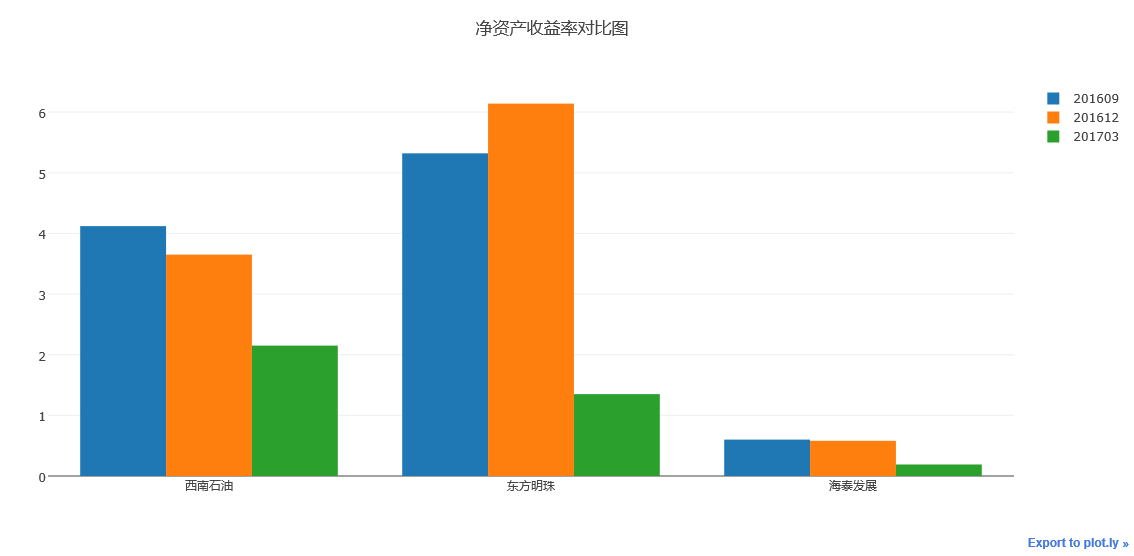
执行上述代码,我们可以看到如上图所示柱状簇图例
可将数据堆叠生成。
接下来在讲讲如何绘制层叠柱状图
层叠柱状图的绘制方法与柱状簇的绘制方法基本差不多
也就是对同一个柱状簇进行叠加,实现方法是对Layout中的barmode属性进行设置
barmode = 'stack'
其余参数,与柱状簇相同。
# -*- coding: utf-8 -*-
import plotly as py
import plotly.graph_objs as go
pyplt = py.offline.plot # Stacked Bar Chart
trace_1 = go.Bar(
x = ['深证50', '上证50', '西南50', '西北50','华中50'],
y = [0.7252, 0.9912, 0.5347, 0.4436, 0.9911],
name = '股票投资'
) trace_2 = go.Bar(
x = ['深证50', '上证50', '西南50', '西北50','华中50'],
y = [0.2072, 0, 0.4081, 0.4955, 0.02],
name='其它投资'
) trace_3 = go.Bar(
x = ['深证50', '上证50', '西南50', '西北50','华中50'],
y = [0, 0, 0.037, 0, 0],
name='债券投资'
) trace_4 = go.Bar(
x = ['深证50', '上证50', '西南50', '西北50','华中50'],
y = [0.0676, 0.0087, 0.0202, 0.0609, 0.0087],
name='银行存款'
) trace = [trace_1, trace_2, trace_3, trace_4]
layout = go.Layout(
title = '基金资产配置比例图',
barmode='stack'
) fig = go.Figure(data = trace, layout = layout)
pyplt(fig, filename='tmp/1.html')
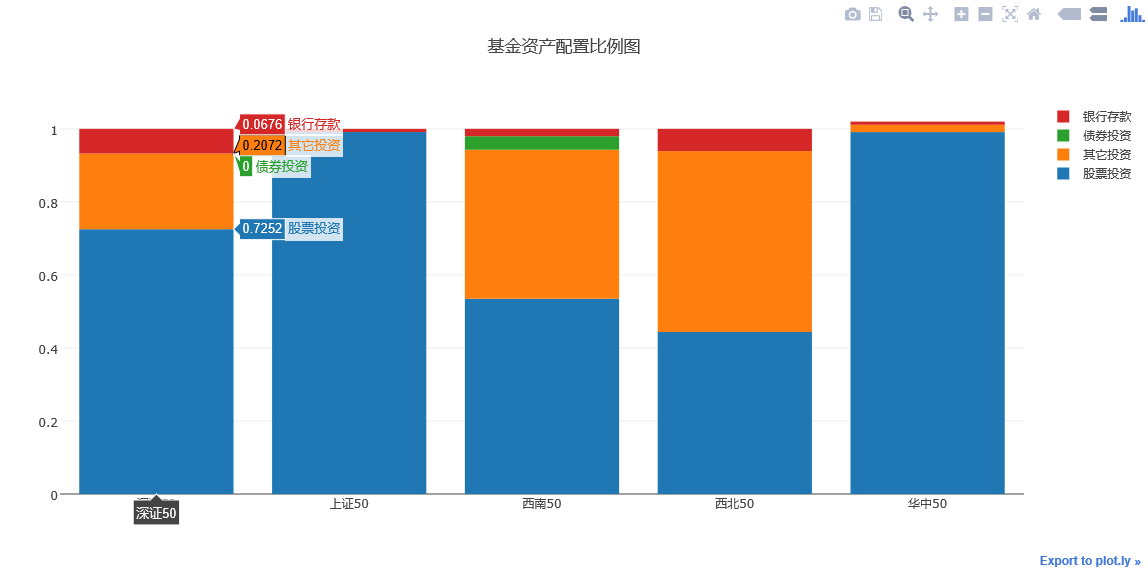
瀑布式柱状图
瀑布式柱状图是层叠柱状图的另外一种表现
可以选择性地显示层叠部分来实现柱状图的悬浮效果。
# -*- coding: utf-8 -*-
import plotly as py
import plotly.graph_objs as go
pyplt = py.offline.plot x_data = ['资产1', '资产2',
'资产3','资产4', '总资产']
y_data = [56000000, 65000000, 65000000, 81000000, 81000000]
text = ['666,999,888万元', '8,899,666万元', '88,899,666万元', '16,167,657万元', '888,888,888万元'] # Base
trace0 = go.Bar(
x=x_data,
y=[0, 57999848, 0, 66899764, 0],
marker=dict(
color='rgba(1,1,1, 0.0)',
)
)
# Trace
trace1 = go.Bar(
x=x_data,
y=[57999848, 8899916, 66899764,16167657, 83067421],
marker=dict(
color='rgba(55, 128, 191, 0.7)',
line=dict(
color='rgba(55, 128, 191, 1.0)',
width=2,
)
)
) data = [trace0, trace1]
layout = go.Layout(
title = '测试图例',
barmode='stack',
showlegend=False
) annotations = [] for i in range(0, 5):
annotations.append(dict(x=x_data[i], y=y_data[i], text=text[i],
font=dict(family='Arial', size=14,
color='rgba(245, 246, 249, 1)'),
showarrow=False,))
layout['annotations'] = annotations fig = go.Figure(data=data, layout=layout)
pyplt(fig, filename = 'tmp/1.html')
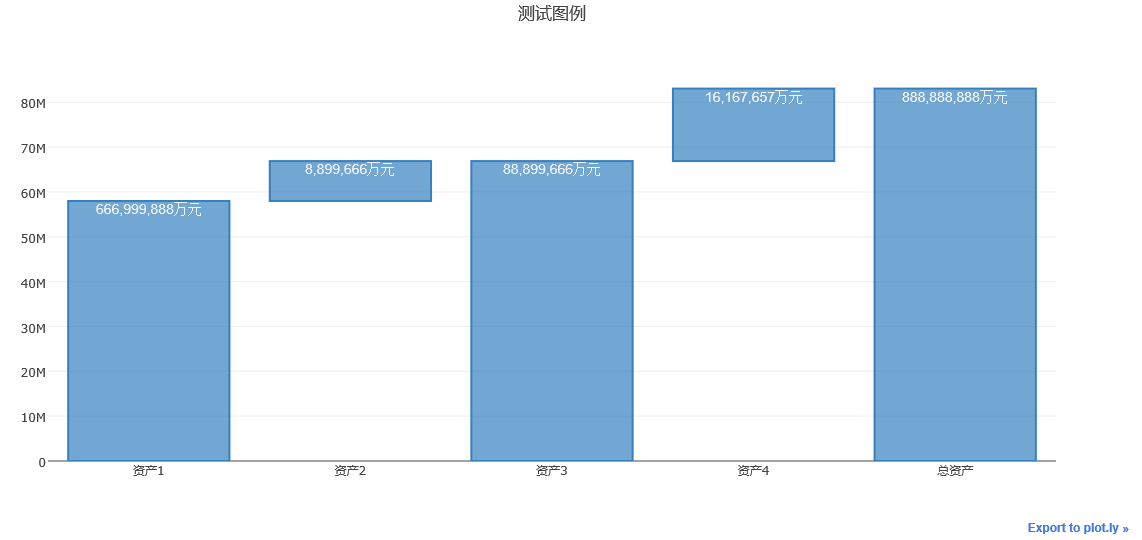
运行上述代码,可以得到如上图所示的瀑布式柱状图。
下面我们说说,图形样式的设置。
对于柱状图颜色与样式的设置可以通过设置下面这个案例来说明。
import plotly as py
import plotly.graph_objs as go
pyplt = py.offline.plot # Customizing Individual Bar Colors
volume = [0.49,0.71,1.43,1.4,0.93]
width = [each*3/sum(volume) for each in volume]
trace0 = go.Bar(
x = ['AU.SHF', 'AG.SHF', 'SN.SHF',
'PB.SHF', 'CU.SHF'],
y = [0.85, 0.13, -0.93, 0.46, 0.06],
width = width,
marker = dict(
color=['rgb(205,38,38)', 'rgb(205,38,38)',
'rgb(34,139,34)', 'rgb(205,38,38)',
'rgb(205,38,38)'],
line=dict(
color='rgb(0,0,0)',
width=1.5,
)),
opacity = 0.8,
) data = [trace0]
layout = go.Layout(
title = '有色金属板块主力合约日内最高涨幅与波动率图',
xaxis=dict(tickangle=-45),
) fig = go.Figure(data=data, layout=layout)
pyplt(fig, filename='tmp/4.html')
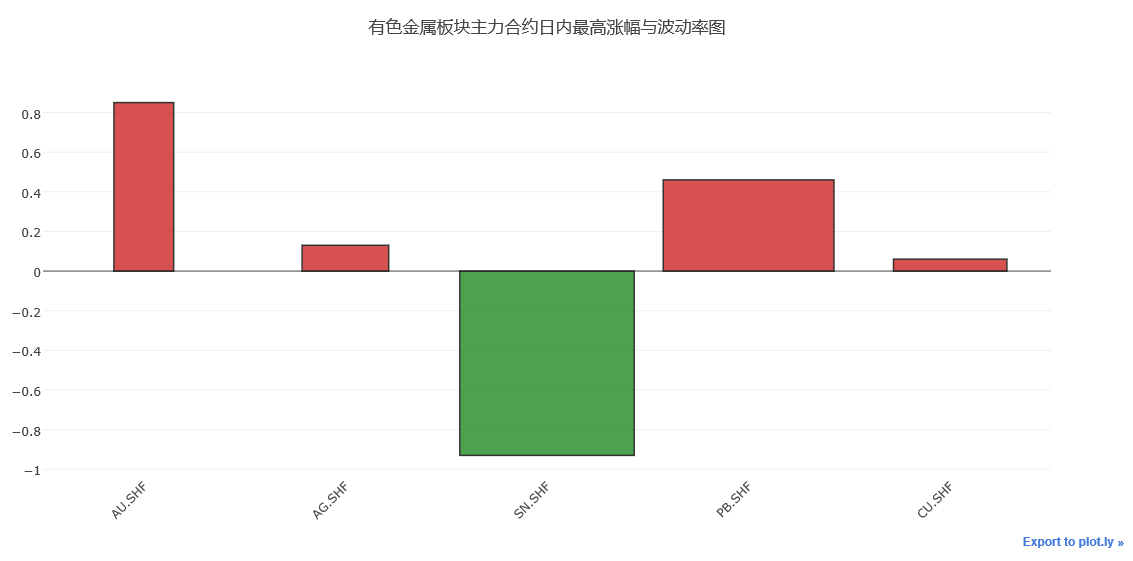
运行上述代码,可以看到上图所示图例
柱状图展示了5种金属,在某个交易日的最高涨幅与波动率情况,柱形图宽度表示相对波动率的高低
柱形图越宽,波动率越大,高度表示涨幅,红色表示上涨,绿色表示下跌。
用line设置柱状图外部线框,用width设置柱状图的宽度,用opacity设置柱状图颜色的透明度情况。
基本的柱状图情况,就讲到这里。
Python使用Plotly绘图工具,绘制柱状图的更多相关文章
- Python使用Plotly绘图工具,绘制面积图
今天我们来讲一下如何使用Python使用Plotly绘图工具,绘制面积图 绘制面积图与绘制散点图和折线图的画法类似,使用plotly graph_objs 中的Scatter函数,不同之处在于面积图对 ...
- Python使用Plotly绘图工具,绘制直方图
今天我们再来讲解一下Python使用Plotly绘图工具如何绘制直方图 使用plotly绘制直方图需要用到graph_objs包中的Histogram函数 我们将数据赋值给函数中的x变量,x = da ...
- Python使用Plotly绘图工具,绘制饼图
今天我们来学习一下如何使用Python的Plotly绘图工具,绘制饼图 使用Plotly绘制饼图的方法,我们需要使用graph_objs中的Pie函数 函数中最常用的两个属性values,用于赋值给需 ...
- Python使用Plotly绘图工具,绘制甘特图
今天来讲一下如何使用Python 的绘图工具Plotly来绘制甘特图的方法 甘特图大家应该了解熟悉,就是通过条形来显示项目的进度.时间安排等相关情况的. 我们今天来学习一下,如何使用ployly来绘制 ...
- Python使用Plotly绘图工具,绘制气泡图
今天来讲讲如何使用Python 绘图工具,Plotly来绘制气泡图. 气泡图的实现方法类似散点图的实现.修改散点图中点的大小,就变成气泡图. 实现代码如下: import plotly as py i ...
- Python使用Plotly绘图工具,绘制水平条形图
水平条形图与绘制柱状图类似,大家可以先看看我之前写的博客,如何绘制柱状图 水平条形图需要在Bar函数中设置orientation= 'h' 其他的参数与柱状图相同.也可以通过设置barmode = ' ...
- Python使用Plotly绘图工具,绘制散点图、线形图
今天在研究Plotly绘制散点图的方法 使用Python3.6 + Plotly Plotly版本2.0.0 在开始之前先说说,还需要安装库Numpy,安装方法在我的另一篇博客中有写到:https:/ ...
- Plotly绘图工具(多用于统计)
作者:桂. 时间:2017-04-23 23:52:14 链接:http://www.cnblogs.com/xingshansi/p/6754769.html 前言 无意中考到一个小工具,网址为: ...
- 小白学Python(13)——pyecharts 绘制 柱状图/条形图 Bar
Bar-基本示例 from example.commons import Faker from pyecharts import options as opts from pyecharts.char ...
随机推荐
- [Swift]LeetCode342. 4的幂 | Power of Four
Given an integer (signed 32 bits), write a function to check whether it is a power of 4. Example 1: ...
- [Swift]LeetCode526. 优美的排列 | Beautiful Arrangement
Suppose you have N integers from 1 to N. We define a beautiful arrangement as an array that is const ...
- 简单python程序练习
1.打印※花矩形 i = 1 while i<=5: j = 1 while j <=5: print("*",end="") #end=" ...
- [Abp 源码分析]十四、DTO 自动验证
0.简介 在平时开发 API 接口的时候需要对前端传入的参数进行校验之后才能进入业务逻辑进行处理,否则一旦前端传入一些非法/无效数据到 API 当中,轻则导致程序报错,重则导致整个业务流程出现问题. ...
- BBS论坛(八)
8.1.发送邮箱验证码功能 (1)cms/resetemail.html {% from 'common/_macros.html' import static %} {% block head %} ...
- 取代 FlashP2P,H5P2P 将成为 WebP2P 主流
5 月 19.20 日,行业精英齐聚的 WebRTCon 2018 在上海举办.又拍云 PrismCDN 项目负责人凌建发在大会做了<又拍云低延时的 WebP2P 直播实践>的精彩分享. ...
- Python操作Redis及连接方式
前沿:随着互联网的高速发展,数据变得越来越重要,Python成为了人工智能的热门语言,而Nosql数据库已成为日常开发用品. 今天要写的是Python操作Redis Redis的安装我就不介绍了,你可 ...
- SSL / TSL 传输加密算法 初解读
SSL(SecureSocketLayer)是netscape公司提出的主要用于web的安全通信标准,.TLS(TransportLayerSecurity)是IETF的TLS工作组在SSL3.0基础 ...
- 从零开始学习PYTHON3讲义(五)while循环和棋盘麦粒问题
<从零开始PYTHON3>第五讲 上一节课重点学习了字符串,并且传递了一个重要的理念,就是程序要对开发人员自己和用户都足够友好.在这个过程中,利用字符串给出充分.完整.准确的提示是非常重 ...
- msf登陆Windows 1
前言:刚做完这个测试,于是,写下自己的测试过程以及测试中遇到的问题解决办法 1. Windows版本适合类型(Win 7 // XP...............) 2. 以XP为靶机,借助工具get ...
