IOS之动画
15.1 动画介绍
15.2 Core Animation基础
15.3 隐式动画
15.4 显式动画
15.5 关键帧显式动画
15.6 UIView级别动画
15.1 动画介绍
在iOS中动画实现技术主要是:Core Animation。 Core Animation负责所有的滚动、旋转、缩小和放大以及所有的iOS动画效果。其中UIKit类通常都有animated:参数部分,它可以允许是否使用动画。
Core Animation还与Quartz紧密结合在一起,每个UIView都关联到一个CALayer对象,CALayer是Core Animation中的图层。
15.2 Core Animation基础
Core Animation创建动画时候会修改CALayer属性,然后让这些属性流畅地变化。Core Animation相关知识点:
图层,图层是动画发生的地方,CALayer总是与UIView关联,通过layer属性访问。
隐式动画,这是一种最简单的动画,不用设置定时器,不用考虑线程或者重画。
显式动画,是一种使用CABasicAnimation创建的动画,通过CABasicAnimation,可以更明确地定义属性如何改变动 画。
关键帧动画,这是一种更复杂的显式动画类型,这里可以定义动画的起点和终点,还可以定义某些帧之间的动画。
15.3 隐式动画
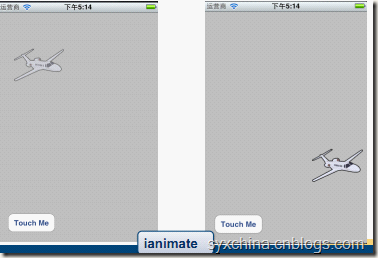
实例ianimate:

#import <UIKit/UIKit.h>
#import <QuartzCore/QuartzCore.h> @interface ianimateViewController : UIViewController { IBOutlet UIImageView *plane;
} -(IBAction)movePlane:(id)sender; @end //--m
-(IBAction)movePlane:(id)sender { [UIView beginAnimations:nil context:NULL];
CGAffineTransform moveTransform = CGAffineTransformMakeTranslation(180, 200);
plane.layer.affineTransform=moveTransform;
plane.layer.opacity = 1;
[UIView commitAnimations]; }

飞机图片的不透明度(opacity)初始为0.25,然后在动画过程中不透明度设置为1.0。这个过程是设置飞机图片对象的层属性的,plane.layer.opacity = 1;
[plane.layer setAffineTransform:moveTransform];设置飞机图片层对象的仿射移动变换。
15.4 显式动画
eanimate关键代码:

#import <UIKit/UIKit.h>
#import <QuartzCore/QuartzCore.h> @interface eanimateViewController : UIViewController {
IBOutlet UIImageView *plane;
}
-(IBAction)movePlane:(id)sender;
@end //--m -(IBAction)movePlane:(id)sender { CABasicAnimation *opAnim = [CABasicAnimation animationWithKeyPath:@"opacity"];
opAnim.duration = 3.0;
opAnim.fromValue = [NSNumber numberWithFloat:.25];
opAnim.toValue= [NSNumber numberWithFloat:1.0];
opAnim.cumulative = YES;
opAnim.repeatCount = 2;
[plane.layer addAnimation:opAnim forKey:@"animateOpacity"]; CGAffineTransform moveTransform = CGAffineTransformMakeTranslation(180, 200);
CABasicAnimation *moveAnim = [CABasicAnimation animationWithKeyPath:@"transform"];
moveAnim.duration = 6.0;
moveAnim.toValue= [NSValue valueWithCATransform3D:
CATransform3DMakeAffineTransform(moveTransform)];
[plane.layer addAnimation:moveAnim forKey:@"animateTransform"]; }

显式动画时候,不必定义CALayer的变化,也不必执行它们,而是通过CABasicAnimation逐个定义动画。其中每个动画都含有各自的duration、repeatCount等属性。然后,使用addAnimation:forKey:方法分别将每个动画应用到层中。
[CABasicAnimation animationWithKeyPath:@“opacity”]获得透明度动画对象,@“transform”是指定转换动画。
opAnim.cumulative 属性是指定累计
opAnim.repeatCount 重复执行次数
CATransform3DMakeAffineTransform函数是将仿射变换矩阵变成Core Animation使用的Transform3D类型的矩阵。
15.5 关键帧显式动画
eanimate_keyFrame关键代码:

#import <UIKit/UIKit.h>
#import <QuartzCore/QuartzCore.h>
@interface eanimateViewController : UIViewController {
IBOutlet UIImageView *plane;
}
-(IBAction)movePlane:(id)sender; @end //-m
-(IBAction)movePlane:(id)sender { CAKeyframeAnimation *opAnim = [CAKeyframeAnimation animationWithKeyPath:@"opacity"];
opAnim.duration = 6.0;
opAnim.values =[NSArray arrayWithObjects:
[NSNumber numberWithFloat:0.25],
[NSNumber numberWithFloat:0.75],
[NSNumber numberWithFloat:1.0],
nil];
opAnim.keyTimes = [NSArray arrayWithObjects:
[NSNumber numberWithFloat:0.0],
[NSNumber numberWithFloat:0.5],
[NSNumber numberWithFloat:1.0], nil]; [plane.layer addAnimation:opAnim forKey:@"animateOpacity"]; CGAffineTransform moveTransform = CGAffineTransformMakeTranslation(180, 200);
CABasicAnimation *moveAnim = [CABasicAnimation animationWithKeyPath:@"transform"];
moveAnim.duration = 6.0;
moveAnim.toValue= [NSValue valueWithCATransform3D:
CATransform3DMakeAffineTransform(moveTransform)];
[plane.layer addAnimation:moveAnim forKey:@"animateTransform"]; }

animation.values是一个值的数组。
animation.keyTimes是一个每个帧片段持续的时间比例,取值范围0.0-1.0之间。
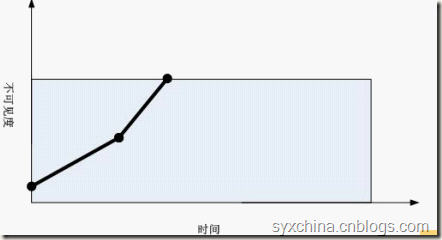
关键帧之路径实例BallSteps
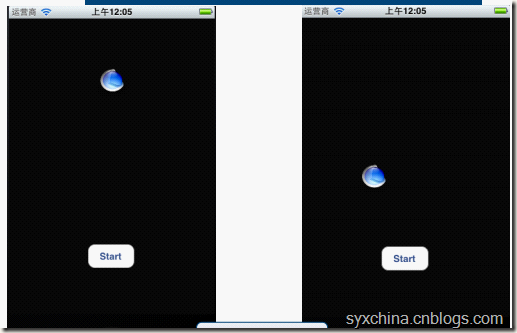

#import <UIKit/UIKit.h>
#import <QuartzCore/CoreAnimation.h> @interface BallStepsViewController : UIViewController {
UIButton *drawButton;
UIImageView *imageView;
} @property (nonatomic, retain) IBOutlet UIButton *drawButton;
@property (nonatomic, retain) IBOutlet UIImageView *imageView; - (IBAction)drawStar:(id)sender; @end //--m #import "BallStepsViewController.h" @implementation BallStepsViewController @synthesize drawButton;
@synthesize imageView; - (IBAction)drawStar:(id)sender {
[drawButton setEnabled:NO];
CGMutablePathRef starPath = CGPathCreateMutable();
CGPathMoveToPoint(starPath,NULL,160.0f, 100.0f);
CGPathAddLineToPoint(starPath, NULL, 100.0f, 280.0f);
CGPathAddLineToPoint(starPath, NULL, 260.0, 170.0);
CGPathAddLineToPoint(starPath, NULL, 60.0, 170.0);
CGPathAddLineToPoint(starPath, NULL, 220.0, 280.0);
CGPathCloseSubpath(starPath); CAKeyframeAnimation *animation = nil;
animation = [CAKeyframeAnimation animationWithKeyPath:@"position"];
[animation setDuration:10.0f];
[animation setDelegate:self];
[animation setPath:starPath];
CFRelease(starPath);
starPath = nil;
[[imageView layer] addAnimation:animation forKey:@"position"];
} - (void)animationDidStop:(CAAnimation *)theAnimation finished:(BOOL)flag {
[drawButton setEnabled:YES];
} - (void)dealloc {
[drawButton release];
[imageView release];
[super dealloc];
} @end

[CAKeyframeAnimation animationWithKeyPath:@“position”];创建一个position类型的关键帧动画。
关键帧动画中可以定义路径,把这些路径放入到CGMutablePathRef 中与CG中的很相似。
CGPathCloseSubpath(starPath);结束路径。
[animation setPath:starPath];设置路径。
[animation setDelegate:self];设置委托对象为本身,即回调方法 animationDidStop:finished:。
最后CFRelease(starPath);释放路径。
15.6 UIView级别动画
除了直接使用Core Animation 层实现动画,我们还有UIView直接实现隐式动画。
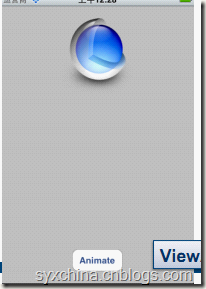
实例ViewAnimation:

@interface MainViewController : UIViewController
{
UIImageView *animImageView;
UIButton *button;
} @property (assign) IBOutlet UIImageView *animImageView;
@property (assign) IBOutlet UIButton *button; - (IBAction)action:(id)sender; @end


//--m
#import "MainViewController.h" @implementation MainViewController @synthesize animImageView;
@synthesize button; - (IBAction)action:(id)sender {
[UIView beginAnimations:@"Hide Button" context:nil];
[[self button] setAlpha:0.0];
[UIView commitAnimations]; [UIView beginAnimations:@"Slide Around" context:nil]; [UIView setAnimationDuration:1.0];
[UIView setAnimationDelegate:self];
[UIView setAnimationDidStopSelector:@selector(viewAnimationDone:)];
[UIView setAnimationRepeatCount:3];
[UIView setAnimationRepeatAutoreverses:YES]; CGPoint center = [[self animImageView] center];
center.y += 100; [[self animImageView] setCenter:center]; [UIView commitAnimations];
} - (void)viewAnimationDone:(NSString*)name {
[UIView beginAnimations:@"Show Button" context:nil];
[[self button] setAlpha:1.0];
[UIView commitAnimations];
} @end

UIView中的动画是在动画块中定义的,动画块是UIView beginAnimations:context:开始, 在UIView commitAnimations结束。
首先开始将按钮设置透明度为0的,结果是开始动画时候隐藏了。
然后,又开始新的动画中设置委托事件:
[UIView setAnimationDelegate:self]
[UIView setAnimationDidStopSelector:@selector(viewAnimationDone:)];
当动画结束的时候调用viewAnimationDone:方法。
内置UIView动画
UIView具有一个UIViewAnimationTransition属性可以设定动画,这些动画是iOS提供几个常用动画有:
UIViewAnimationTransitionNone
UIViewAnimationTransitionFlipFromLeft
UIViewAnimationTransitionFlipFromRight
UIViewAnimationTransitionCurlUp
UIViewAnimationTransitionCurlDown
实例UIViewAnimation


#import <UIKit/UIKit.h>
@interface UIViewAnimationViewController : UIViewController {
}
- (IBAction)doUIViewAnimation:(id)sender;
@end
//-m
#import "UIViewAnimationViewController.h"
@implementation UIViewAnimationViewController
- (IBAction)doUIViewAnimation:(id)sender{
[UIView beginAnimations:@"animationID" context:nil];
[UIView setAnimationDuration:1.5f];
[UIView setAnimationCurve:UIViewAnimationCurveEaseInOut];
[UIView setAnimationRepeatAutoreverses:NO];
UIButton *theButton = (UIButton *)sender;
switch (theButton.tag) {
case 1:
[UIView setAnimationTransition:UIViewAnimationTransitionFlipFromLeft forView:self.view cache:YES];//oglFlip, fromLeft
break;
case 2:
[UIView setAnimationTransition:UIViewAnimationTransitionFlipFromRight forView:self.view cache:YES];//oglFlip, fromRight
break;
case 3:
[UIView setAnimationTransition:UIViewAnimationTransitionCurlUp forView:self.view cache:YES];
break;
case 4:
[UIView setAnimationTransition:UIViewAnimationTransitionCurlDown forView:self.view cache:YES];
break;
default:
break;
}
//[self.view exchangeSubviewAtIndex:1 withSubviewAtIndex:0];
[UIView commitAnimations];
}
- (void)viewDidUnload {
// Release any retained subviews of the main view.
// e.g. self.myOutlet = nil;
}
- (void)dealloc {
[super dealloc];
}
@end

[UIView setAnimationCurve:UIViewAnimationCurveEaseInOut]设置动画曲线,动画曲线指定的是动画进入和退出的方式,它也有几个常量:
UIViewAnimationCurveEaseInOut
UIViewAnimationCurveEaseIn
UIViewAnimationCurveEaseOut
UIViewAnimationCurveLinear
setAnimationTransition: forView: cache:方法第一个参数定义动画类型,第二个参数是当前视图对象,第三个参数上使用缓冲区。
IOS之动画的更多相关文章
- iOS核心动画学习整理
最近利用业余时间终于把iOS核心动画高级技巧(https://zsisme.gitbooks.io/ios-/content/chapter1/the-layer-tree.html)看完,对应其中一 ...
- IOS 核心动画之CAKeyframeAnimation - iBaby
- IOS 核心动画之CAKeyframeAnimation - 简单介绍 是CApropertyAnimation的子类,跟CABasicAnimation的区别是:CABasicAnimation ...
- iOS各种动画效果
ios各种动画效果 最普通动画: //开始动画 [UIView beginAnimations:nil context:nil]; //设定动画持续时间 [UIView setAnimationDu ...
- IOS 动画专题 --iOS核心动画
iOS开发系列--让你的应用“动”起来 --iOS核心动画 概览 通过核心动画创建基础动画.关键帧动画.动画组.转场动画,如何通过UIView的装饰方法对这些动画操作进行简化等.在今天的文章里您可以看 ...
- ios 学习动画的套路 (一)
你也肯定喜欢炫酷的动画! 在APP中,动画就是一个点睛之笔!可以给用户增加一些独特的体验感,估计也有许多的和我一样的,看着那些觉得不错的动画,也就只能流口水的孩子,毕竟~不知道从哪里下手去写!会连续的 ...
- Bodymovin:Bodymovin和Lottie:把AE动画转换成HTML5/Android/iOS原生动画
转自:https://www.cnblogs.com/zamhown/p/6688369.html 大杀器Bodymovin和Lottie:把AE动画转换成HTML5/Android/iOS原生动画 ...
- 大杀器Bodymovin和Lottie:把AE动画转换成HTML5/Android/iOS原生动画
前段时间听部门老大说,Airbnb出了个移动端的动画库Lottie,可以和一个名叫Bodymovin的AE插件结合起来,把在AE上做好的动画导出为json文件,然后以Android/iOS原生动画的形 ...
- [iOS]过渡动画之高级模仿 airbnb
注意:我为过渡动画写了两篇文章:第一篇:[iOS]过渡动画之简单模仿系统,主要分析系统简单的动画实现原理,以及讲解坐标系.绝对坐标系.相对坐标系,坐标系转换等知识,为第二篇储备理论基础.最后实现 Ma ...
- iOS 购物车动画
代码地址如下:http://www.demodashi.com/demo/11155.html 先看看动画效果: 项目结构: 接下来开始具体实现过程: 一.先计算动画开始结束位置 方法:- (CGPo ...
随机推荐
- 在vim下写python 会出现python错误:unexpected unident
需要在.vimrc 的set tabstop=4的这一行上面增加 set expandtab 否则会报unexpected unident
- hdu-1010 dfs+剪枝
思路: 剪枝的思路参考博客:http://www.cnblogs.com/zibuyu/archive/2012/08/17/2644396.html 在其基础之上有所改进 题意可以给抽象成给出一个 ...
- Ensures there will be no 'console is undefined' errors
很早之前项目中遇到过这种bug, 当时没有多留意,只是暂时把笔记留了下来,今天整理笔记的时候,看到了,故先整理在此,具体用法下次遇到再好好理解理解.如果有筒子遇到过,麻烦留言说一下,先谢谢啦. //E ...
- redis: 6379端口下set值时出现 CLUSTERDOWN The cluster is down
1.使用./redis-trib.rb check 192.168.242.134:6379检查出现图中的错误 2.在redis安装目录的bin下执行下列命令去cluster meet 另一个端口为7 ...
- 【转】两种方法教你在Ubuntu下轻松关闭触摸板(TinkPad)
Ubuntu是一个以桌面应用为主的Linux操作系统,所以在使用时我经常的触碰到触摸板,这样会造成我们一些的麻烦,所以要如何的关闭触摸板呢?我们一起来看看吧! Ubuntu下如何关闭触摸板(Tin ...
- AFNetworking (3.1.0) 源码解析 <二>
这次讲解AFHTTPSessionManager类,按照顺序还是先看.h文件,注释中写到AFHTTPSessionManager是AFURLSessionManager的子类,并且带有方便的HTTP请 ...
- Django 邮件推送 解决附件中文名字乱码
Django邮件功能,详情可看官方文档(https://docs.djangoproject.com/en/1.10/topics/email/). 最近做这个功能时遇到的问题,发送附件,收到后中文名 ...
- SVN在Android Studio中的配置
在AndroidStudio中开发版本控制,除了Git就是SVN,和Eclipse不同Android Studio没有提供单独的插件,只能和SVN客户端关联使用,和Eclipse安装有很大区别,下面介 ...
- 关于安装PHP补装PDO与PDO_MYSQL操作
我这里是通过PHP源码包来安装的 1.安装pdo cd到你的PHP源码包下的ext/pdo目录,然后执行如下操作: #/usr/local/php/bin/phpize (/usr/local/p ...
- 【iOS开发】emoji表情的输入思路
1.自定义一个表情包类继承NSTextAttachment #import <UIKit/UIKit.h> /** 表情包的自定义类*/ @interface EmojiTextAttac ...
