Android有趣的全透明效果--Activity及Dialog的全透明(附android系统自带图标大全)[转]
原文地址:http://blog.csdn.net/sodino/article/details/5822147
1.Activity全透明
同学zzm给了这个有趣的代码,现在公布出来。
先在res/values下建colors.xml文件,写入:
<? xml version = "1.0" encoding = "UTF-8" ?>
< resources >
< color name = "transparent" > #9000 </ color >
</ resources >
这个值设定了整个界面的透明度,为了看得见效果,现在设为透明度为56%(9/16)左右。
再在res/values/下建styles.xml,设置程序的风格
<?xml version="1.0" encoding="utf-8"?>
<resources>
<style name="Transparent">
<item name="android:windowBackground">@color/transparent</item>
<item name="android:windowIsTranslucent">true</item>
<item name="android:windowAnimationStyle">@+android:style/Animation.Translucent</item>
</style>
</resources>
最后一步,把这个styles.xml用在相应的Activity上。即在AndroidManifest.xml中的任 意<activity>标签中添加
- android:theme = "@style/transparent"
如果想设置所有的activity都使用这个风格,可以把这句标签语句添加在<application>中。
最后运行程序,哈哈,是不是发现整个界面都被蒙上一层半透明了。最后可以把背景色#9000换成#0000,运行程序后,就全透明了,看得见背景下 的所有东西可以却都操作无效。呵呵....
2.Dialog全透明
1.准备保留边框的全透明素材如下图:

2.在values中新建一styles.xml文件,内容如下:
<?xml version="1.0" encoding="UTF-8"?>
<resources>
<style name="TANCStyle" parent="@android:style/Theme.Dialog">
<!-- 更换背景图片实现全透明 -->
<item name="android:windowBackground">@drawable/panel_background_sodino1</item>
<!-- 屏幕背景不变暗 -->
<item name="android:backgroundDimEnabled">false</item>
<!-- 更改对话框标题栏 -->
<item name="android:windowTitleStyle">@style/TitleStyle</item>
</style>
<style name="TitleStyle" parent="@android:style/DialogWindowTitle">
<item name="android:textAppearance">@style/TitleText</item>
</style>
<style name="TitleText" parent="@android:style/TextAppearance.DialogWindowTitle">
<!-- 设置Dialog标题栏文字颜色。 -->
<item name="android:textColor">#000</item>
</style>
</resources>
3.在layout文件夹下新建一文件句为main_dialog.xml,内容如下:
<?xml version="1.0" encoding="UTF-8"?>
<RelativeLayout xmlns:android="http://schemas.android.com/apk/res/android"
android:layout_width="wrap_content"
android:layout_height="wrap_content"
android:background="#0000">
<ScrollView android:id="@+id/ScrollView01"
android:layout_width="wrap_content"
android:layout_height="200px"
android:layout_below="@+id/ImageView01"
android:background="#0000">
<TextView android:id="@+id/TextView01"
android:text="SodinoText"
android:textColor="#f000"
android:layout_width="wrap_content"
android:layout_height="wrap_content"
android:background="#0000"
></TextView>
</ScrollView>
<Button android:id="@+id/btnCancel"
android:layout_below="@id/ScrollView01"
android:layout_width="wrap_content"
android:layout_height="wrap_content"
android:layout_centerHorizontal="true"
android:text="Cancel">
</Button>
</RelativeLayout>
4.Activity代码如下:
package lab.sodino.tanc;
import android.app.Activity;
import android.app.Dialog;
import android.os.Bundle;
import android.view.View;
import android.widget.Button;
import android.widget.TextView;
public class TANCAct extends Activity {
/** Called when the activity is first created. */
@Override
public void onCreate(Bundle savedInstanceState) {
super.onCreate(savedInstanceState);
setContentView(R.layout.main);
Button btnShow = (Button) findViewById(R.id.btnShow);
btnShow.setOnClickListener(new Button.OnClickListener() {
public void onClick(View view) {
showTANC(
"This is my custom dialog box",
"TextContent/nWhen a dialog is requested for the first time, Android calls onCreateDialog(int) from your Activity, which is where you should instantiate the Dialog. This callback method is passed the same ID that you passed to showDialog(int). After you create the Dialog, return the object at the end of the method.",
"http://blog.csdn.net/sodino");
}
});
}
private void showTANC(String header, String content, String url) {
final Dialog dialog = new Dialog(this, R.style.TANCStyle);
dialog.setContentView(R.layout.main_dialog);
dialog.setTitle(header);
dialog.setCancelable(true);
TextView textView01 = (TextView) dialog.findViewById(R.id.TextView01);
textView01.setText(content + content + content);
Button btnCancel = (Button) dialog.findViewById(R.id.btnCancel);
btnCancel.setOnClickListener(new Button.OnClickListener() {
public void onClick(View view) {
dialog.cancel();
}
});
dialog.show();
}
}
最后效果图:
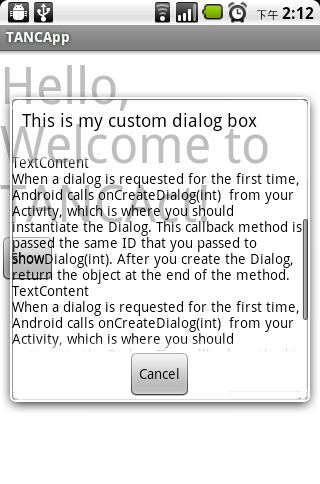
Android有趣的全透明效果--Activity及Dialog的全透明(附android系统自带图标大全)[转]的更多相关文章
- 茴香豆的第五种写法---设置ExpandableListView系统自带图标按下效果
1 编写groupindicator_selector.xml如下: <?xml version="1.0" encoding="utf-8"?> ...
- android系统自带图标
android:src="@android:drawable/ic_media_rew"
- android系统自带图标集合(android.R.drawable查看)
alert_dark_frame alert_light_frame arrow_down_float arrow_up_float bottom_bar btn_default btn_defaul ...
- 【Unity Shader】(五) ------ 透明效果之半透明效果的实现及原理
笔者使用的是 Unity 2018.2.0f2 + VS2017,建议读者使用与 Unity 2018 相近的版本,避免一些因为版本不一致而出现的问题 [Unity Shader学习笔记](三) -- ...
- Unity3D学习(八):《Unity Shader入门精要》——透明效果
前言 在实时渲染中要实现透明效果,通常会在渲染模型时控制它的透明通道. Unity中通常使用两种方法来实现透明 :(1)透明度测试(AlphaTest)(2)透明度混合(AlphaBlend).前者往 ...
- Android基础总结(六)Activity
创建第二个Activity(掌握) 需要在清单文件中为其配置一个activity标签 标签中如果带有这个子节点,则会在系统中多创建一个快捷图标 <intent-filter> <ac ...
- Android 编程下实现 Activity 的透明效果
实现方式一(使用系统透明样式) 通过配置 Activity 的样式来实现,在 AndroidManifest.xml 找到要实现透明效果的 Activity,在 Activity 的配置中添加如下的代 ...
- Android学习之Android 5.0分享动画实现微信点击全屏效果
Android5.0过渡动画,请看 http://blog.csdn.net/qq_16131393/article/details/51112772 今天用分享动画实现微信点击全屏效果 本文源代码下 ...
- Android课程---Android设置透明效果的三种方法(转)
1.使用Android系统自带的透明效果资源 <Button android:background="@android:color/transparent"/> ...
随机推荐
- 汇编_指令_DS*10H的含义
在8086存储器系统中,20位地址总线的地址是物理地址.但是由于8086内部寄存器都是16位的, 用16位寄存器直接访问20位存储器空间显然不可能,所以8086CPU使用了存储器分段的办法.这 样内存 ...
- Thread之六:线程创建方法
1.继承Thread类,重写该类的run()方法. 2.实现Runnable接口,并重写该接口的run()方法,该run()方法同样是线程执行体,创建Runnable实现类的实例,并以此实例作为Thr ...
- Java-Runoob-高级课程:Java 集合框架
ylbtech-Java-Runoob-高级课程:Java 集合框架 1.返回顶部 1. Java 集合框架 早在 Java 2 中之前,Java 就提供了特设类.比如:Dictionary, Vec ...
- 018:InnoDB 存储引擎、表空间
目录 一.InnoDB 存储引擎 1. InnoDB的历史 2. InnoDB的特点 3. InnoDB存储引擎的文件 3.1 概述 3.2 InnoDB - 表空间 3.3 General表空间 3 ...
- WordSmith2013-6-19
WordSmith Good Evening Ladies and Gentlemen,I’am Jason,I’m pleasured to be wordsmith tonight. First ...
- input标签存在的兼容问题?
当input标签在type为text时,在Firefox和Safari中的默认高度为22像素(包括上下边框)宽度为146像素(包括左右边框),而在IE中的默认高度为24像素,而宽度却和Firefox和 ...
- shell 入门基础
一. Shell变量 1. 变量可分为两类: 环境变量(全局变量) 和 局部变量 . 环境变量 : 所有的环境变量都是系统全局变量,可用于所有子进程中,这包括编辑器.shell脚本和各类应用 . 环境 ...
- Python环境搭建之OpenGL
以下内容为我python OpenGl 环境搭建历程: win7 64位操作系统,python3.5.3 ,无其他相关. 直接cmd或PowerShell输入以下命令: pip install PyO ...
- 检测客户端系统-PHP
if(isset($_SERVER['HTTP_USER_AGENT'])) { $userAgent = strtolower($_SERVER['HTTP_USER_AGENT']); $clie ...
- GeoServer之图层的新建与发布
GeoServer之图层的新建与发布 GeoServer的图层发布并不复杂,在经过: 1.创建工作区 2.添加新的数据存储 3.编写styles 后:我们就可以很简单的创建图层了. 1.在新建图层中选 ...
