图像数据增强 (Data Augmentation in Computer Vision)
1.1 简介
深层神经网络一般都需要大量的训练数据才能获得比较理想的结果。在数据量有限的情况下,可以通过数据增强(Data Augmentation)来增加训练样本的多样性, 提高模型鲁棒性,避免过拟合。
在计算机视觉中,典型的数据增强方法有翻转(Flip),旋转(Rotat ),缩放(Scale),随机裁剪或补零(Random Crop or Pad),色彩抖动(Color jittering),加噪声(Noise)
笔者在跟进视频及图像中的人体姿态检测和关键点追踪(Human Pose Estimatiion and Tracking in videos)的项目。因此本文的数据增强仅使用——翻转(Flip),旋转(Rotate ),缩放以及缩放(Scale)
2.1 裁剪(Crop)
image.shape--([3, width, height])一个视频序列中的一帧图片,裁剪前大小不统一
bbox.shape--([4,])人体检测框,用于裁剪
x.shape--([1,13]) 人体13个关键点的所有x坐标值
y.shape--([1,13])人体13个关键点的所有y坐标值
def crop(image, bbox, x, y, length):
x, y, bbox = x.astype(np.int), y.astype(np.int), bbox.astype(np.int) x_min, y_min, x_max, y_max = bbox
w, h = x_max - x_min, y_max - y_min # Crop image to bbox
image = image[y_min:y_min + h, x_min:x_min + w, :] # Crop joints and bbox
x -= x_min
y -= y_min
bbox = np.array([0, 0, x_max - x_min, y_max - y_min]) # Scale to desired size
side_length = max(w, h)
f_xy = float(length) / float(side_length)
image, bbox, x, y = Transformer.scale(image, bbox, x, y, f_xy) # Pad
new_w, new_h = image.shape[1], image.shape[0]
cropped = np.zeros((length, length, image.shape[2])) dx = length - new_w
dy = length - new_h
x_min, y_min = int(dx / 2.), int(dy / 2.)
x_max, y_max = x_min + new_w, y_min + new_h cropped[y_min:y_max, x_min:x_max, :] = image
x += x_min
y += y_min x = np.clip(x, x_min, x_max)
y = np.clip(y, y_min, y_max) bbox += np.array([x_min, y_min, x_min, y_min])
return cropped, bbox, x.astype(np.int), y.astype(np.int)
2.2 缩放(Scale)
image.shape--([3, 256, 256])一个视频序列中的一帧图片,裁剪后输入网络为256*256
bbox.shape--([4,])人体检测框,用于裁剪
x.shape--([1,13]) 人体13个关键点的所有x坐标值
y.shape--([1,13])人体13个关键点的所有y坐标值
f_xy--缩放倍数
def scale(image, bbox, x, y, f_xy):
(h, w, _) = image.shape
h, w = int(h * f_xy), int(w * f_xy)
image = resize(image, (h, w), preserve_range=True, anti_aliasing=True, mode='constant').astype(np.uint8) x = x * f_xy
y = y * f_xy
bbox = bbox * f_xy x = np.clip(x, 0, w)
y = np.clip(y, 0, h) return image, bbox, x, y
2.3 翻转(fillip)
这里是将图片围绕对称轴进行左右翻转(因为人体是左右对称的,在关键点检测中有助于防止模型过拟合)
def flip(image, bbox, x, y):
image = np.fliplr(image).copy()
w = image.shape[1]
x_min, y_min, x_max, y_max = bbox
bbox = np.array([w - x_max, y_min, w - x_min, y_max])
x = w - x
x, y = Transformer.swap_joints(x, y)
return image, bbox, x, y
翻转前:
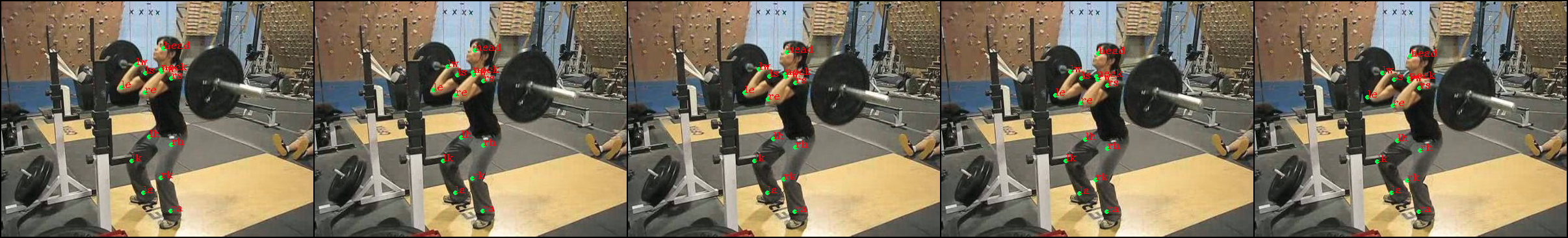
翻转后:
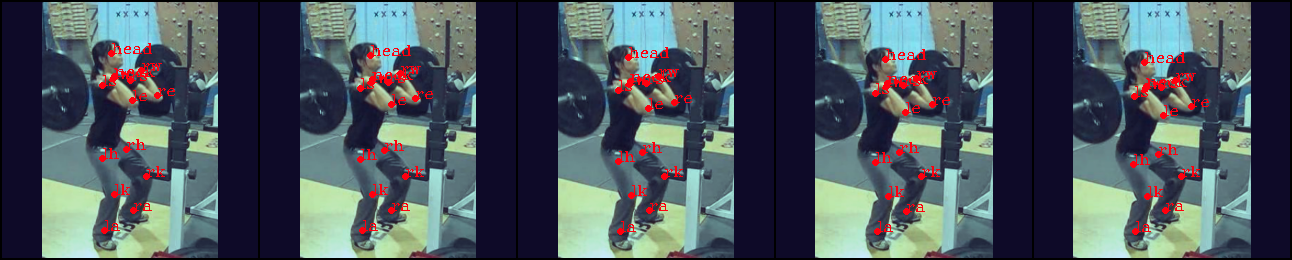
2.4 旋转(rotate)
angle--旋转角度
def rotate(image, bbox, x, y, angle):
# image - -(256, 256, 3)
# bbox - -(4,)
# x - -[126 129 124 117 107 99 128 107 108 105 137 155 122 99]
# y - -[209 176 136 123 178 225 65 47 46 24 44 64 49 54]
# angle - --8.165648811999333
# center of image [128,128]
o_x, o_y = (np.array(image.shape[:2][::-1]) - 1) / 2.
width,height = image.shape[0],image.shape[1]
x1 = x
y1 = height - y
o_x = o_x
o_y = height - o_y
image = rotate(image, angle, preserve_range=True).astype(np.uint8)
r_x, r_y = o_x, o_y
angle_rad = (np.pi * angle) /180.0
x = r_x + np.cos(angle_rad) * (x1 - o_x) - np.sin(angle_rad) * (y1 - o_y)
y = r_y + np.sin(angle_rad) * (x1 - o_x) + np.cos(angle_rad) * (y1 - o_y)
x = x
y = height - y
bbox[0] = r_x + np.cos(angle_rad) * (bbox[0] - o_x) + np.sin(angle_rad) * (bbox[1] - o_y)
bbox[1] = r_y + -np.sin(angle_rad) * (bbox[0] - o_x) + np.cos(angle_rad) * (bbox[1] - o_y)
bbox[2] = r_x + np.cos(angle_rad) * (bbox[2] - o_x) + np.sin(angle_rad) * (bbox[3] - o_y)
bbox[3] = r_y + -np.sin(angle_rad) * (bbox[2] - o_x) + np.cos(angle_rad) * (bbox[3] - o_y)
return image, bbox, x.astype(np.int), y.astype(np.int)
旋转前:

旋转后:
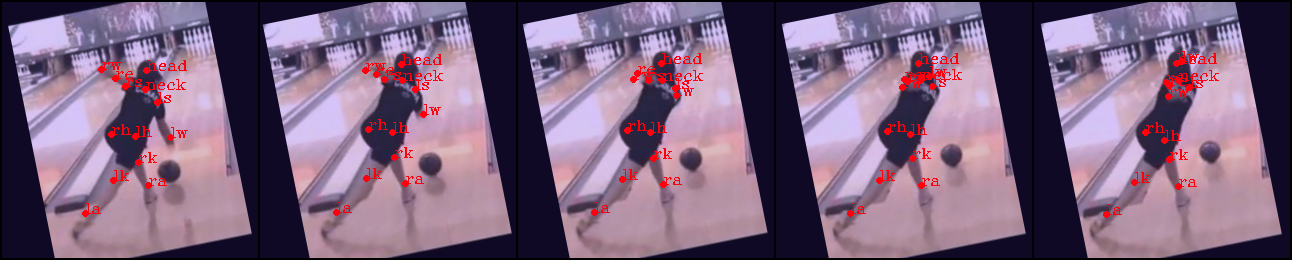
3 结果(output)
数据增强前的原图:

数据增强后:

图像数据增强 (Data Augmentation in Computer Vision)的更多相关文章
- Python数据增强(data augmentation)库--Augmentor 使用介绍
Augmentor 使用介绍 原图 random_distortion(probability, grid_height, grid_width, magnitude) 最终选择参数为 p.rando ...
- 【Tool】Augmentor和imgaug——python图像数据增强库
Augmentor和imgaug--python图像数据增强库 Tags: ComputerVision Python 介绍两个图像增强库:Augmentor和imgaug,Augmentor使用比较 ...
- [DeeplearningAI笔记]卷积神经网络2.9-2.10迁移学习与数据增强
4.2深度卷积网络 觉得有用的话,欢迎一起讨论相互学习~Follow Me 2.9迁移学习 迁移学习的基础知识已经介绍过,本篇博文将介绍提高的部分. 提高迁移学习的速度 可以将迁移学习模型冻结的部分看 ...
- Python库 - Albumentations 图片数据增强库
Python图像处理库 - Albumentations,可用于深度学习中网络训练时的图片数据增强. Albumentations 图像数据增强库特点: 基于高度优化的 OpenCV 库实现图像快速数 ...
- OpenCV中IplImage图像格式与BYTE图像数据的转换
最近在将Karlsruhe Institute of Technology的Andreas Geiger发表在ACCV2010上的Efficent Large-Scale Stereo Matchin ...
- Javascript高级编程学习笔记(93)—— Canvas(10) 模式及图像数据
模式 模式其实就是重复的图像,用来填充或描边图形 要创建一个新模式,可以调用 createPattern()并传入两个参数 一个HTML img元素 用于表示如何重复的字符串 "repeat ...
- keras对图像数据进行增强 | keras data augmentation
本文首发于个人博客https://kezunlin.me/post/8db507ff/,欢迎阅读最新内容! keras data augmentation Guide code # import th ...
- 【48】数据扩充(Data augmentation)
数据扩充(Data augmentation) 大部分的计算机视觉任务使用很多的数据,所以数据扩充是经常使用的一种技巧来提高计算机视觉系统的表现.我认为计算机视觉是一个相当复杂的工作,你需要输入图像的 ...
- Computer Vision 学习 -- 图像存储格式
本文把自己理解的图像存储格式总结一下. 计算机中的数据,都是二进制的,所以图片也不例外. 这是opencv文档的描述,具体在代码里面,使用矩阵来进行存储. 类似下图是(BGR格式): 图片的最小单位是 ...
随机推荐
- C#检测本机是否联网
public class Net { [DllImport("wininet")] private extern static bool InternetGetConnectedS ...
- C#生成真值表
using System; using System.Collections.Generic; using System.Linq; using System.Text; using System.T ...
- apache 80端口占用问题
今天安装mongodb后发现apache无法启动 命令行 services.msc 打开服务 在服务里启动Apache2a服务,报错误码1 网上查有很多情况都报的1 可以通过命令行下 执行apach ...
- Deepin系统安装mysql教程及相关操作
Deepin系统安装mysql教程及相关操作 1.安装MySQL sudo apt-get install mysql-server,期间需要输入两次密码,root账户的密码. sudo apt-ge ...
- 建立标准编码规则(三)-CodeFixProvider 给代码分析器增加修复建议
给代码分析器增加修复建议 既然代码分析器,向代码编写者提出了错误或警告,那么有没有可能向代码编写者提交有效的改进建议? 相对于 DiagnosticAnalyzer,代码修复继承与 CodeFixPr ...
- C#の----Func,Action,predicate在WPF中的应用
首先介绍下,winform中可以用this.invoke来实现:wpf中要使用调度器Control.Despite.invoke: (Action)(()=> { })和 new Action ...
- Android开发学习笔记(二)——编译和运行原理(1)
http://www.cnblogs.com/Pickuper/archive/2011/06/14/2078969.html 接着上一篇的内容,继续从全局了解Android.在清楚了Android的 ...
- 解决普通用户登录ulimit 报错问题
[root@master1 ~]# su - fengjian-bash: ulimit: open files: cannot modify limit: Operation not permitt ...
- docker swarm英文文档学习-8-在集群中部署服务
Deploy services to a swarm在集群中部署服务 集群服务使用声明式模型,这意味着你需要定义服务的所需状态,并依赖Docker来维护该状态.该状态包括以下信息(但不限于): 应该运 ...
- ethereum/EIPs-1077 Executable Signed Messages
https://github.com/alexvandesande/EIPs/blob/ee2347027e94b93708939f2e448447d030ca2d76/EIPS/eip-1077.m ...
