IP-Address TextBox
http://www.codeproject.com/Articles/4693/IP-Address-TextBox
可以下载试用效果。个人感觉功能很强大,但输入时让人不太舒服。可以参考。
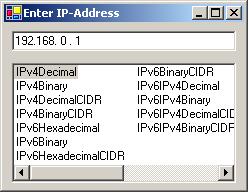
ntroduction
Problem was, I didn't find a solution to edit an IP address like in Windows network environment, for C#. Although there are some controls for masked edit fields, I wanted to write my own, and if so I wanted it to behave like the controls from MFC library or Windows network environment and maybe a little more.
Problems to solve
The heaviest problem at writing the control was to catch the inputs of backspace and delete keys, to delete characters from the input field. I tried a lot with overridden event handlers, OnKeyDown and OnKeyUp but it didn't work like it should.
Then I remembered that another developer had overridden the PreProsessMessage method to catch keyboard inputs and handle it in own ways. So I implemented an override for PreProcessMessage to handle all the backspaces and delete key presses and used OnKeyUp, OnKeyPress and OnKeyDown to handle the inputs of dots and slashes and set the input cursor to the right position.
OnKeyDown event
/// <summary>
/// Override standard KeyDownEventHandler
/// Catches Inputs of "." and "/" to jump to next positions
/// </summary>
/// <param name="e">KeyEventArgument</param> protected override void OnKeyDown(KeyEventArgs e)
{
//Zeichen an die richtige stelle schreiben
int iPos = this.SelectionStart;
char[] cText = this.Text.ToCharArray();
if(e.Modifiers == Keys.None)
{
if((char.IsLetterOrDigit(Convert.ToChar(e.KeyValue)) ||
e.KeyCode == Keys.NumPad0)//Numpad0=96 --> `
&& iPos < this.TextLength)
{
if(cText[iPos] == '.' || cText[iPos] == ':'
|| cText[iPos] == '/')
iPos+=;
this.SelectionStart = iPos;
if(this.OverWriteMode)
{
if(cText[iPos] != ' ')
this.SelectionLength = ;
}
else
{
if(iPos < this.TextLength)
if(cText[iPos] == ' ')
this.SelectionLength = ;
}
}
}
base.OnKeyDown (e);
}
OnKeyUp event
/// <summary>
/// Override standard KeyUpEventHandler
/// Catches Inputs of "." and "/" to jump to next positions
/// </summary>
/// <param name="e">KeyEventArgument</param> protected override void OnKeyUp(KeyEventArgs e)
{
//Zeichen an die richtige stelle schreiben
int iPos = this.SelectionStart;
char[] cText = this.Text.ToCharArray(); //Cursor hintern Punkt setzen
if((char.IsLetterOrDigit(Convert.ToChar(e.KeyValue)) ||
e.KeyCode == Keys.NumPad0)//Numpad0=96 --> `
&& iPos < this.TextLength)
{
if(cText[iPos] == '.' || cText[iPos] == ':'
|| cText[iPos] == '/')
iPos+=;
this.SelectionStart = iPos;
}
base.OnKeyUp (e);
}
OnKeyPress event
/// <summary>
/// Override standard KeyPressEventHandler
/// Catches Inputs of "." and "/" to jump to next positions
/// </summary>
/// <param name="e">KeyPressEventArgument</param> protected override void OnKeyPress(KeyPressEventArgs e)
{
//Zulassige Zeichen
if(char.IsControl(e.KeyChar) ||
m_regexValidNumbers.IsMatch(e.KeyChar.ToString()))
{
e.Handled = false;
}
else
{
switch(e.KeyChar)
{
case '/':
this.JumpToSlash();
break;
case '.':
this.JumpToNextDot();
break;
default:
break;
}
e.Handled = true;
}
base.OnKeyPress(e);
}
PreProcessMessage
/// <summary>
/// Override standard PreProcessMessage
/// Catches Inputs of BackSpace and Deletes
/// </summary>
/// <param name="msg">PreProcessMessage</param> public override bool PreProcessMessage(ref Message msg)
{
if (msg.Msg == WM_KEYDOWN)
{
Keys keyData = ((Keys) (int) msg.WParam) |ModifierKeys;
Keys keyCode = ((Keys) (int) msg.WParam); int iPos = this.SelectionStart;
char[] cText = this.Text.ToCharArray();
switch(keyCode)
{
case Keys.Delete:
if(iPos < this.TextLength)
{
while(cText[iPos] == '.' ||
cText[iPos] == ':' ||
cText[iPos] == '/')
{
if((iPos+=) >= cText.Length)
break;
}
if(iPos < this.TextLength)
{
base.Text = this.Text.Substring(,iPos) +
" " + this.Text.Substring(iPos+);
this.SelectionStart = iPos+;
}
else
this.SelectionStart = this.TextLength-;
}
return true;
case Keys.Back:
if(iPos > )
{
while(cText[iPos-] == '.' ||
cText[iPos-] == ':' ||
cText[iPos-] == '/')
{
if((iPos-=)<=)
break;
}
if(iPos>)
{
base.Text = this.Text.Substring(,iPos-)
+ " " + this.Text.Substring(iPos);
this.SelectionStart = iPos-;
}
else
this.SelectionStart = ;
}
return true;
default:
break;
}
}
return base.PreProcessMessage (ref msg);
}
Another problem was the input of numbers via the numpad. Especially the 0 key was not recognized, because it's char value is neither a letter nor a digit, so I had to ask for Keys.NumPad0 hard coded.
if((char.IsLetterOrDigit(Convert.ToChar(e.KeyValue)) ||
e.KeyCode == Keys.NumPad0)//Numpad0=96 --> `
iPos < this.TextLength)
{[...]}
At least...
...I have a control that looks like a TextBox with dots, where I can input numbers, type dots to jump to next IP parts, and get its contents via the Text property.
Using the code
Include the IPAddressTextBox.cs in your project. Set a TextBox in your form or user control and clear its contents. Change the type of this TextBox from System.Windows.Forms.TextBox to rj2_cs.IPAddressTextBox in code editor. Then you can change the properties of the IP textbox like you want.
IP-Address TextBox的更多相关文章
- ERROR 2003 (HY000): Can't connect to MySQL server on 'ip address' (111)的处理办法
远程连接mysql数据库时可以使用以下指令 mysql -h 192.168.1.104 -u root -p 如果是初次安装mysql,需要将所有/etc/mysql/内的所有配置文件的bind-a ...
- oracle 11g RAC安装节点二执行结果错误CRS-5005: IP Address: 192.168.1.24 is already in use in the network
[root@testdb11b ~]# /u01/app/oraInventory/orainstRoot.sh Changing permissions of /u01/app/oraInvento ...
- Assign an Elastic IP Address to Your Instance
By default, an instance in a nondefault VPC is not assigned a public IP address, and is private.You ...
- Ubuntu setup Static IP Address
Change Ubuntu Server from DHCP to a Static IP Address If the Ubuntu Server installer has set your se ...
- How to configure a static IP address on CentOS 7(CentOS7静态IP地址设置)
Question: On CentOS 7, I want to switch from DHCP to static IP address configuration with one of my ...
- Azure China (8) 使用Azure PowerShell创建虚拟机,并设置固定Virtual IP Address和Private IP
<Windows Azure Platform 系列文章目录> 本文介绍的是由世纪互联运维的Windows Azure China. 相比于Global Azure (http://www ...
- Windows Azure Cloud Service (44) 将Cloud Service加入Virtual Network Subnet,并固定Virtual IP Address(VIP)
<Windows Azure Platform 系列文章目录> 在之前的文章中,笔者已经详细介绍了如何将Virtual Machine加入Virtual Network,并且绑定固定的Pr ...
- [New Portal]Windows Azure Virtual Machine (19) 关闭Azure Virtual Machine与VIP Address,Internal IP Address的关系(1)
<Windows Azure Platform 系列文章目录> 默认情况下,通过Azure Management Portal创建的Public IP和Private IP都是随机分配的. ...
- [New Portal]Windows Azure Virtual Machine (20) 关闭Azure Virtual Machine与VIP Address,Internal IP Address的关系(2)
<Windows Azure Platform 系列文章目录> 默认情况下,通过Azure Management Portal创建的Public IP和Private IP都是随机分配的. ...
- Windows Azure Virtual Machine (28) 使用Azure实例级别IP,Instance-Level Public IP Address (PIP)
<Windows Azure Platform 系列文章目录> 本文介绍的是国内由世纪互联运维的Azure China 熟悉Azure平台的读者都知道,我们在使用Azure Virtual ...
随机推荐
- 'hibernate.dialect' must be set when no Connection avalable’
一个错误'hibernate.dialect' must be set when no Connection avalable ‘ 网上也有不少人遇到这种问题,看上去好像是跟Hibernate的方言有 ...
- iOS开发小技巧--利用MJExtension解决数据结构复杂的模型转换
一.开发中难免会遇到,系统返回的数据中字典套集合,集合里面又套一层字典,然后字典里面还有字典或者集合等等的复杂结构的数据...MJExtension轻松搞定这类问题 1.解决方法一: 例:百思项目中帖 ...
- 【UOJ #150】【NOIP 2015】运输计划
http://uoj.ac/problem/150 用树链剖分求lca,二分答案树上差分判断. 时间复杂度$O(nlogn)$,n,m同阶. #include<cstdio> #inclu ...
- GBDT和RF的区别
去XX公司实习的时候,被问过,傻逼的我当时貌似都答错了,原谅全靠自学的我,了解甚少 RF随着树的增加不会过拟合 GBDT随着树的增加会过拟合 RF还会对特征进行random,例如特征的个数m=sqrt ...
- 强联通 poj 2762
t个样例 (注意清零) n个点m条边 有向; 任意2点是否能从a->b或者b->a; Yes No #include<stdio.h> #include<algo ...
- 100114C
打表找规律 第25项开始循环 #include<iostream> #include<cstdio> #include<algorithm> using names ...
- Git一套简流
一.前奏 1.凡是记忆性的问题都不是问题! 如果你曾大致了解了Git这一门技术,你会发现这是属于"记忆型"的,所以,这门技术对我们来说不是问题,是一门熟能生巧的哲学. 有了这个前奏 ...
- iOS开发----音频播放、录音、视频播放、拍照、视频录制
随着移动互联网的发展,如今的手机早已不是打电话.发短信那么简单了,播放音乐.视频.录音.拍照等都是很常用的功能.在iOS中对于多媒体的支持是非常强大的,无论是音视频播放.录制,还是对麦克风.摄像头的操 ...
- url 字符串中的参数信息
/// <summary> /// 分析 url 字符串中的参数信息 /// </summary> /// <param nam ...
- Java多线程与并发库高级应用-可阻塞的队列
ArrayBlockQueue 可阻塞的队列 > 队列包含固定长度的队列和不固定长度的队列. > ArrayBlockQueue > 看BlockingQueue类的帮助文档,其中有 ...
