DSP using MATLAB 示例 Example3.12
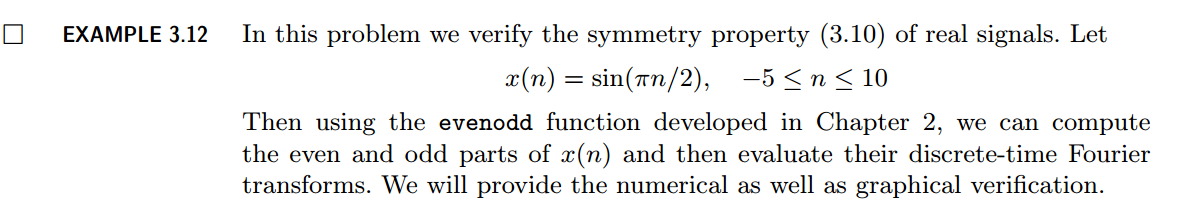
用到的性质
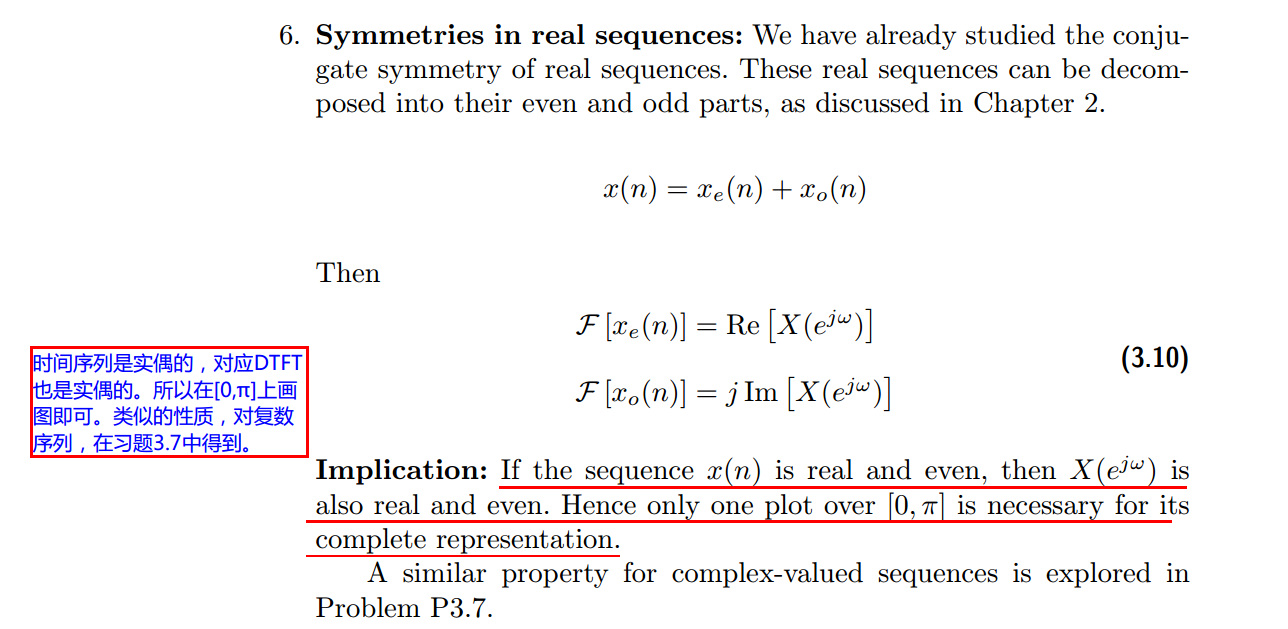
代码:
n = -5:10; x = sin(pi*n/2);
k = -100:100; w = (pi/100)*k; % freqency between -pi and +pi , [0,pi] axis divided into 101 points.
X = x * (exp(-j*pi/100)) .^ (n'*k); % DTFT of x % signal decomposition
[xe,xo,m] = evenodd(x,n); % even and odd parts
XE = xe * (exp(-j*pi/100)) .^ (m'*k); % DTFT of xe
XO = xo * (exp(-j*pi/100)) .^ (m'*k); % DTFT of xo magXE = abs(XE); angXE = angle(XE); realXE = real(XE); imagXE = imag(XE);
magXO = abs(XO); angXO = angle(XO); realXO = real(XO); imagXO = imag(XO);
magX = abs(X); angX = angle(X); realX = real(X); imagX = imag(X); %verification
XR = real(X); % real part of X
error1 = max(abs(XE-XR)); % Difference
XI = imag(X); % imag part of X
error2 = max(abs(XO-j*XI)); % Difference figure('NumberTitle', 'off', 'Name', 'x sequence')
set(gcf,'Color','white');
stem(n,x); title('x sequence'); xlabel('n'); ylabel('x(n)'); grid on; figure('NumberTitle', 'off', 'Name', 'xe & xo sequence')
set(gcf,'Color','white');
subplot(2,1,1); stem(m,xe); title('xe sequence '); xlabel('m'); ylabel('xe(m)'); grid on;
subplot(2,1,2); stem(m,xo); title('xo sequence '); xlabel('m'); ylabel('xo(m)'); grid on; %% --------------------------------------------------------------------
%% START X's mag ang real imag
%% --------------------------------------------------------------------
figure('NumberTitle', 'off', 'Name', 'X its Magnitude and Angle, Real and Imaginary Part');
set(gcf,'Color','white');
subplot(2,2,1); plot(w/pi,magX); grid on; axis([-1,1,0,9]);
title('Magnitude Part');
xlabel('frequency in \pi units'); ylabel('Magnitude |X|');
subplot(2,2,3); plot(w/pi, angX/pi); grid on; axis([-1,1,-1,1]);
title('Angle Part');
xlabel('frequency in \pi units'); ylabel('Radians/\pi'); subplot('2,2,2'); plot(w/pi, realX); grid on;
title('Real Part');
xlabel('frequency in \pi units'); ylabel('Real');
subplot('2,2,4'); plot(w/pi, imagX); grid on;
title('Imaginary Part');
xlabel('frequency in \pi units'); ylabel('Imaginary');
%% -------------------------------------------------------------------
%% END X's mag ang real imag
%% ------------------------------------------------------------------- %% --------------------------------------------------------------
%% START XE's mag ang real imag
%% --------------------------------------------------------------
figure('NumberTitle', 'off', 'Name', 'XE its Magnitude and Angle, Real and Imaginary Part');
set(gcf,'Color','white');
subplot(2,2,1); plot(w/pi,magXE); grid on; axis([-1,1,0,2]);
title('Magnitude Part');
xlabel('frequency in \pi units'); ylabel('Magnitude |XE|');
subplot(2,2,3); plot(w/pi, angXE/pi); grid on; axis([-1,1,-1,1]);
title('Angle Part');
xlabel('frequency in \pi units'); ylabel('Radians/\pi'); subplot('2,2,2'); plot(w/pi, realXE); grid on;
title('Real Part');
xlabel('frequency in \pi units'); ylabel('Real');
subplot('2,2,4'); plot(w/pi, imagXE); grid on;
title('Imaginary Part');
xlabel('frequency in \pi units'); ylabel('Imaginary'); %% --------------------------------------------------------------
%% END XE's mag ang real imag
%% -------------------------------------------------------------- %% --------------------------------------------------------------
%% START XO's mag ang real imag
%% --------------------------------------------------------------
figure('NumberTitle', 'off', 'Name', 'XO its Magnitude and Angle, Real and Imaginary Part');
set(gcf,'Color','white');
subplot(2,2,1); plot(w/pi,magXO); grid on; axis([-1,1,0,8]);
title('Magnitude Part');
xlabel('frequency in \pi units'); ylabel('Magnitude |XO|');
subplot(2,2,3); plot(w/pi, angXO/pi); grid on; axis([-1,1,-1,1]);
title('Angle Part');
xlabel('frequency in \pi units'); ylabel('Radians/\pi'); subplot('2,2,2'); plot(w/pi, realXO); grid on;
title('Real Part');
xlabel('frequency in \pi units'); ylabel('Real');
subplot('2,2,4'); plot(w/pi, imagXO); grid on;
title('Imaginary Part');
xlabel('frequency in \pi units'); ylabel('Imaginary'); %% --------------------------------------------------------------
%% END XO's mag ang real imag
%% -------------------------------------------------------------- %% ----------------------------------------------------------------
%% START Graphical verification
%% ----------------------------------------------------------------
figure('NumberTitle', 'off', 'Name', 'Graphical verification');
set(gcf,'Color','white');
subplot(2,2,1); plot(w/pi,XR); grid on; axis([-1,1,-2,2]);
xlabel('frequency in \pi units'); ylabel('Re(X)'); title('Real Part of X ');
subplot(2,2,2); plot(w/pi,XI); grid on; axis([-1,1,-10,10]);
xlabel('frequency in \pi units'); ylabel('Im(X)'); title('Imaginary Part of X '); subplot(2,2,3); plot(w/pi,realXE); grid on; axis([-1,1,-2,2]);
xlabel('frequency in \pi units'); ylabel('XE'); title('Transform of even part ');
subplot(2,2,4); plot(w/pi,imagXO); grid on; axis([-1,1,-10,10]);
xlabel('frequency in \pi units'); ylabel('XO'); title('Transform of odd part'); %% ----------------------------------------------------------------
%% END Graphical verification
%% ----------------------------------------------------------------
运行结果:



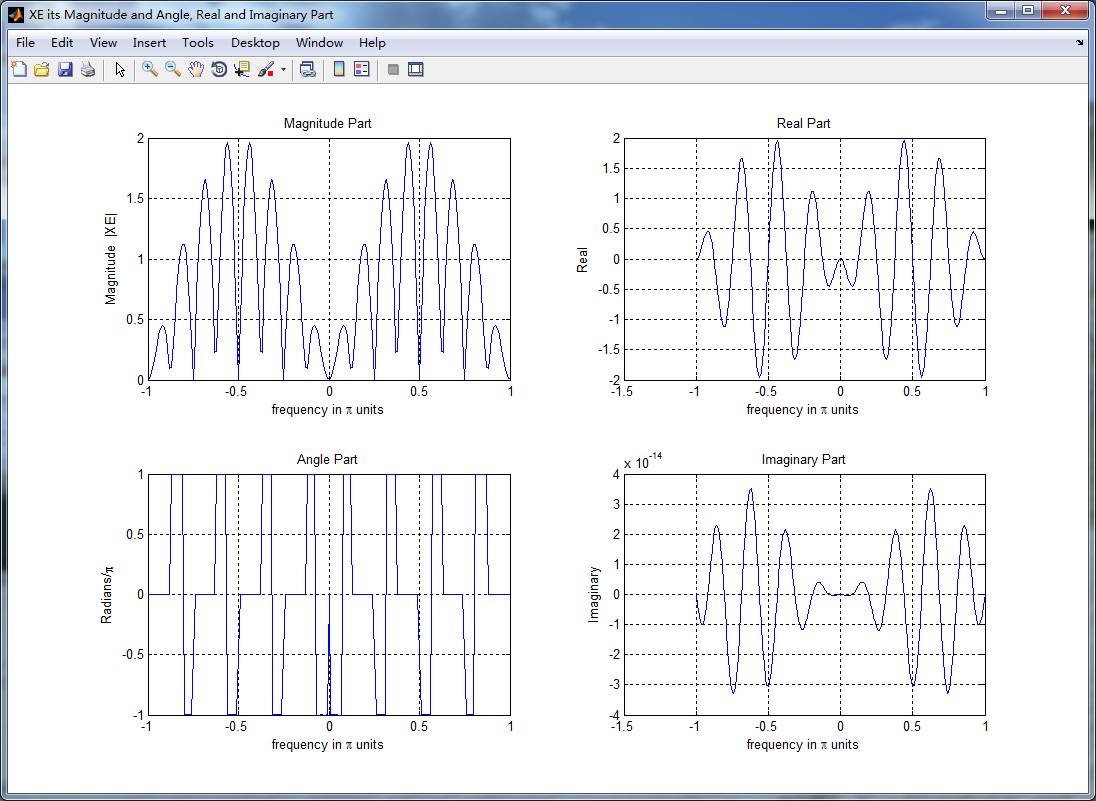
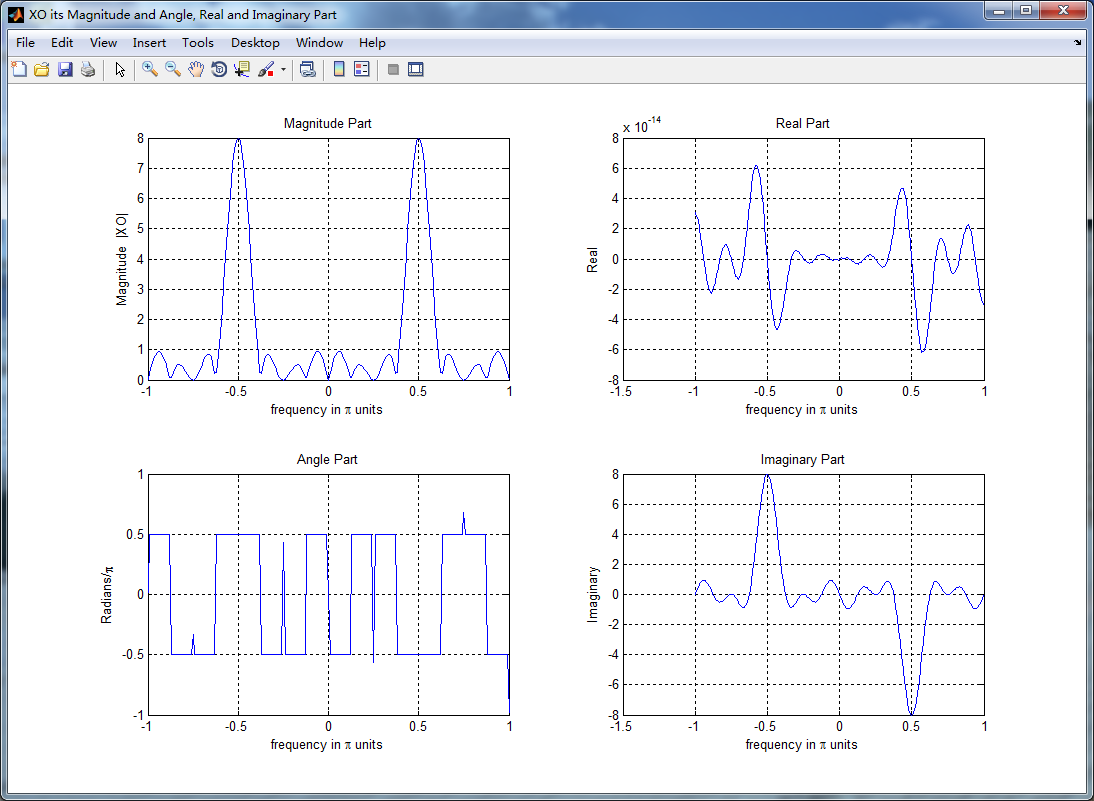
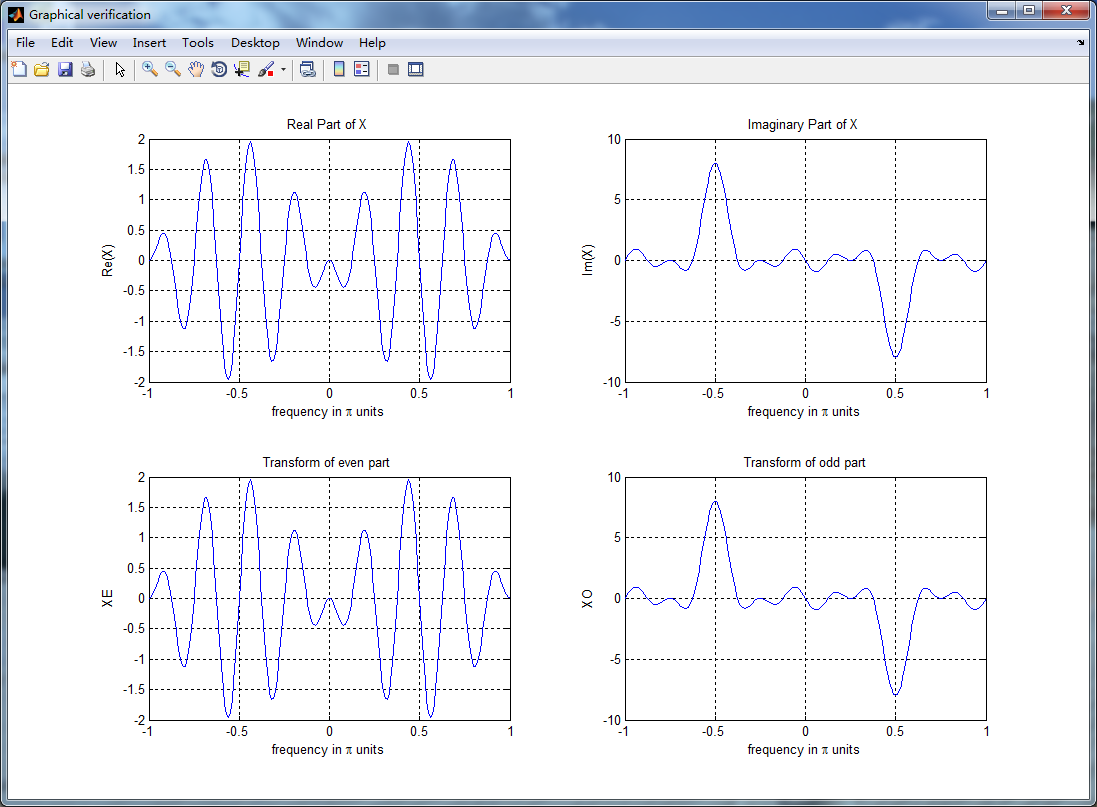
DSP using MATLAB 示例 Example3.12的更多相关文章
- DSP using MATLAB 示例Example3.21
代码: % Discrete-time Signal x1(n) % Ts = 0.0002; n = -25:1:25; nTs = n*Ts; Fs = 1/Ts; x = exp(-1000*a ...
- DSP using MATLAB 示例 Example3.19
代码: % Analog Signal Dt = 0.00005; t = -0.005:Dt:0.005; xa = exp(-1000*abs(t)); % Discrete-time Signa ...
- DSP using MATLAB示例Example3.18
代码: % Analog Signal Dt = 0.00005; t = -0.005:Dt:0.005; xa = exp(-1000*abs(t)); % Continuous-time Fou ...
- DSP using MATLAB 示例Example3.23
代码: % Discrete-time Signal x1(n) : Ts = 0.0002 Ts = 0.0002; n = -25:1:25; nTs = n*Ts; x1 = exp(-1000 ...
- DSP using MATLAB示例Example3.16
代码: b = [0.0181, 0.0543, 0.0543, 0.0181]; % filter coefficient array b a = [1.0000, -1.7600, 1.1829, ...
- DSP using MATLAB 示例 Example3.11
用到的性质 上代码: n = -5:10; x = rand(1,length(n)); k = -100:100; w = (pi/100)*k; % freqency between -pi an ...
- DSP using MATLAB 示例 Example3.10
用到的性质 上代码: n = -5:10; x = rand(1,length(n)) + j * rand(1,length(n)); k = -100:100; w = (pi/100)*k; % ...
- DSP using MATLAB 示例Example3.22
代码: % Discrete-time Signal x2(n) Ts = 0.001; n = -5:1:5; nTs = n*Ts; Fs = 1/Ts; x = exp(-1000*abs(nT ...
- DSP using MATLAB 示例Example3.17
随机推荐
- Spring mvc中@RequestMapping 6个基本用法小结(转载)
小结下spring mvc中的@RequestMapping的用法. 1)最基本的,方法级别上应用,例如: @RequestMapping(value="/departments" ...
- JavaScript实现字符串的contains函数
JavaScript实现字符串的contains函数 / * * string:原始字符串 * substr:子字符串 * isIgnoreCase:忽略大小写 * / function co ...
- Android Canvas绘图详解(图文)
编辑推荐:稀土掘金,这是一个针对技术开发者的一个应用,你可以在掘金上获取最新最优质的技术干货,不仅仅是Android知识.前端.后端以至于产品和设计都有涉猎,想成为全栈工程师的朋友不要错过! Andr ...
- 【编程题目】有 4 张红色的牌和 4 张蓝色的牌,主持人先拿任意两张,再分别在 A、B、C 三人额头上贴
第 22 题(推理):有 4 张红色的牌和 4 张蓝色的牌,主持人先拿任意两张,再分别在 A.B.C 三人额头上贴任意两张牌,A.B.C 三人都可以看见其余两人额头上的牌,看完后让他们猜自己额头上是什 ...
- 【Git】参与github上其他人的项目
来源:廖雪峰 访问感兴趣的项目主页.,点“Fork”就在自己的账号下克隆了该项目仓库,然后,从自己的账号下clone到本地,就可以工作啦~ 以bootstrap项目为例,这个关系如下图所示: 一定要从 ...
- python基础——使用元类
python基础——使用元类 type() 动态语言和静态语言最大的不同,就是函数和类的定义,不是编译时定义的,而是运行时动态创建的. 比方说我们要定义一个Hello的class,就写一个hello. ...
- c语言中的浮点数
一.浮点数常量(小数) 0.11L, 0.0f ,0.0,1.88,2.5f ,0.188E1 E3表示103 比如 1.88E 3=1.88*1000=1880.0f E-3表示10- ...
- Swift - 推送之本地推送(UILocalNotification)添加Button的点击事件
上一篇讲到的本地推送是普通的消息推送,本篇要讲一下带按钮动作的推送消息 import UIKit @UIApplicationMain class AppDelegate: UIResponder, ...
- android HTTPclient
Apache包是对android联网访问封装的很好的一个包,也是android访问网络最常用的类. 下面分别讲一下怎么用HttpClient实现get,post请求. 1.Get 请求 1 2 3 4 ...
- Git撤销提交和修改相关操作
团队开发中经常遇到错误删除文件,错误提交等情况,那么使用Git该如何正确的进行撤销和恢复呢? 一.增补提交 git commit –C HEAD –a --amend -C表示复用指定提交的提交留言, ...
