[转]理解Vuex的辅助函数mapState, mapActions, mapMutations用法
原文地址:https://www.cnblogs.com/tugenhua0707/p/9794423.html
在讲解这些属性之前,假如我们项目的目录的结构如下:

### 目录结构如下:
demo1 # 工程名
| |--- dist # 打包后生成的目录文件
| |--- node_modules # 所有的依赖包
| |--- app
| | |---index
| | | |-- views # 存放所有vue页面文件
| | | | |-- parent.vue # 父组件
| | | | |-- child.vue # 子组件
| | | | |-- index.vue
| | | |-- components # 存放vue公用的组件
| | | |-- js # 存放js文件的
| | | |-- store # store仓库
| | | | |--- actions.js
| | | | |--- mutations.js
| | | | |--- state.js
| | | | |--- mutations-types.js
| | | | |--- index.js
| | | |-- app.js # vue入口配置文件
| | | |-- router.js # 路由配置文件
| |--- views
| | |-- index.html # html文件
| |--- webpack.config.js # webpack配置文件
| |--- .gitignore
| |--- README.md
| |--- package.json
| |--- .babelrc # babel转码文件

具体理解vuex的项目构建可以看这篇文章(https://www.cnblogs.com/tugenhua0707/p/9763177.html). 下面讲解的也是在这篇文章项目结构基础之上进行讲解的。当然如果你对 vuex熟悉的话,就不用看了,直接跳过即可。
注意:下面的代码都是在 webpack+vue+route+vuex 中构建的,可以把下面的代码 复制到该项目中运行即可。
一:理解mapState的使用
当我们的组件需要获取多个状态的时候,将这些状态都声明为计算属性会有些重复和冗余,为了解决这个问题,我们可以使用mapState的辅助函数来帮助我们生成计算属性。
mapState函数返回的是一个对象,我们需要使用一个工具函数将多个对象合并为一个,这样就可以使我们将最终对象传给computed属性。
上面的表述可能会有些模糊,下面我们来做个简单的demo来演示一下:
项目架构如上面示意图所示,先看看 app/index/store/state.js 代码如下:
export default {
add: 0,
errors: '',
counts: 0
};
app/index/store/mutations.js 代码如下:

import * as types from './mutations-types';
export default {
[types.ADD] (state, payload) {
state.add = payload;
},
[types.SETERROR] (state, payload) {
state.errors = payload;
},
[types.COUNTASYNC] (state, payload) {
state.counts = payload;
}
}

app/index/store/mutations-types.js 代码如下:

// 新增list
export const ADD = 'ADD'; // 设置错误提示
export const SETERROR = 'SETERROR'; // 异步操作count
export const COUNTASYNC = 'COUNTASYNC';

app/index/store/index.js 代码如下:

import Vue from 'vue';
import Vuex from 'vuex'; import state from './state';
import mutations from './mutations';
import actions from './actions'; Vue.use(Vuex); Vue.config.devtools = true; export default new Vuex.Store({
state,
mutations,
actions
});

app/index/store/actions.js 代码请看github
如上代码所示,现在我们在 app/index/views/parent.vue 这个路由下,在mounted生命周期打印一下 console.log(this);这句代码的时候,如下代码:

<template>
<div></div>
</template>
<script type="text/javascript">
export default {
data() {
return { }
},
methods: { },
mounted() {
console.log(this);
}
}
</script>

在浏览器运行后,如下图所示:
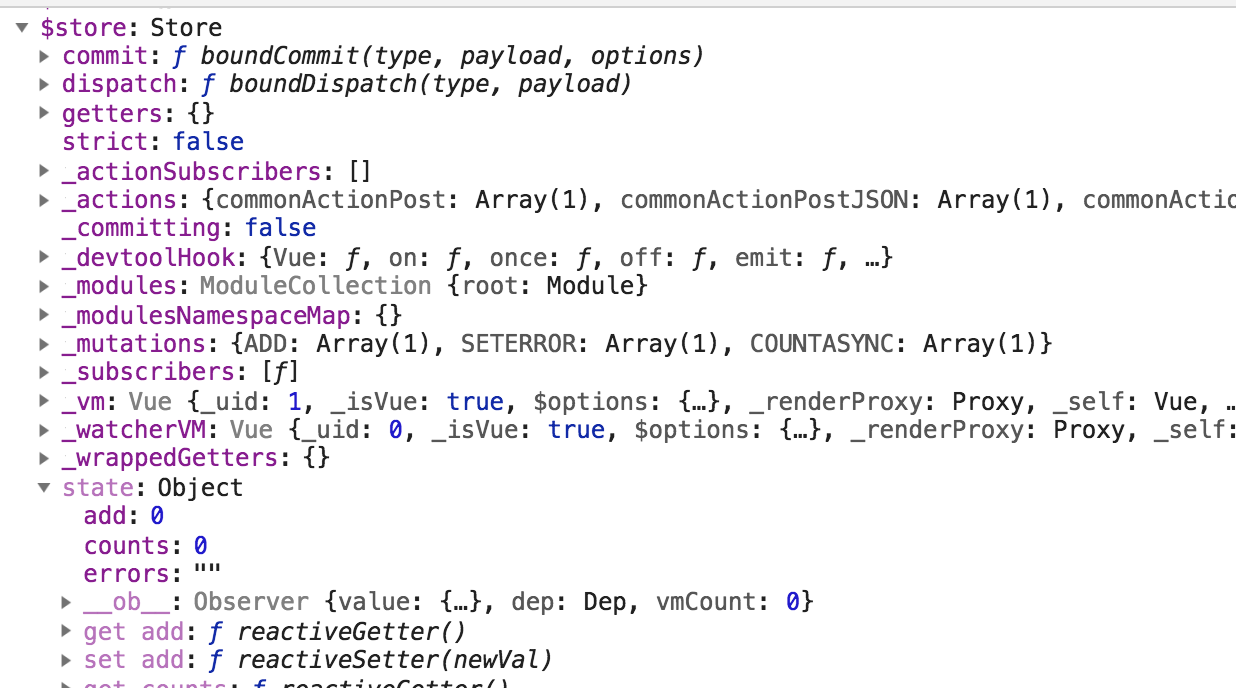
如果我们想获取add,或 count的时候,我们需要使用 this.store.state.add或this.store.state.add或this.store.state.count 这样的。
现在我们使用 mapState的话,代码就变成如下了:

<template>
<div> </div>
</template>
<script type="text/javascript">
import { mapState } from 'vuex';
export default {
data() {
return { }
},
methods: { },
computed: {
...mapState({
add: state => state.add,
counts: state => state.counts
})
},
mounted() {
console.log(this.add); // 打印出 0
console.log(this.counts); // 打印 0
}
}
</script>

如上代码,我们使用 mapState工具函数会将store中的state映射到局部计算属性中。
我们在mounted方法内,直接使用 this.xx 即可使用到对应computed中对应的属性了。也就是 我们使用 this.add 就直接映射到 this.$store.state.add 了 。
当然mapState也可以接受一个数组,如下简单代码:

computed: {
/*
...mapState({
add: state => state.add,
counts: state => state.counts
})
*/
...mapState([
'add',
'counts'
])
},
mounted() {
console.log(this);
}

然后我们再在控制台查看输出的this的值,如下:
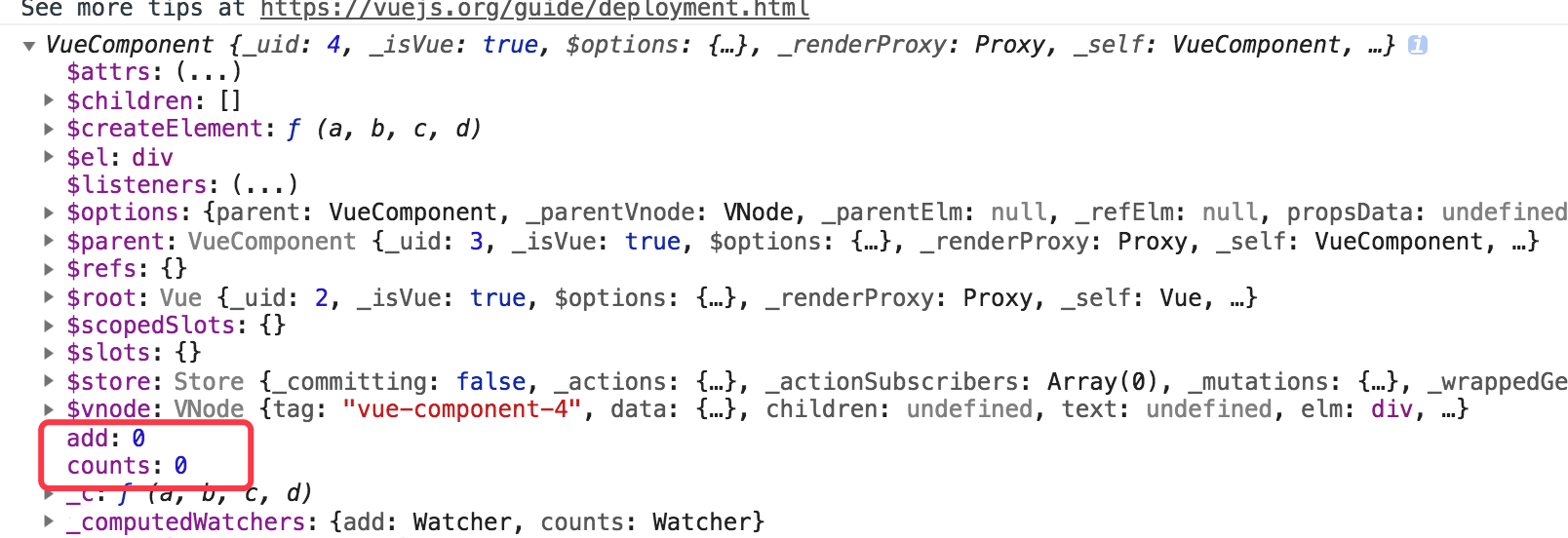
可以看到,接受数组也是可以的,在mounted生命周期内,我们直接可以使用 this.add 或 this.counts 可以获取到值了。
切记:mapState的属性的时候,一定要和state的属性值相对应,也就是说 state中定义的属性值叫add,那么mapState就叫add,如果我们改成add2的话,就获取不到add的值了,并且add2的值也是 undefined,如下所示: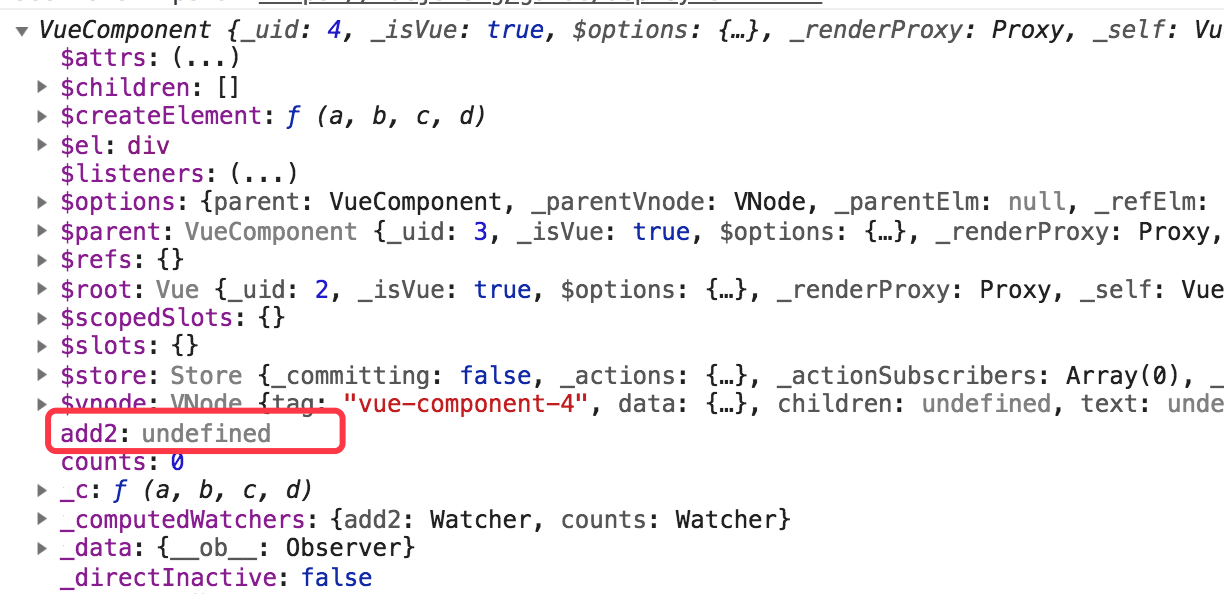
二:理解mapActions的使用
mapActions 的思想 和 mapState 一样的,下面我们直接看代码的使用方法哦,如下代码:
如果我们不使用 mapActions 的话,我们调用某个方法需要如下代码所示:

<template>
<div></div>
</template>
<script type="text/javascript">
export default {
data() {
return { }
},
created() {
this.test();
},
methods: {
test() {
// 调用action 需要时使用 this.$store.dispatch 这样的
Promise.all([this.$store.dispatch('commonActionGet', ['getPower', {}])]).then((res) =>{ });
}
},
computed: { },
mounted() { }
}
</script>

下面我们使用 mapActions的话,代码如下所示:

<template>
<div>
</div>
</template>
<script type="text/javascript">
import { mapActions } from 'vuex';
export default {
data() {
return { }
},
created() {
this.test();
},
methods: {
test() {
// 调用
Promise.all([this.commonActionGet(['getPower', {}])]).then((res) => { });
},
// mapActions 使用方法一 将 this.commonActionGet() 映射为 this.$store.dispatch('commonActionGet')
...mapActions(['commonActionGet', 'commonActionGetJSON', 'commonActionPost', 'commonActionPostJSON'])
/*
// 第二种方式
...mapActions({
'commonActionGet': 'commonActionGet',
'commonActionGetJSON': 'commonActionGetJSON',
'commonActionPost': 'commonActionPost',
'commonActionPostJSON': 'commonActionPostJSON'
})
*/
}
}
</script>

三:理解 mapMutations 的使用。
首先我们不使用 mapMutations的话,调用mutations里面的方法,是如下代码:

<template>
<div>
</div>
</template>
<script type="text/javascript">
export default {
data() {
return { }
},
created() {
this.test();
},
methods: {
test() {
// 调用Mutations 需要时使用 this.$store.commit('ADD', 1) 这样的
Promise.all([this.$store.commit('ADD', 1)]).then(() =>{
console.log(this);
});
}
}
}
</script>

打印 如上 this代码后,看到如下图所示:
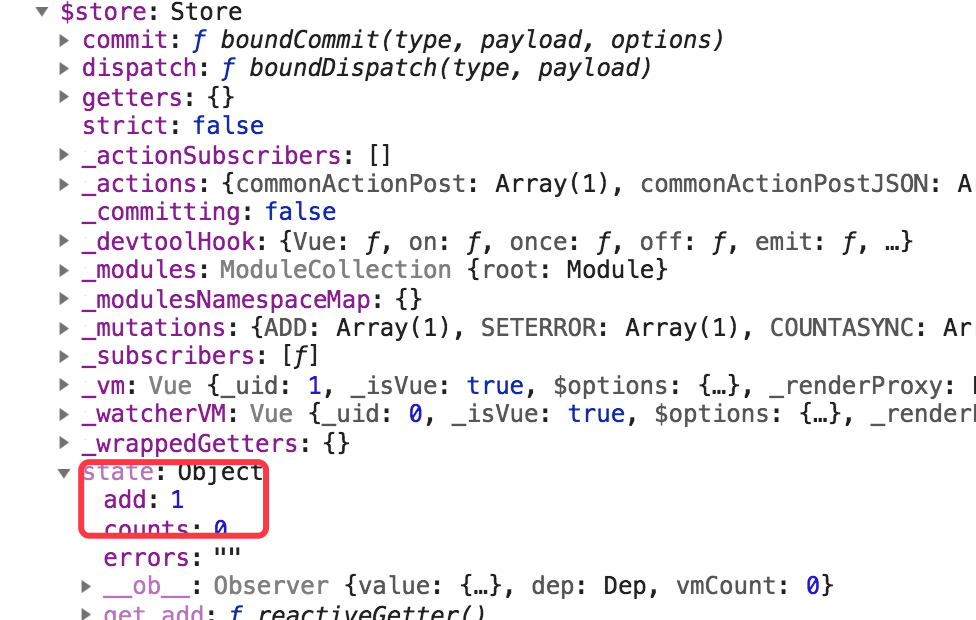
想获取值,使用 this.$store.state.add 就等于1了。
下面我们使用 mapMutations话,代码需要改成如下代码:

<template>
<div>
</div>
</template>
<script type="text/javascript">
import { mapMutations } from 'vuex';
export default {
data() {
return { }
},
created() {
this.test();
},
methods: {
test() {
// 使用 mapMutations 调用方式如下:
Promise.all([this.ADD(1)]).then(() => {
console.log(this);
});
},
/*
// mapMutations 使用方法1
...mapMutations(['ADD']), // 会将 this.ADD 映射成 this.$store.commit('ADD')
*/
// mapMutations 使用方法2
...mapMutations({
'ADD': 'ADD'
})
}
}
</script>

[转]理解Vuex的辅助函数mapState, mapActions, mapMutations用法的更多相关文章
- 理解Vuex的辅助函数mapState, mapActions, mapMutations用法
在讲解这些属性之前,假如我们项目的目录的结构如下: ### 目录结构如下: demo1 # 工程名 | |--- dist # 打包后生成的目录文件 | |--- node_modules # 所有的 ...
- vuex 的使用 mapState, mapGetters, mapMutations, mapActions
state => 基本数据getters => 从基本数据派生的数据mutations => 提交更改数据的方法,同步!actions => 像一个装饰器,包裹mutation ...
- vuex 源码:深入 vuex 之辅助函数 mapState
前言 当一个组件要获取多个 state 的时候,声明计算属性就会变得重复和冗余了.我们可以使用到辅助函数 mapState 来更快更简洁地生成计算属性. 所以我们得清楚,mapState 的作用就是帮 ...
- vuex之 mapState, mapGetters, mapActions, mapMutations 的使用
一.介绍 vuex里面的四大金刚:State, Mutations,Actions,Getters (上次记得关于vuex笔记 http://www.cnblogs.com/adouwt/p/8283 ...
- vuex中mapState、mapMutations、mapAction的理解
当一个组件需要获取多个状态时候,将这些状态都声明为计算属性会有些重复和冗余.为了解决这个问题,我们可以使用 mapState 辅助函数帮助我们生成计算属性. // 在单独构建的版本中辅助函数为 Vue ...
- Vue学习之--------深入理解Vuex之getters、mapState、mapGetters(2022/9/3)
这一篇博客的内容是在上一篇博客的基础上进行:深入理解Vuex.原理详解.实战应用 @ 目录 1.getters的使用 1.1 概念 1.2 用法 1.3 如何读取数据 2.getters在项目中的实际 ...
- 理解vuex的状态管理模式架构
理解vuex的状态管理模式架构 一: 什么是vuex?官方解释如下:vuex是一个专为vue.js应用程序开发的状态管理模式.它采用集中式存储管理应用的所有组件的状态,并以相应的规则保证以一种可预测的 ...
- vuex中辅助函数的使用方法
mapState import { mapState } from 'vuex' export default { // ... computed:{ ...mapState({ // 箭头函数可使代 ...
- Vue学习之--------深入理解Vuex之模块化编码(2022/9/4)
在以下文章的基础上 1.深入理解Vuex.原理详解.实战应用:https://blog.csdn.net/weixin_43304253/article/details/126651368 2.深入理 ...
随机推荐
- 一步一步实现kbmmw的httpsys使用https功能
kbmmw的httpsys的功能已经实现了好长时间,但是现在各个平台都要求使用https来提供服务. 今天一步一步来说一下如何使用kbmmw 的httpsys功能支持https. 首先为了获得证书,我 ...
- Ubuntu 18.04 + Gtx 1660 安装Nvidia 显卡驱动
1.UEFI禁用secure boot(我的系统是win10主系统,引导ubuntu,安装驱动前电脑存在win10 uefi引导问题) Make sure the "OS Type" ...
- 百度地图公交线路查询,并绘制到地图上并获取所有路径经纬度点(可供echarts 路径图使用)
github地址 https://github.com/a1115040996/MyHTML/tree/gh-pages/BDMap 源代码 <!DOCTYPE html PUBLIC &quo ...
- js 压缩图片 上传
感谢,参考了以下作者的绝大部分内容 https://blog.csdn.net/tangxiujiang/article/details/78755292 https://blog.csdn.net/ ...
- win黑窗口命令
rd 删除 文件夹, 语法: rd [/S] [/Q] [drive:]path 参数: drive 盘符 path 文件路径 /S 递归删除文件夹( 删除前, 要确认是否进行删除) /Q 关闭 ...
- SaltStack--数据系统
saltstack数据系统 数据系统Grains 1.Grains是SaltStack收集的有关底层管理系统的静态信息.包括操作系统版本.域名.IP地址.内存.内核.CPU.操作系统类型以及许多其他系 ...
- Fiddler抓websocket协议的包,用jmeter做并发测试
1.Fiddler: 左边为ws请求url.右边为请求数据,响应数据 jmeter:
- Unable to load bean org.apache.struts2.dispatcher.multipart.MultiPartRequest
Unable to load bean org.apache.struts2.dispatcher.multipart.MultiPartRequest (jakarta) 把commons-ileu ...
- ie6下标签定义的高失效,显示的高不受设定的height值影响
今天又碰到一个奇葩的ie6兼容bug,忍不住抱怨下这个后妈生的鬼东西!! 看图这个是在非ie6下的浏览器效果
- 兰伯特余弦定理(Lambert)
兰伯特余弦定理(Lambert) 1.漫反射,是投射在粗糙表面上的光向各个方向反射的现象.当一束平行的入射光线射到粗糙的表面时,表面会把光线向着四面八方反射,所以入射线虽然互相平行,由于各点的法线方向 ...
