[UWP]新控件ColorPicker
1. 前言
Fall Creators Update中提供了一个新得ColorPicker控件,解决了以前选择颜色只能用Combo Box的窘境。
2. 一个简单的例子
<ColorPicker x:Name="ColorPicker"
Margin="5" />
<Grid Margin="5">
<Grid.Background>
<SolidColorBrush Color="{x:Bind ColorPicker.Color, Mode=OneWay}" />
</Grid.Background>
<TextBlock Text="{x:Bind ColorPicker.Color}" />
</Grid>

如上所示,ColorPiker可以通过在光谱或色轮上拖动滑块,或者在RGB/HSV及十六进制的TextBox中直接输入颜色的数值改变Color属性。
3. 定制ColorPicker
ColorPicker提供了很多属性以设置它的外观,下面介绍一些常用的属性。
3.1 ColorSpectrumShape
ColorSpectrumShape是定义ColorPicker外观的主要属性。当设置为ColorSpectrumShape.Box时显示正方形的光谱,设置为ColorSpectrumShape.Ring时显示为圆型的HSV色轮。
3.2 最简化显示
完整的ColorPicker实在太占空间,而且整个控件左边高右边低,很不平衡。使用以下设置可以隐藏ColorPreview及其它Text Box以最简化ColorPicker的显示,使它勉强正常一点。
<ColorPicker x:Name="ColorPicker"
ColorSpectrumShape="Ring"
IsColorPreviewVisible="False"
IsColorChannelTextInputVisible="False"
IsHexInputVisible="False" />

3.3 其它属性
使用如下XAML基本可以将所有元素显示出来:
<ColorPicker x:Name="ColorPicker"
IsColorPreviewVisible="True"
IsAlphaEnabled="True"
IsMoreButtonVisible="True"/>
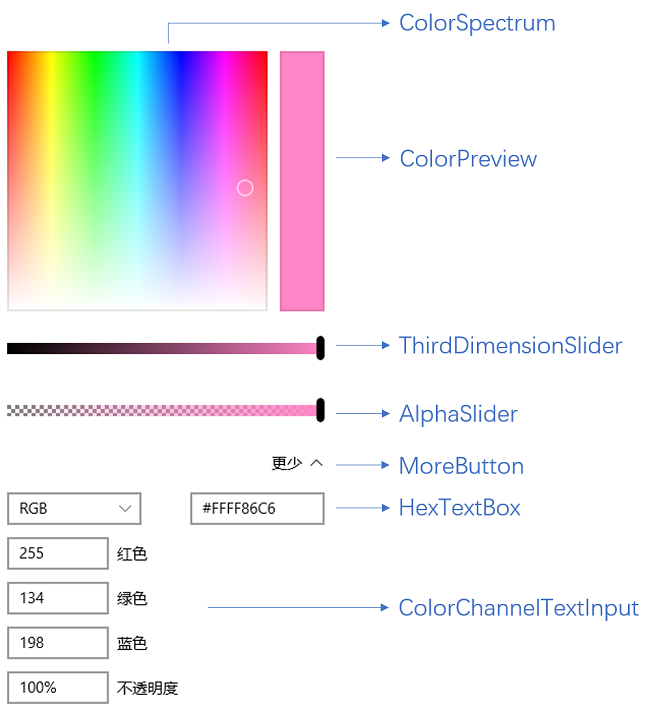
下面列表列出了各元素对应的属性。
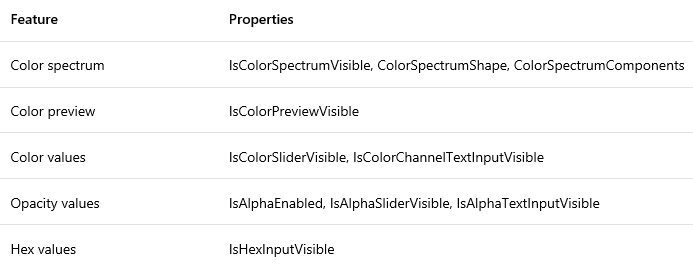
4. 封装ColorPicker
ColorPicker难用的地方在于它是个大块头,而且没有Header,摆在表单里面格格不入。官方文档里面还介绍了怎么把ColorPicker放在Button的Flyout里使用,都做到这样了还不如直接提供这个弹出控件。
为了使它更好用我把它简单地封装到一个弹出控件中。由于Picker控件通常都是指点击按钮弹出一个Popup或Flyout通过鼠标点击选择值的控件,例如DatePicker、TimePicker或者Extended WPF Toolkit 中的ColorPicker,UWP中的ColorPicker这个名称让我很为难,只好把自己封装的控件命名为ColorSelector。详细代码请见文章最后给出的Fluent Design System Sample源码。
<Style TargetType="local:ColorSelector">
<Setter Property="IsTabStop"
Value="False" />
<Setter Property="FontFamily"
Value="{ThemeResource ContentControlThemeFontFamily}" />
<Setter Property="FontSize"
Value="{ThemeResource ControlContentThemeFontSize}" />
<Setter Property="Template">
<Setter.Value>
<ControlTemplate TargetType="local:ColorSelector">
<StackPanel x:Name="LayoutRoot"
Margin="{TemplateBinding Padding}">
<VisualStateManager.VisualStateGroups>
<VisualStateGroup x:Name="CommonStates">
<VisualState x:Name="Normal" />
<VisualState x:Name="Disabled">
<Storyboard>
<ObjectAnimationUsingKeyFrames Storyboard.TargetName="HeaderContentPresenter"
Storyboard.TargetProperty="Foreground">
<DiscreteObjectKeyFrame KeyTime="0"
Value="{ThemeResource DatePickerHeaderForegroundDisabled}" />
</ObjectAnimationUsingKeyFrames>
</Storyboard>
</VisualState>
</VisualStateGroup>
<VisualStateGroup x:Name="PopupStates">
<VisualState x:Name="PopupOpened" />
<VisualState x:Name="PopupClosed" />
</VisualStateGroup>
</VisualStateManager.VisualStateGroups>
<local:HeaderedContentControl Header="{TemplateBinding Header}"
HeaderTemplate="{TemplateBinding HeaderTemplate}">
<ToggleButton x:Name="DateButton"
DataContext="{Binding RelativeSource={RelativeSource Mode=TemplatedParent},Path=Color}"
IsEnabled="{TemplateBinding IsEnabled}"
IsChecked="{Binding RelativeSource={RelativeSource Mode=TemplatedParent}, Path=IsDropDownOpen,Mode=TwoWay}"
HorizontalAlignment="Stretch"
HorizontalContentAlignment="Stretch">
<ToggleButton.Content>
<Grid>
<Grid.ColumnDefinitions>
<ColumnDefinition Width="Auto" />
<ColumnDefinition />
</Grid.ColumnDefinitions>
<TextBlock Text="Select A Color:" />
<Rectangle Grid.Column="1"
Margin="5,0,0,0">
<Rectangle.Fill>
<SolidColorBrush Color="{Binding}" />
</Rectangle.Fill>
</Rectangle>
</Grid>
</ToggleButton.Content>
<FlyoutBase.AttachedFlyout>
<Flyout Placement="Bottom"
x:Name="Flyout">
<Flyout.FlyoutPresenterStyle>
<Style TargetType="FlyoutPresenter">
<Setter Property="Padding"
Value="0" />
<Setter Property="BorderThickness"
Value="0" />
<Setter Property="Template">
<Setter.Value>
<ControlTemplate TargetType="FlyoutPresenter">
<ContentPresenter Background="{TemplateBinding Background}"
BorderBrush="{TemplateBinding BorderBrush}"
BorderThickness="{TemplateBinding BorderThickness}"
Content="{TemplateBinding Content}"
ContentTemplate="{TemplateBinding ContentTemplate}"
ContentTransitions="{TemplateBinding ContentTransitions}"
Margin="{TemplateBinding Padding}"
HorizontalAlignment="{TemplateBinding HorizontalContentAlignment}"
VerticalAlignment="{TemplateBinding VerticalContentAlignment}" />
</ControlTemplate>
</Setter.Value>
</Setter>
</Style>
</Flyout.FlyoutPresenterStyle>
<Grid>
<Grid.RowDefinitions>
<RowDefinition />
<RowDefinition Height="Auto" />
</Grid.RowDefinitions>
<ColorPicker x:Name="ColorPicker"
Style="{TemplateBinding ColorPickerStyle}"
IsColorPreviewVisible="False"
IsColorChannelTextInputVisible="False"
IsHexInputVisible="False" />
<Grid Grid.Row="1"
Height="45"
x:Name="AcceptDismissHostGrid">
<Grid.ColumnDefinitions>
<ColumnDefinition Width="*" />
<ColumnDefinition Width="*" />
</Grid.ColumnDefinitions>
<Rectangle Height="2"
VerticalAlignment="Top"
Fill="{ThemeResource DatePickerFlyoutPresenterSpacerFill}"
Grid.ColumnSpan="2" />
<Button x:Name="AcceptButton"
Grid.Column="0"
Content=""
FontFamily="{ThemeResource SymbolThemeFontFamily}"
FontSize="16"
HorizontalAlignment="Stretch"
VerticalAlignment="Stretch"
Style="{StaticResource DateTimePickerFlyoutButtonStyle}"
Margin="0,2,0,0" />
<Button x:Name="DismissButton"
Grid.Column="1"
Content=""
FontFamily="{ThemeResource SymbolThemeFontFamily}"
FontSize="16"
HorizontalAlignment="Stretch"
VerticalAlignment="Stretch"
Style="{StaticResource DateTimePickerFlyoutButtonStyle}"
Margin="0,2,0,0" />
</Grid>
</Grid>
</Flyout>
</FlyoutBase.AttachedFlyout>
</ToggleButton>
</local:HeaderedContentControl>
</StackPanel>
</ControlTemplate>
</Setter.Value>
</Setter>
</Style>

(也许是Flyout没有添加阴影或边框的原因,看起来丑丑的。)
5. 结语
Winform中有ColorDialog:

WPF有Extended WPF Toolkit 中的ColorPicker:
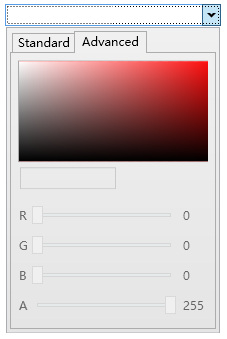
而UWP拖到现在才终于肯提供一个ColorPicker。每次更新技术都扔掉一些常用控件,导致开发者只能选择第三方控件或自己实现,连TreeView都是拖了几年才搞出来。这难道是微软对我们的考验吗?
5. 参考
Color Picker
ColorPicker Class
6. 源码
Fluent Design System Sample
XamlUIBasics
[UWP]新控件ColorPicker的更多相关文章
- UWP开发随笔——UWP新控件!AutoSuggestBox!
摘要 要开发一款优秀的application,控件肯定是必不可少的,uwp就为开发者提供了各种各样的系统控件,AutoSuggestBox就是uwp极具特色的控件之一,也是相对于之前win8.1的ua ...
- WindowsXamlHost:在 WPF 中使用 UWP 的控件(Windows Community Toolkit)
Windows Community Toolkit 再次更新到 5.0.以前可以在 WPF 中使用有限的 UWP 控件,而现在有了 WindowsXamlHost,则可以使用更多 UWP 原生控件了. ...
- 【Android】Anroid5.0+新控件---酷炫标题栏的简单学习
Android5.0+推出的新控件感觉特别酷,最近想模仿大神做个看图App出来,所以先把这些新控件用熟悉了. 新控件的介绍.使用等等网上相应的文章已经特别多了,题主也没那能力去写篇详解出来,本篇随笔记 ...
- Android其它新控件 (转)
原文出处:http://blog.csdn.net/lavor_zl/article/details/51312715 Android其它新控件是指非Android大版本更新时提出的新控件,也非谷歌I ...
- 一个Activity掌握Design新控件 (转)
原文地址:http://blog.csdn.net/lavor_zl/article/details/51295364 谷歌在推出Android5.0的同时推出了全新的设计Material Desig ...
- 一个Activity掌握Android5.0新控件 (转)
原文地址:http://blog.csdn.net/lavor_zl/article/details/51279386 谷歌在推出Android5.0的同时推出了一些新控件,Android5.0中最常 ...
- 一个Activity掌握Android4.0新控件 (转)
原文地址:http://blog.csdn.net/lavor_zl/article/details/51261380 谷歌在推出Android4.0的同时推出了一些新控件,Android4.0中最常 ...
- 【转】Android M新控件之AppBarLayout,NavigationView,CoordinatorLayout,CollapsingToolbarLayout的使用
Android M新控件之AppBarLayout,NavigationView,CoordinatorLayout,CollapsingToolbarLayout的使用 分类: Android UI ...
- 【转】Android M新控件之FloatingActionButton,TextInputLayout,Snackbar,TabLayout的使用
Android M新控件之FloatingActionButton,TextInputLayout,Snackbar,TabLayout的使用 分类: Android UI2015-06-15 16: ...
随机推荐
- 同时安装python2和python3
Windows 10 上已经安装了Anaconda2 和 python2.7 [工作需要] 想安装Anaconda3 和 python3 [学习需要] 以 Anaconda2 为主,3为辅. 要点: ...
- Smart-image通过SoftReference提高性能
文章导读: 文件介绍了常见的图片下载开源插件smart-image, 由于移动设备硬件受限,因此Android的相关app都要考虑到性能的关系, 所以很多的第三方插件都使用到了缓存cache技术,本人 ...
- 变量、交互&注释、数字&字符串&布尔、格式化输出
变量 变量定义规范: 声明变量: name = "Neo Zheng" # name为变量名(标识符),"Neo Zheng"是变量值. 变量定义规则: ...
- Angular整合zTree
1 前提准备 1.1 新建一个angular4项目 参考博文:点击前往 1.2 去zTree官网下载zTree zTree官网:点击前往 三少使用的版本:点击前往 2 编程步骤 从打印出zTree对象 ...
- Beyond Globally Optimal: Focused Learning
这里对WWW 2017文章<Beyond Globally Optimal: Focused Learning for Improved Recommendations>进行一个简单的分析 ...
- 通俗的解释JAVA wait/notify机制
生活中,我们常遇到需要等待的场景,例如去银行办事,在没轮到自己之前需要一直等待,但是如果需要自己每隔几秒钟就去柜台前看看状况,那肯定是种非常低效和令人恼火的体验.而实际的情况是,接待员会让您拿个号,说 ...
- Codeforces 754A Lesha and array splitting(简单贪心)
A. Lesha and array splitting time limit per test:2 seconds memory limit per test:256 megabytes input ...
- HDU 2289 Cup【高精度,二分】
Cup Time Limit: 3000/1000 MS (Java/Others) Memory Limit: 32768/32768 K (Java/Others)Total Submiss ...
- 多文件中的static
这里借鉴一篇文章:http://www.cnblogs.com/yc_sunniwell/archive/2010/07/14/1777431.html#undefined 在这里举个例子,先和你说说 ...
- DEDECMS万能标签{dede:sql}使用教程详解
http://www.dede58.com/a/dedebq/2015/0226/1737.html 1.首页在后台单页文档管理里添加一个单页文档,内容编辑框输入你要的内容生成. 2.在需要调用单页文 ...
