Tensorflow图像处理
Tensorflow图像处理主要包括:调整尺寸,图像翻转,调整色彩,处理标注框。
代码如下:
#coding=utf-8
import matplotlib.pyplot as plt
import tensorflow as tf
import numpy as np image_raw_data = tf.gfile.FastGFile('cat.jpg','rb').read() with tf.Session() as sess:
img_data = tf.image.decode_jpeg(image_raw_data)
plt.subplot(331)
plt.title("Original") plt.imshow(img_data.eval())
#plt.show() resized = tf.image.resize_images(img_data, [100, 100], method=0)
# TensorFlow的函数处理图片后存储的数据是float32格式的,需要转换成uint8才能正确打印图片。
print("Digital type: ", resized.dtype)
resized = np.asarray(resized.eval(), dtype='uint8')
# tf.image.convert_image_dtype(rgb_image, tf.float32)
plt.subplot(332)
plt.title("100*100")
plt.imshow(resized) #plt.show() croped = tf.image.resize_image_with_crop_or_pad(img_data, 500, 500)
padded = tf.image.resize_image_with_crop_or_pad(img_data, 1500, 1500)
plt.subplot(333)
plt.title("500*500")
plt.imshow(croped.eval())
# plt.show()
plt.subplot(334)
plt.title("1500*1500")
plt.imshow(padded.eval())
#plt.show() central_cropped = tf.image.central_crop(img_data, 0.5)
plt.subplot(335)
plt.title("*0.5")
plt.imshow(central_cropped.eval())
# plt.show() # 上下翻转
flipped1 = tf.image.flip_up_down(img_data)
plt.subplot(336)
plt.title("up-down")
plt.imshow(flipped1.eval())
#plt.show()
# 左右翻转
flipped2 = tf.image.flip_left_right(img_data)
plt.subplot(337)
plt.title("left-right")
plt.imshow(flipped2.eval())
#plt.show()
# 对角线翻转
transposed = tf.image.transpose_image(img_data)
plt.subplot(338)
plt.title("transpose")
plt.imshow(transposed.eval())
# plt.show() flipped3 = tf.image.random_flip_up_down(img_data)
plt.subplot(339)
plt.title("flip-up-down")
plt.imshow(flipped3.eval())
plt.show()
#————————————————————————————————————————————#
# 将图片的亮度-0.5。
adjusted = tf.image.adjust_brightness(img_data, -0.5)
plt.subplot(331)
plt.imshow(adjusted.eval()) plt.title("bright-0.5")
#plt.show() # 将图片的亮度0.5
adjusted = tf.image.adjust_brightness(img_data, 0.5)
plt.subplot(332)
plt.imshow(adjusted.eval()) plt.title("bright+0.5")
#plt.show()
# 在[-max_delta, max_delta)的范围随机调整图片的亮度。
adjusted = tf.image.random_brightness(img_data, max_delta=0.5)
plt.subplot(333)
plt.imshow(adjusted.eval()) plt.title("bright-random")
#plt.show()
# 将图片的对比度-5
adjusted = tf.image.adjust_contrast(img_data, -5)
plt.subplot(334)
plt.imshow(adjusted.eval())
plt.title("contrast-5")
#plt.show()
# 将图片的对比度+5
adjusted = tf.image.adjust_contrast(img_data, 5)
plt.subplot(335)
plt.imshow(adjusted.eval()) plt.title("contrast+5")
#plt.show()
# 在[lower, upper]的范围随机调整图的对比度。
adjusted = tf.image.random_contrast(img_data, 0.1, 0.6)
plt.subplot(336)
plt.imshow(adjusted.eval())
plt.title("contrast-random")
#plt.show() # 调整图片的色相
adjusted = tf.image.adjust_hue(img_data, 0.1)
plt.subplot(337)
plt.imshow(adjusted.eval())
plt.title("hue_0.1")
#plt.show() # 在[-max_delta, max_delta]的范围随机调整图片的色相。max_delta的取值在[0, 0.5]之间。
adjusted = tf.image.random_hue(img_data, 0.5)
plt.subplot(338)
plt.imshow(adjusted.eval())
plt.title("hue-random_0.5")
#plt.show() # 将图片的饱和度-5。
adjusted = tf.image.adjust_saturation(img_data, -2)
plt.subplot(339)
plt.title("saturation-2")
plt.imshow(adjusted.eval())
plt.show() # 在[lower, upper]的范围随机调整图的饱和度。
#adjusted = tf.image.random_saturation(img_data, 0, 5) # 将代表一张图片的三维矩阵中的数字均值变为0,方差变为1。
#adjusted = tf.image.per_image_standardization(img_data)
效果图:
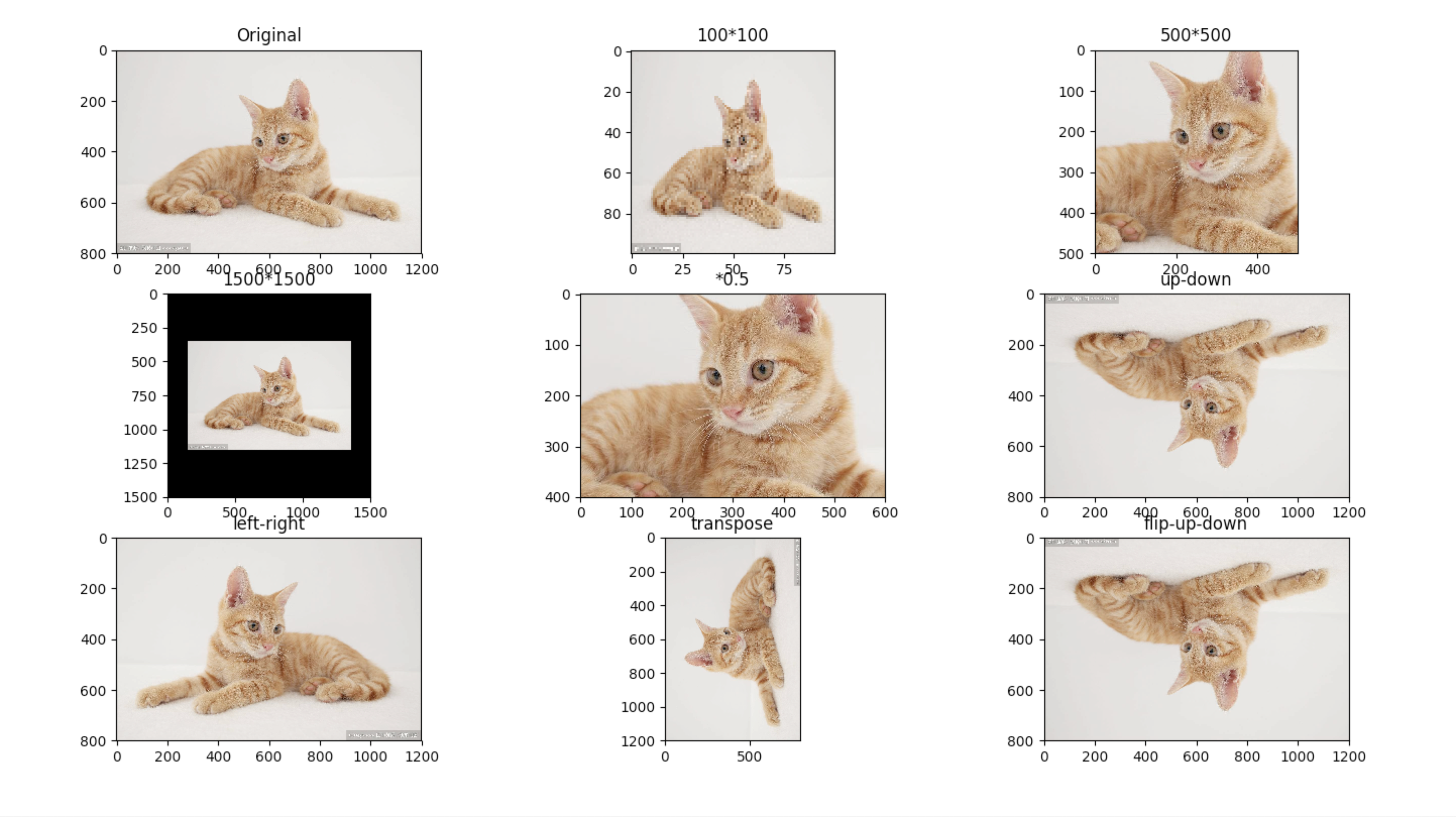
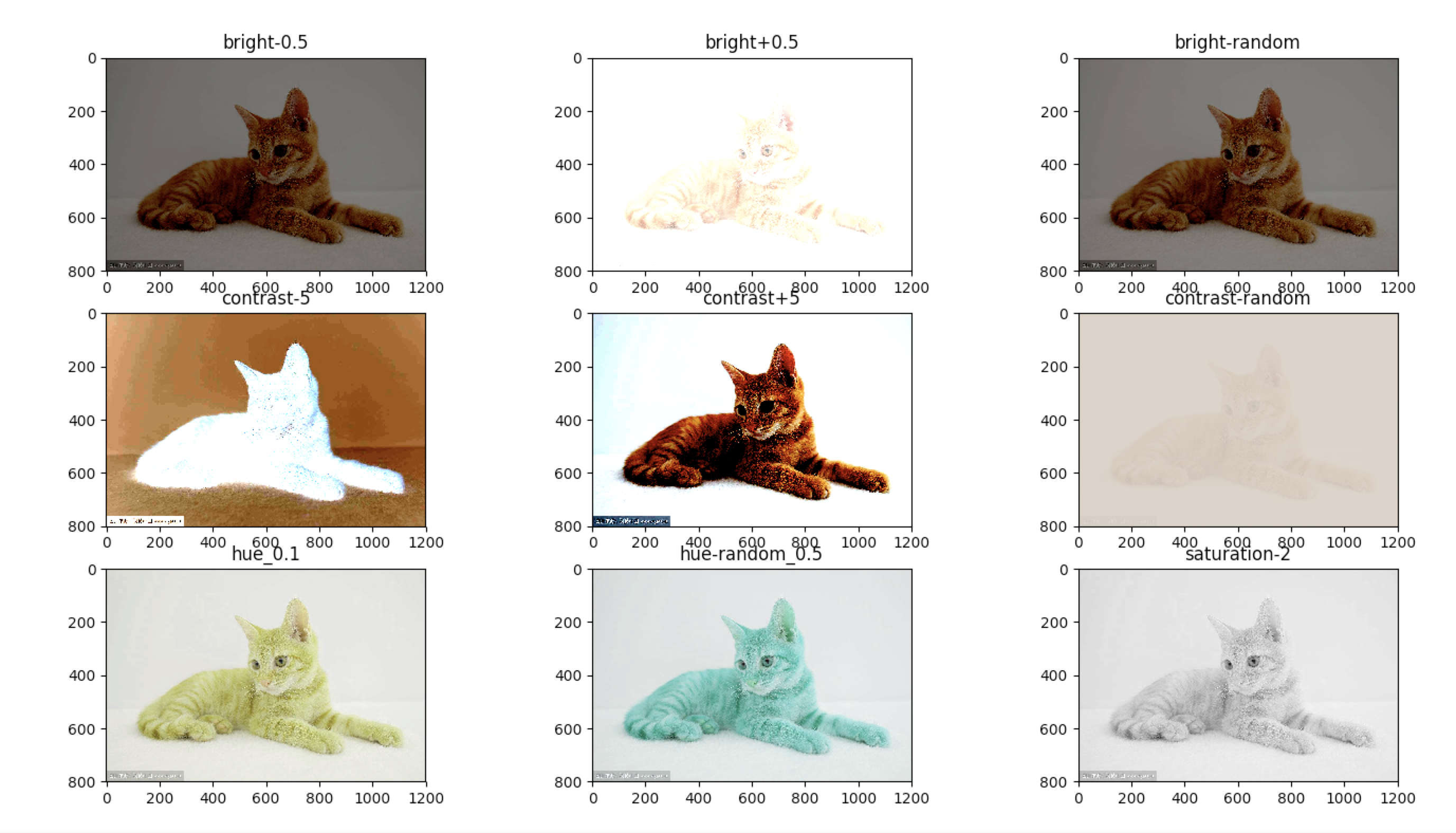
Tensorflow图像处理的更多相关文章
- TensorFlow图像处理API
TensorFlow提供了一些常用的图像处理接口,可以让我们方便的对图像数据进行操作,以下首先给出一段显示原始图片的代码,然后在此基础上,实践TensorFlow的不同API. 显示原始图片 impo ...
- [tensorflow]图像处理相关模块的安装(python3中PIL)
直接上过程图(平台为Anaconda): 默认已经配置完了tensorflow的3.5的环境 我这里已经安装完成 接下来,就可以在python文件中引入模块了 from PIL import Imag ...
- TensorFlow图像处理函数
参考书 <TensorFlow:实战Google深度学习框架>(第2版) 图像编码处理+图像大小调整+图像翻转+图像色彩调整+处理标注框 #!/usr/bin/env python # - ...
- tensorflow图像处理函数(1)
1.tensorflow中对jpeg格式图像的编码/解码函数: import matplotlib.pyplot as plt import tensorflow as tf image_raw_da ...
- 吴裕雄 python 神经网络——TensorFlow 图像处理函数
import numpy as np import tensorflow as tf import matplotlib.pyplot as plt image_raw_data = tf.gfile ...
- 吴裕雄--天生自然 pythonTensorFlow图形数据处理:TensorFlow图像处理函数
import numpy as np import tensorflow as tf import matplotlib.pyplot as plt #读取图片 image_raw_data = tf ...
- Tensorflow图像处理以及数据读取
关于tensoflow的图像的处理,看到了一篇文章,个人觉得不错.https://blog.csdn.net/weiwei9363/article/details/79917942
- TensorFlow深度学习实战---图像数据处理
图像的亮度.对比度等属性对图像的影响非常大,这些因素都会影响最后的识别结构.当然,复杂的预处理过程可能会导致训练效率的下降(利用TensorFlow中多线程处理输入数据的解决方案). 同一不同的原始数 ...
- ubuntu远程桌面
用Linux已经有很长一段时间,但主要用于嵌入式开发(用交叉工具链进行版本编译),所以用命令行就可以了,而且敲的最多的命令就是make.最近开始搭建TensorFlow的开发环境,大部分工作都是命令行 ...
随机推荐
- 20155330 《网络对抗》 Exp9 web安全基础实践
20155330 <网络对抗> Exp9 web安全基础实践 实验问题回答 SQL注入攻击原理,如何防御 原理:SQL注入攻击值得是通过构建特殊的输入作为参数传入web应用程序,而这些输入 ...
- VS编程,编辑WPF过程中,点击设计器中界面某一控件,在XAML中高亮突出显示相应的控件代码的设置方法。
原文:VS编程,编辑WPF过程中,点击设计器中界面某一控件,在XAML中高亮突出显示相应的控件代码的设置方法. 版权声明:我不生产代码,我只是代码的搬运工. https://blog.csdn.net ...
- MView的DDL查找:
Select dbms_metadata.get_ddl('MATERIALIZED_VIEW','MVIEW_NAME') from dual:
- Ansible入门笔记(1)之工作架构和使用原理
目录 Ansible入门笔记(1) 1.Ansible特性 2.ansible架构解析 3.ansible主要组成部分 1)命令执行来源: 2)利用ansible实现管理的方式 3)Ansile-pl ...
- *args和**kwargs在python中的作用
我发现PYTHON新手在理解*args和**kwargs这两个魔法变量的时候有些困难.他们到底是什么呢? 首先,我先告诉大家一件事情,完整地写*args和**kwargs是不必要的,我们可以只写*和* ...
- Linux每天一个命令:cat
Linux cat命令 命令:cat cat 命令用于连接文件并打印到标准输出设备上. 使用权限 所有使用者 语法格式 cat [-AbeEnstTuv] [--help] [--version] f ...
- 老项目迁移到 springboot 过程
打算把detectx迁移,毕竟springboot更适合它, 首先我是用的快速建立的项目,springboot版本为 1.5.19.RELEASE ,官网查了下,这个是GA稳定生产环境版本 然后如果要 ...
- [CF963E]Circles of Waiting[高斯消元网格图优化+期望]
题意 你初始位于 \((0,0)\) ,每次向上下左右四个方向走一步有确定的概率,问你什么时候可以走到 以 \((0,0)\)为圆心,\(R\) 为半径的圆外. \(R\le 50\) 分析 暴力 \ ...
- SSIS 更新变量
在Package中声明一个variable,在package运行的过程中,SSIS如何update Variable? 第一种方法:使用 Script Task 来更新Variable的值 1,创建一 ...
- 浅谈android Service和BroadCastReceiver
1.题记 Android中的服务和windows中的服务是类似的东西,服务一般没有用户操作界面,它运行于系统中不容易被用户发觉,可以使用它开发如监控之类的程序. 广播接收者(BroadcastRece ...
