Ubuntu 16.04 LAMP server tutorial with Apache 2.4, PHP 7 and MariaDB (instead of MySQL)
https://www.howtoforge.com/tutorial/install-apache-with-php-and-mysql-on-ubuntu-16-04-lamp/
This tutorial exists for these OS versions
- Ubuntu 16.04 (Xenial Xerus)
- Ubuntu 15.10 (Wily Werewolf)
- Ubuntu 15.04 (Vivid Vervet)
- Ubuntu 14.10 (Utopic Unicorn)
- Ubuntu 14.04 LTS (Trusty Tahr)
- Ubuntu 13.10 (Saucy Salamander)
On this page
LAMP is short for Linux, Apache, MySQL, PHP. This tutorial shows how you can install an Apache 2 web server on an Ubuntu 16.04 (Xenial Xerus) server with PHP 7 (mod_php) and MySQL support. Additionally, I will install PHPMyAdmin to make MySQL administration easier. A LAMP setup is the perfect basis for CMS systems like Joomla, Wordpress or Drupal.
Preliminary Note
In this tutorial, I will use the hostname server1.example.com with the IP address 192.168.1.100. These settings might differ for you, so you have to replace them where appropriate.
I recommend to use a minimal Ubuntu server setup as basis for the tutorial, that can be a virtual- or root server image with an Ubuntu 16.04 minimal install from a web hosting company or you use our minimal server tutorial to install a server from scratch.
I'm running all the steps in this tutorial with root privileges, so make sure you're logged in as root:
sudo su
Installing MariaDB as MySQL replacement
We will install MariaDB instead of MySQL. MariaDB is a MySQL fork maintained by the original MySQL developer Monty Widenius. MariaDB is compatible with MySQL and provides interesting new features and speed improvements when compared to MySQL. Run the following command to install MariaDB-server and client:
apt-get -y install mariadb-server mariadb-client
Now we set a root password for MariaDB.
mysql_secure_installation
You will be asked these questions:
Enter current password for root (enter for none): <-- press enter
Set root password? [Y/n] <-- y
New password: <-- Enter the new MariaDB root password here
Re-enter new password: <-- Repeat the password
Remove anonymous users? [Y/n] <-- y
Disallow root login remotely? [Y/n] <-- y
Reload privilege tables now? [Y/n] <-- y
Test the login to MariaDB with the "mysql command"
mysql -u root -p
and enter the MariaDB root password that you've set above. The result should be similar to the screenshot below:
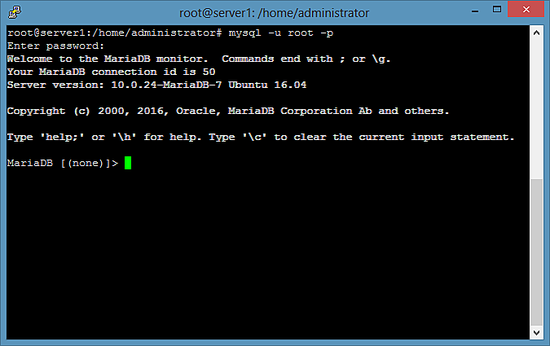
To leave the MariaDB shell, enter the command "quit" and press enter.
Install Apache 2.4
Apache 2 is available as an Ubuntu package, therefore we can install it like this:
apt-get -y install apache2
Now direct your browser to http://192.168.1.100, and you should see the Apache2 default page (It works!):
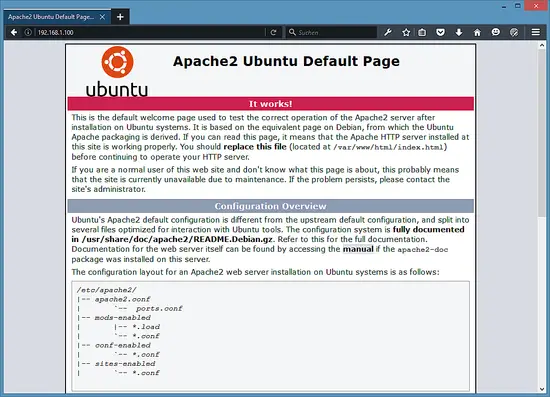
The document root of the apache default vhost is /var/www/html on Ubuntu and the main configuration file is /etc/apache2/apache2.conf. The configuration system is fully documented in /usr/share/doc/apache2/README.Debian.gz.
Install PHP 7
We can install PHP 7 and the Apache PHP module as follows:
apt-get -y install php7.0 libapache2-mod-php7.0
Then restart Apache:
systemctl restart apache2
Test PHP and get details about your PHP installation
The document root of the default web site is /var/www/html. We will now create a small PHP file (info.php) in that directory and call it in a browser. The file will display lots of useful details about our PHP installation, such as the installed PHP version.
nano /var/www/html/info.php
<?php
phpinfo();
?>
Then change the owner of the info.php file to the www-data user and group.
chown www-data:www-data /var/www/html/info.php
Now we call that file in a browser (e.g. http://192.168.1.100/info.php):
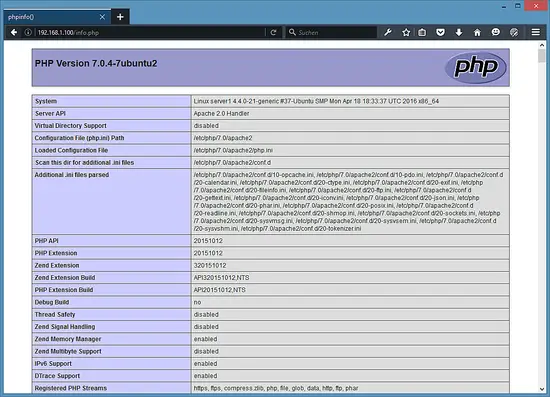
As you see, PHP 7.0 is working, and it's working through the Apache 2.0 Handler, as shown in the Server API line. If you scroll further down, you will see all modules that are already enabled in PHP5. MySQL is not listed there which means we don't have MySQL / MariaDB support in PHP yet.
Get MySQL / MariaDB support in PHP
To get MySQL support in PHP, we can install the php7.0-mysql package. It's a good idea to install some other PHP modules as well as you might need them for your applications. You can search for available PHP modules like this:
apt-cache search php7.0
Pick the ones you need and install them like this:
apt-get -y install php7.0-mysql php7.0-curl php7.0-gd php7.0-intl php-pear php-imagick php7.0-imap php7.0-mcrypt php-memcache php7.0-pspell php7.0-recode php7.0-sqlite3 php7.0-tidy php7.0-xmlrpc php7.0-xsl php7.0-mbstring php-gettext
Now restart Apache2:
systemctl restart apache2
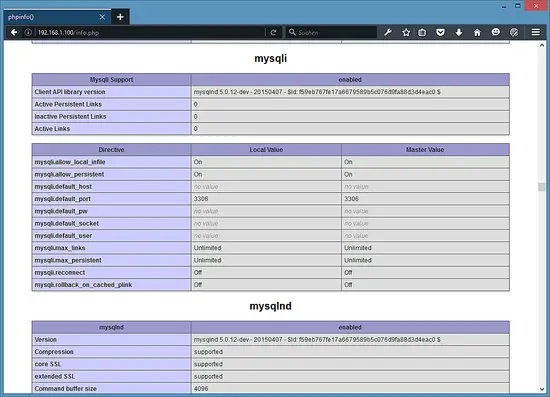
PHP 7 has now MySQL / MariaDB support as shown in phpinfo() above.
Install the APCu PHP cache to speed up PHP
APCu is a free PHP opcode cacher for caching and optimizing PHP intermediate code. It is strongly recommended to have an Opcache installed to speed up your PHP page.
APCu can be installed as follows:
apt-get -y install php-apcu
Now restart Apache:
systemctl restart apache2
Now reload http://192.168.1.100/info.php in your browser and scroll down to the modules section again. You should now find lots of new modules there:
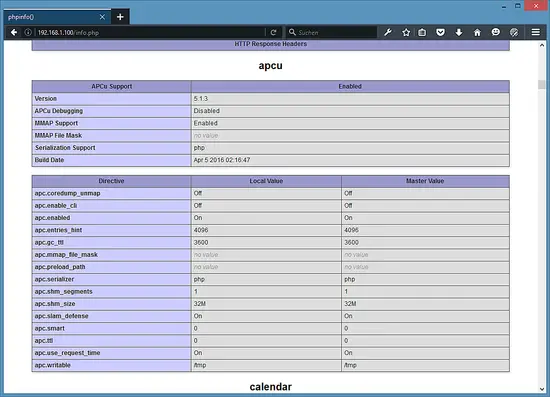
Please don't forget to delete the info.php file when you don't need it anymore as it provides sensitive details of your server. Run the following command to delete the file.
rm -f /var/www/html/info.php
Enable the SSL website in apache
SSL/ TLS is a security layer to encrypt the connection between the web browser and your server. Execute the following commands on your server to enable https:// support. Run:
a2enmod ssl
a2ensite default-ssl
which enables the ssl module and adds a symlink in the /etc/apache2/sites-enabled folder to the file /etc/apache2/sites-available/default-ssl.conf to include it into the active apache configuration. Then restart apache to enable the new configuration:
systemctl restart apache2
Now test the SSL connection by opening https://192.168.1.100 in a web browser.
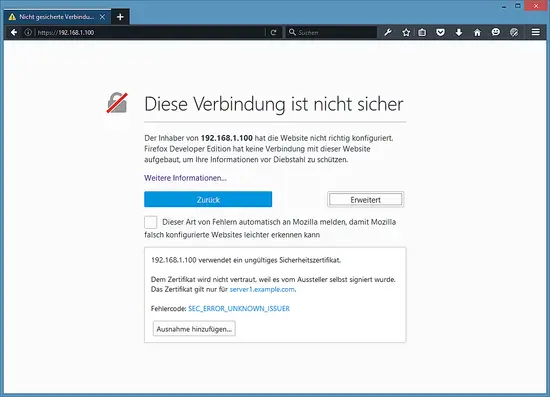
You will receive an SSL warning as the SSL certificate of the server is a "self-signed" SSL certificate, this means that the browser does not trust this certificate by default and you have to accept the security warning first. After accepting the warning, you will see the apache default page.
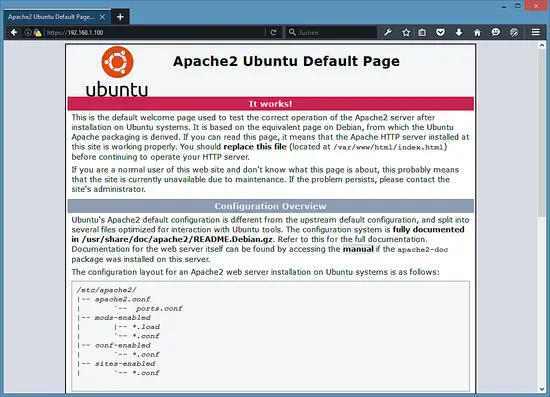
The closed "Green Lock" in front of the URL in the browser shows that the connection is encrypted. To get rid of the SSL warning, replace the self-signed SSL certificate /etc/ssl/certs/ssl-cert-snakeoil.pem with an officially signed SSL certificate from an SSL Authority.
Install phpMyAdmin
phpMyAdmin is a web interface through which you can manage your MySQL databases. It's a good idea to install it:
apt-get -y install phpmyadmin
You will see the following questions:
Web server to configure automatically: <-- Select the option: apache2
Configure database for phpmyadmin with dbconfig-common? <-- Yes
MySQL application password for phpmyadmin: <-- Press enter, apt will create a random password automatically.
MariaDB enables a plugin called "unix_socket" for the root user by default, this plugin prevents that the root user can log in to PHPMyAdmin and that TCP connections to MySQL are working for the root user. Therefore, I'll deactivate that plugin with the following command:
echo "update user set plugin='' where User='root'; flush privileges;" | mysql -u root -p mysql
Enter the MariaDB root password, when requested by the mysql command.
Afterward, you can access phpMyAdmin under http://192.168.1.100/phpmyadmin/:
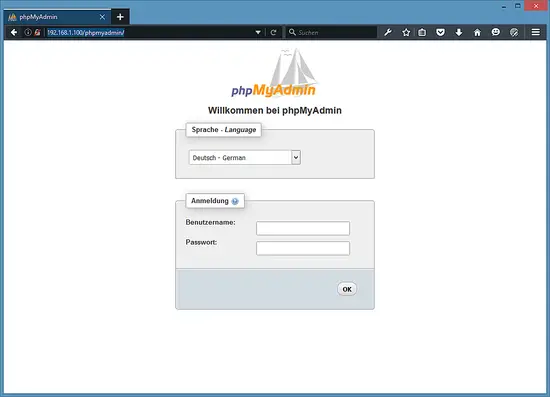
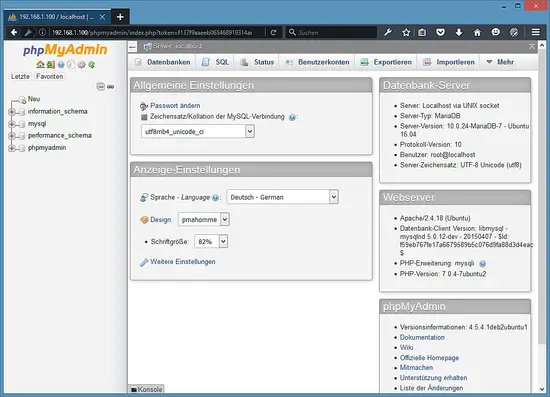
Links
- Apache: http://httpd.apache.org/
- PHP: http://www.php.net/
- MySQL: http://www.mysql.com/
- MariaDB: https://mariadb.com/
- Ubuntu: http://www.ubuntu.com/
- phpMyAdmin: http://www.phpmyadmin.net/
Ubuntu 16.04 LAMP server tutorial with Apache 2.4, PHP 7 and MariaDB (instead of MySQL)的更多相关文章
- Ubuntu 16.04 LAMP server 指南 - 配置 Apache2.4,PHP7,和MariaDB(而不是MySQL)
翻译自:https://www.howtoforge.com/tutorial/install-apache-with-php-and-mysql-on-ubuntu-16-04-lamp/ 昨天在虚 ...
- UBUNTU 16.04 LTS SERVER 手动升级 MariaDB 到最新版 10.2
UBUNTU 16.04 LTS SERVER 手动升级 MariaDB 到最新版 10.2 1. 起因 最近因为不同软件的数据问题本来只是一些小事弄着弄着就越弄越麻烦了,期间有这么个需求,没看到有中 ...
- Ubuntu 16.04.3 Server 版安装过程图文详解
Ubuntu 16.04.3 Server 版安装过程图文详解 首先,我们会进入系统安装的第一个界面,开始系统的安装操作.每一步的操作,左下角都会提示操作方式! 1.选择系统语言-English2.选 ...
- Ubuntu 16.04/CentOS 6.9安装Apache压力(并发)测试工具ab
说明: ab工具已经在Apache中包含,如果不想安装Apache,那么可以使用下面方法单独安装. 安装: Ubuntu: sudo apt-get install apache2-utils Cen ...
- ubuntu 16.04 vnc server
安装方法 https://help.ubuntu.com/community/VNC/Servers#vino 系统默认自带的,通过搜索Remote Desktop来找到它 配置好之后,设定一下密码 ...
- digitalocean --- How To Install Apache Tomcat 8 on Ubuntu 16.04
https://www.digitalocean.com/community/tutorials/how-to-install-apache-tomcat-8-on-ubuntu-16-04 Intr ...
- How To Install Java with Apt-Get on Ubuntu 16.04
Introduction Java and the JVM (Java's virtual machine) are widely used and required for many kinds o ...
- Install LAMP Stack On Ubuntu 16.04
原文:http://www.unixmen.com/how-to-install-lamp-stack-on-ubuntu-16-04/ LAMP is a combination of operat ...
- Install and Configure Apache Kafka on Ubuntu 16.04
https://devops.profitbricks.com/tutorials/install-and-configure-apache-kafka-on-ubuntu-1604-1/ by hi ...
随机推荐
- hihoCoder 1033: 交错和
(1)题目描述: 时间限制:10000ms 单点时限:1000ms 内存限制:256MB 描述 给定一个数 x,设它十进制展从高位到低位上的数位依次是 a0, a1, ..., an - 1,定义交错 ...
- rsync工具介绍 rsync常用选项 rsync通过ssh同步
linux文件同步工具-rsync [root@centos7 tmp]# yum install -y rsync rsync可以增量的同步,只同步变更的文件 把/etc/passwd 同步到/tm ...
- 前端页面——Cookie与Session有什么差别
我们在实际生活中总会遇到这种事情,我们一旦登录(首次输入username和password)某个站点之后,当我们再次訪问的时候(仅仅要不关闭浏览器),无需再次登录.而当我们在这个站点浏览一段时间后,它 ...
- PHP上传压缩包并自解压方法
1.PHP上传压缩包并解压的大概流程: 普通上传功能->上传到服务器->加载系统组件->找到上传的文件并执行解压命令->成功解压到目录 2.php执行系统命令的几类函数: (1 ...
- 有关maven不能加载ojdbc14.jar解决方法
首先下载ojdbc14-10.2.0.4.0.jar这个包,然后在cmd下输入以下 mvn install:install-file -DgroupId=com.oracle -DartifactId ...
- OpenGL中的光照技术(翻译)
Lighting:https://www.evl.uic.edu/julian/cs488/2005-11-03/index.html 光照 OpenGL中的光照(Linghting)是很重要的,为什 ...
- 4种实现多列布局css
摘要: 多列布局在网站应用中也是经常见到的,今天就分享4中多列布局. display:table <style> .table { width: auto; min-width: 1000 ...
- sql server 存储过程基础知识
转自家园大哥博文http://www.cnblogs.com/jiajiayuan/archive/2011/06/15/2081201.html 什么是存储过程呢?存储过程就是作为可执行对象存放在数 ...
- bat批处理设置静态、动态、ping、查看网络配置
@echo off :startIP set /p source=S or D or C or P or E: echo source:%source% if /i "%source%&qu ...
- sublime自定义代码段
打开tools>developer>new snippet 默认代码 <snippet> <content><