iOS多线程编程之创建线程安全(转载)
一、多线程的安全隐患
资源共享
1块资源可能会被多个线程共享,也就是多个线程可能会访问同一块资源
比如多个线程访问同一个对象、同一个变量、同一个文件
当多个线程访问同一块资源时,很容易引发数据错乱和数据安全问题
示例一:

示例二:
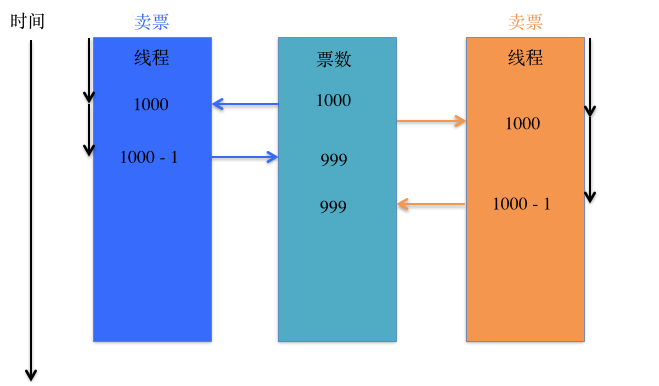
问题代码:
1 //
2 // YYViewController.m
3 // 05-线程安全
4 //
5 // Created by apple on 14-6-23.
6 // Copyright (c) 2014年 itcase. All rights reserved.
7 //
8
9
10 #import "YYViewController.h"
11
12 @interface YYViewController ()
13 //剩余票数
14
15 @property(nonatomic,assign) int leftTicketsCount;
16 @property(nonatomic,strong)NSThread *thread1;
17 @property(nonatomic,strong)NSThread *thread2;
18 @property(nonatomic,strong)NSThread *thread3;
21 @end
24 @implementation YYViewController
27 - (void)viewDidLoad
28 {
29 [super viewDidLoad];
30
31 //默认有20张票
32
33 self.leftTicketsCount=10;
34
35 //开启多个线程,模拟售票员售票
36
37 self.thread1=[[NSThread alloc]initWithTarget:self selector:@selector(sellTickets) object:nil];
38
39 self.thread1.name=@"售票员A";
40
41 self.thread2=[[NSThread alloc]initWithTarget:self selector:@selector(sellTickets) object:nil];
42
43 self.thread2.name=@"售票员B";
44
45 self.thread3=[[NSThread alloc]initWithTarget:self selector:@selector(sellTickets) object:nil];
46 self.thread3.name=@"售票员C";
47 }
50 -(void)sellTickets
51 {
52 while (1) {
53 //1.先检查票数
54 int count=self.leftTicketsCount;
55 if (count>0) {
56 //暂停一段时间
57 [NSThread sleepForTimeInterval:0.002];
58
59 //2.票数-1
60 self.leftTicketsCount= count-1;
61
62 //获取当前线程
63 NSThread *current=[NSThread currentThread];
64 NSLog(@"%@--卖了一张票,还剩余%d张票",current,self.leftTicketsCount);
65 }else
66 {
67 //退出线程
68 [NSThread exit];
69 }
70 }
71 }
74 -(void)touchesBegan:(NSSet *)touches withEvent:(UIEvent *)event
75 {
76 //开启线程
77
78 [self.thread1 start];
79 [self.thread2 start];
80 [self.thread3 start];
82 }
84 @end
打印结果:
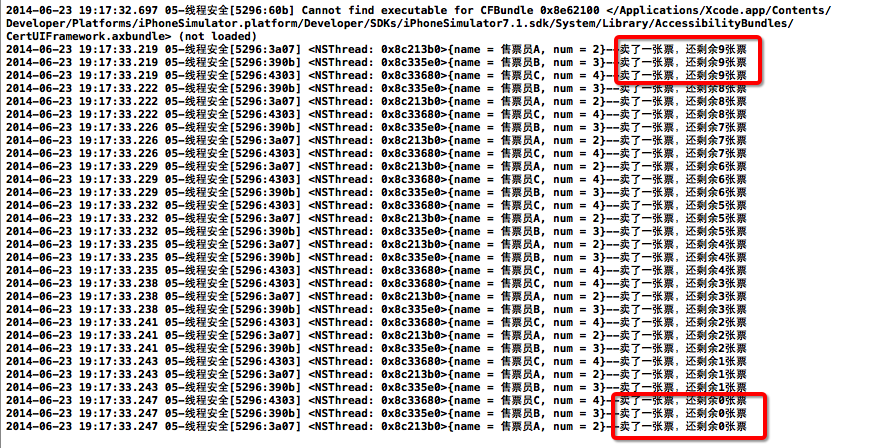
二、安全隐患分析
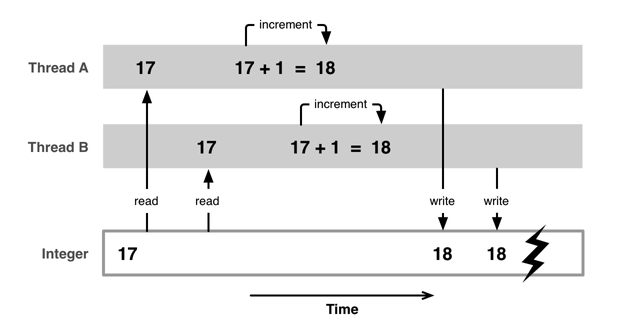

三、如何解决
互斥锁使用格式
@synchronized(锁对象) { // 需要锁定的代码 }
注意:锁定1份代码只用1把锁,用多把锁是无效的
代码示例:
1 //
2 // YYViewController.m
3 // 05-线程安全
4 //
5 // Created by apple on 14-6-23.
6 // Copyright (c) 2014年 itcase. All rights reserved.
7 //
8
9 #import "YYViewController.h"
10
11 @interface YYViewController ()
12
13 //剩余票数
14 @property(nonatomic,assign) int leftTicketsCount;
15 @property(nonatomic,strong)NSThread *thread1;
16 @property(nonatomic,strong)NSThread *thread2;
17 @property(nonatomic,strong)NSThread *thread3;
18 @end
19
20 @implementation YYViewController
21
22 - (void)viewDidLoad
23 {
24 [super viewDidLoad];
25 //默认有20张票
26 self.leftTicketsCount=10;
27 //开启多个线程,模拟售票员售票
28
29 self.thread1=[[NSThread alloc]initWithTarget:self selector:@selector(sellTickets) object:nil];
30
31 self.thread1.name=@"售票员A";
32
33 self.thread2=[[NSThread alloc]initWithTarget:self selector:@selector(sellTickets) object:nil];
34
35 self.thread2.name=@"售票员B";
36
37 self.thread3=[[NSThread alloc]initWithTarget:self selector:@selector(sellTickets) object:nil];
38
39 self.thread3.name=@"售票员C";
40 }
41
42
43 -(void)sellTickets
44 {
45 while (1) {
46 @synchronized(self){//只能加一把锁
47 //1.先检查票数
48
49 int count=self.leftTicketsCount;
50 if (count>0) {
51 //暂停一段时间
52 [NSThread sleepForTimeInterval:0.002];
53 //2.票数-1
54
55 self.leftTicketsCount= count-1;
56 //获取当前线程
57 NSThread *current=[NSThread currentThread];
58 NSLog(@"%@--卖了一张票,还剩余%d张票",current,self.leftTicketsCount);
59
60 }else
61 {
62 //退出线程
63 [NSThread exit];
64 }
65 }
66 }
67 }
68
69
70 -(void)touchesBegan:(NSSet *)touches withEvent:(UIEvent *)event
71 {
72
73 //开启线程
74 [self.thread1 start];
75 [self.thread2 start];
76 [self.thread3 start];
77 }
78
79 @end
执行效果图
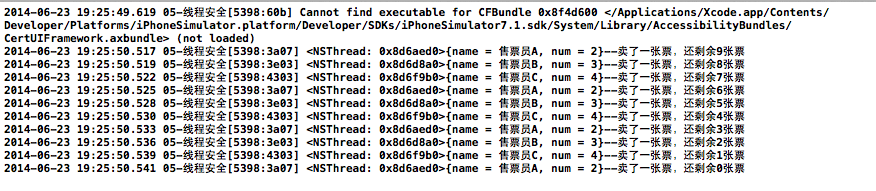
互斥锁的优缺点
优点:能有效防止因多线程抢夺资源造成的数据安全问题
缺点:需要消耗大量的CPU资源
互斥锁的使用前提:多条线程抢夺同一块资源
相关专业术语:线程同步,多条线程按顺序地执行任务
互斥锁,就是使用了线程同步技术
四:原子和非原子属性
OC在定义属性时有nonatomic和atomic两种选择
atomic:原子属性,为setter方法加锁(默认就是atomic)
nonatomic:非原子属性,不会为setter方法加锁
atomic加锁原理
1 @property (assign, atomic) int age;
2
3 - (void)setAge:(int)age
4 {
6 @synchronized(self) {
7 _age = age;
8 }
9 }
原子和非原子属性的选择
nonatomic和atomic对比
atomic:线程安全,需要消耗大量的资源
nonatomic:非线程安全,适合内存小的移动设备
iOS开发的建议
所有属性都声明为nonatomic
尽量避免多线程抢夺同一块资源
尽量将加锁、资源抢夺的业务逻辑交给服务器端处理,减小移动客户端的压力
iOS多线程编程之创建线程安全(转载)的更多相关文章
- iOS多线程编程之创建线程(转载)
一.创建和启动线程简单说明 一个NSThread对象就代表一条线程 (1)创建.启动线程 NSThread *thread = [[NSThread alloc] initWithTarget:sel ...
- java多线程编程(二创建线程)
1.概念 因为java是完全面向对象的,所以在java中,我们说的线程,就是Thread类的一个实例对象.所以,一个线程就是一个对象,它有自己字段和方法. 2.创建线程 创建线程有 ...
- iOS多线程编程原理及实践
摘要:iOS开发中,开发者不仅要做好iOS的内存管理,而且如果你的iOS涉及多线程,那你也必须了解iOS编程中对多线程的限制,iOS主线程的堆栈大小为1M,其它线程均为512KB,且这个限制开发者是无 ...
- iOS多线程编程指南
iOS多线程编程指南(拓展篇)(1) 一.Cocoa 在Cocoa上面使用多线程的指南包括以下这些: (1)不可改变的对象一般是线程安全的.一旦你创建了它们,你可以把这些对象在线程间安全的传递.另一方 ...
- iOS多线程编程之线程的状态(转载)
一.简单介绍 线程的创建: self.thread=[[NSThread alloc]initWithTarget:self selector:@selector(test) object:nil]; ...
- iOS多线程编程指南(二)线程管理
当应用程序生成一个新的线程的时候,该线程变成应用程序进程空间内的一个实体.每个线程都拥有它自己的执行堆栈,由内核调度独立的运行时间片.一个线程可以和其他线程或其他进程通信,执行I/O操作,甚至执行任何 ...
- iOS多线程编程之多线程简单介绍(转载)
一.进程和线程 1.什么是进程 进程是指在系统中正在运行的一个应用程序 每个进程之间是独立的,每个进程均运行在其专用且受保护的内存空间内 比如同时打开QQ.Xcode,系统就会分别启动2个进程 通过“ ...
- iOS多线程编程之NSThread的使用(转载)
1.简介: 1.1 iOS有三种多线程编程的技术,分别是: 1.NSThread 2.Cocoa NSOperation (iOS多线程编程之NSOperation和NSOperationQueue的 ...
- IOS高级编程之三:IOS 多线程编程
多线程的概念在各个操作系统上都会接触到,windows.Linux.mac os等等这些常用的操作系统,都支持多线程的概念. 当然ios中也不例外,但是线程的运行节点可能是我们平常不太注意的. 例如: ...
随机推荐
- OpenGl 知识一
写在前面 啦啦啦,搞了很久的Unity Shaders,越学越觉得基础知识很重要.学Unity Shader的时候,总会想,shader到底是什么呢?shader的pipeline是什么呢?它们是怎么 ...
- Android开发-- 简单对话框
final Builder builder = new AlertDialog.Builder(this); builder.setIcon(R.drawable.appicns_folder_sma ...
- RESTFul basic introduction
http://www.ruanyifeng.com/blog/2011/09/restful.html
- Hadoop集群三种作业调度算法介绍
Hadoop集群中有三种作业调度算法,分别为FIFO,公平调度算法和计算能力调度算法 先来先服务(FIFO) Hadoop中默认的调度器FIFO,它先按照作业的优先级高低,再按照到达时间的先后选择被执 ...
- ISD9160学习笔记02_搭建NuMicro开发环境
开发环境这边没什么好说的,烧写玩了玩录音的测试程序. 1. 烧写工具 昨晚先尝试了下烧写工具(NuMicro ICP Programming Tool 1.30.6491.exe),板子自带了烧写器, ...
- namespace main
c++程序运行的入口是::main 如果把main放到某个命名空间中,则系统就无法找到入口. 所以就有了为了测试功能的tools和test,其中没有命名空间.
- commander.js 制作简易的 MINA CLI 脚手架
出发点并不是小程序本身,是想要做一个脚手架(command-line interface),看过 VUE / REACT 脚手架,觉得很厉害,但是并不太知道里面是怎么做成的,所以最近研究了研究,看能不 ...
- 重新签名IOS .ipa文件 (包含第三方框架和插件)
本文未经测试,初步看代码流程接近本人想法,留下作记录.Intoduction This code allow you to resign your own ipa assuming that you ...
- CSS学习之盒子模型
1. 前言 盒子模型,英文即box model.无论是div.span.还是a都是盒子. 但是,图片.表单元素一律看作是文本,它们并不是盒子.这个很好理解,比如说,一张图片里并不能放东西,它自己就是自 ...
- 题目1440:Goldbach's Conjecture(哥达巴赫猜想)
题目链接:http://ac.jobdu.com/problem.php?pid=1440 详解链接:https://github.com/zpfbuaa/JobduInCPlusPlus 参考代码: ...
