Spring Struts2 整合
Spring整合Struts2
整合什么?——用IoC容器管理Struts2的Action
如何整合?
第一步:配置Struts2
1.加入Struts2的jar包。
2.配置web.xml文件。
3.加入Struts2的配置文件struts.xml
第二步:配置Spring
1.加入Spring的jar包
Spring的标准 jar包。
struts-spring-plugin-plugin-2.3.31.jar包。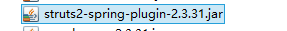
2.添加Spring的配置文件——beans.xml
3.在Spring的IoC容器中配置Struts2的Action——注意配置中需要把Action配置成非单例模式scope=prototype.
<beans id="infoAction" class="com.itnba.maya.controller.InfoAction" scope="prototype">
<property name="infoService" ref="com.itnba.maya.services.InfoService"></property>
</beans>
4.配置struts.xml。把<action>的class属性指向IoC容器相应bean的id。
<action name="*_*" class="infoAction" method="{2}">
<result>
{1}/{2}.jsp
</result>
</action>
5.在Web.xml中添加配置
<!--配置Spring配置文件的名称和位置-->
<context-param>
<param-name>contextConfigLocation</param-name>
<param-value>classpath:beans.xml</param-value>
</context-param>
<!--启动IoC容器的监听器-->
<listener>
<listener-class>org.springframework.web.context.ContextLoaderListener</listener-class>
</listener>
web.xml配置的作用:
1)创建IoC容器的对象。
2)把对象放到Application中。
实例:
导入前面说的各种包
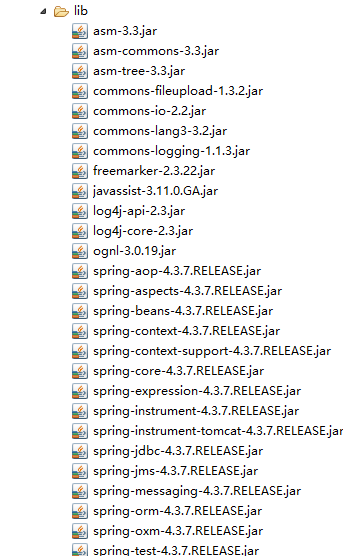
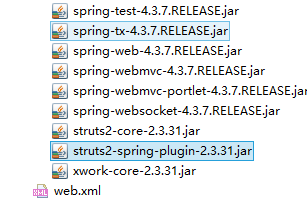
web.xml
<?xml version="1.0" encoding="UTF-8"?>
<web-app id="WebApp_9" version="3.0" xmlns="http://java.sun.com/xml/ns/javaee"
xmlns:xsi="http://www.w3.org/2001/XMLSchema-instance"
xsi:schemaLocation="http://java.sun.com/xml/ns/javaee http://java.sun.com/xml/ns/javaee/web-app_3_0.xsd"> <display-name>Struts Blank</display-name> <filter>
<filter-name>struts2</filter-name>
<filter-class>org.apache.struts2.dispatcher.ng.filter.StrutsPrepareAndExecuteFilter</filter-class>
</filter> <filter-mapping>
<filter-name>struts2</filter-name>
<url-pattern>/*</url-pattern>
</filter-mapping> <!--配置Spring配置文件的名称和位置-->
<context-param>
<param-name>contextConfigLocation</param-name>
<param-value>classpath:beans.xml</param-value>
</context-param> <!--启动IoC容器的监听器-->
<listener>
<listener-class>org.springframework.web.context.ContextLoaderListener</listener-class>
</listener> </web-app>
struts.xml
<?xml version="1.0" encoding="UTF-8" ?>
<!DOCTYPE struts PUBLIC
"-//Apache Software Foundation//DTD Struts Configuration 2.3//EN"
"http://struts.apache.org/dtds/struts-2.3.dtd"> <struts> <constant name="struts.enable.DynamicMethodInvocation" value="false" />
<constant name="struts.devMode" value="true" /> <package name="default" namespace="/" extends="struts-default"> <action name="*_*" class="{1}Action" method="{2}">
<result>
{1}/{2}.jsp
</result>
</action>
</package> <include file="example.xml"/> <!-- Add packages here --> </struts>
Action类
package com.itnba.maya.controller;
import com.opensymphony.xwork2.ActionSupport;
public class InfoAction extends ActionSupport {
public String show(){
return SUCCESS;
}
}
beans.xml
<?xml version="1.0" encoding="UTF-8"?>
<beans xmlns="http://www.springframework.org/schema/beans"
xmlns:xsi="http://www.w3.org/2001/XMLSchema-instance"
xmlns:aop="http://www.springframework.org/schema/aop"
xmlns:context="http://www.springframework.org/schema/context"
xmlns:tx="http://www.springframework.org/schema/tx"
xsi:schemaLocation="http://www.springframework.org/schema/beans http://www.springframework.org/schema/beans/spring-beans.xsd
http://www.springframework.org/schema/aop http://www.springframework.org/schema/aop/spring-aop-4.3.xsd
http://www.springframework.org/schema/context http://www.springframework.org/schema/context/spring-context-4.3.xsd
http://www.springframework.org/schema/tx http://www.springframework.org/schema/tx/spring-tx-4.3.xsd"> <bean class="com.itnba.maya.controller.InfoAction" id="infoAction"></bean> </beans>
jsp页面
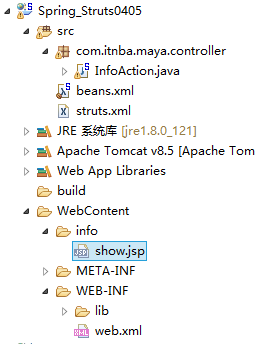
运行:
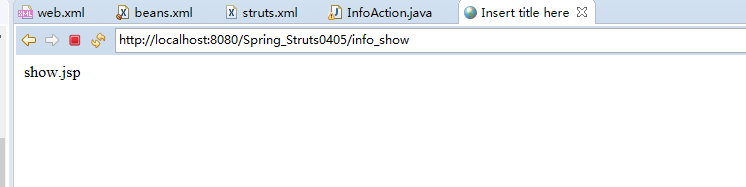
Spring Struts2 整合的更多相关文章
- spring struts2整合
把struts2的action交给spring管理 一.导入相应jar包 导入与spring有关的基本jar包,和与struts2有关的基本jar包 还需要导入 struts2-spring整合jar ...
- struts2 spring mybatis 整合(test)
这几天搭了个spring+struts2+mybatis的架子,练练手,顺便熟悉熟悉struts2. 环境:myEclipse10+tomcat7+jdk1.6(1.8的jre报错,所以换成了1.6) ...
- ssh 框架整合试例 (spring+struts2+hibernate)
1.首先用Eclipse创建一个web项目(Eclipse EE 版) new->Other-> 输入web 然后选择Dynamic Web Project->next-> 输 ...
- Spring与Struts2整合VS Spring与Spring MVC整合
Spring与Struts2整合,struts.xml在src目录下 1.在web.xml配置监听器 web.xml <!-- 配置Spring的用于初始化ApplicationContext的 ...
- struts2+hibernate-jpa+Spring+maven 整合(1)
1.0.0 struts2 与 spring 的整合. 1.1.0 新建maven工程 , 编写pom.xml ,这里只需要简单的添加 一个组件就够了: 在myeclipse 生成的pom.xml 添 ...
- struts2整合spring的思路
struts2整合spring有有两种策略: >sping容器负责管理控制器Action,并利用依赖注入为控制器注入业务逻辑组件. >利用spring的自动装配,Action将自动会从Sp ...
- struts2整合spring出现的Unable to instantiate Action异常
在struts2整合spring的时候,完全一步步按照官方文档上去做的,最后发现出现 Unable to instantiate Action,网上一搜发现很多人和我一样的问题,配置什么都没有错误,就 ...
- struts2整合spring应用实例
我们知道struts1与spring整合是靠org.springframework.web.struts.DelegatingActionProxy来实现的,以下通过具体一个用户登录实现来说明stru ...
- SSH(Spring Struts2 Hibernate)框架整合(注解版)
案例描述:使用SSH整合框架实现部门的添加功能 工程: Maven 数据库:Oracle 框架:Spring Struts2 Hibernate 案例架构: 1.依赖jar包 pom.xml < ...
随机推荐
- springboot整合JPA创建数据库表失败
org.hibernate.tool.schema.spi.CommandAcceptanceException: Error executing DDL "create table t_s ...
- django settings相关配置
settings """ Django settings for mysite project. Generated by 'django-admin startproj ...
- 关于mysql主从复制的概述与分类
一.概述: 按照MySQL的同步复制特点,大体上可以分为三种类别: 1.异步复制: 2.半同步复制: 3.完全同步的复制: -------------------------------------- ...
- python s13 day04
1.1 all() 和 any( ) all() any() 0,None,"", [], (),{} #布尔值为0的 列举,None ,空列表,空元祖,空. print( ...
- php debug函数
$debug=$_GET['debug'];//是说获取url中debug变量$debug=empty($debug)?'':$debug;//如果变量不为空,赋值为$debug,为空的话赋值 ''$ ...
- cart_购物车小程序
#author:leon product_list= [ ('iphone',5800), ('mac pro',9800), ('bike',800), ('watch',6000), ('coff ...
- Java并发之CyclicBarria的使用
Java并发之CyclicBarria的使用 一.简介 笔者在写CountDownLatch这个类的时候,看到了博客园上的<浅析Java中CountDownLatch用法>这篇博文,为博主 ...
- 联合体union
1.一般而言,共用体类型实际占用存储空间为其最长的成员所占的存储空间: //4*7==282.若是该最长的存储空间对其他成员的元类型(如果是数组,取其类型的数据长度,例int a[5]为4)不满足整除 ...
- SpringBoot 加载配置文件
1.application.properties或application.yaml是SpringBoot默认的配置文件. 可以通过@Value注解 配合 ${......}来读取配置在属性文件中的内容 ...
- AI理论学习笔记(一):深度学习的前世今生
AI理论学习笔记(一):深度学习的前世今生 大家还记得以深度学习技术为基础的电脑程序AlphaGo吗?这是人类历史中在某种意义的第一次机器打败人类的例子,其最大的魅力就是深度学习(Deep Learn ...
