SpringBoot获取配置:@Value、@ConfigurationProperties方式
配置文件yml
# phantomjs的位置地址
phantomjs:
binPath:
windows: binPath-win
linux: binPath-linux
jsPath:
windows: jsPath-win
linux: jsPath-linux
imagePath:
windows: imagePath-win
linux: imagePath-linux
phantomjs2:
binPath2: I‘m binPath2
binPath3: I‘m binPath3
一、@Value
1、常规方式
- 注入(需要把类交给spring)
@Data
@Component
public class PhantomPath {
@Value("${phantomjs.binPath.windows}")
private String binPathWin;
@Value("${phantomjs.jsPath.windows}")
private String jsPathWin;
@Value("${phantomjs.binPath.linux}")
private String binPathLinux;
@Value("${phantomjs.jsPath.linux}")
private String jsPathLinux;
@Value("${phantomjs.imagePath.windows}")
private String imagePathWin;
@Value("${phantomjs.imagePath.linux}")
private String imagePathLinux;
//下面可以直接在方法中使用
}
- 使用(可以直接在注入的类中使用)
@Resource
private PhantomPath phantomPath;
@Test
public void test03()throws Exception{
System.out.println(phantomPath.getBinPathWin());
System.out.println(phantomPath.getJsPathWin());
System.out.println(phantomPath.getBinPathLinux());
System.out.println(phantomPath.getJsPathLinux());
System.out.println(phantomPath.getImagePathWin());
System.out.println(phantomPath.getImagePathLinux());
}
- 测试

2、注入到静态属性上
解释
不能这样直接注入到静态属性上
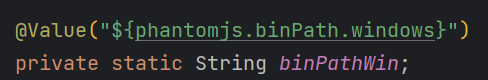
这样是获取不到值的
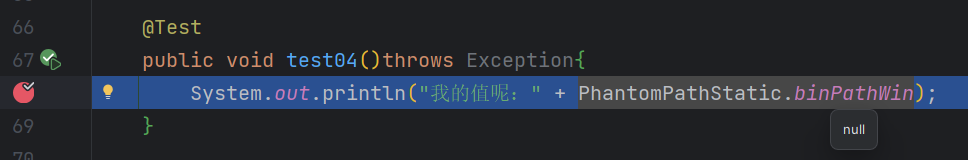
注入(需要注入到非静态set方法上,再复制给静态属性)
package com.cc.urlgethtml.utils;
import lombok.Data;
import lombok.Getter;
import org.springframework.beans.factory.annotation.Value;
import org.springframework.stereotype.Component;
/**
* <p>根据不同系统获取不同路径</p>
*
* @author CC
* @since 2023/11/3
*/
@Component
public class PhantomPathStatic {
public static String binPathWin;
public static String jsPathWin;
//必须是非静态的set方法
@Value("${phantomjs.binPath.windows}")
public void setBinPathWin(String binPathWin) {
PhantomPathStatic.binPathWin = binPathWin;
}
@Value("${phantomjs.jsPath.windows}")
public void setJsPathWin( String jsPathWin) {
PhantomPathStatic.jsPathWin = jsPathWin;
}
public static String getBinPathWin() {
return binPathWin;
}
public static String getJsPathWin() {
return jsPathWin;
}
}
- 使用(有两种方式:静态属性方式、get方式)
@Resource
private PhantomPathStatic phantomPathStatic;
@Test
public void test04()throws Exception{
System.out.println(phantomPathStatic.getBinPathWin());
System.out.println(PhantomPathStatic.binPathWin);
System.out.println(phantomPathStatic.getJsPathWin());
System.out.println(PhantomPathStatic.jsPathWin);
}
- 测试
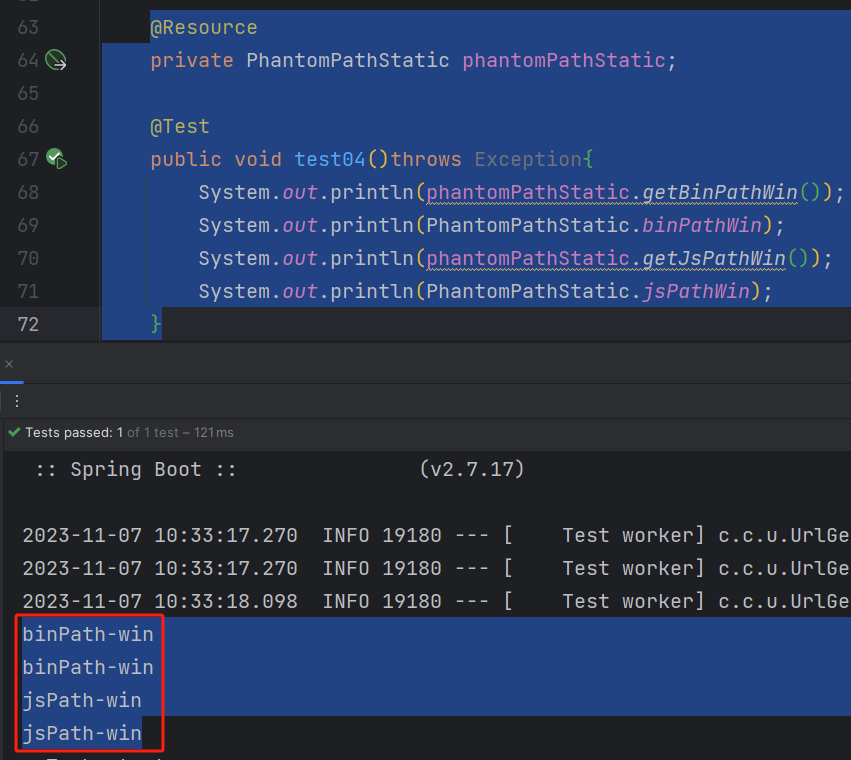
一、@ConfigurationProperties
1、常规方式
- 注入
@Data
@Component
@ConfigurationProperties(prefix = "phantomjs2")
public class PhantomConPro {
private String binPath2;
private String binPath3;
}
- 使用、测试
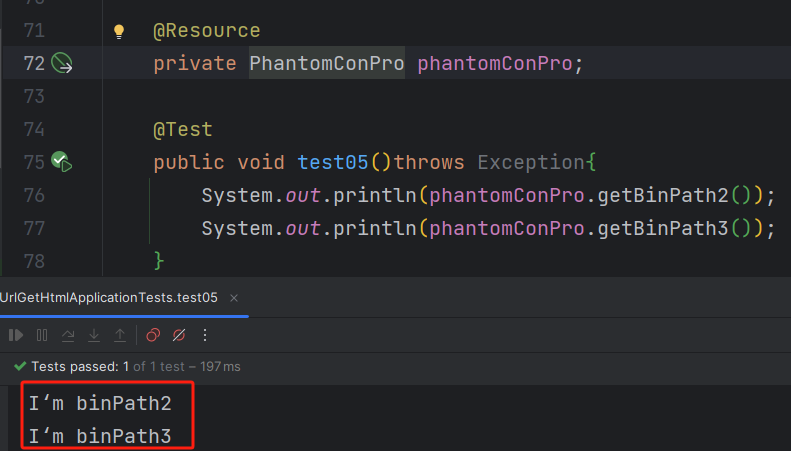
2、获取map方式
- 注入
package com.cc.urlgethtml.utils;
import lombok.Data;
import org.springframework.boot.context.properties.ConfigurationProperties;
import org.springframework.stereotype.Component;
import java.util.Map;
/**
* <p></p>
*
* @author CC
* @since 2023/11/7
*/
@Data
@Component
@ConfigurationProperties(prefix = "phantomjs")
public class PhantomConProMap {
private Map<String, String> binPath;
private Map<String, String> jsPath;
private Map<String, String> imagePath;
}
- 使用、测试
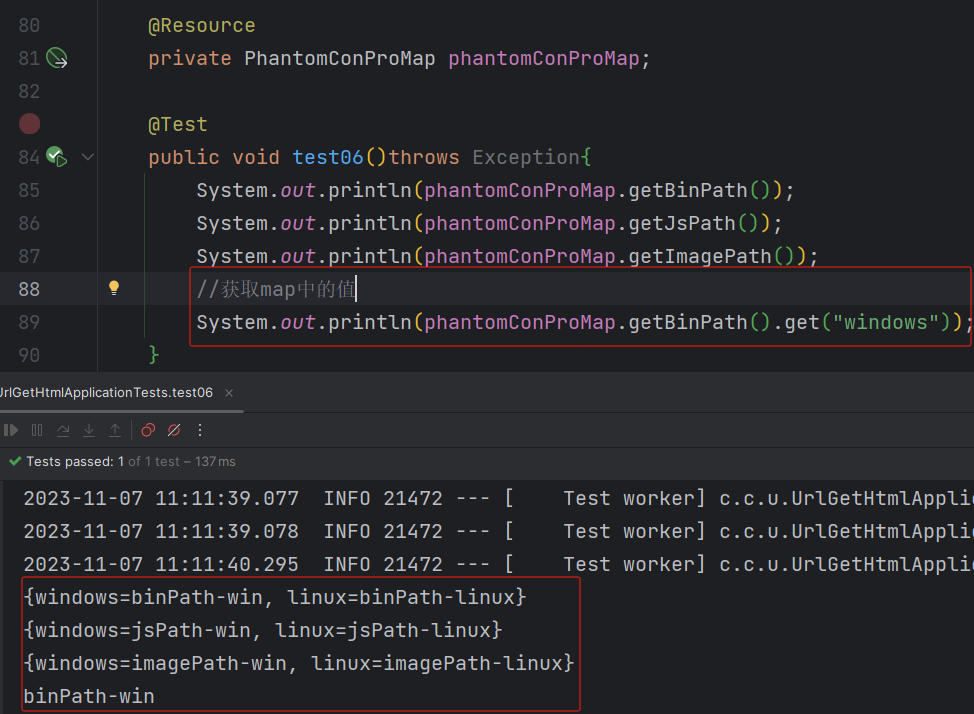
3、注入到静态属性上
- 注入
package com.cc.urlgethtml.utils;
import lombok.Data;
import lombok.Getter;
import org.springframework.boot.context.properties.ConfigurationProperties;
import org.springframework.stereotype.Component;
import java.util.Map;
/**
* <p></p>
*
* @author CC
* @since 2023/11/7
*/
@Component
@ConfigurationProperties(prefix = "phantomjs")
public class PhantomConProMapStatic {
@Getter
public static Map<String, String> binPath;
@Getter
public static Map<String, String> jsPath;
@Getter
public static Map<String, String> imagePath;
//必须是非静态的set方法
public void setBinPath(Map<String, String> binPath) {
PhantomConProMapStatic.binPath = binPath;
}
public void setJsPath(Map<String, String> jsPath) {
PhantomConProMapStatic.jsPath = jsPath;
}
public void setImagePath(Map<String, String> imagePath) {
PhantomConProMapStatic.imagePath = imagePath;
}
}
- 使用、测试(三种使用方式)
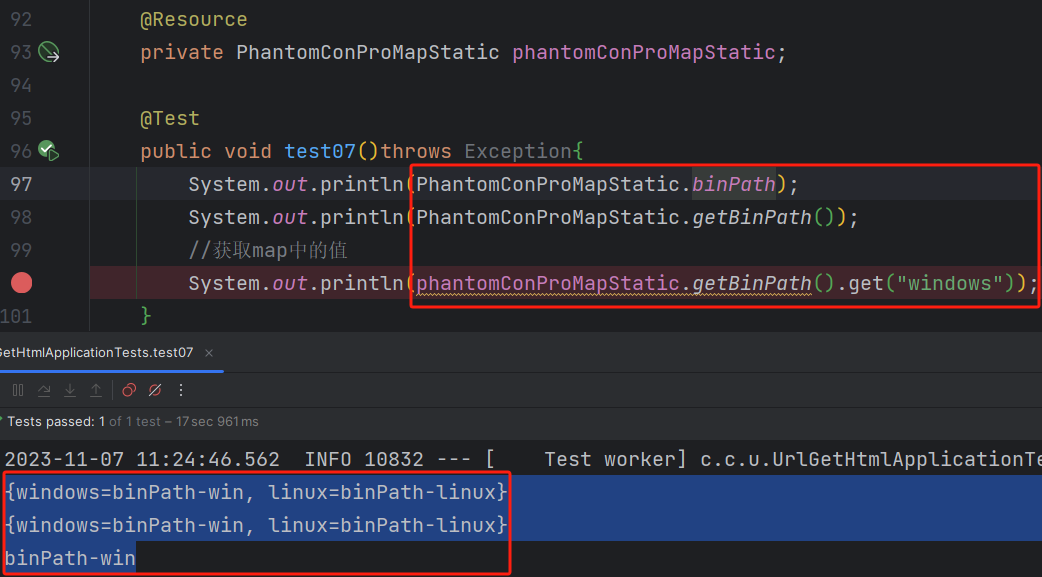
三、总结
参考:https://zhuanlan.zhihu.com/p/639448969
SpringBoot获取配置:@Value、@ConfigurationProperties方式的更多相关文章
- SpringBoot自定义属性配置以及@ConfigurationProperties注解与@Value注解区别
我们可以在application.properties中配置自定义的属性值,为了获取这些值,我们可以使用spring提供的@value注解,还可以使用springboot提供的@Configurati ...
- SpringBoot 获取配置 @Value
@Value注解可以在代码中直接取到相应的值 如在application.yml中 # 自定义属性 leysen: xcx: url: aaa 1.java代码里的属性值是非静态的,直接在属性上加@V ...
- SpringBoot配置分析、获取到SpringBoot配置文件信息以及几种获取配置文件信息的方式
Spring入门篇:https://www.cnblogs.com/biehongli/p/10170241.html SpringBoot的默认的配置文件application.properties ...
- SpringBoot获取全局配置文件的属性以及@ConfigurationProperties实现类型安全的配置
在SpringBoot,可以定义一个全局配置文件,全局配置文件有两种形式: 1). application.properties 2).application.yml 二者的后缀名不同,编辑的格式也不 ...
- 掌握这些springboot的配置方式,让你工作效率翻个倍!
springboot的多种配置方式 java配置主要靠java类和一些注解,比较常用的注解有: @Configuration :声明一个类作为配置类,代替xml文件 @Bean :声明在方法上,将方法 ...
- SpringBoot三种配置Dubbo的方式
*必须首先导入dubbo-starter (1).使用SpringBoot配置文件(application.properties或application.yml) dubbo.application. ...
- springboot 获取控制器参数的几种方式
这里介绍springboot 获取控制器参数有四种方式 1.无注解下获取参数 2.使用@RequestParam获取参数 3.传递数组 4.通过URL传递参数 无注解下获取参数无注解下获取参数,需要控 ...
- SpringBoot Logback无法获取配置中心属性
SpringBoot Logback无法获取配置中心属性 前言 最近在做项目中,需要把项目中的日志信息通过RabbitMQ将规定格式的消息发送到消息队列中,然后ELK系统通过消息队列拿日志并且保存起来 ...
- 【坑】Mybatis原始获取配置方式,获取配置失败
错误环境: mysql版本:6.0.6 mybatis 3.4.1 idea 2017.1.2 maven 3.5.0 错误描述: 配置经路径见图1,classpath是java文件夹 获取配置的代码 ...
- 补习系列(10)-springboot 之配置读取
目录 简介 一.配置样例 二.如何注入配置 1. 缺省配置文件 2. 使用注解 3. 启动参数 还有.. 三.如何读取配置 @Value 注解 Environment 接口 @Configuratio ...
随机推荐
- 数字集成电路设计之CMOS
数字集成电路设计理论 1.基本的理论结构 现在主流的集成电路器件还是CMOS,所以理论的结构还是基于CMOS.CMOS有N和P两种MOS组合组合在一起.CMOS最简单的器件就是反相器.然后是标准的逻辑 ...
- S2DNAS:北大提出动态推理网络搜索,加速推理,可转换任意网络 | ECCV 2020 Oral
S2DNAS最核心的点在于设计了丰富而简洁的搜索空间,从而能够使用常规的NAS方法即可进行动态推理网络的搜索,解决了动态推理网络的设计问题,可进行任意目标网络的转换 来源:晓飞的算法工程笔记 公众 ...
- 深入理解 Java 方法重载与递归应用
Java 方法重载 方法重载 允许在同一个类中定义多个具有相同名称的方法,但 参数列表 必须不同. 语法: returnType methodName(parameter1, parameter2, ...
- C++调用Python-5:调用Python函数,传参数字+字符串
# mytest.py def myjoin(a, b): print("num a + str b") return f"{a}=={b}" #include ...
- pip提示升级pip版本
今天在进行pip安装库的时候发现下面出现一段黄色的字体,如下图: 自由翻译: 大概意思就是说我现在安装的pip的版本是 20.0.2,最新版本是 20.1,希望我可以更新到最新的版本,并告诉了我怎么安 ...
- SpringBoot常用注解整理
@SpringBootApplication 定义在main方法入口类处,用于启动sping boot应用项目 @Target(ElementType.TYPE) @Retention(Retenti ...
- HarmonyOS如何使用异步并发能力进行开发
一.并发概述 并发是指在同一时间段内,能够处理多个任务的能力.为了提升应用的响应速度与帧率,以及防止耗时任务对主线程的干扰,HarmonyOS系统提供了异步并发和多线程并发两种处理策略. ● 异步 ...
- 安装CentOS-6.3-i386-minimal
服务器开发者都离不开linux,这里一步步讲下linux安装和开发环境部署 一.下载安装镜像文件 这里以安装CentOS-6.3-i386-minimal为例,这个自带安装软件最少,简单而小巧,偏于你 ...
- .gitignore 基础
前言 gitignore文件有几种方式生成. 1.在创建版本库的时候生成. 2.自己手动添加: windows环境下,不能把文件直接改名为.gitignore,会提示你必须输入文件名.所以我们先新建一 ...
- js es6 delete
前言 首先delete 不同于nodejs delete,看下有什么不同. 正文 var test=5; delete test; console.log(test); 结果是test没有受到任何影响 ...
