海信A6/A6L A7Pro/CC A5PRO/A5PRO CC 安装gms google service指南
用过海信双面屏或者eink手机的朋友都知道,海信手机就是死活安装不了谷歌全家桶,因为海信的领导说跟谷歌有协议不能安装谷歌框架(还说后期google审核坚决不给安装,人家其他ov mui都可以安装)。不信的朋友可以去海信论坛求证,杠精走开。
海信手机没有安装GSM Google Mobile Service 也没有 youtube,gmail,google map。在国外的朋友们用起来很难受,别说打游戏了,就日常出行也离不开google service,也是找了很久找到一个国外大神对海信A7 Pro下安装的教程,尝试在A6l也可以装,后面 Hisense A5PRO/CC
Hisense A7/CC A6/A6L A2/A2Pro 其实都是通用的。
不过这个大神的教程并不是root来安装,对于在保的小伙伴们还是依然可以享受保修,系统升级(虽然海信基本百年不更新的),现在开始介绍下如何让海信eink系列获得GMS
安装步骤
- 下载 adb
- 关闭一堆系統內建的 垃圾
Apps的功能(可以不关闭看自己了) - 下载 Aurora Store (这步骤完全没用上,看个人了,国外大神推荐要下载)
- 先依照順序 安裝 4个基础服务 apk,安装完成后可以正常登陆google账号了
- 再 按照顺序 安裝 3个 其他服务 apk(可以不按照顺序,国外大神说的是需要按照顺序)
前置步驟:开启开发者模式
打开 开发者模式

步骤1:下载安装 adb 程序
Mac可以直接输入命令:brew install android-platform-tools 具体 brew 是啥自行百度
Windows 平台参考:
先从这里下载 adb,然后下一步,下一步就行,到安装完成。
安装好后启动 adb,这里只介绍几个命令,对于装个 GAPPS 已经足够了。
- 查看设备:
adb devices看到xxxxxx device即表示连接成功 - 查看手机IP:
adb shell ifconfig | grep Mask - 通过IP地址连接手机:
adb connect <device-ip-address> - 断开连接:
adb disconnect <device-ip-address> - 设备监听:
adb tcpip 5555
这里差不多了,更多可以参考下这里,下面开始介绍如何连接手机
首先打开开发者模式,用数据线连接电脑
看到有设备的即使连接成功
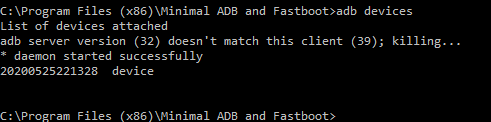
让设备在 5555 端口监听 TCP/IP 连接:
这里需要手机和电脑处于一个网络中,没有的话,可以用手机分享个热点,或者电脑分享个热点手机连上即可。
adb tcpip 5555
断开 USB 连接。
通过ip连接上就可以断开了
找到设备的 IP 地址。
一般能在「设置」-「关于手机」-「状态信息」-「IP地址」找到,也可以使用命令查看
adb shell ifconfig | grep Mask
# 或
adb shell ifconfig wlan0
# 下面的inet addr就是IP地址
wlan0 Link encap:Ethernet HWaddr xx:xx:xx:xx:xx:xx
inet addr:172.30.96.xx Bcast:172.30.111.xx Mask:255.255.240.xx
inet6 addr: xx::xx:xx:xx:xx/xx Scope: Link
UP BROADCAST RUNNING MULTICAST MTU:xxx Metric:1
RX packets:xxx errors:0 dropped:xxx overruns:0 frame:0
TX packets:xxx errors:xx dropped:0 overruns:0 carrier:0
collisions:0 txqueuelen:xxx
RX bytes:xxx TX bytes:xxx
通过 IP 地址连接设备。
adb connect <device-ip-address> # <device-ip-address> 就是上一步中找到的设备 IP 地址。
# 确认连接状态。
adb devices # <device-ip-address>:5555 device说明连接成功。
到这一步已经完成连接了。
步骤2:删除海信手机里的垃圾软件(可选)
这里要么一个个复制执行,可以写个cmd文件 复制进去就行 扩展名 .cmd 执行文件
这里其实关闭这些垃圾app可以减少很多内存,我全都关掉后,基本上比平时多400-500M的内存,可以替换为自己喜欢的第三方app
db shell pm disable-user --user 0 com.android.hplayer
adb shell pm disable-user --user 0 com.android.browser
adb shell pm disable-user --user 0 com.android.calendar
adb shell pm disable-user --user 0 com.android.firewall
adb shell pm disable-user --user 0 com.android.hplayer
adb shell pm disable-user --user 0 com.android.providers.downloads.ui
adb shell pm disable-user --user 0 com.android.sos
adb shell pm disable-user --user 0 com.hmct.account
adb shell pm disable-user --user 0 com.hmct.antivirus
adb shell pm disable-user --user 0 com.hmct.assist
adb shell pm disable-user --user 0 com.hmct.einklauncher.plugin.wechat
adb shell pm disable-user --user 0 com.hmct.imageedit
adb shell pm disable-user --user 0 com.hmct.mobileclear
adb shell pm disable-user --user 0 com.hmct.questionnaire
adb shell pm disable-user --user 0 com.hmct.theme
adb shell pm disable-user --user 0 com.hmct.voiceassist
adb shell pm disable-user --user 0 com.hmct.voicetranslate
adb shell pm disable-user --user 0 com.hmct.music
adb shell pm disable-user --user 0 com.hmct.hmctmanual
adb shell pm disable-user --user 0 com.hmct.userexperienceprogram
adb shell pm disable-user --user 0 com.tencent.soter.soterserver
adb shell pm disable-user --user 0 org.hapjs.mockup
adb shell pm disable-user --user 0 com.hmct.jdreader
adb shell pm disable-user --user 0 com.tencent.android.location
adb shell pm disable-user --user 0 com.hmct.hiphone.juplugin
adb shell pm disable-user --user 0 com.hmct.einklauncher.plugin.wechat
adb shell pm disable-user --user 0 com.hmct.voiceassist
adb shell pm disable-user --user 0 com.hmct.ftmode
adb shell pm disable-user --user 0 com.hmct.semantic.analysis
步骤3:下载极光商店和Lawnchair (可选)
手动下载也行,在手机上下也行,download from APKMirror
使用以下命令通过ADB设置为默认lawnchair启动程序:
adb shell cmd package set-home-activity "ch.deletescape.lawnchair.plah"
# 完成后重启手机,我是没装这步骤
步骤4 安装GAPPS
首先下载所需的apk,这里直接贴上大神给的下载地址理论上 A7Pro/CC 可以直接用
这是大佬的:
huawei-p40
huawei
这是我打包的包含A6l:HISENSE
如果怕也可以自行下载,在搜索对应的软件名称www.apkmirror.com,看好版本号,如:Requires newer sdk version #29 (current version is #24),这种就是属于安卓版本对不上。
这种就属于安卓版本和软件版本不一致,如A6l是9 A7Pro是10,不能互通。 问题可以参考这里:https://github.com/rom1v/sndcpy/issues/37
adb: failed to install sndcpy.apk: Failure [INSTALL_FAILED_OLDER_SDK: Failed parse during installPackageLI:
/data/app/vmdl1606743385.tmp/base.apk (at Binary XML file line #7): Requires newer sdk version #29 (current version is #28)]
下面按照顺序依次安装完即可(也可以不按照顺序)
- 001-Google Play services-com.google.android.gms-1…apk
- 002-Google_Account_Manager.apk
- 003-Google Play Store.apk
- 004-com.google.androi….apk (到这里不能正常使用google play store)
- 005-Google Services Framework-com.google.android.gsf-29-v10.apk
- 006-modagain1gsm.apk
- 007-com.google.android.gms2.apk
安装命令: 替换<package_name> 为上述的包名,注意路径。
adb install <package_name>
安装完成后就可以正常使用google全家桶了。再也不怕出国不能打车了。
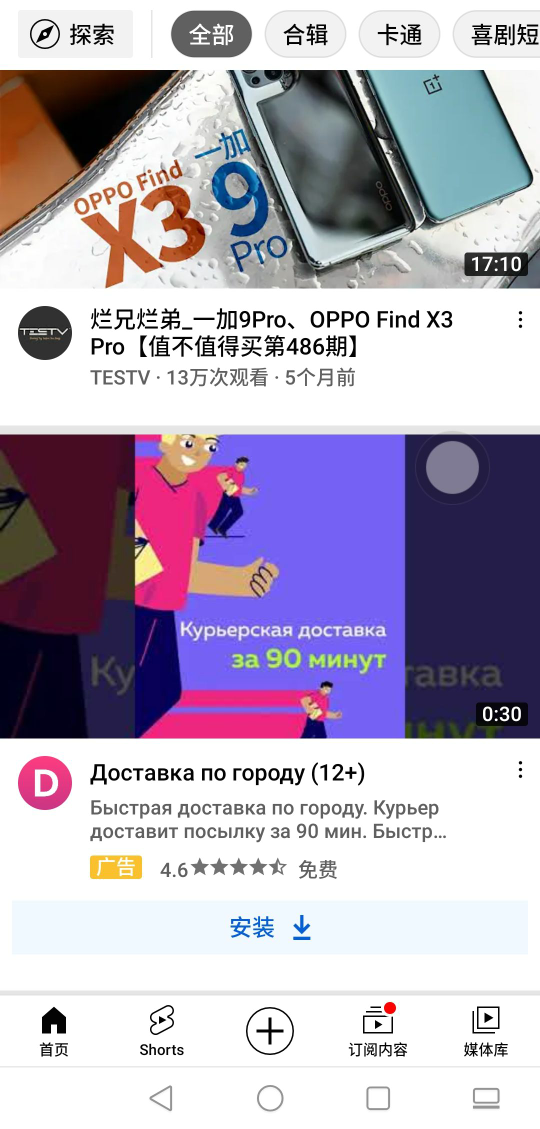

Reference
Install the GAPPS on HISENSE A7 / A7CC / A5PRO / A5PRO CC
Install and use ADB on HISENSE A5PRO / A5PRO CC
海信A6/A6L A7Pro/CC A5PRO/A5PRO CC 安装gms google service指南的更多相关文章
- 【Hello CC.NET】CC.NET 实现自动化集成
一.背景 公司的某一金融项目包含 12 个子系统,新需求一般按分支来开发,测完后合并到主干发布.开发团队需要同时维护开发环境.测试环境.模拟环境(主干).目前面临最大的两个问题: 1.子系统太多,每次 ...
- Atitti.dw cc 2015 绿色版本安装总结
Atitti.dw cc 2015 绿色版本安装总结 1.1. 安装程序无法初始化.请下载adobe Support Advisor检测该问题.1 1.1.1. Adobe Application M ...
- cc.RepeatForever和cc.Spawn冲突
正确 var tmpShip3 = cc.Sprite.createWithSpriteFrameName("w1_1.png"); tmpShip3.setPosition(,) ...
- adobe cc最新版 软件安装与激活
adobe cc最新版 软件安装与激活:https://m.weike.fm/lecture/4912961 说明#:Adobe CC2017的所有软件都可以按照以上方法进行安装,如:Premier ...
- Adobe Audition CC 2017 (10.0)安装教程
Adobe Audition CC 2017 (10.0)安装教程 注:下载地址在文章末尾 第一步:首先请将电脑的网络断开,很简单:禁用本地连接或者拔掉网线,这样就可以免除登录Creative Clo ...
- 关于cc.easesinexxx 与 cc.easeexponentiallxxx 的几种效果简单描述
代码样例: var biggerEase = cc.scaleBy(0.7,1.2,1.2).easing(cc.easeSineInOut()) 呈正弦变化 1)CCEaseSineIn ...
- Adobe Photoshop CC 2015(PS CC 2015)看图不说话
- 【Hello CC.NET】巧用模板简化配置
从 <[Hello CC.NET]CC.NET 实现自动化集成> 到 <[Hello CC.NET]自动化发布时 Web.config 文件维护> ,大神在评论里提到的方案还没 ...
- 【Hello CC.NET】自动化发布时 Web.config 文件维护
在 <[Hello CC.NET]CC.NET 实现自动化集成> 的 HellowWorld 中经实现: 1.获取源码 2.编译项目 3.集成测试 4.Ftp发布项目 5.创建安装包 6. ...
随机推荐
- 用CUDA写出比Numpy更快的规约求和函数
技术背景 在前面的几篇博客中我们介绍了在Python中使用Numba来写CUDA程序的一些基本操作和方法,并且展示了GPU加速的实际效果.在可并行化的算法中,比如计算两个矢量的加和,或者是在分子动力学 ...
- PyCharm--帮助文档
PyCharm官方文档翻译 PyCharm快捷键
- python库--pandas--Series
方法 返回数据类型 参数 说明 Series(一维) .Series() Series 实例s 创建一维数据类型Series data=None 要转化为Series的数据(也可用dict ...
- 测试开发【提测平台】分享10-Element UI抽屉和表单校验&增改接口合并实现应用管理
微信搜索[大奇测试开],关注这个坚持分享测试开发干货的家伙. 开篇说个小讨论,一个群里聊天聊到关于更新篇章的长度,是小篇幅多次,还是每次按照一个小完整的功能,我个人的是按照后种来的,主要的思考就是希望 ...
- 迷你商城后端管理系统 ———— stage2 项目的核心代码实现
应用程序主函数接口 @SpringBootApplication(scanBasePackages = {"org.linlinjava.litemall.db", "o ...
- PHP中的MySQLi扩展学习(二)mysqli类的一些少见的属性方法
虽说是少见的一些属性方法,但是可能还是有不少同学在日常的开发中使用过,这里只是学习了可能相对来说我们用得比较少的一些 mysqli 的属性或方法.就当是扩展一下自己的知识体系. 切换用户 首先就是切换 ...
- php处理url的rawurlencode:可处理空格加号
(PHP 4, PHP 5, PHP 7) rawurlencode - 按照 RFC 3986 对 URL 进行编码 返回字符串,此字符串中除了 -_. 之外的所有非字母数字字符都将被替换成百分号( ...
- uni-app跨平台框架介绍和快速入门
前言: 首先今天主要介绍的是一个多平台的前端框架uni-app,关于多平台的前端框架网上有很多成熟的解决方案比如说Taro,React Native,Flutter等这些都是一些非常优秀的前端跨平台的 ...
- 鸿蒙内核源码分析(异常接管篇) | 社会很单纯 , 复杂的是人 | 百篇博客分析OpenHarmony源码 | v39.03
百篇博客系列篇.本篇为: v39.xx 鸿蒙内核源码分析(异常接管篇) | 社会很单纯,复杂的是人 | 51.c.h .o 硬件架构相关篇为: v22.xx 鸿蒙内核源码分析(汇编基础篇) | CPU ...
- 鸿蒙内核源码分析(用栈方式篇) | 程序运行场地谁提供的 | 百篇博客分析OpenHarmony源码 | v20.04
百篇博客系列篇.本篇为: v20.xx 鸿蒙内核源码分析(用栈方式篇) | 程序运行场地谁提供的 | 51.c.h .o 精读内核源码就绕不过汇编语言,鸿蒙内核有6个汇编文件,读不懂它们就真的很难理解 ...
