Importing Objective-C into Swift
Overview
You can use Objective-C and Swift files together in a single project, no matter which language the project used originally. This makes creating mixed-language app and framework targets as straightforward as creating an app or framework target written in a single language.
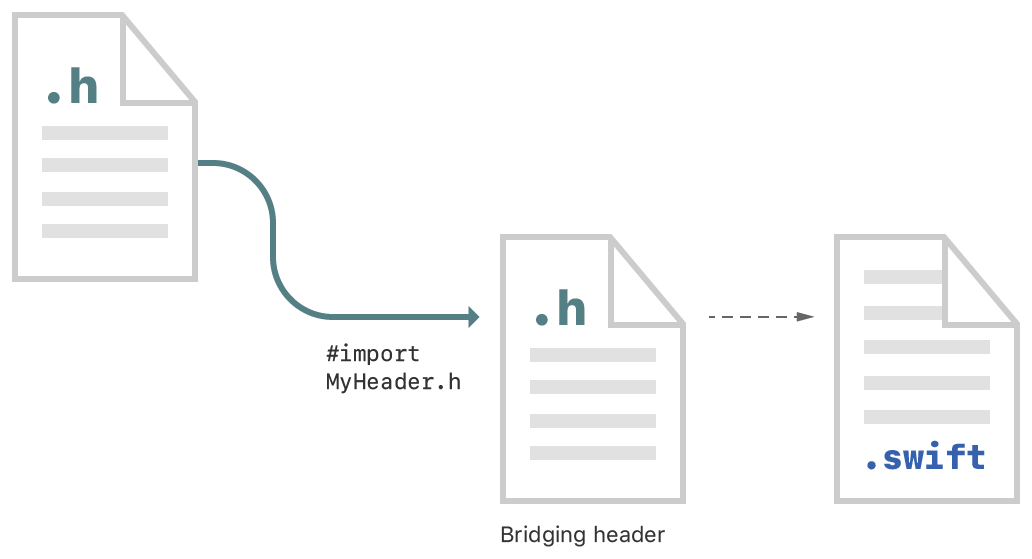
The process for using your Objective-C declarations from your Swift code within mixed-language targets differs slightly depending on whether you’re writing an app or a framework. Both processes are described below.
Import Code Within an App Target
To import a set of Objective-C files into Swift code within the same app target, you rely on an Objective-C bridging header file to expose those files to Swift. Xcode offers to create this header when you add a Swift file to an existing Objective-C app, or an Objective-C file to an existing Swift app.

If you accept, Xcode creates the bridging header file along with the file you were creating, and names it by using your product module name followed by "-Bridging-Header.h". Alternatively, you can create a bridging header yourself by choosing File > New > File > [operating system] > Source > Header File.
Edit the bridging header to expose your Objective-C code to your Swift code:
In your Objective-C bridging header, import every Objective-C header you want to expose to Swift.
In Build Settings, in Swift Compiler - Code Generation, make sure the Objective-C Bridging Header build setting has a path to the bridging header file. The path should be relative to your project, similar to the way your
Info.plistpath is specified in Build Settings. In most cases, you won't need to modify this setting.
Any public Objective-C headers listed in the bridging header are visible to Swift. The Objective-C declarations are automatically available from any Swift file within that target, with no import statements. Use classes and other declarations from your custom Objective-C code with the same Swift syntax you use for system classes.
Import Code Within a Framework Target
To use the Objective-C declarations in files in the same framework target as your Swift code, you’ll need to import those files into the Objective-C umbrella header—the master header for your framework. Import your Objective-C files by configuring the umbrella header:
Under Build Settings, in Packaging, make sure the Defines Module setting for the framework target is set to Yes.
In the umbrella header, import every Objective-C header you want to expose to Swift.
Swift sees every header you expose publicly in your umbrella header. The contents of the Objective-C files in that framework are automatically available from any Swift file within that framework target, with no import statements. Use classes and other declarations from your Objective-C code with the same Swift syntax you use for system classes.
https://developer.apple.com/documentation/swift/imported_c_and_objective-c_apis/importing_objective-c_into_swift
Importing Objective-C into Swift的更多相关文章
- 【转载】谷歌酝酿将苹果Swift作为安卓APP主要开发语言
TNW中文站 4月8日报道 安卓操作系统的软件开发语言是Java,而在过去几年中,有关Java的版权,谷歌(微博)和甲骨文之间发生了长期的诉讼.最新外媒消息称,谷歌正在考虑将苹果开发的Swift作为未 ...
- Object-C与Swift混合开发
Object-C作为Apple的iOS App开发语言服务了很多个年头,2014年Apple推出了新的编程语言Swift.更高效更安全的口号再次吸引了一大批非iOS开发程序猿进入,小编觉得Swift代 ...
- 2016年iOS技术圈回顾
2016年同2015年一样,在我还没有做好心理准备的时候,一晃神就到了年底.年关将近,不知诸君心情如何,年初的规划实现了多少,来年的计划又是否已有了眉目.年过三十的Peak君感觉年关是越来越难过了,越 ...
- fir.im Weekly - 这是一份强大的 SwiftGuide
大新闻!Apple 10 亿美元融资滴滴!库克大叔对中国 iOS 开发者表达了高度认可,同时也传出 iOS 10 将内置滴滴 App 的消息.想像下,某个加班的深夜飙完代码,最性感的事情莫过于:「Si ...
- 设置app的状态栏样式
http://www.jianshu.com/p/9f7f3fa624e7 http://cocoa.venj.me/blog/view-controller-based-status-bar-sty ...
- 转: app端数据库(性能高) realm (ios, android 均支持)
转: http://ios.jobbole.com/85041/ 移动端数据库新王者:realm 2016/05/14 · iOS开发 · 数据库 分享到:0 原文出处: 没故事的卓同学(@没故事的 ...
- realm-java 源码疑问
JNIEXPORT void JNICALL Java_io_realm_internal_Group_nativeWriteToFile( JNIEnv* env, jobject, jlong n ...
- 《JavaScript权威指南》学习——js闭包
序:闭包这个玩意啊~在很多没有代码块的语言中都会出现,已经成为大多程序员入门的一道坎,闭包让很多程序员觉得晦涩(事实上百度一下这个名词,真的说的很晦涩啊亲==|||),我第一次知道闭包这个名词是从&l ...
- 使用Xamarin实现跨平台移动应用开发(转载)
刚在朋友圈看到张善友,转发的一条分享“使用Xamarin实现跨平台移动应用开发”,写的确实很详细得体,从收费到开源,这段时间xamarin受到不少质疑,如此文http://blog.csdn.net/ ...
- Android数据库Realm实践
Android开发中常用的数据库有5个: 1. OrmLite OrmLite 不是 Android 平台专用的ORM框架,它是Java ORM.支持JDBC连接,Spring以及Android平台. ...
随机推荐
- NS3网络仿真(4): DataRate属性
快乐虾 http://blog.csdn.net/lights_joy/ 欢迎转载,但请保留作者信息 在first.py中创建了一个点到点的信道,且配置了两个属性: pointToPoint = ns ...
- YTU 2402: Common Subsequence
2402: Common Subsequence 时间限制: 1 Sec 内存限制: 32 MB 提交: 63 解决: 33 题目描述 A subsequence of a given seque ...
- 洛谷P3243 [HNOI2015]菜肴制作——拓扑排序
题目:https://www.luogu.org/problemnew/show/P3243 正向按字典序拓扑排序很容易发现是不对的,因为并不是序号小的一定先做: 但若让序号大的尽可能放在后面,则不会 ...
- JS获得本月的第一天和最后一天
<script> //本月第一天 function showFirstDay() { var Nowdate=new Date(); var MonthFirstD ...
- 更改Identity用户信息
1.用当前上下文对象初始化为一个一个UserStote 对象,然后使用 userstore对象 初始化一个UserManagement对象.找到这个对象,然后更新它的部分属性.然后调用 manager ...
- selenium中关于driver的小记
1: Ubuntu系统将driver放入 /usr/bin 目录下,即可直接启动浏览器. 2: WIN10系统讲Driver放入python安装的根目录下,即可直接启动浏览器. 3: WIN10 ...
- windows 命令行下 切换目录
cd D:\ 没啥用,直接D:就可以切换了,D,D:\都不行
- Vue父子组件传值之——访问根组件$root、$parent、$children和$refs
Vue组件传值除了prop和$emit,我们还可以直接获取组件对象: 根组件: $root // 单一对象 表示当前组件树的根 Vue 实例,即new Vue({...根组件内容}).如果当前实例没有 ...
- 例题 3-5 生成元 digit generator
#include<stdio.h> #include<string.h> #define maxn 100005 int ans[maxn]; //类似于 比较大的数组还是开导 ...
- 用.NetReactor保护您的源码[转][修改]
原文链接 前言 VS开发的源代码安全性,是很多开发者头痛的事情.于是保护好源代码便成了开发者们最关心的事情之一了. 在网上搜一搜,很多有不少的第三方工具可以为源代码加密.加密方式不外乎就是混淆,加壳. ...
